View Company Address on the Map
Are you going to a client meeting? View the location of their company on a map in one click.
Applies to
Did you know?
This feature also works in the modules Contacts and Deals.
- In the list of companies, click on any address field (Street, City, Country).
- You will see the address of the company pinpointed on Google Maps.
- You can also view the address of the company on the map from the Board view.
- Or from the Preview panel in eWay-CRM Online (and also from the Preview panel in the eWay-CRM add-in for Microsoft 365).
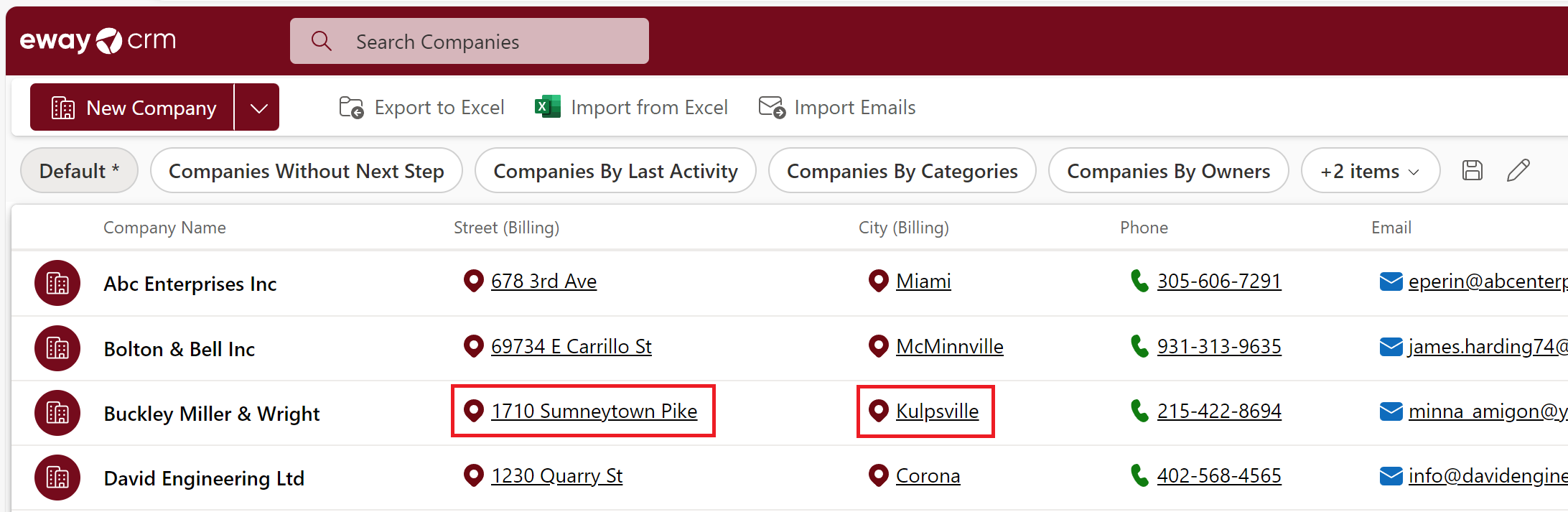
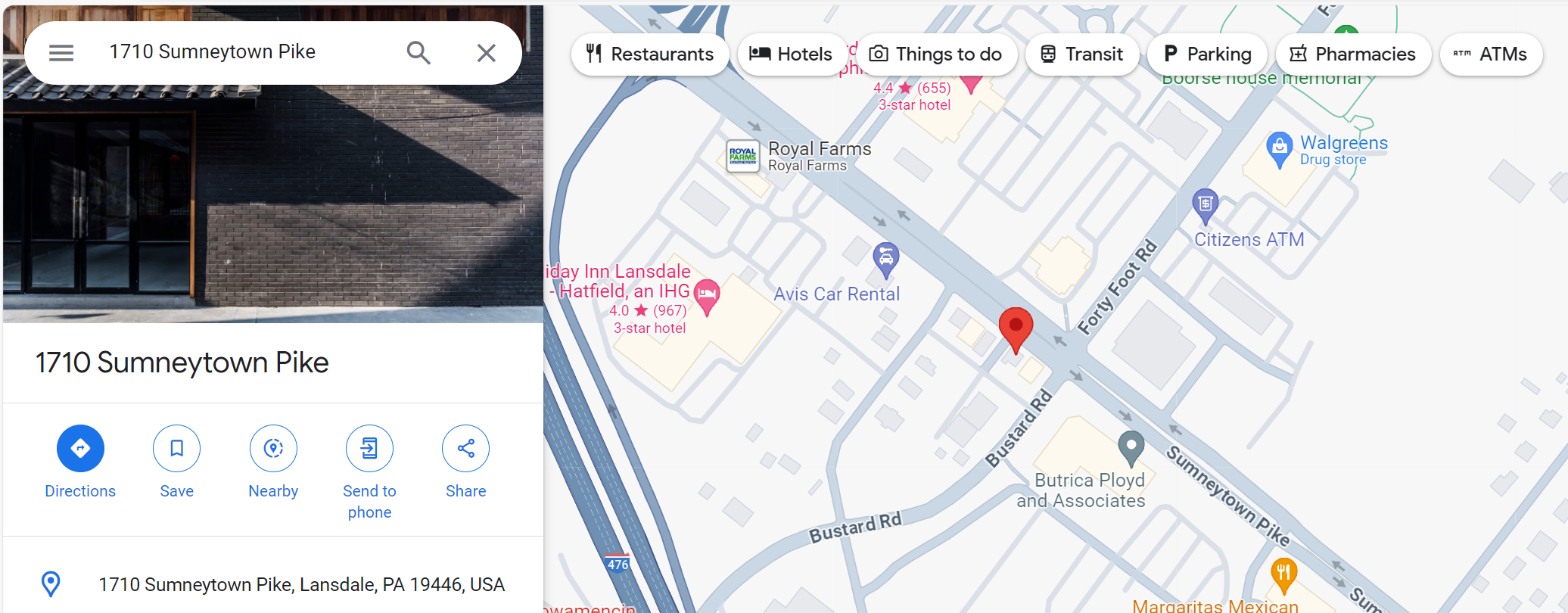
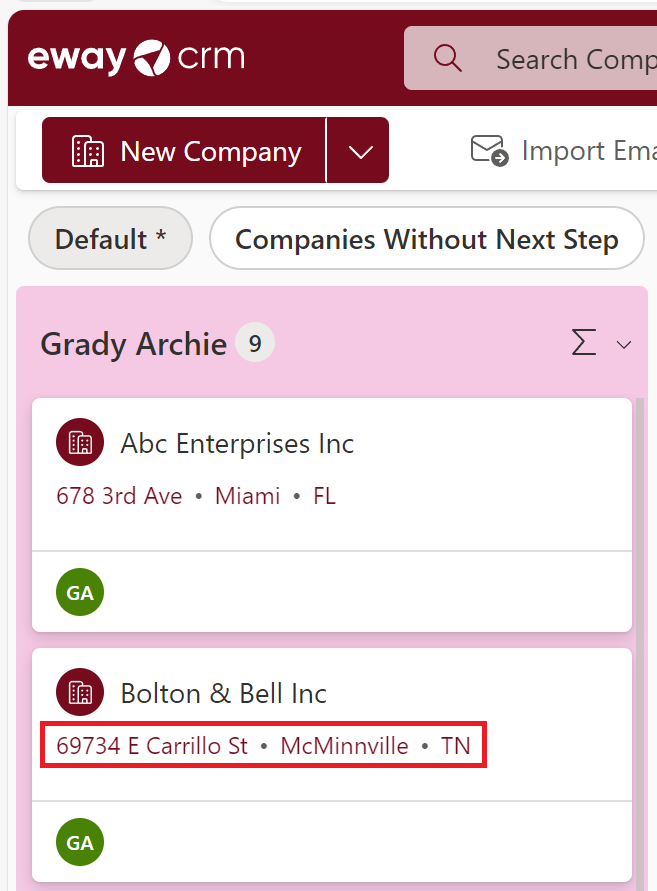
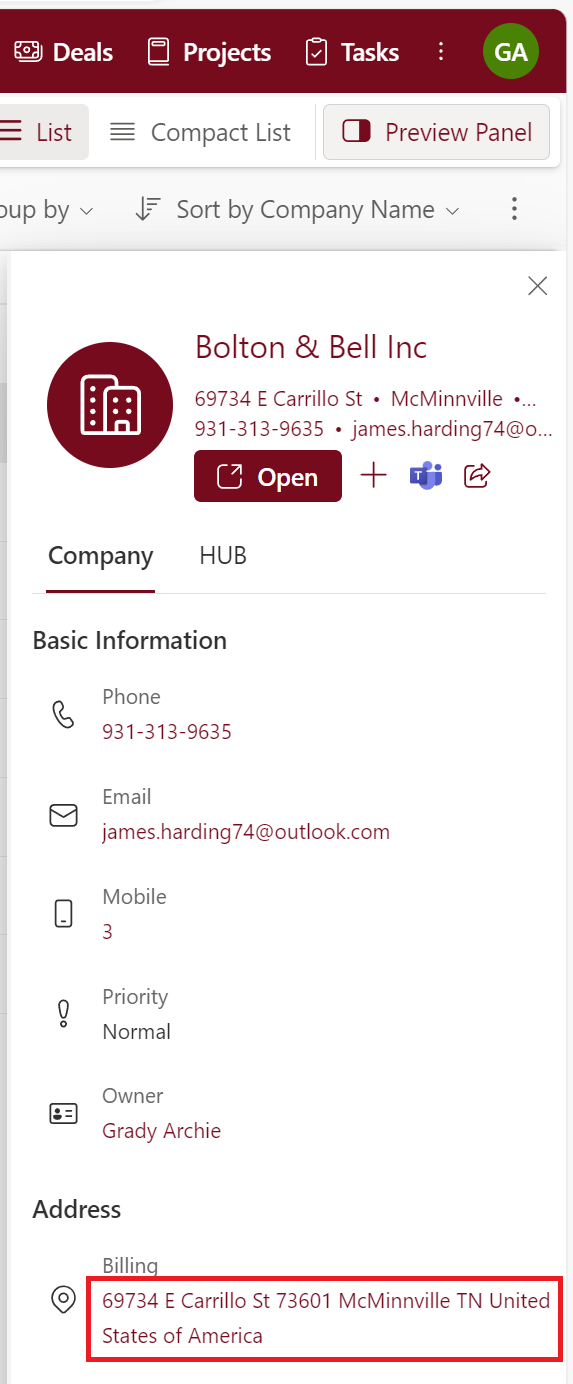
Tip
On Google Maps, you can directly set a route to the client.

