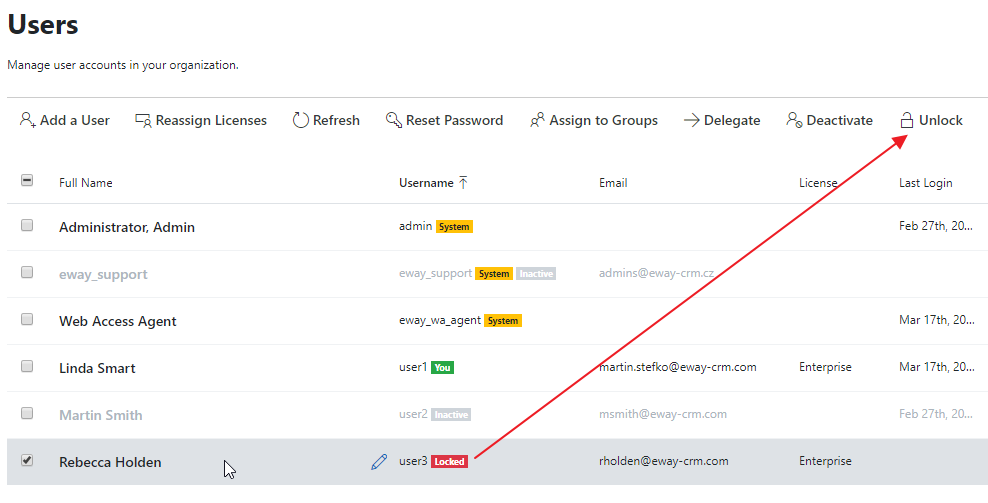Unlock the Account
Applies to
Note
If you enter your password incorrectly 3 times, your account will get locked. It will be automatically unlocked after 15 minutes or if you reset your password. You can change both variables in the Admin Center > Features > Security.
You can also ask your administrator to unlock it for you – see the steps below.
You can also ask your administrator to unlock it for you – see the steps below.
- Go to the Users section in Administration Center. You need to have eWay-CRM account with administrator permissions to do so.
- If the account was locked by mistake (e.g. user insert password incorrectly too many times) and you know that this was not hacker attack, click the user and then click Unlock in the top menu. Confirm your choice.
- The user can immediately work with his or her account.