Set Up Reminders in eWay-CRM Mobile for Journal and Document
Set up a next step after a call or meeting.
You can create a reminder in eWay-CRM while creating a new journal or attaching a new document/photo.
- On the Step New Journal, New Document or New Photo, find a toggle Set reminding task.
- Tap on it, select the date and click OK.
- Select specific time and confirm your choice.
- Click Save in the top right corner.
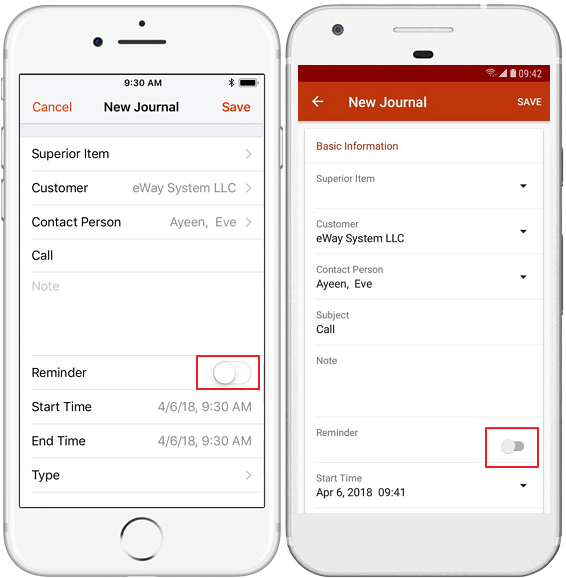
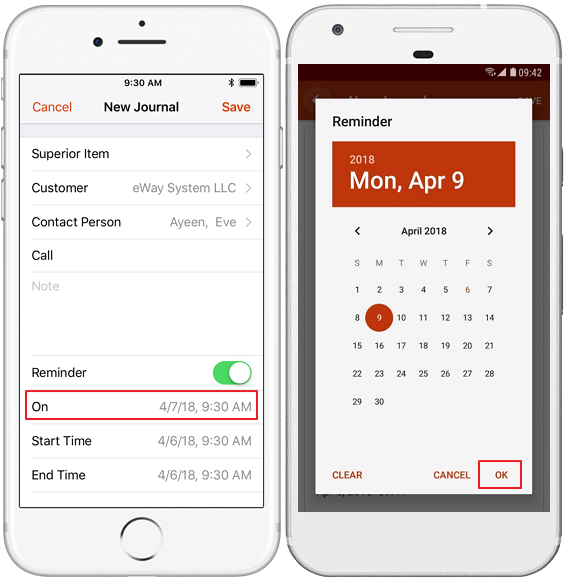
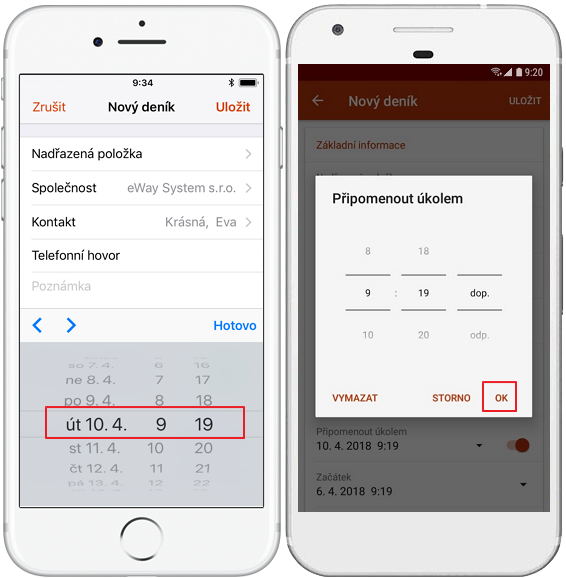
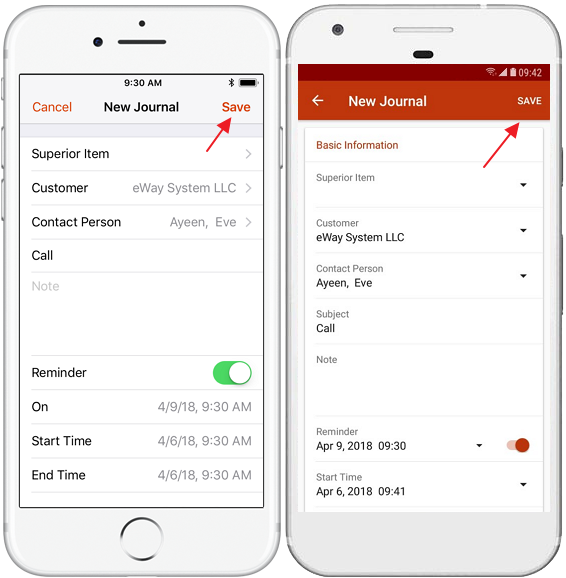
The reminder will appear in both your eWay-CRM and in the Outlook Task list as a regular task.
If you need to edit or delete a reminder, you can do it on your computer or tablet within eWay-CRM plug-in.
Do you have questions? Our consultants have answers.
Do not hesitate to contact us.
You can also book our consultant. We will make a demo just for you.

