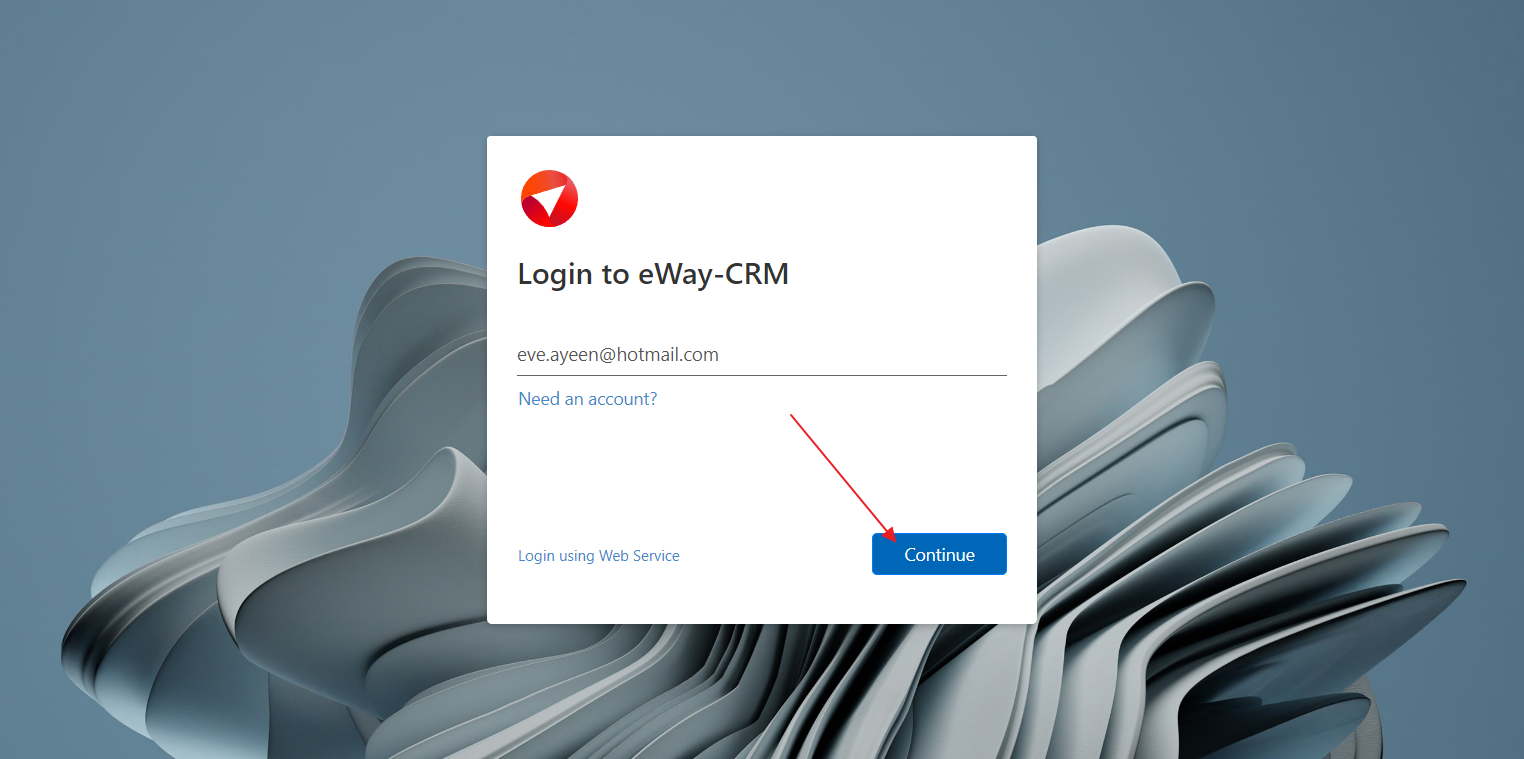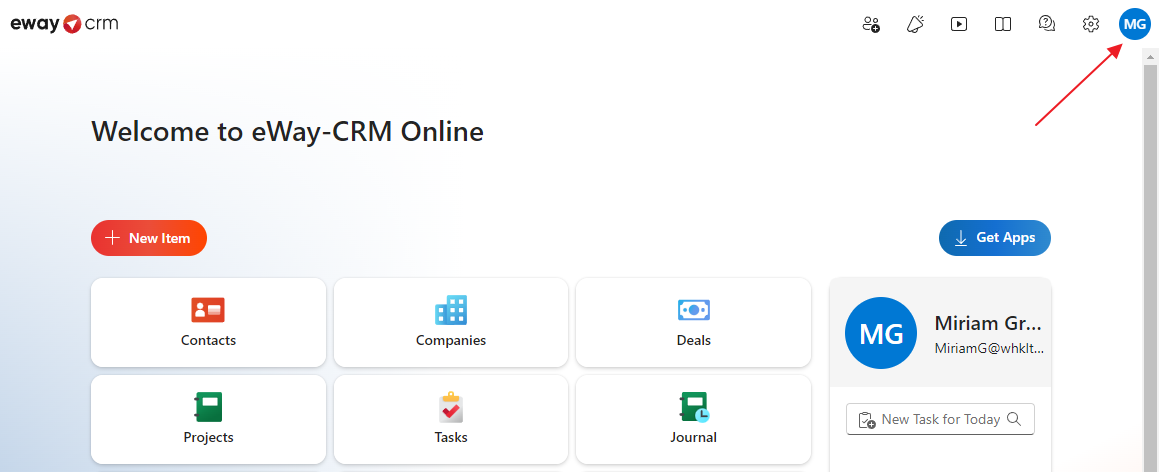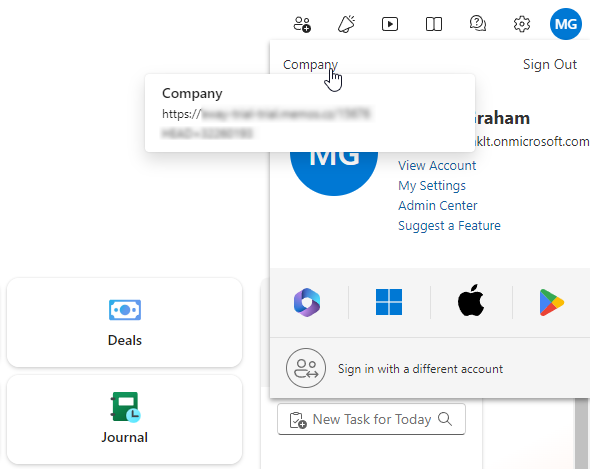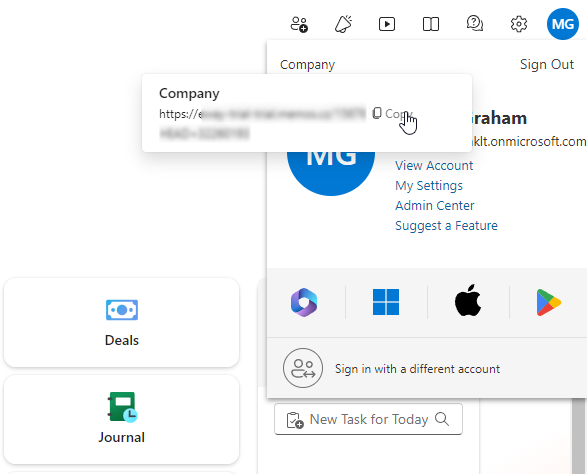Find Web Service Address
Applies to
Tutorial for
eWay-CRM Desktop
- Open Microsoft Outlook with eWay-CRM.
- Click eWay-CRM Settings in the eWay-CRM ribbon.
- Go to Connection tab. There you can find the web service address.
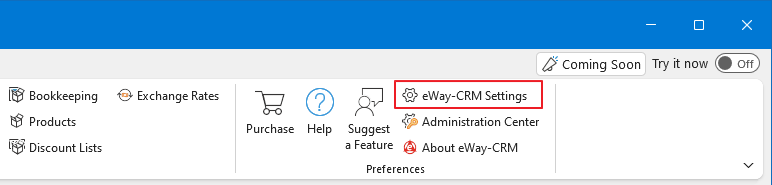
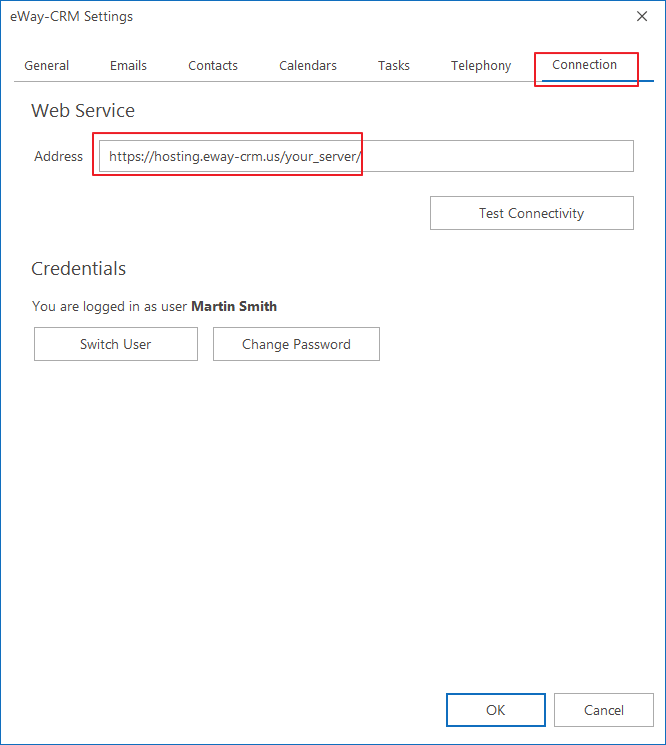
Tip – Another way to find the web service address
The web service address can also be found in the application log. See the article How to Find the Application Error Log for more details.
eWay-CRM Online
- Go to https://login.eway-crm.com/.
- Fill in email address of your eWay-CRM account and log into it.
- You get to the welcome page of eWay-CRM Online. Click he icon of your user in the right-top part of the web.
- the dialog has a company name in the left-top corner. move the cursor over it and you will see the web service address.
- If you move the cursor over the web service address, you can copy it.