Save Emails to Contacts Manually
Save Emails from Your Contacts into eWay-CRM.
Applies to
Note
This tutorial explains manual saving of emails to eWay-CRM. To learn more about the automatical saving of emails, read our tutorials for Microsoft 365 (server) or desktop Outlook (local) option.
Tutorial for
- eWay-CRM Desktop
- eWay-CRM Online (Outlook for web, Mac, or PC)
- eWay-CRM Online (Outlook for iOS or Android)
eWay-CRM Desktop
- Right-click on an email in your Inbox and choose Save to eWay-CRM.
- You will see a window as shown below.
- Click Yes to open the email in eWay-CRM. You can make sure that eWay-CRM has found the contact when see it in the Contacts tab in the bottom part of the window.
- If eWay-CRM couldn’t find the contact automatically, you can add it using a button Link to Existing Contact on the top ribbon.
- Alternatively, you can drag and drop emails from your Inbox right to the Emails tab. This option especially makes sense if you want to save several emails at once.
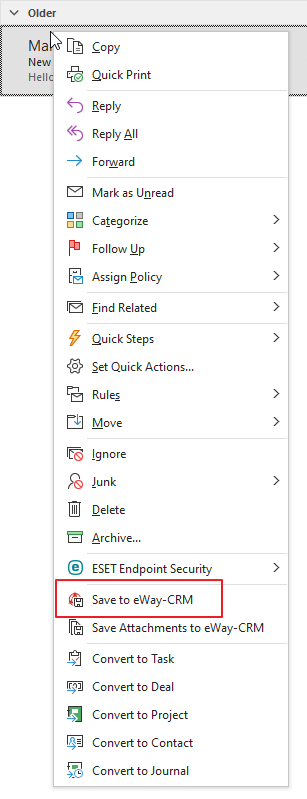
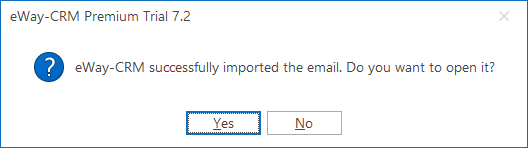
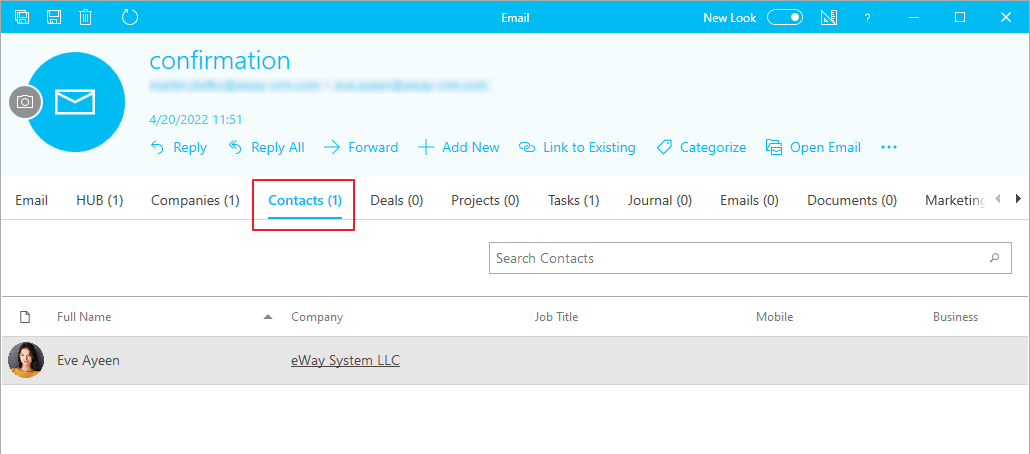
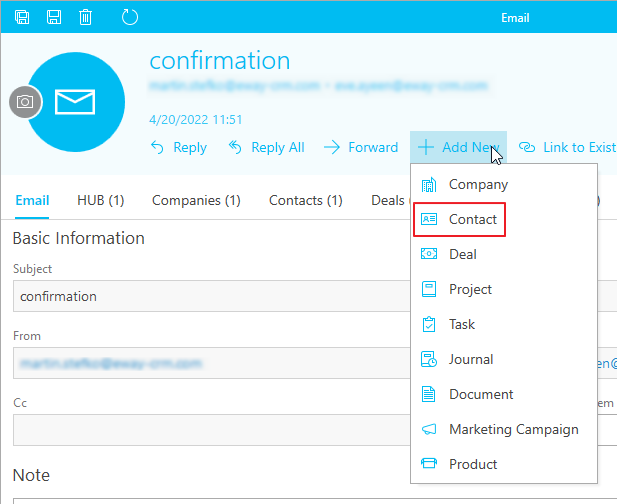
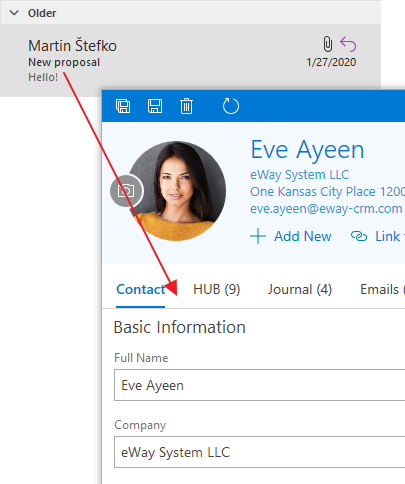
eWay-CRM Online (Outlook for web, Mac, or PC)
- In your eWay-CRM Online, click an email you want to save to eWay-CRM and click Save Email.
- You will see the dialog with prefilled relations to items that are connected to this email address, or contact. You can filter items to see results only for some modules. If you want to set the email as private, click Mark this email as Private (only related users can see it). If you are satisfied with the setting, click Save.
- In this field, you can type the name of any other item to relate it to the email and select it.
- eWay-CRM Online provides suggestions for additional items you might want to link to your saved email. These suggestions include related contacts, companies, deals, and projects associated with the already selected items, as well as deals sharing the same email address. Whenever you add or remove an item, the suggestion list updates automatically.
- You can categorize the email as well. Choose from existing categories or create a new one by clicking ‘New Category,’ entering its name, selecting a color, and confirming it. The new category will be automatically applied.
- Now, the email is saved in eWay-CRM which is indicated by the Saved to eWay-CRM button.
- If you click three dots next to the button, you have other options. You can save the email in eWay-CRM or you can remove the email from eWay-CRM. You can also remove the email from eWay-CRM only by clicking the Save to eWay-CRM button.
- Simply click the icon beside the contact’s name to access detailed information. Within its Emails tab or HUB, you’ll find all the email communications saved with this contact.
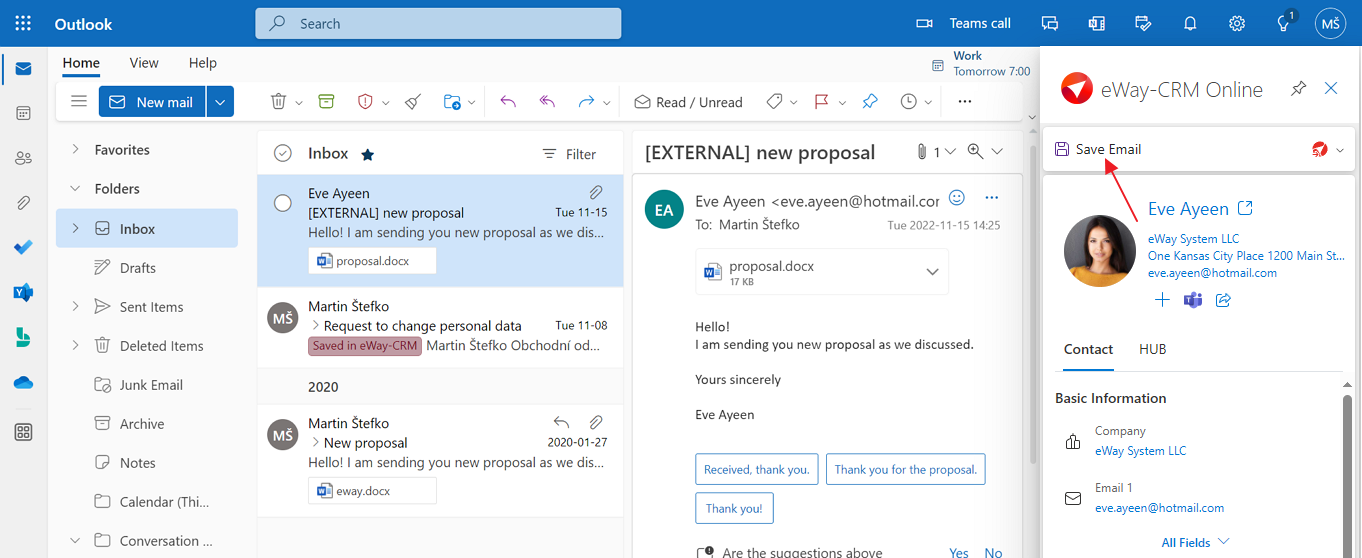

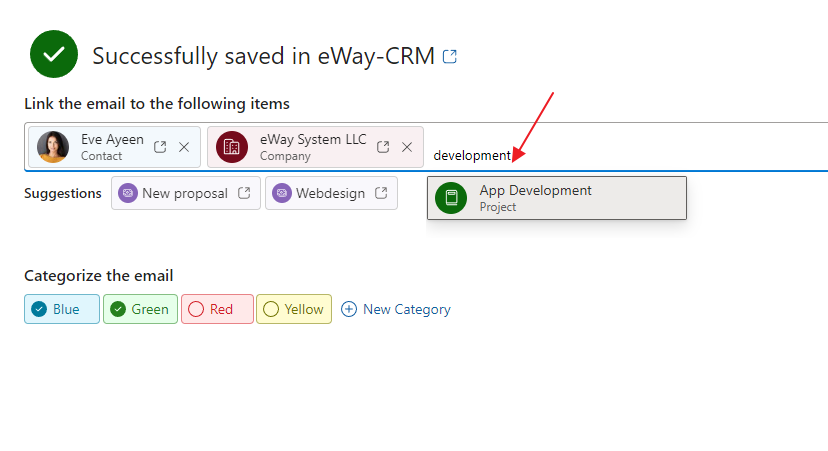
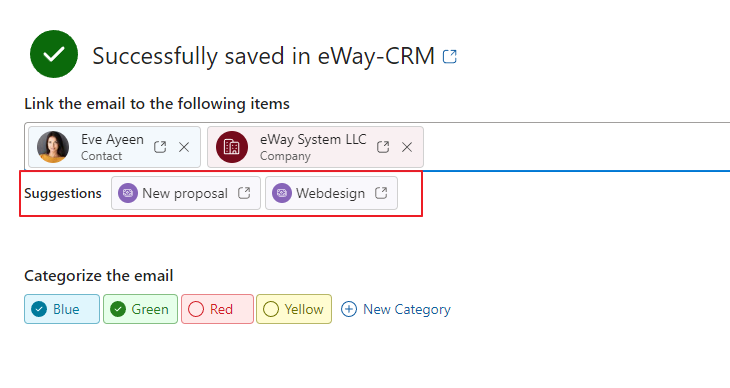
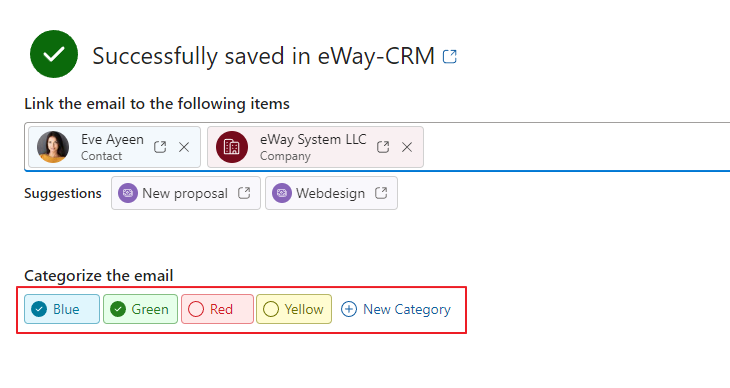
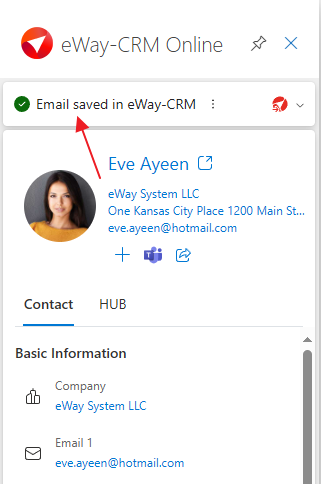
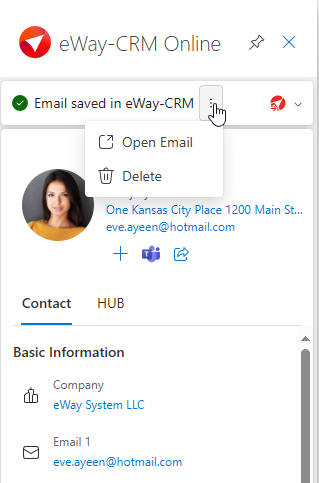
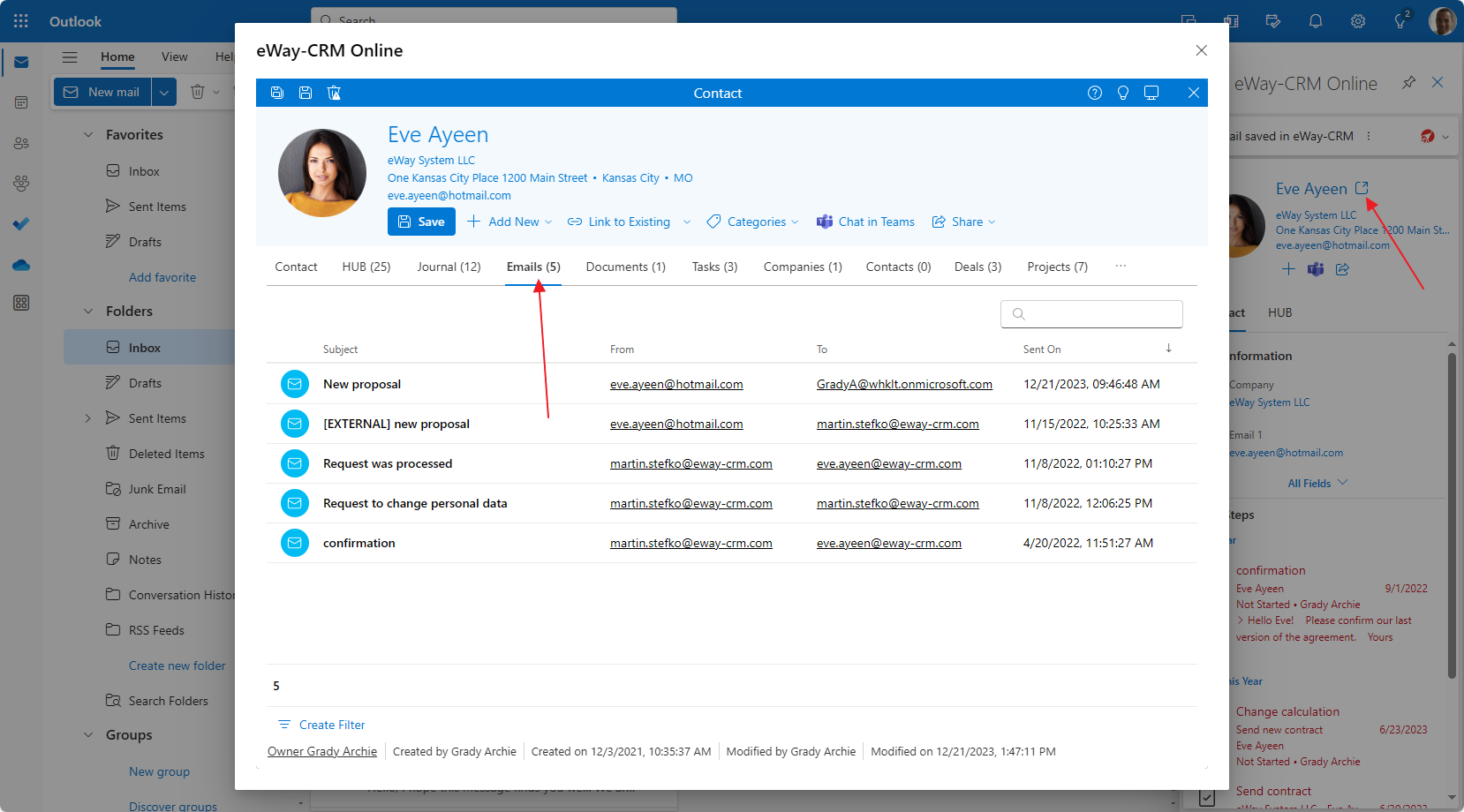
eWay-CRM Online (Outlook for iOS or Android)
- In your eWay-CRM Online, click an email you want to save to eWay-CRM and in its body, click the three dots icon.
- Now, select Open eWay-CRM.
- The contact detail opens, and you can click Save email.
- In new window, you can add some related items and then just click Save.
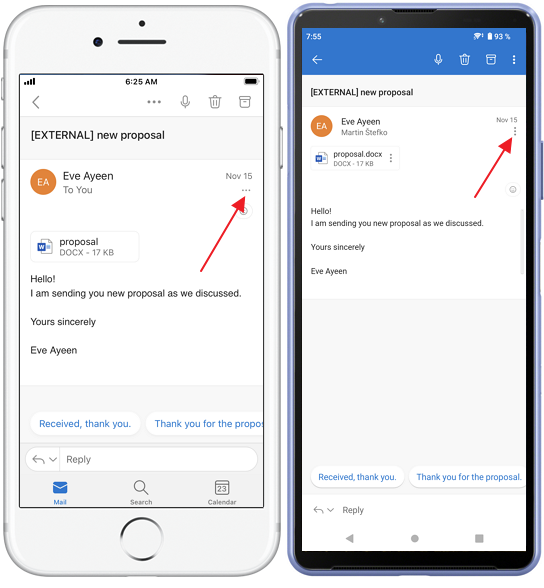
Tip for Android
It may happen that you cannot see the Open eWay-CRM option at first sight. Please swipe up the menu to find the option.
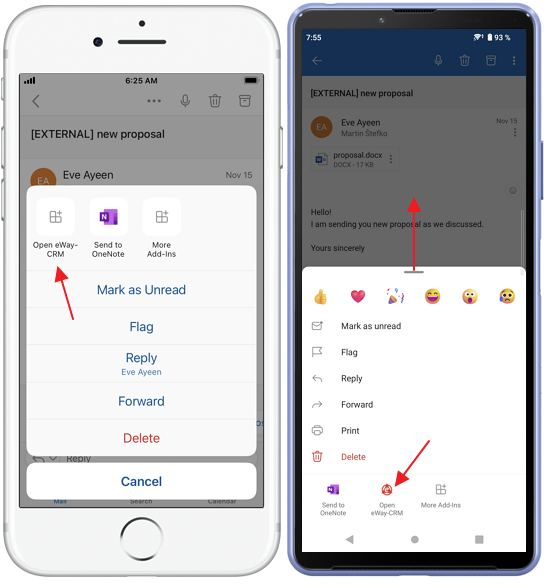
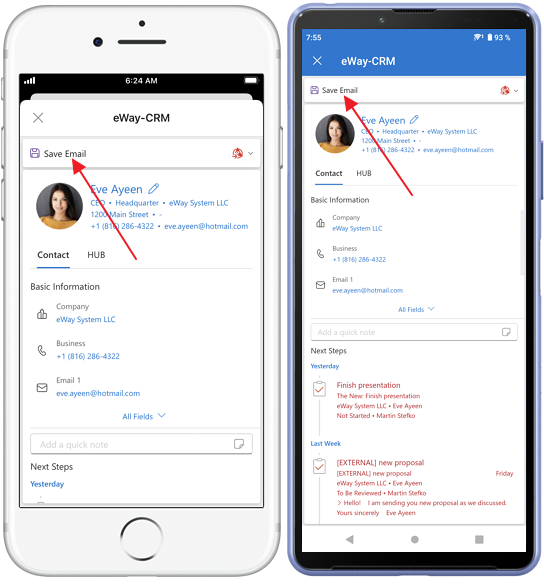
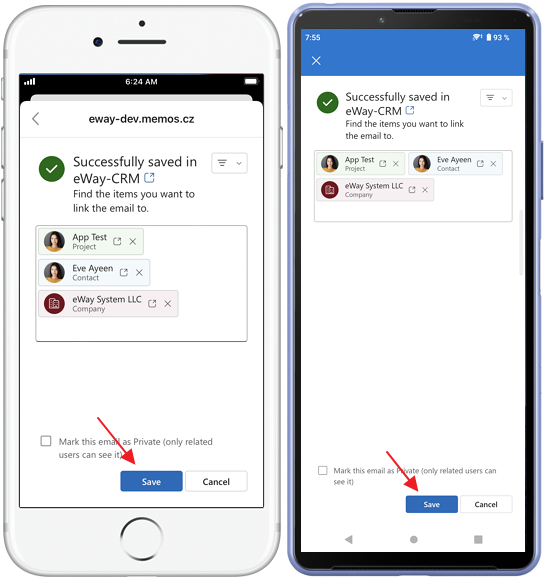
Was it useful?
Continue here
- Save Emails to Contacts Automatically with Microsoft 365 (server)
- Save Emails to Contacts Automatically with Outlook (local)
- Import Older Emails
- Tag/Categorize Emails Saved in eWay-CRM
- Save Emails to Companies Automatically with Microsoft 365 (server)
- Save Emails to Companies Automatically with Outlook (local)
- Save Emails to Companies Manually

