Change Your Subscription
Applies to
- Go to the Manage Subscriptions section in Administration Center. You need to have eWay-CRM account with administrator permissions to do so.
- Select a module you want to upgrade and you can add more licenses to it.
- If you are done, click Update Subscription and finish the order.
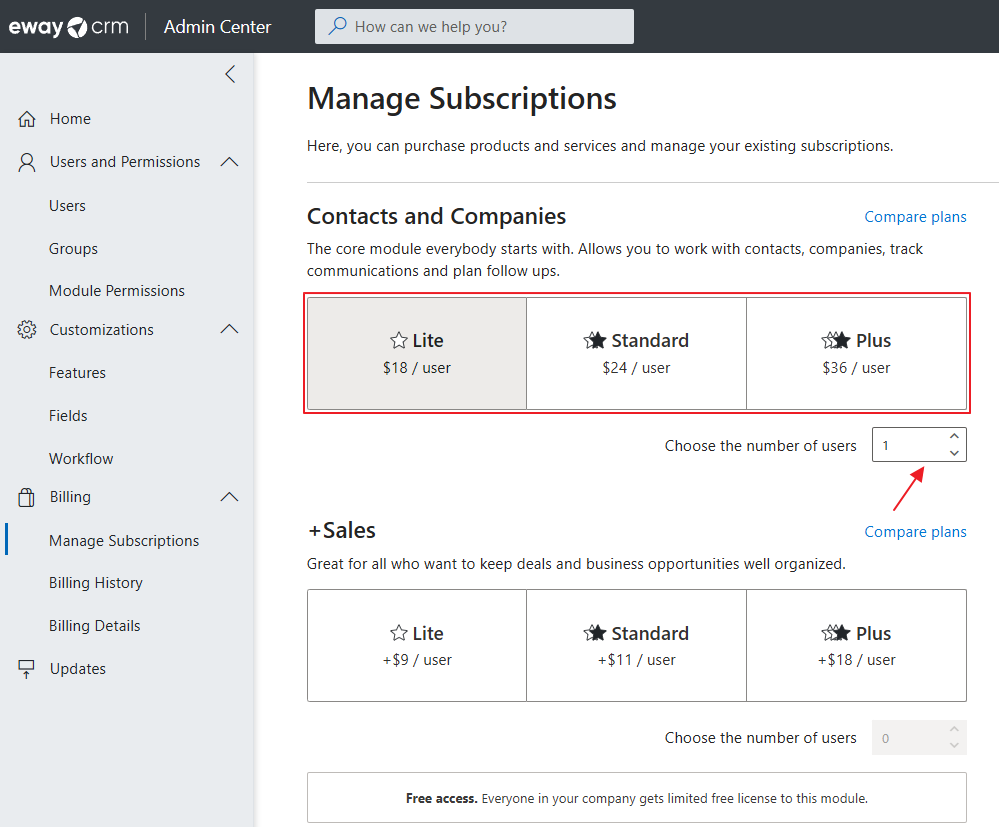
Note
You can choose between monthly and yearly plans. We also provide 3-year plans (see Pricing). If you are interested, please contact sales.
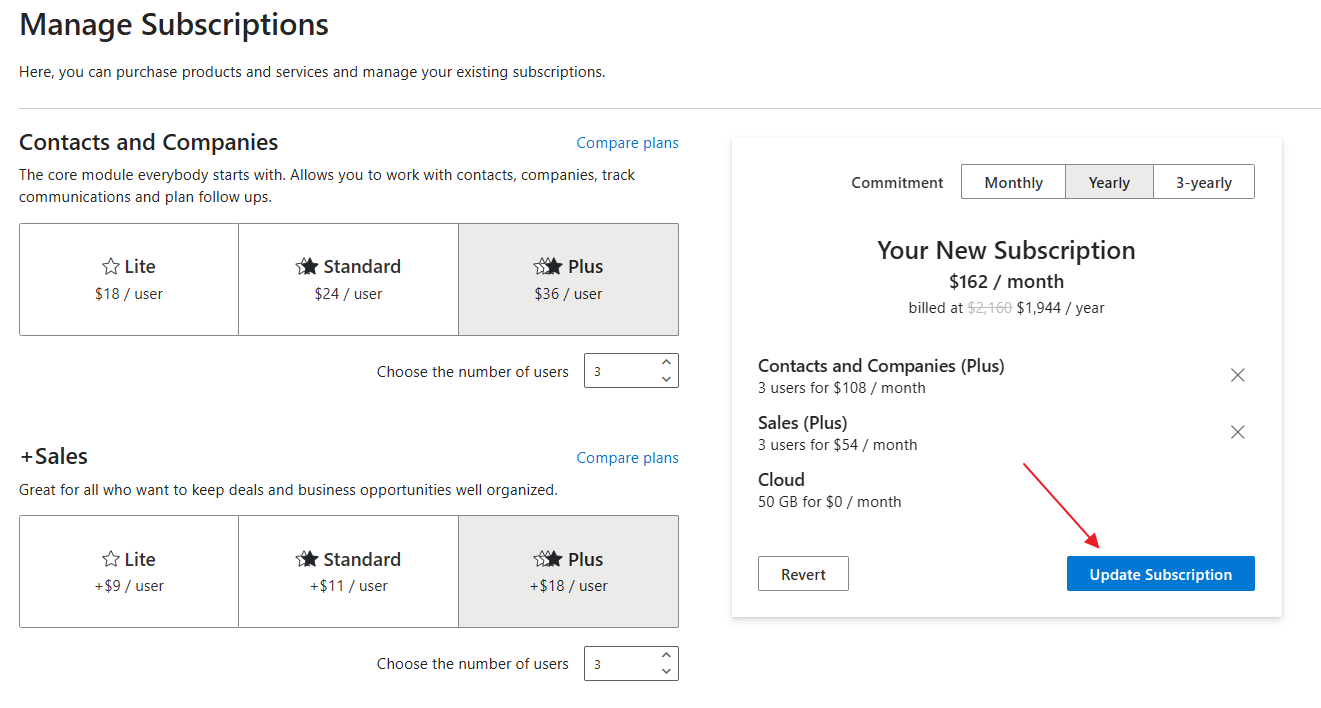
Note
If you purchase new licenses, you can use them right after successful payment.
If you decrease the number of licenses, the change will proceed after the end of the current period (depends whether you pay the subscription monthly, or yearly). Till the end of that period, you can use all licenses you already paid.
If you decrease the number of licenses, the change will proceed after the end of the current period (depends whether you pay the subscription monthly, or yearly). Till the end of that period, you can use all licenses you already paid.

