Save Emails to Projects Manually
Learn How to Link Emails Related to Projects Automatically or Manually.
Applies to
The feature of manual saving is available in module Projects (Free); the feature of automatic tracking of emails is available in module Contacts & Companies (Standard).
Tutorial for
- eWay-CRM Desktop
- eWay-CRM Online (Outlook for web, MAC, or PC)
- eWay-CRM Online (Outlook for iOS or Android)
eWay-CRM Desktop
You can find all emails linked to a specific project under the Emails tab.
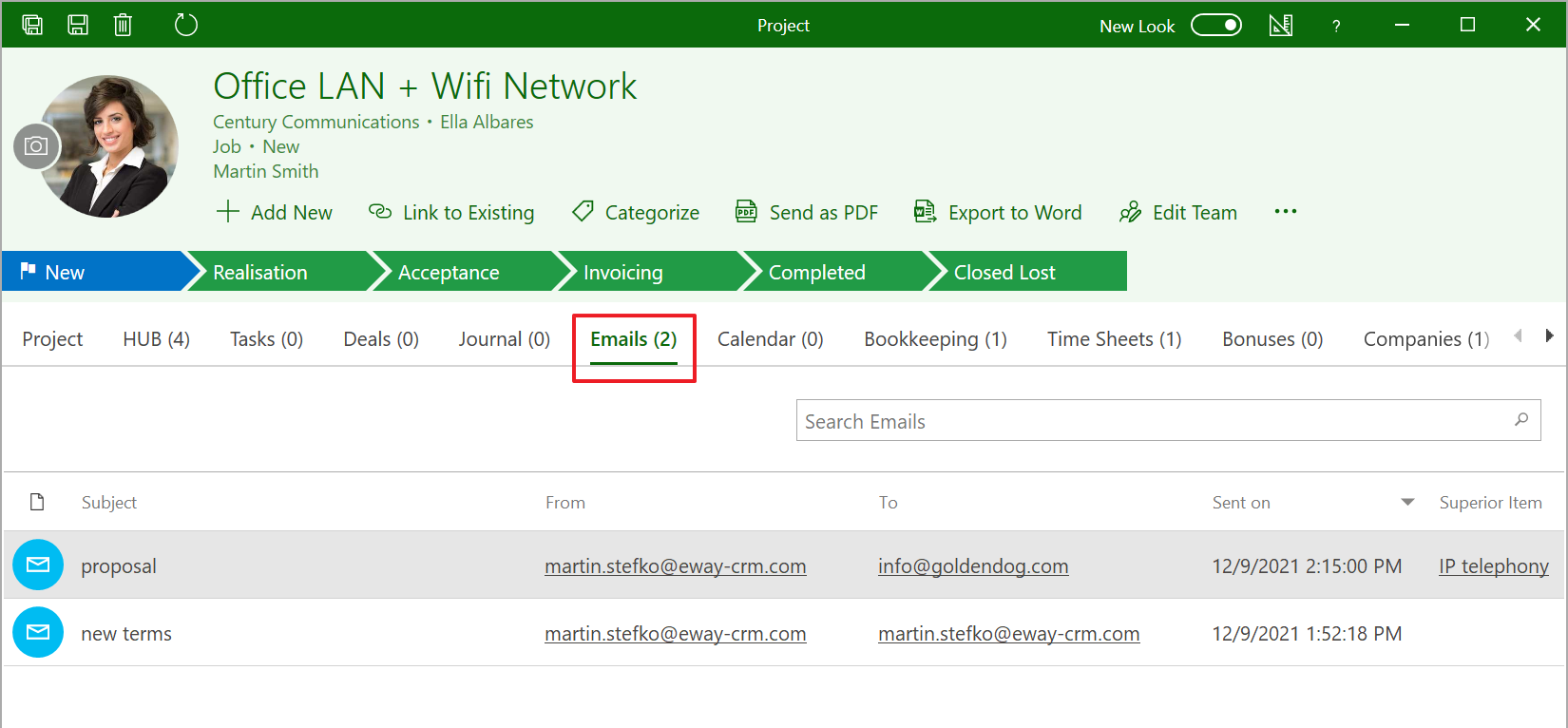
There are several ways to link incoming and outgoing emails to projects depending on your preferences.
Option 1. Sending Emails From the Project Card
Open a project, click Add New and select Email
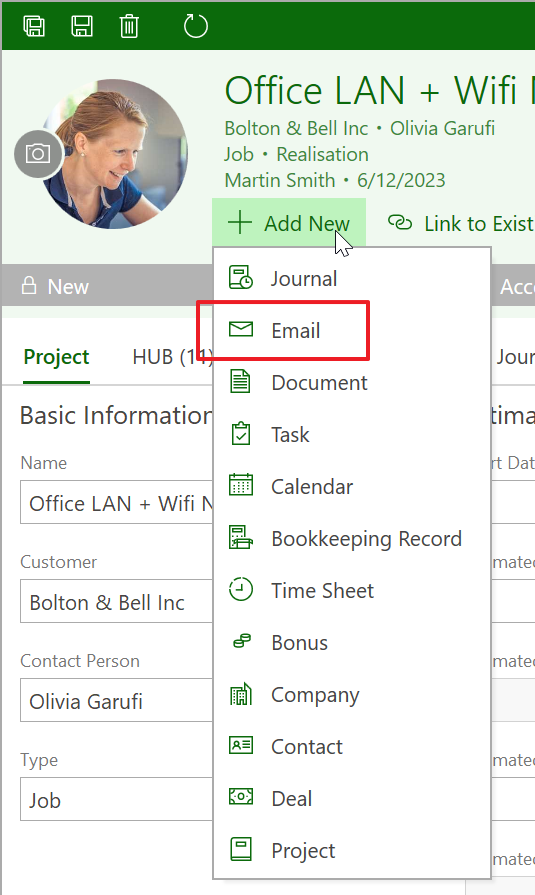
Option 2. Linking Sent Emails to Projects
Open on an email in your Microsoft Outlook and choose a superior item at the bottom.
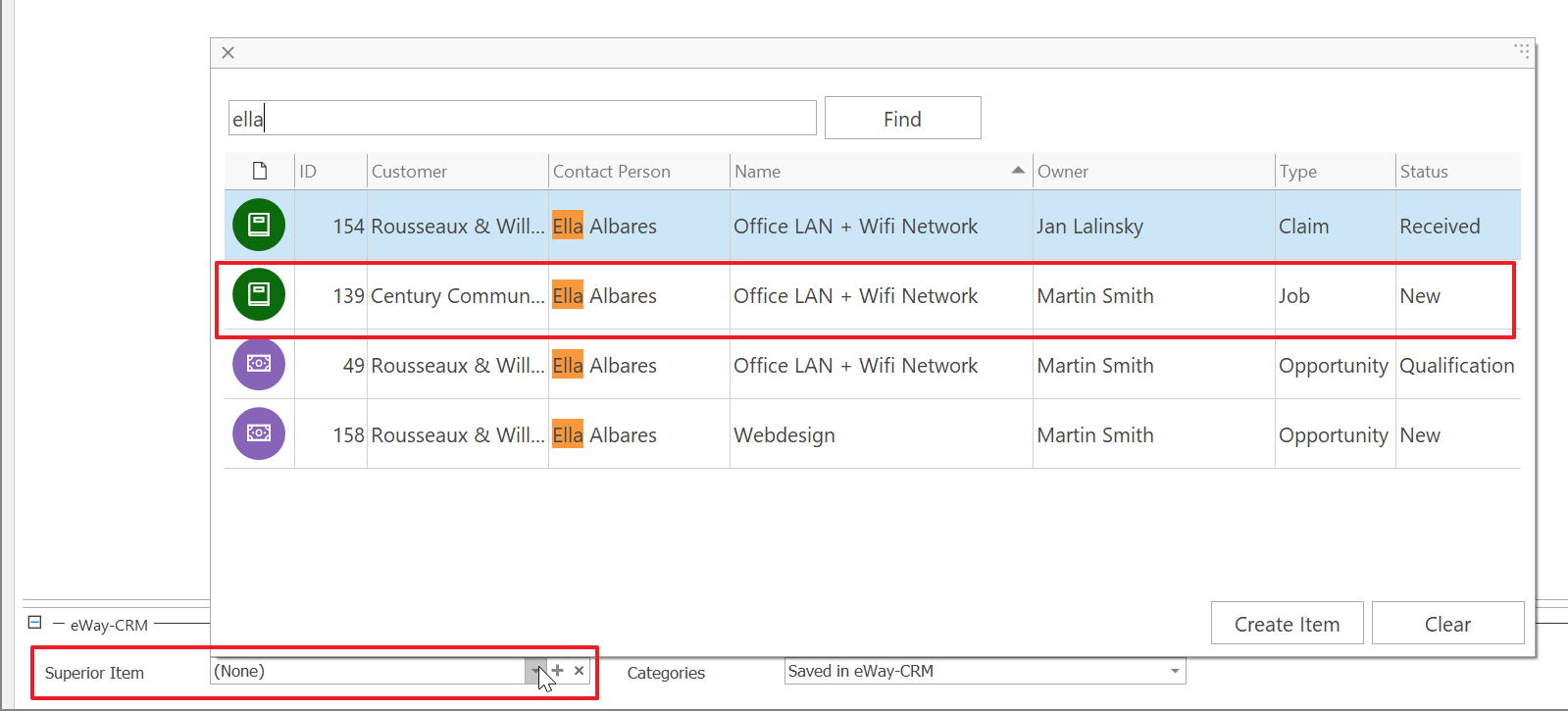
Option 3. Tracking Incoming and Outgoing Emails
- Go to eWay-CRM Settings > E-mails and check Track Emails From People Listed in the Contacts Module.
- Now, when you click Send in your mailbox, eWay-CRM will look for the project in the database. If there is such a project, it will appear in the Superior Item field. If there are more than one Superior item (deals and projects) where this person is specified as a Contact Person, the field will stay without a superior item relation so that you could select the right one manually.
- You can click on
 to open the project in a separate window, you can click on
to open the project in a separate window, you can click on  to find another project, or you can click on
to find another project, or you can click on  to clear the field.
to clear the field. - Click OK to save the email to eWay-CRM or click Cancel if you don’t want to save it.
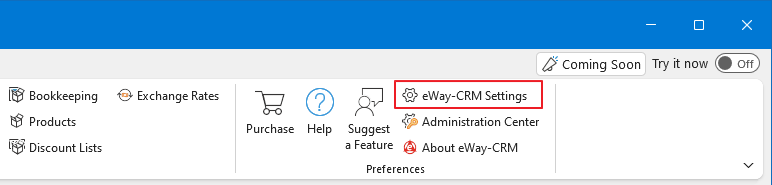
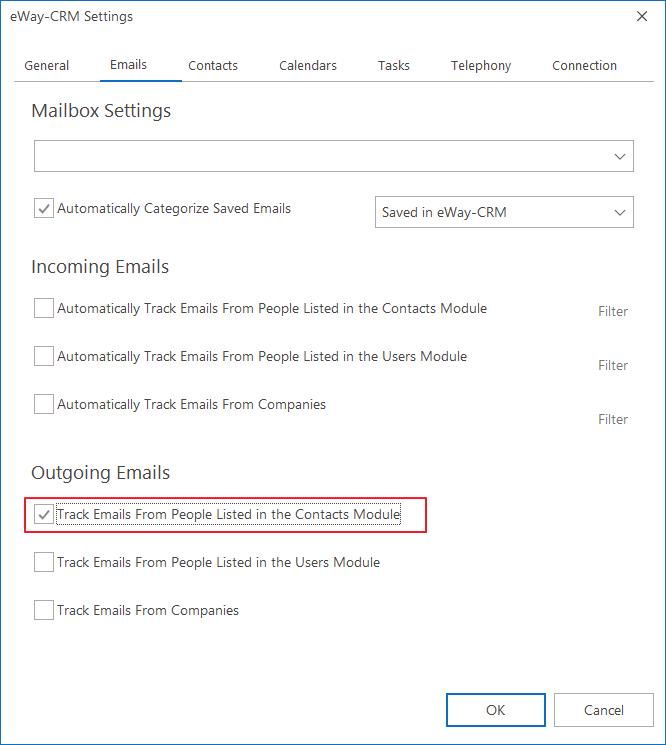
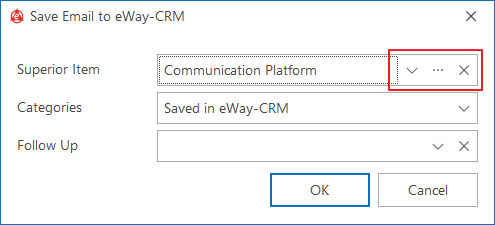
Option 4. Drag and Drop
You can drag and drop emails from your mailbox on the Project Card under the tab Emails.
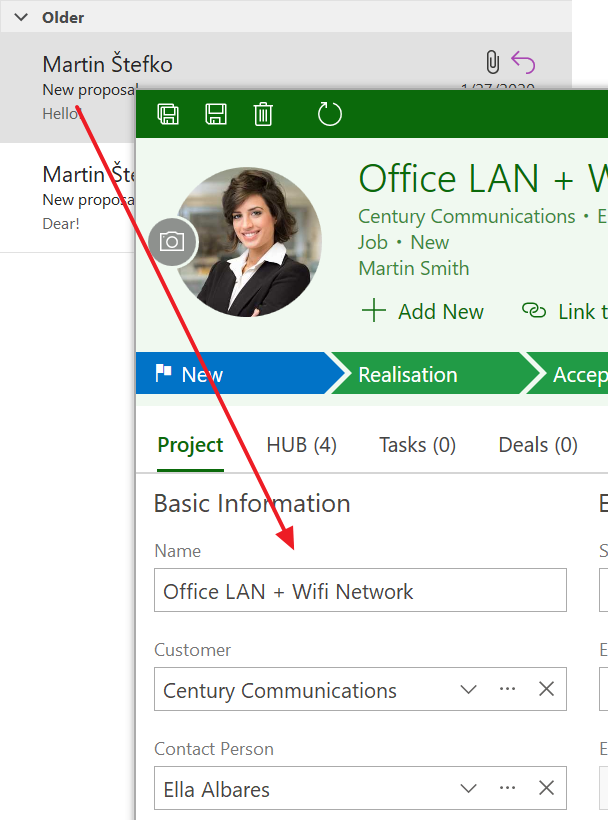
eWay-CRM Online (Outlook for web, MAC, or PC)
- In your eWay-CRM Online, click an email you want to save to eWay-CRM and click Save Email.
- You will see the dialog with prefilled relations to items that are connected to this email address, or contact.
- In this field, you can type the name of any other item to relate it to the email and select it.
- You can filter items to see results only for some modules.
- If you want to set the email as private, click Mark this email as Private (only related users can see it). If you are satisfied with the setting, click Save.
- Now, the email is saved in eWay-CRM which is indicated by the Saved to eWay-CRM button.
- If you click three dots next to the button, you have other options. You can save the email in eWay-CRM or you can remove the email from eWay-CRM. You can also remove the email from eWay-CRM only by clicking the Save to eWay-CRM button.
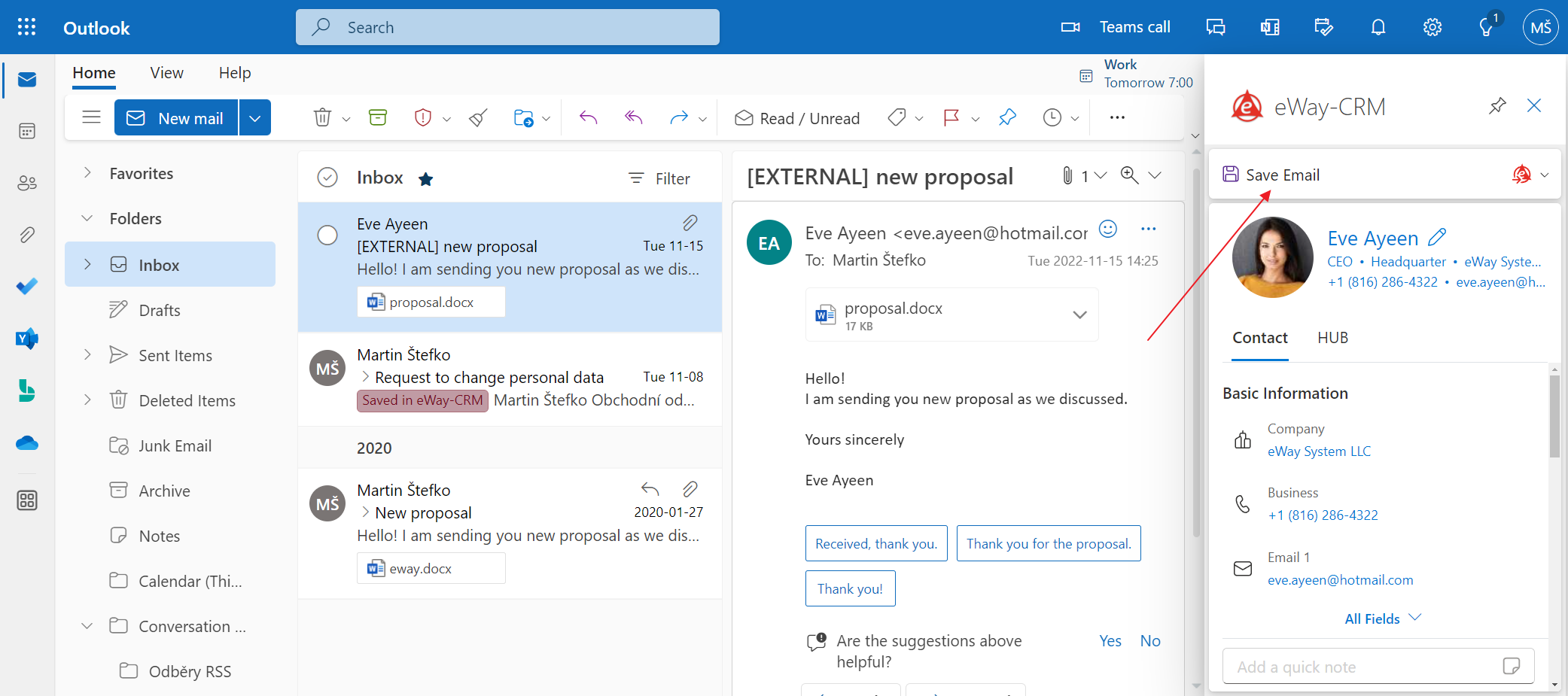
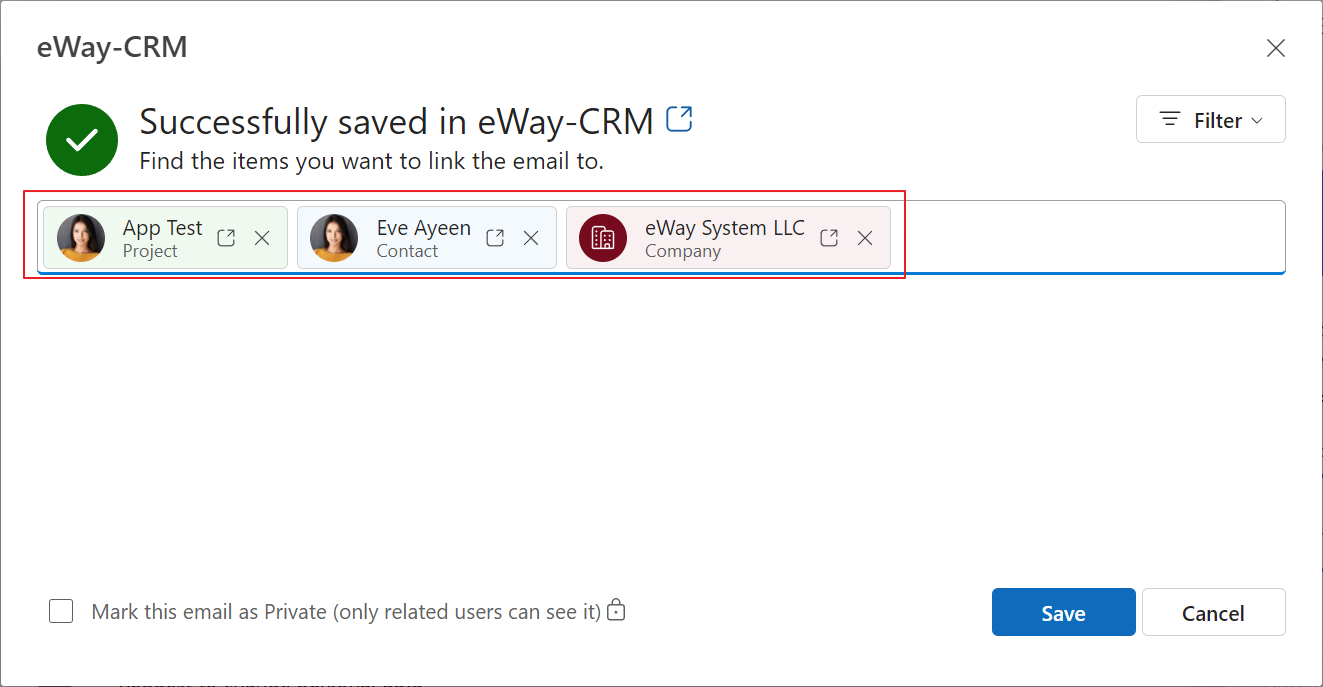
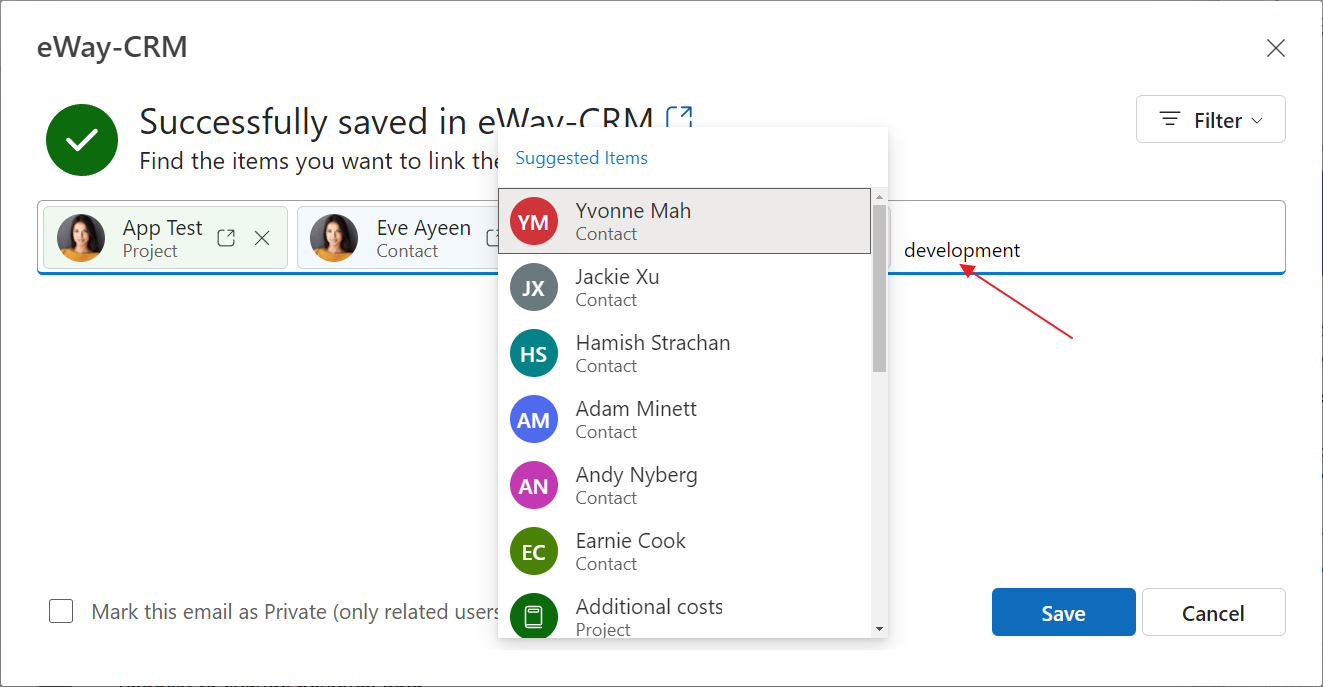
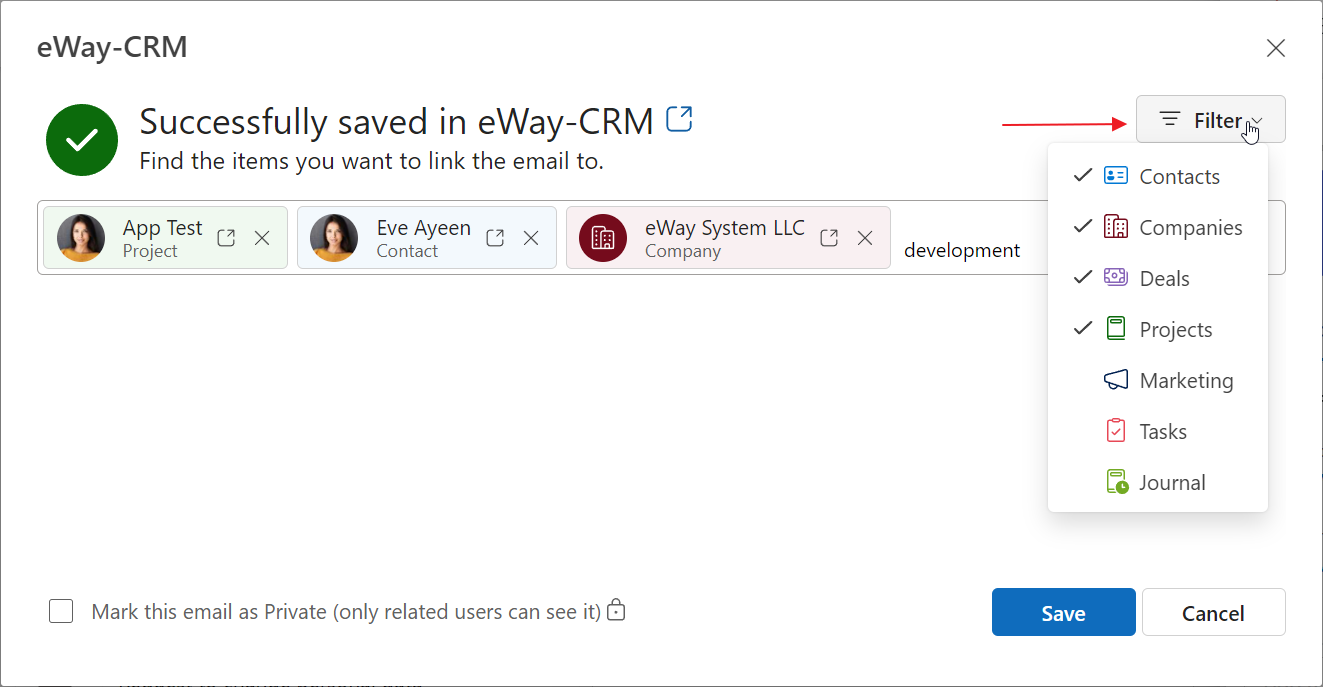
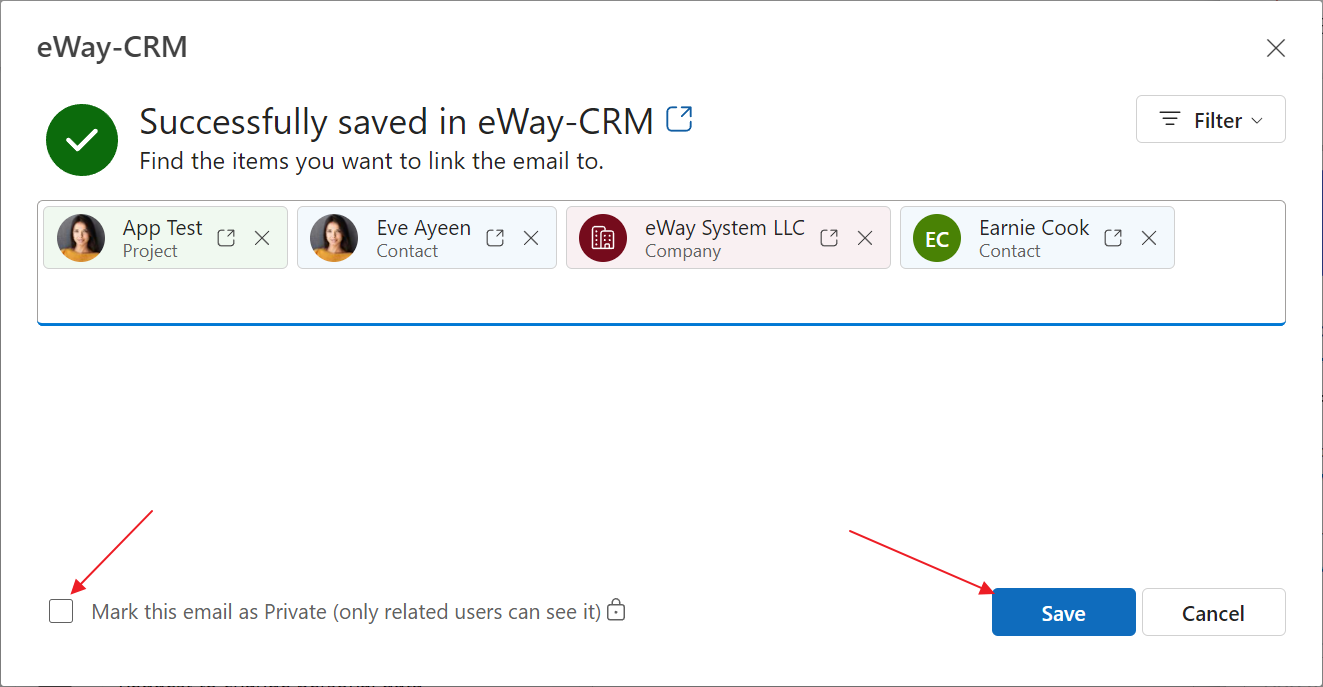
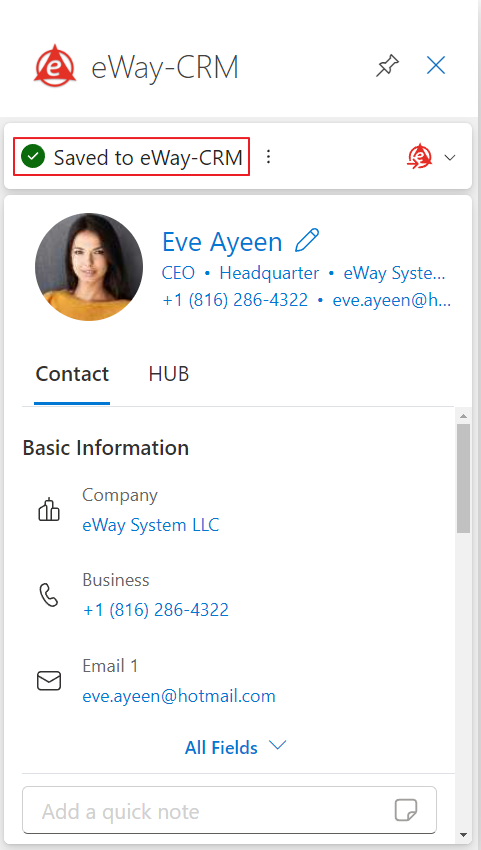
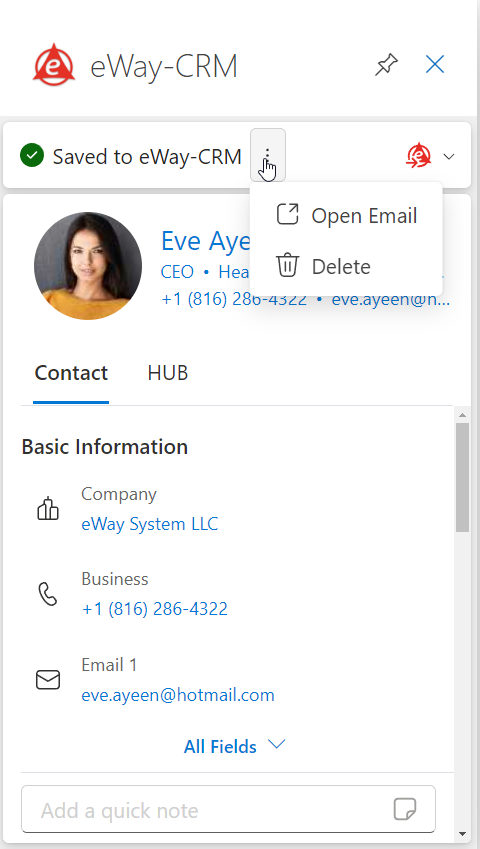
eWay-CRM Online (Outlook for iOS or Android)
- In your eWay-CRM Online, click an email you want to save to eWay-CRM and in its body, click the three dots icon.
- Now, select Open eWay-CRM.
- The contact detail opens, and you can click Save email.
- In new window, you can add some related items and then just click Save.
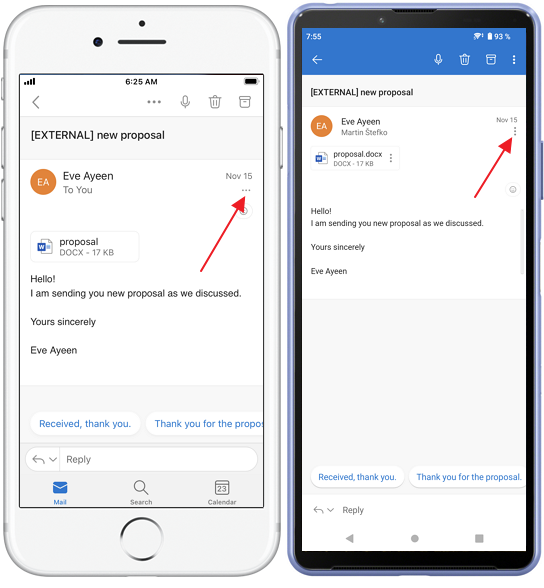
Tip for Android
It may happen that you cannot see the Open eWay-CRM option at first sight. Please swipe up the menu to find the option.
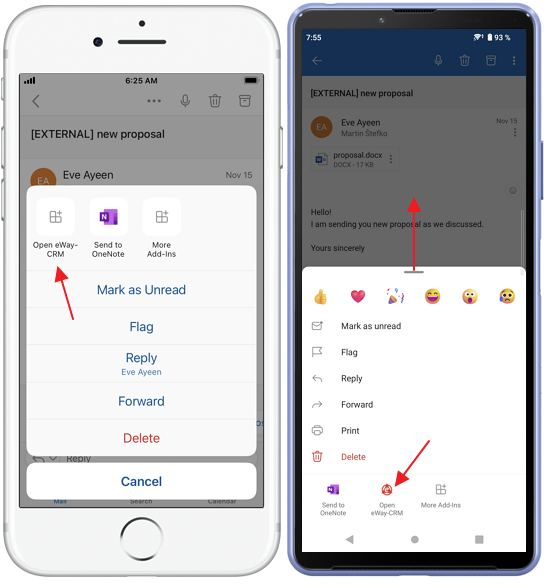
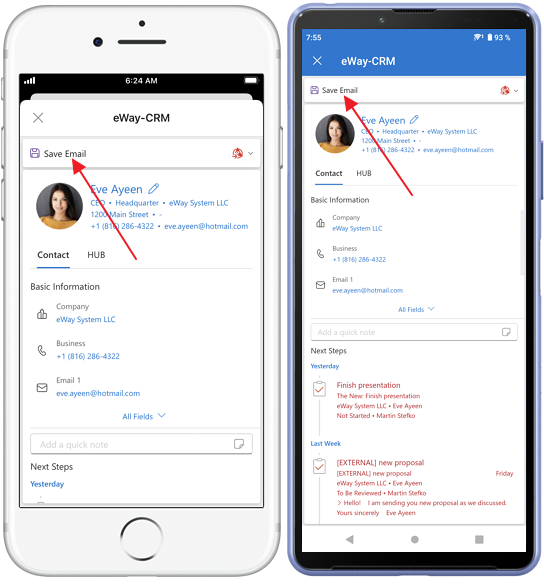
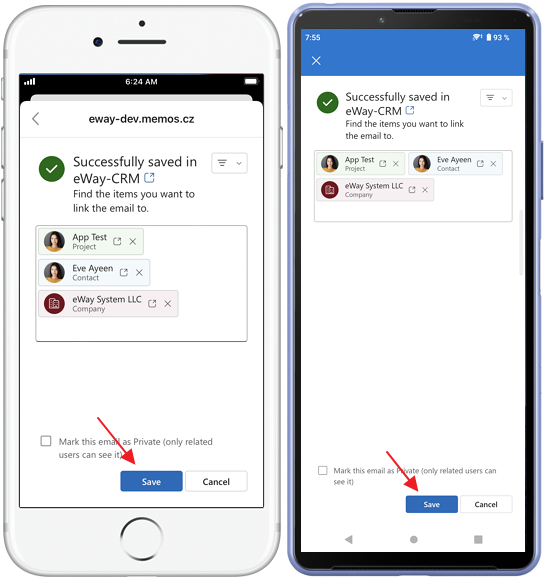
Was it useful?
Continue here
- Tag/Categorize Emails Saved in eWay-CRM
- Import Older Emails
- Save Emails to Contacts Manually
- Save Emails to Contacts Automatically
- Save Emails to Companies Manually
- Save Emails to Companies Automatically
- Save Emails to Deals
- Add a New Journal to a Project
- Add a New Task to a Project
- Add a New Meeting to a Project

