Save Emails to Multiple Projects
Learn How to Save the Same Email to Different Related Projects in eWay-CRM.
You already know how to link an email to a project. Now, if you need to link the same email to another project, follow these steps:
- Open a project. You can do it right from the email in Sent Items by clicking the
 button at the bottom.
button at the bottom.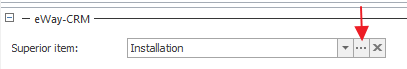
- Сlick the E-mails tab.
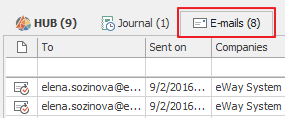
- Right-click on the email and select Open in eWay-CRM.
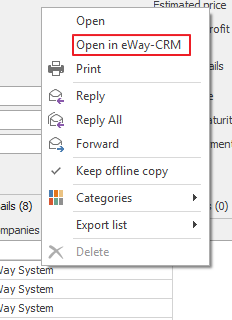
- The Email card will pop-up. Click on the Projects tab.
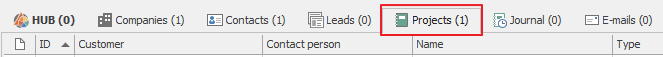
- Right-click the space under the tab and select Add relation with an existing project.
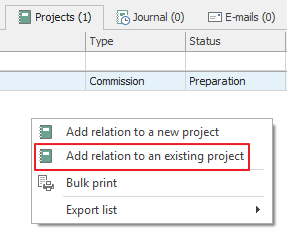
Or use the button Add relation with an existing item at the top part of the window.
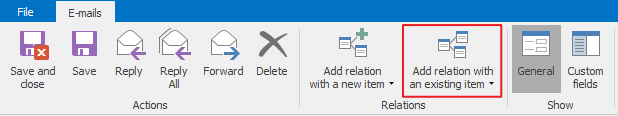
- Find next project in the menu and click OK.
As a result, the email will be linked to several projects.
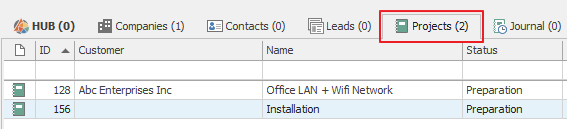
Do you have questions? Our consultants have answers.
Do not hesitate to contact us.
You can also book our consultant. We will make a demo just for you.

