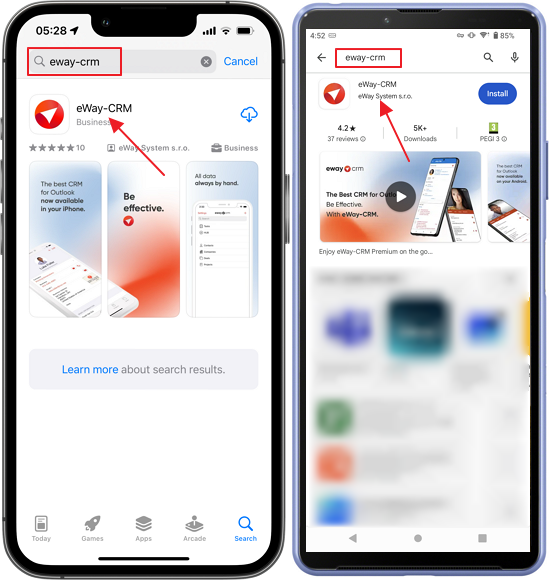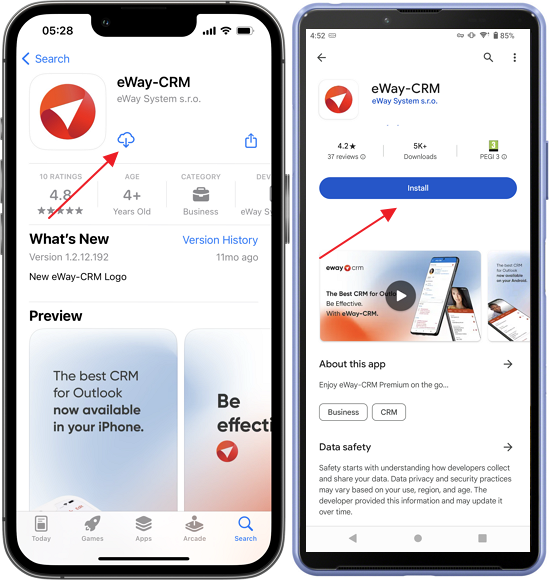If you already have an eWay-CRM account, download eWay-CRM Mobile for iOS or eWay-CRM Mobile for Android. If you don’t have an account, you can sign up here. The tutorial for signing up is in this article: Sign Up.
- Go to the Google Play Store (for Android) or to the App Store (for iOS).
- Search for “eway-crm”.
- Install eWay-CRM Mobile.
- Now, the application is installed on your phone.