Inform the Team About New Records on Deals/Projects
If you are working on a deal or project with a team and you want to keep each team member informed when a new document, email or journal is created, eWay-CRM can send notifications to all users that are specified on the Deal or Projects cards under the Users (for deals) and Team (for projects) tab.
Deal:
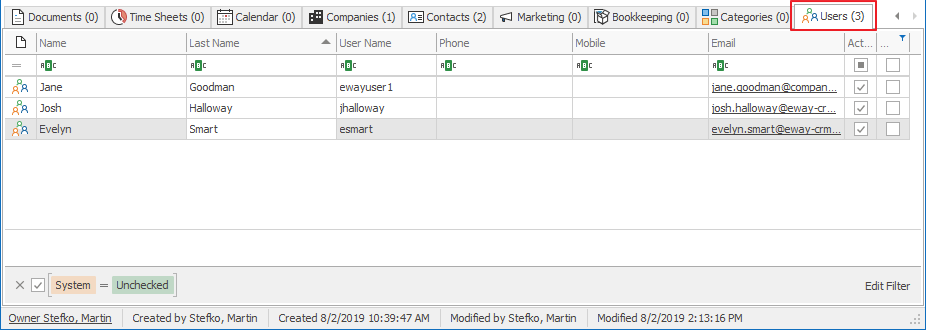
Project:
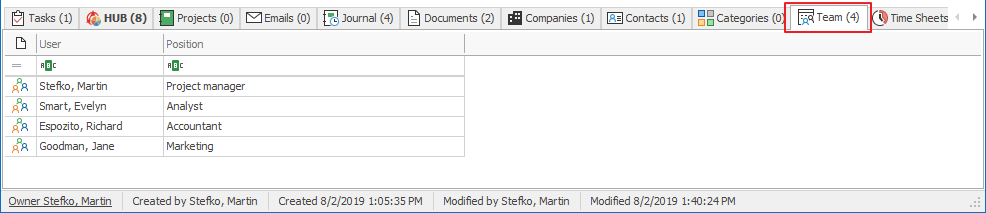
- Hold SHIFT and click Administration Settings in the eWay-CRM ribbon.
- Select Global Settings > Category: Deals (or Category: Projects).
- Find the following fields:
- Double-click on each row (or only a selected one) and mark the check box.
- Wait for 30 seconds for automatic synchronization or synchronize changes manually. To do that, right-click on the eWay-CRM agent in the system tray and select Synchronize.
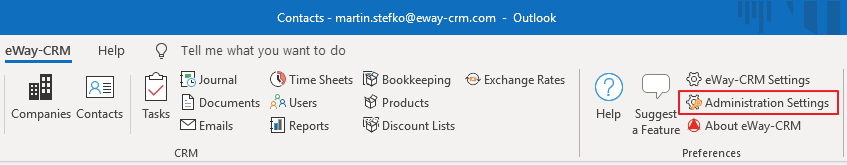
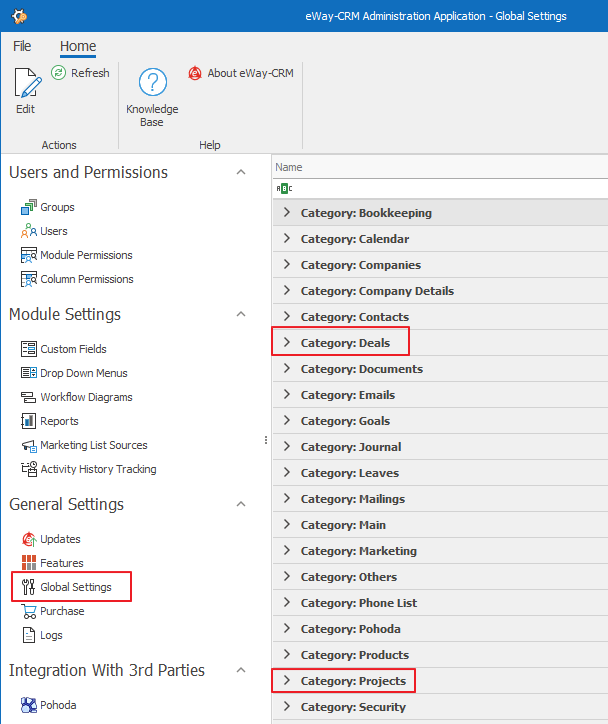
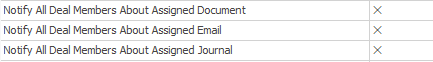
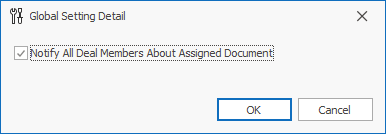
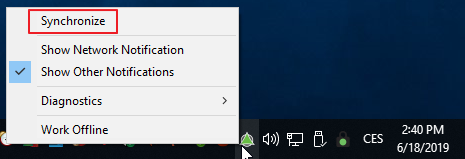
Do you have questions? Our consultants have answers.
Do not hesitate to contact us.
You can also book our consultant. We will make a demo just for you.

