Activate GDPR Functions
- Go to Security section in Features of Administration Center.
- There is Activate GDPR features (European General Data Protection Rules).
- Turn on the setting and Save it.
- eWay-CRM will activate GDPR relevant functions – see this article.
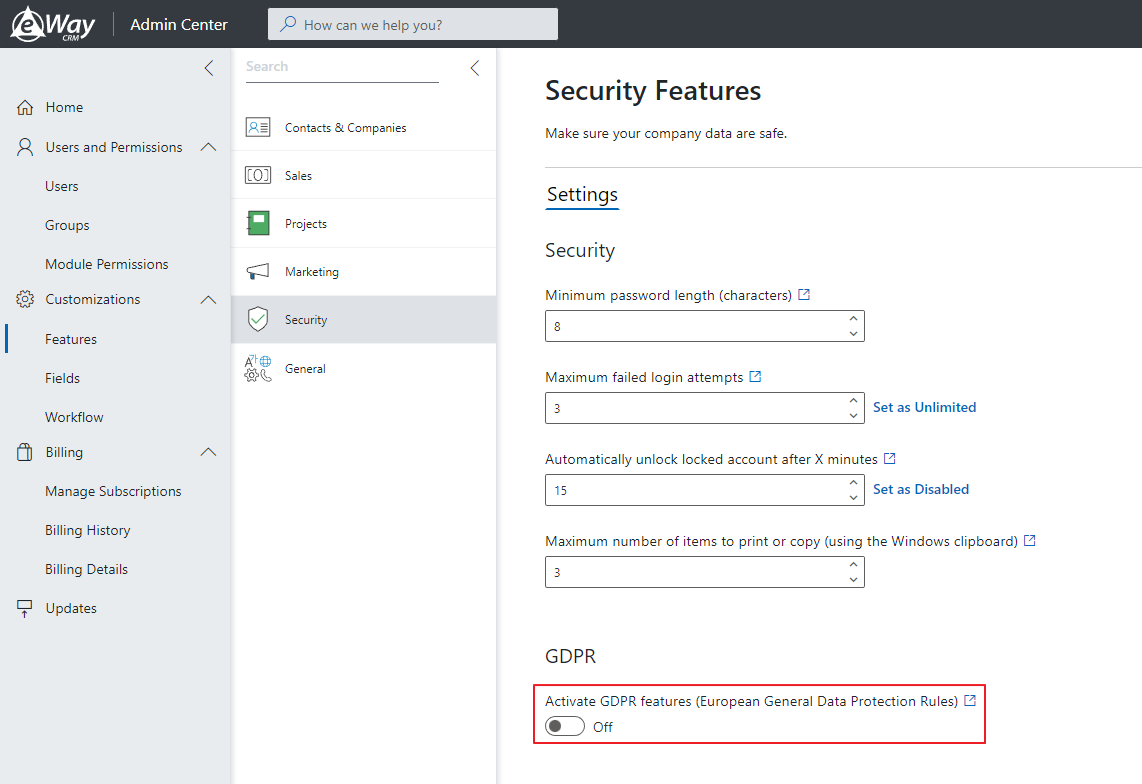
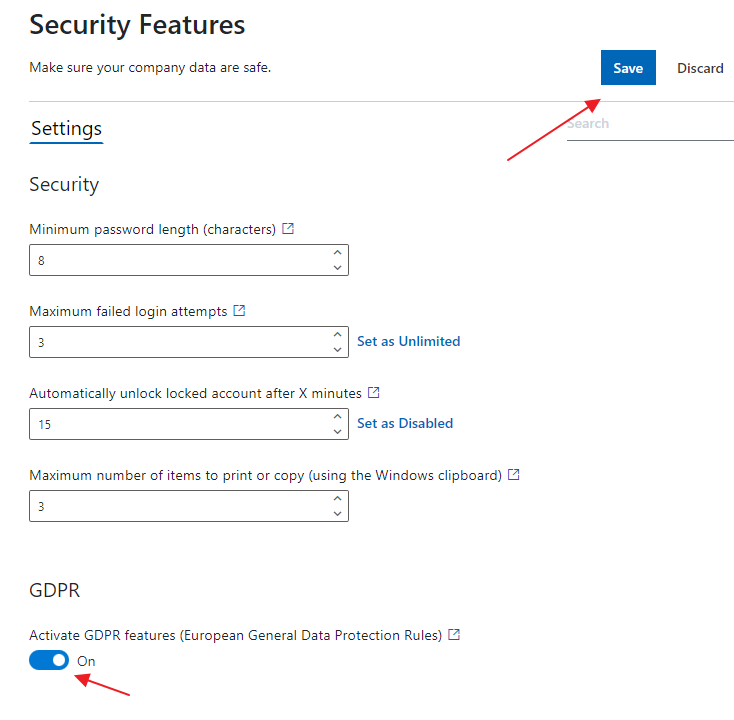
Do you have questions? Our consultants have answers.
Do not hesitate to contact us.
You can also book our consultant. We will make a demo just for you.

