Synchronize Selected Tasks with Outlook
Applies to
This feature is available in module Contacts & Companies (Plus).
- In eWay-CRM tasks list, select one or more tasks.
- Right-click them.
- Select Synchronize With Outlook.
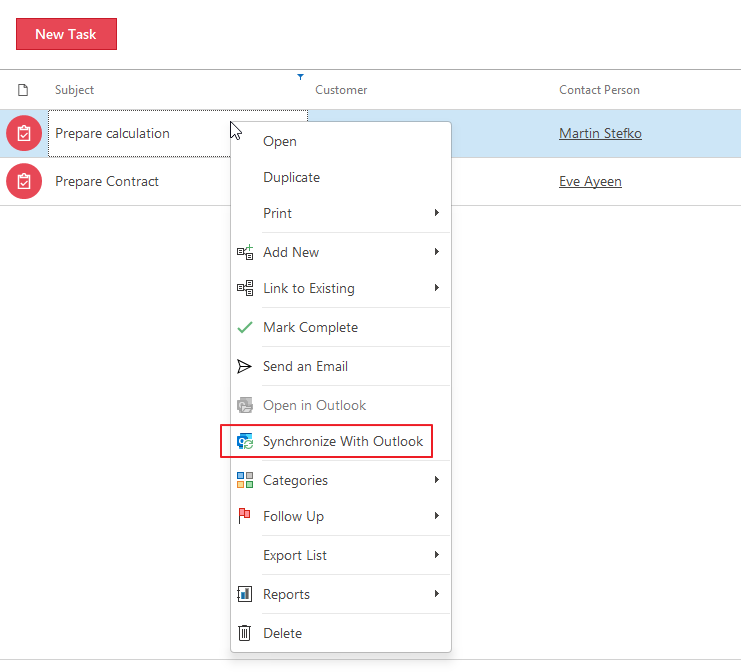
Tip
The synchronization of selected emails can be run from Microsoft Outlook too. Just select emails in Outlook inbox, right-click your selection and choose Synchronize to eWay-CRM.

