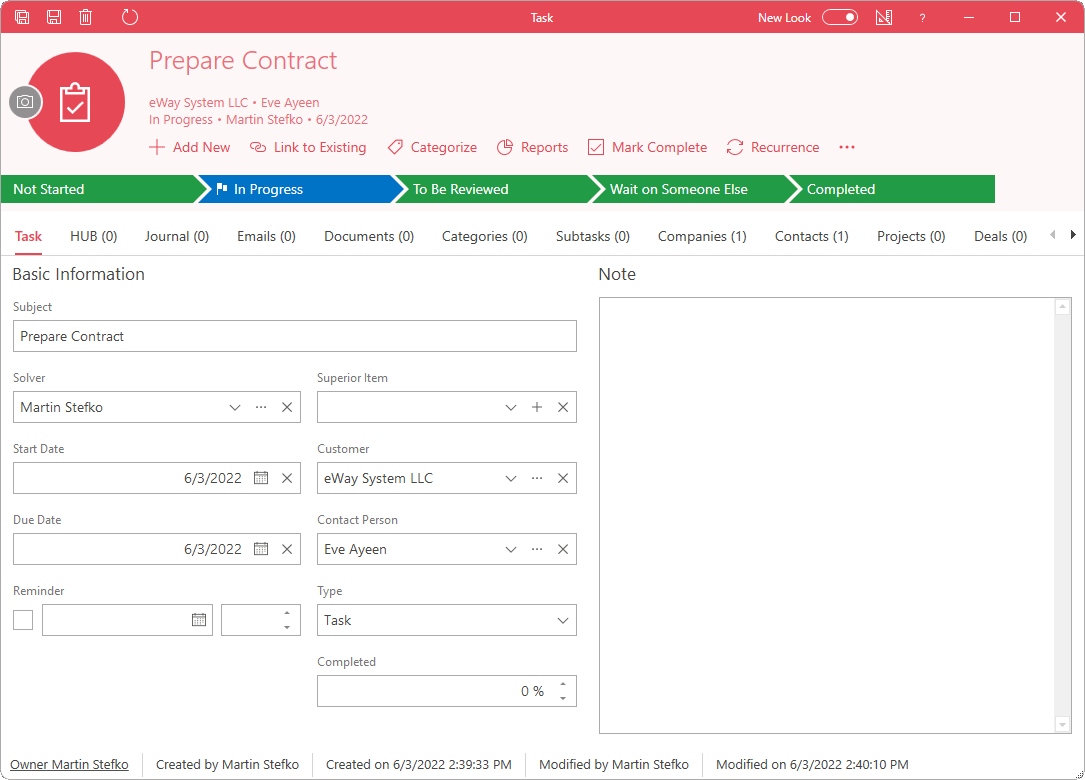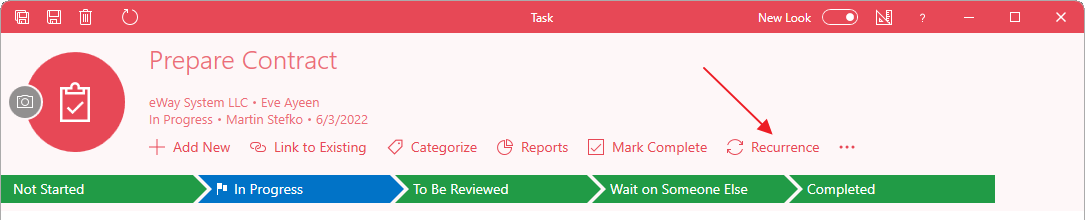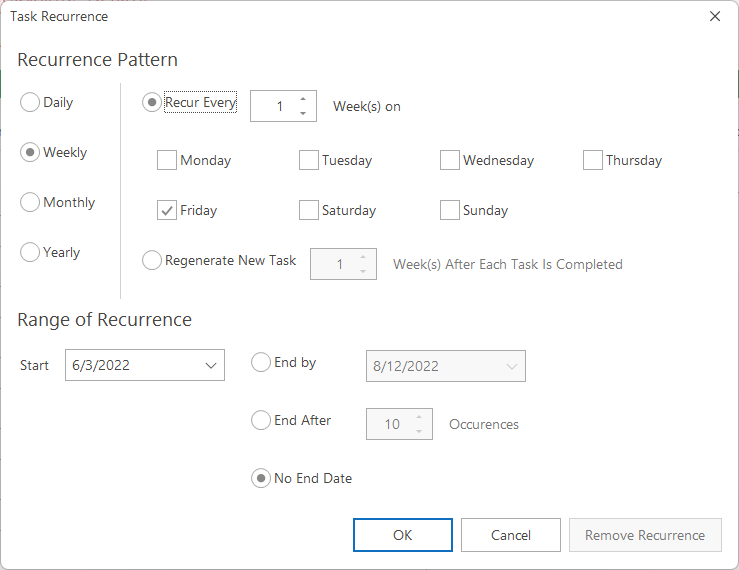Set Task Recurrence
Applies to
This feature is available in module Contacts & Companies (Standard).
- Open a task.
- Click Recurrence in the ribbon.
- Select frequency you want – daily, weekly, monthly, yearly. set additional parameters (e.g. each Monday). You can also set that recurrence will be after 10 repetitions stopped.
- Click OK button.