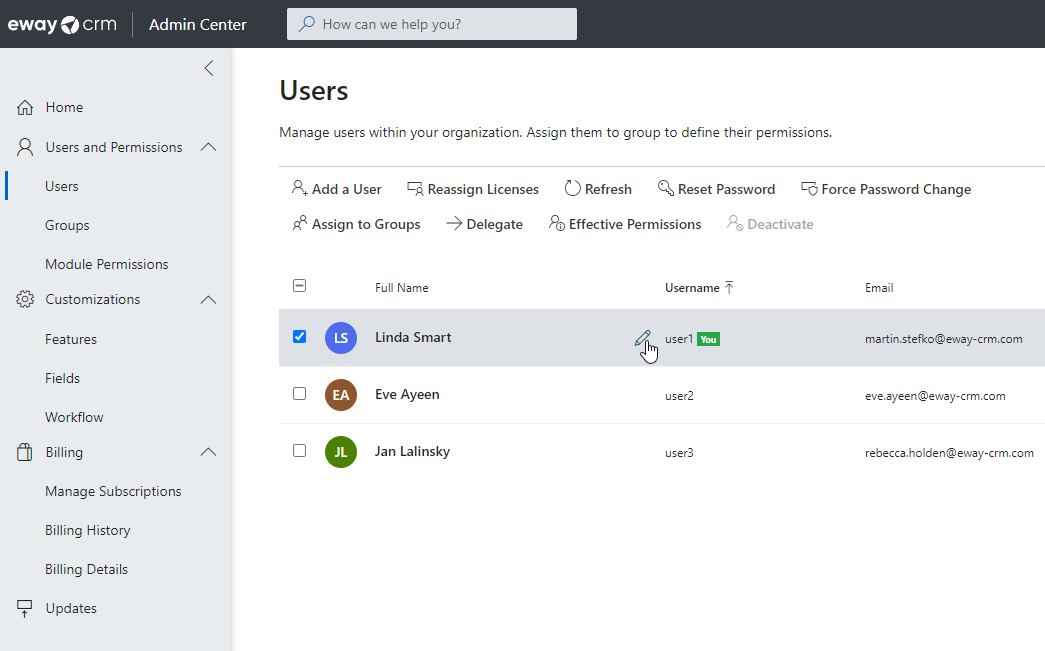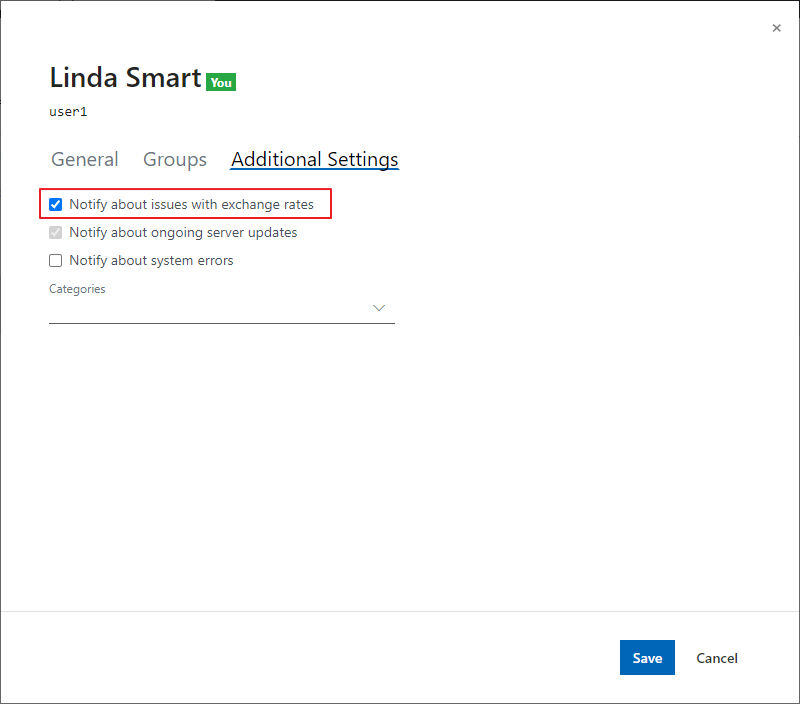Resolve Missing Currency Exchange Rates Notification
The Missing currency exchange rates email was sent to you because there are some data inconsistencies in your eWay-CRM. Since eWay-CRM can operate with multiple currencies, it needs to know the exchange rates. The table below displays items with missing currency exchange rates:
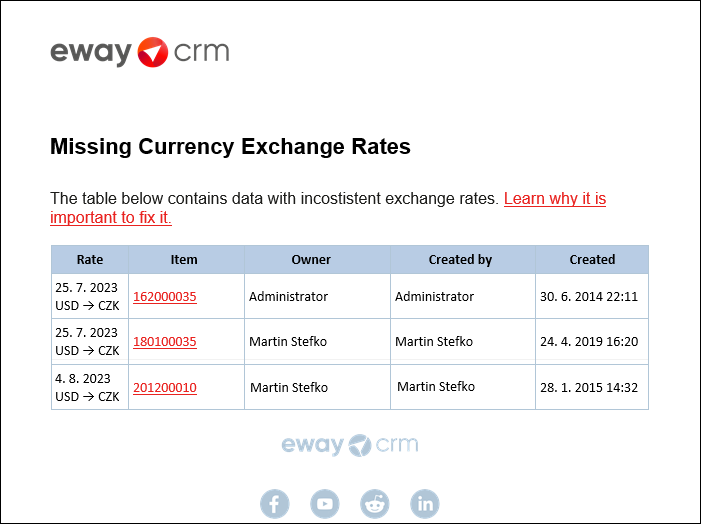
The column Rate identifies the missing exchange rate and date when it is missing.
The column Item specifies the item with missing exchange rate. Other columns are information about the owner of the item, the user who created it and the date when it was created.
How to Fix It
Option 1 – Fill in the Missing Exchange Rates
eWay-CRM can automatically download exchange rates from European Central Bank (ECB) only. See How to Set Up Currencies. ECB does not provide the full worldwide exchange rates, but you can fill them in manually:
- Click Exchange Rates icon in the eWay-CRM ribbon.
- Be sure that you do not have turned on any filter on the exchange rates list. Just unmarked it or click the X sign to erase the filter.
- Select currencies for missing exchange rate (Input Currency and Output Currency columns).
- Set the rate. You can also set dates when the rate will be applied.
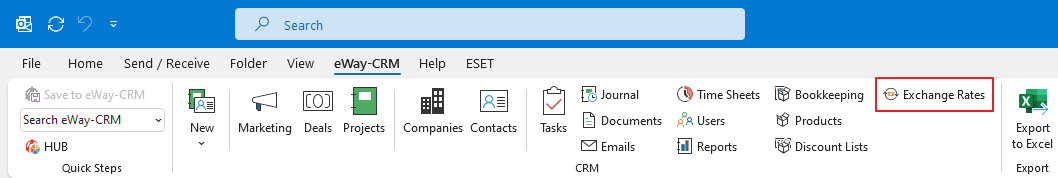
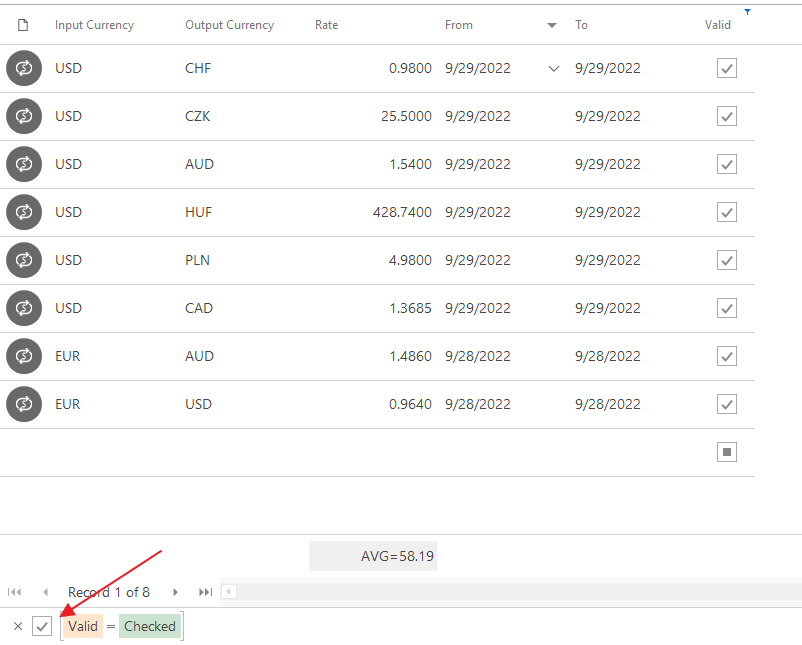
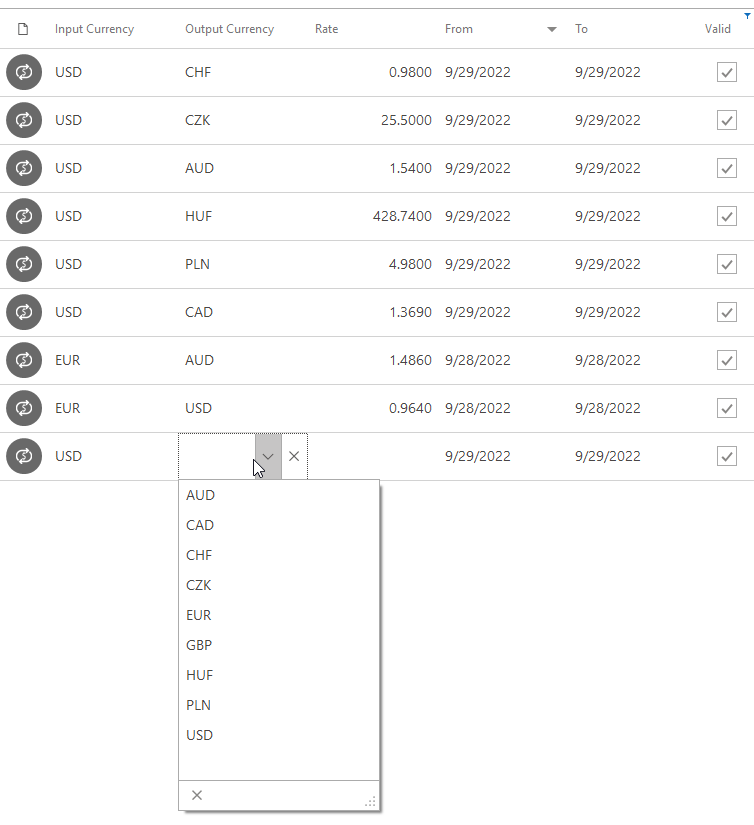
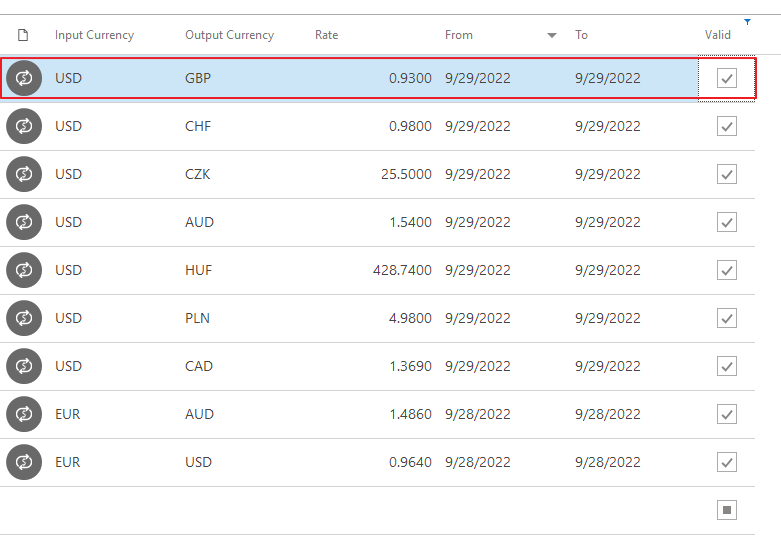
Option 2 – Remove Yourself From the Mailing List
If you are not the one responsible for exchange rates in your organization, remove yourself from being notified. This is how you can do it:
- Go to the Users section. You need to have eWay-CRM account with administrator permissions to do so.
- Select a user who will reciece notification about exchange rates issues and click the pencil icon. Or just double-click the user.
- In the Additional Settings tab, mark Notify about issues with exchange rates. Click Save to confirm your change.