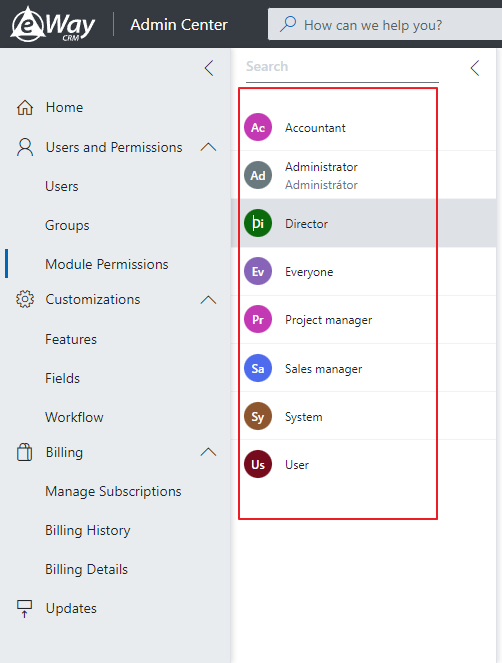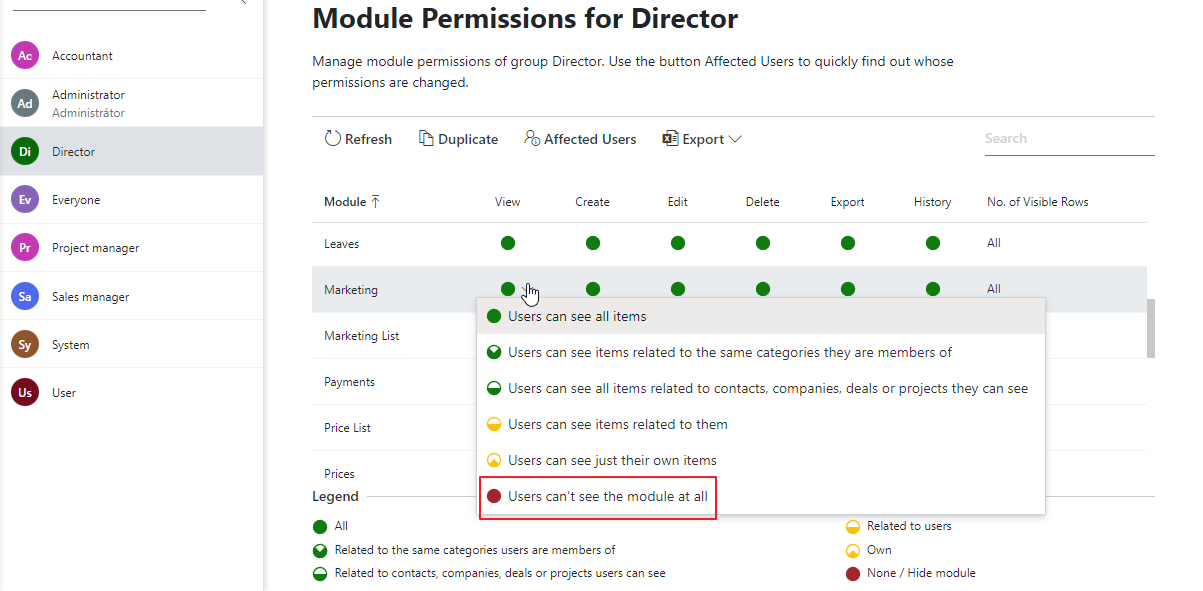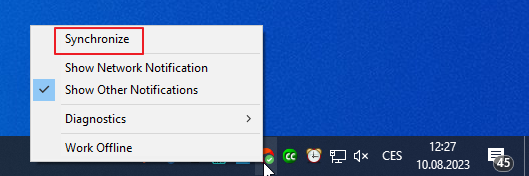Hide Modules
Applies to
If you don’t use a module offered by eWay-CRM by default you can hide it from users, e.g. the module Projects. It will disappear from the main ribbon and from the panel on the items cards as in the pictures below.
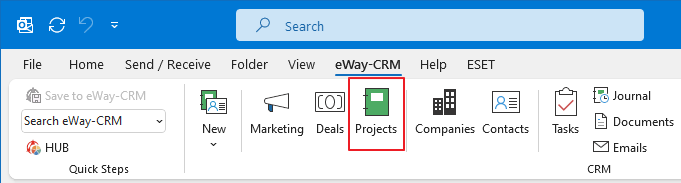
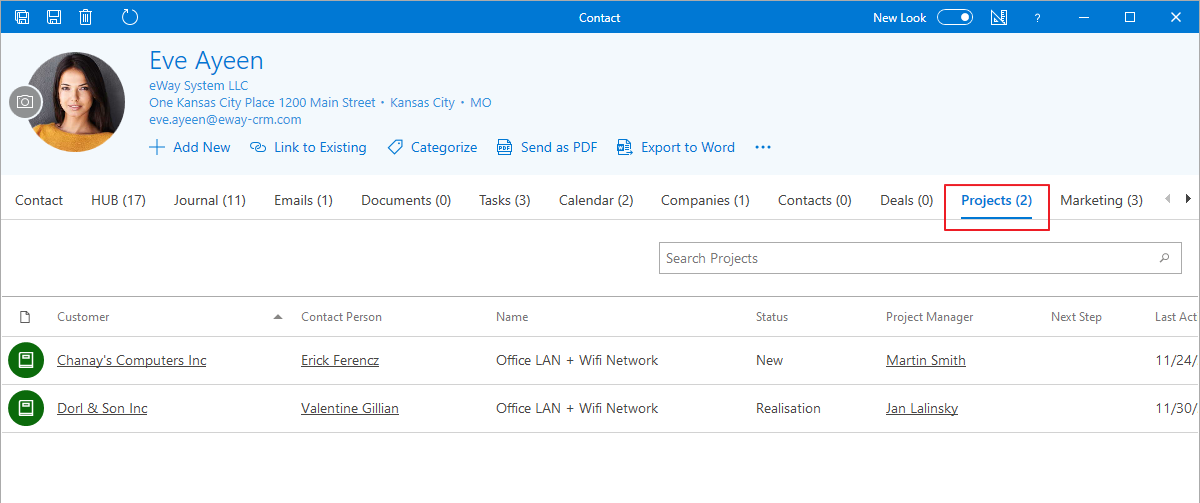
Hide Modules for Specific User Groups
You can hide a module from a specific user group, e.g. Marketing from Project managers.
You can hide all modules, except for Users, Exchange Rates and Reports in the main ribbon and Categories on the item cards. However, you can set up permissions so that users can’t work with them.
- Go to the Module Permissions section in Administration Center. You need to have eWay-CRM account with administrator permissions to do so.
- Choose a user group you want to apply permissions for.
- In the column View select Users can’t see the module at all for the required module.
- Wait for 30 seconds for automatic synchronization or synchronize changes manually. To do that, right-click on the eWay-CRM agent in the system tray and select Synchronize.