Create a Deal from an Email
Applies to
Tutorial for
eWay-CRM Desktop
- To create a deal from an email, right-click the email in your mailbox and select Convert to Deal in the context menu.
- A new deal card will be created with the email attached to it.
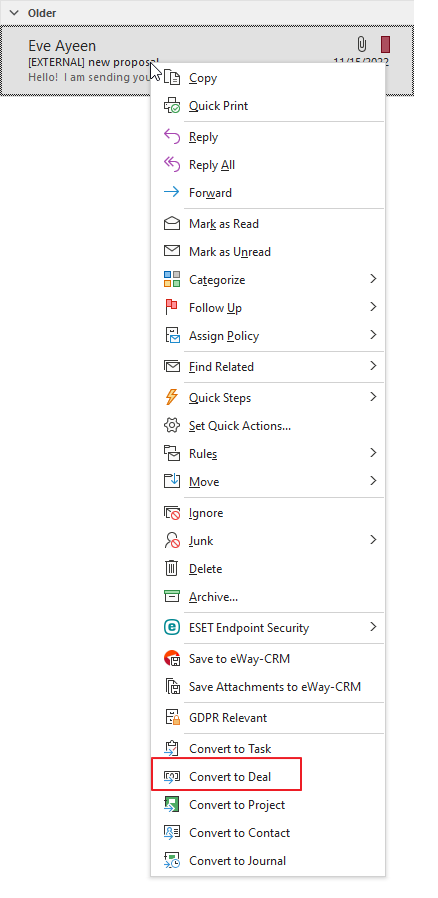
Or open the email and click Convert to Deal in the top right part of the email window.
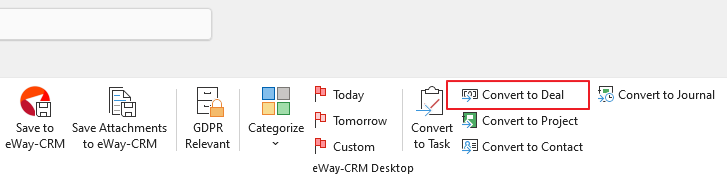
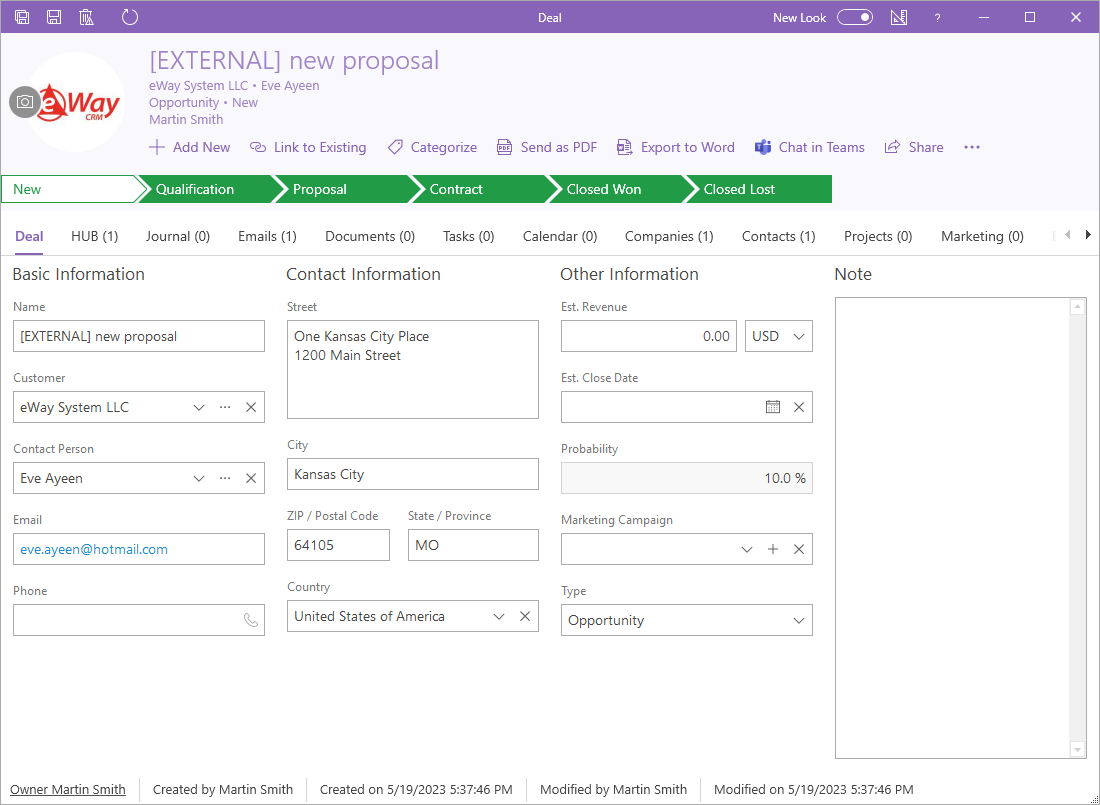
eWay-CRM Online
Tip on using on mobile phones
This manual works also on mobile phones. Just find the addin – here is how.
- If you have eWay-CRM Online, just click an email you want to convert to deal. If the email address is not saved in eWay-CRM yet, you will see a dialog, where you just click Convert to Deal.
- If the contact is already saved in eWay-CRM, just click the eWay-CRM icon in the right top part.
- Click Convert to Deal. The new item will be opened.
- Basic information is automatically filled in and you can insert any other data you want. Then, just save the deal.
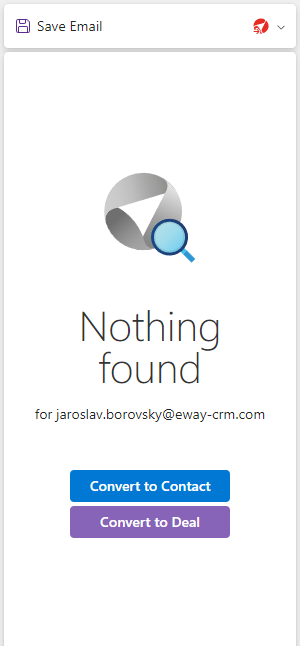
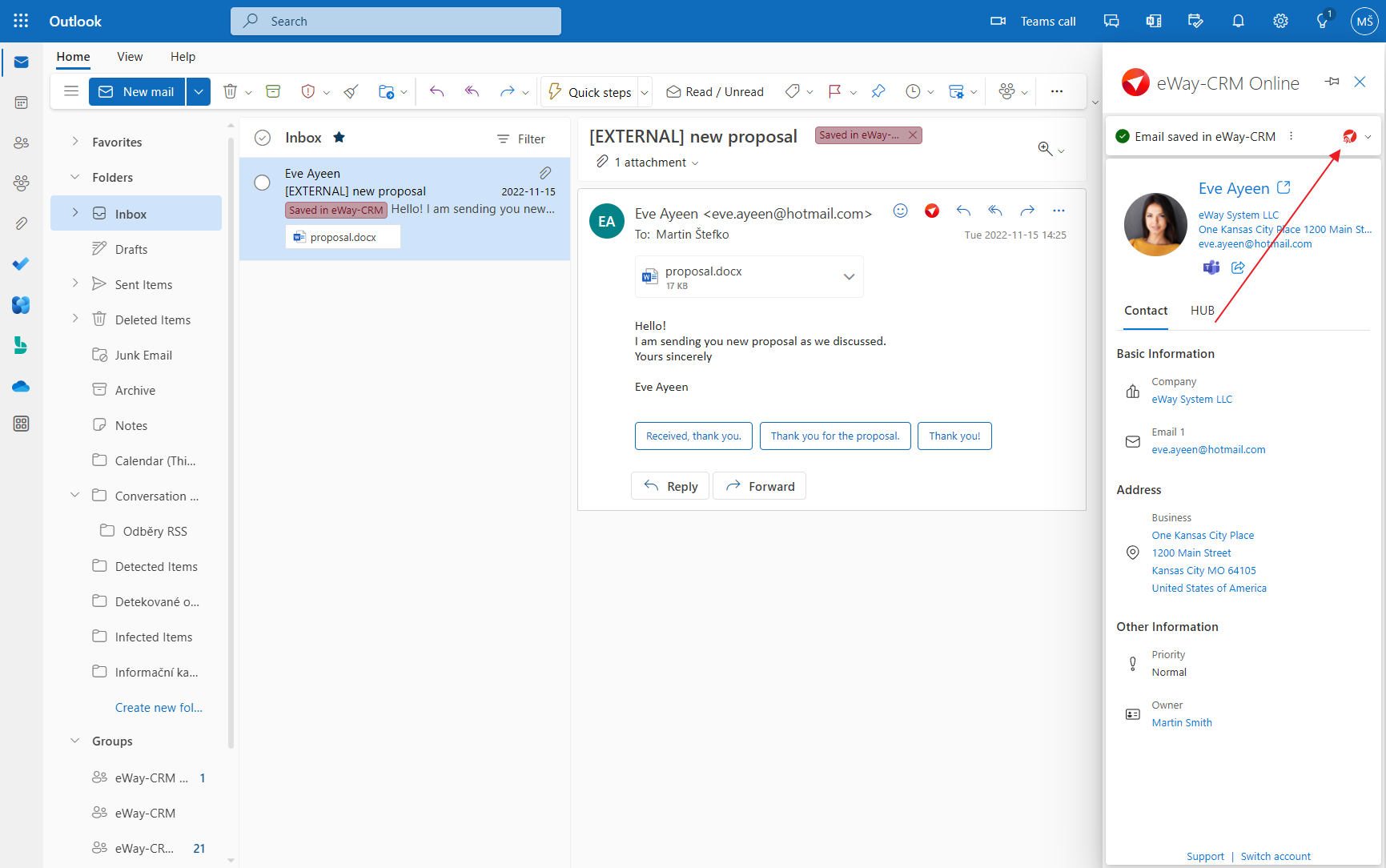
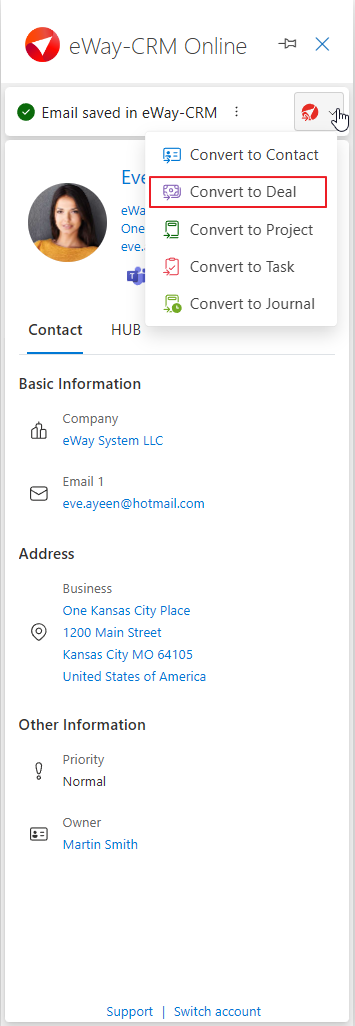
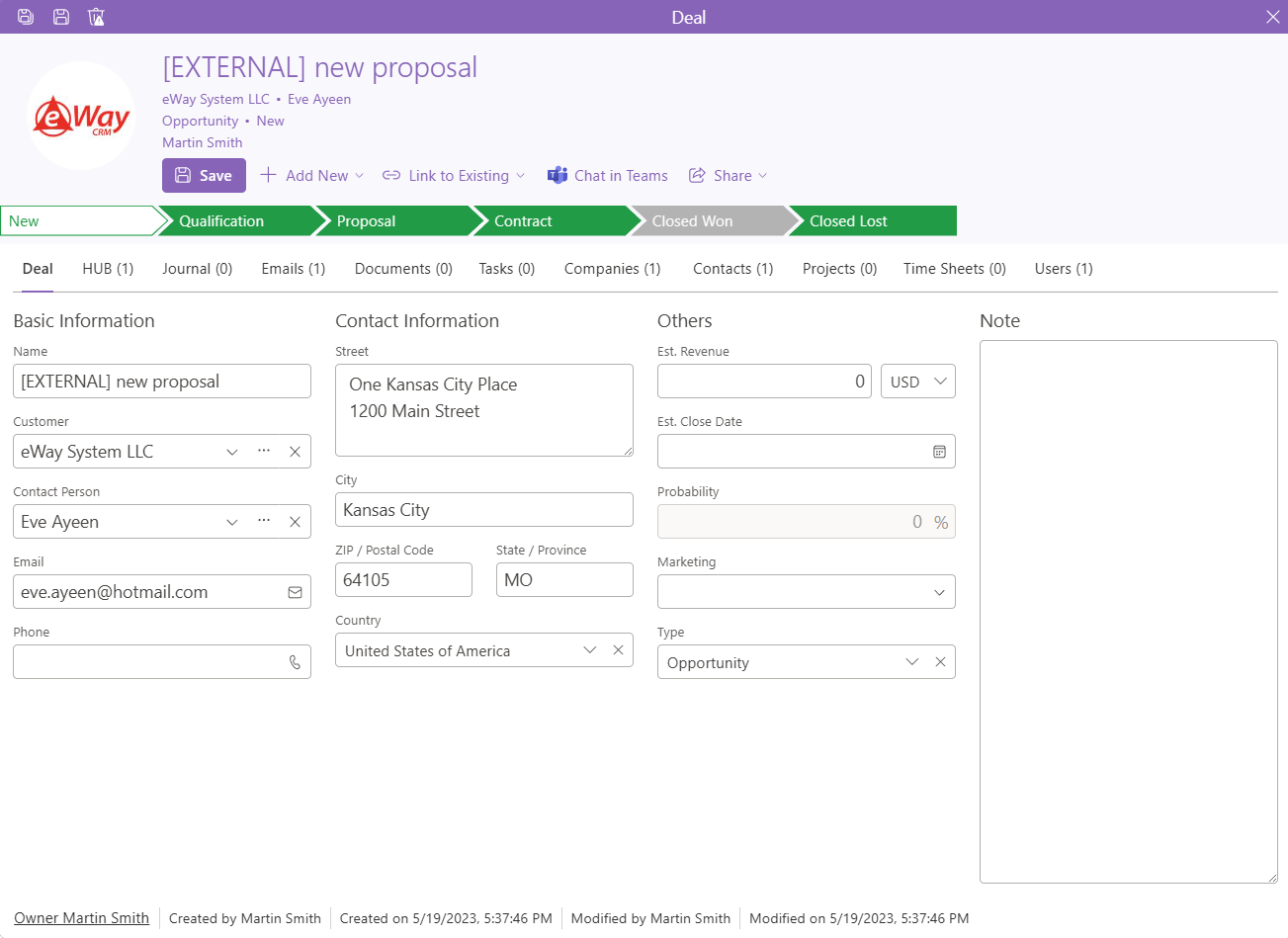
Tip on sharing deals
When you want to share a deal, you can start the chat using Teams or send it by email. The buttons are implemented in eWay-CRM.
Note
Some countries apply a strict security policy on how to protect personal data (e.g. GDPR in the European Union, CCPA in California, etc.). eWay-CRM implemented features to simplify your compliance with GDPR. They can be also used to assist you with your CCPA compliance. To activate them, please visit our GDPR section.
!!!IMPORTANT!!! eWay-CRM does not hold responsibility whether you pass the data protection policies and regulations. It only provides you with tools that can make your life easier. To be sure that you are compliant with your regulations, please talk to appropriate lawyers or consultants.

