Create Automated Notifications
eWay-CRM Workflow Can Save Your Time with Auto-Generated Emails.
Applies to
When you create a new workflow, you may want to send a notification to a Manager or a specific group of users to inform them about a new status of a deal/project.
Notifications can be triggered while you move a deal/project from one status to another.
Note
This article focuses on the advance workflow. For more information about advance workflow, please go to our documentation.
- On the main ribbon of eWay-CRM Desktop press SHIFT and click Admin Center so the old version of Admin Center would be opened.
- Click Workflow Diagrams ad select workflow where you want to add the action.
- In the workflow diagram wizard, you will see a window for creating actions. Click Add action.
- Select Send Email from a drop-down menu and hit Next.
- Fill in the fields following the instruction below:
- If you are creating a series of notifications, you may want to import and export a template using the button Template at the bottom of the window.
- Click Next.
- You can review the task on the next step. Click Finish.
- Wait for 30 sec for automatic synchronization or synchronize changes manually. To do that, right-click on the eWay-CRM agent in the system tray and select Synchronize.
- Now, you will receive a notification to your email.
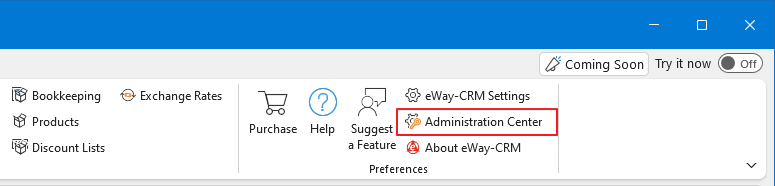
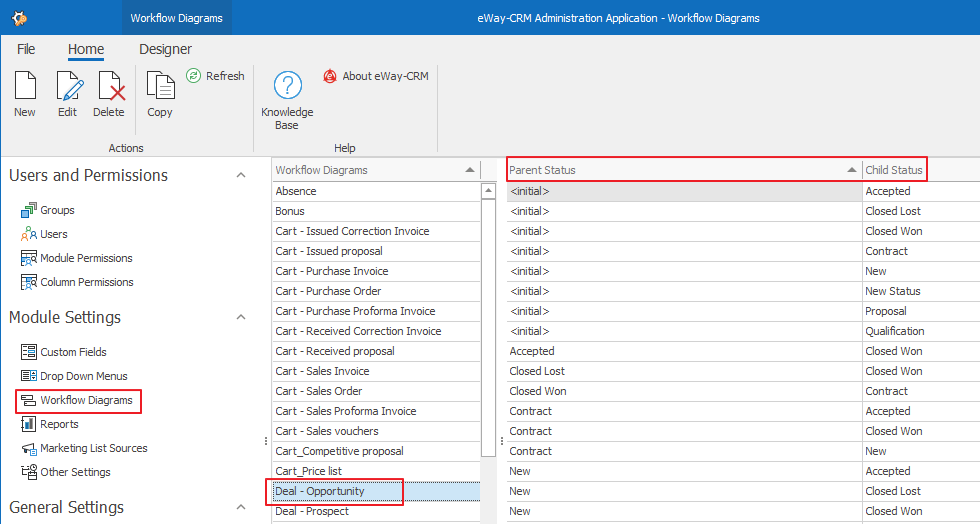
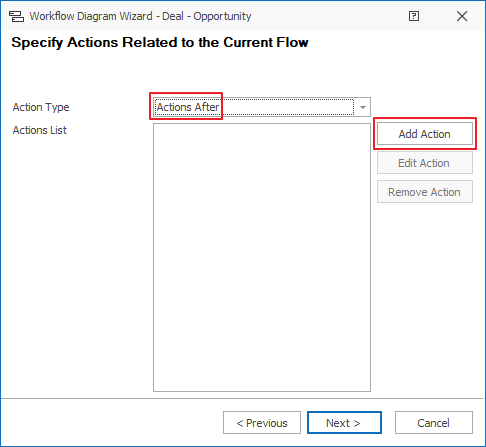
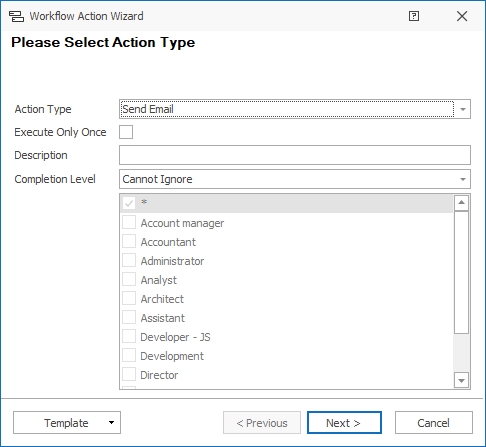
If you want a notification to be send to a group of users, fill in the field Recipient Groups with the command
SQL#SELECT ItemID FROM Groups WHERE GroupName = 'User Group'
where User Group is a particular group of eWay-CRM users.
If you want a notification to be send to a particular user, fill in the field Recipient Users with the command
SQL#select itemid from users where username = 'User Name'
where User Name is a particular user.
Subject:
$CURRENT_ITEM[FileAs]: Deal converted to Project
Body: New Project has been created.
For example:
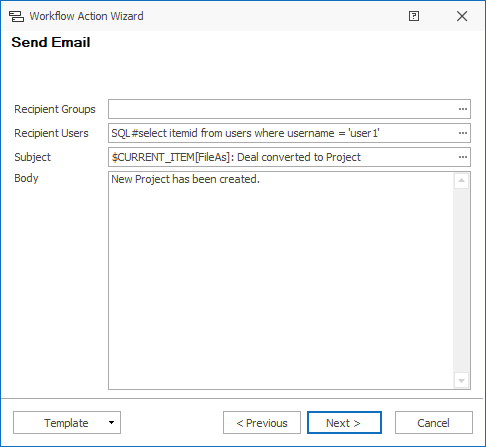
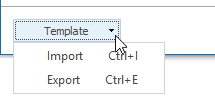
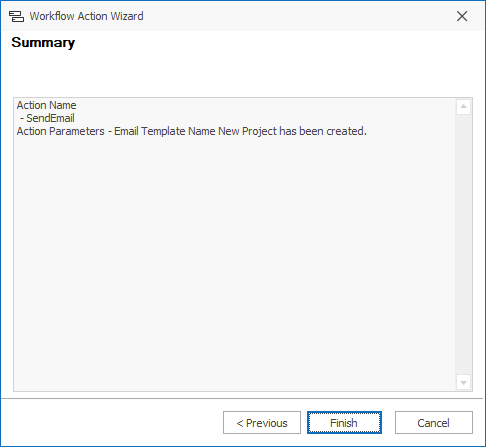
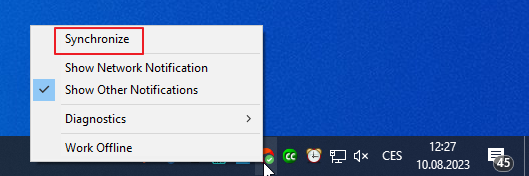
Tip
Id you need a help with the creating of automated emails, please contact us on[email protected].

