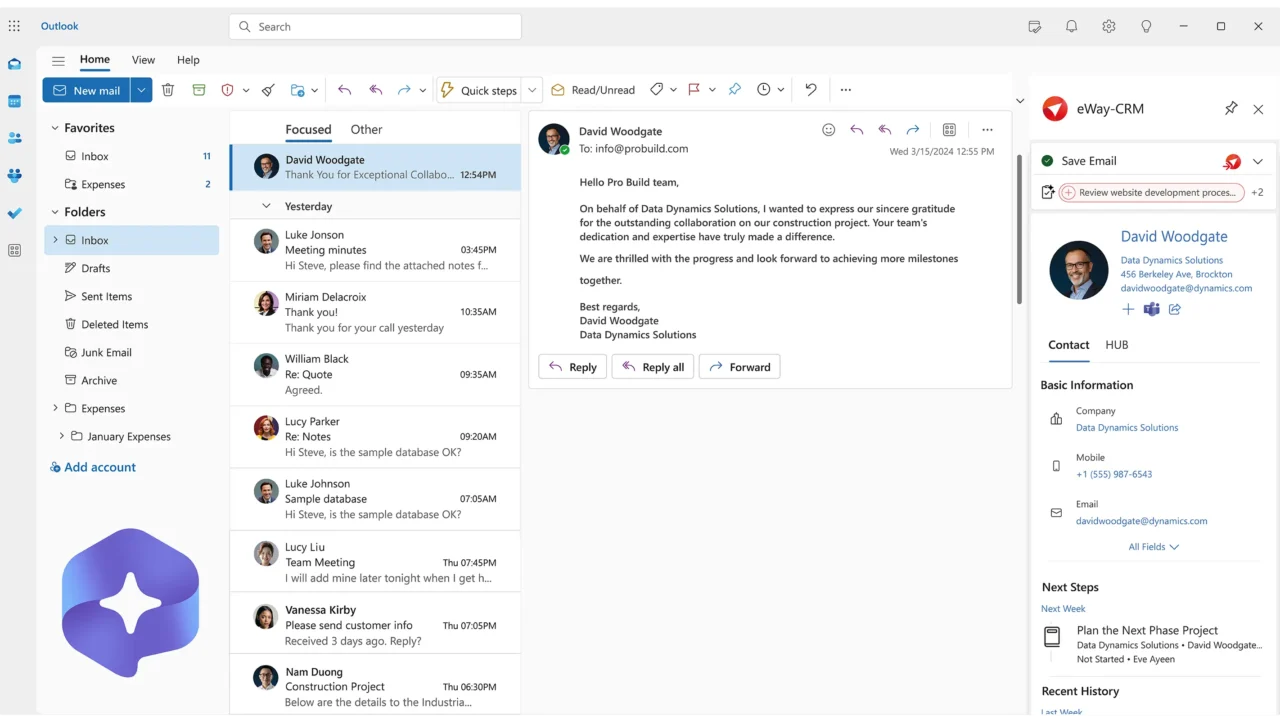Be Effective with the Best Outlook CRM
Organize your customers, deals, and projects using a CRM integrated with Outlook. Now with AI
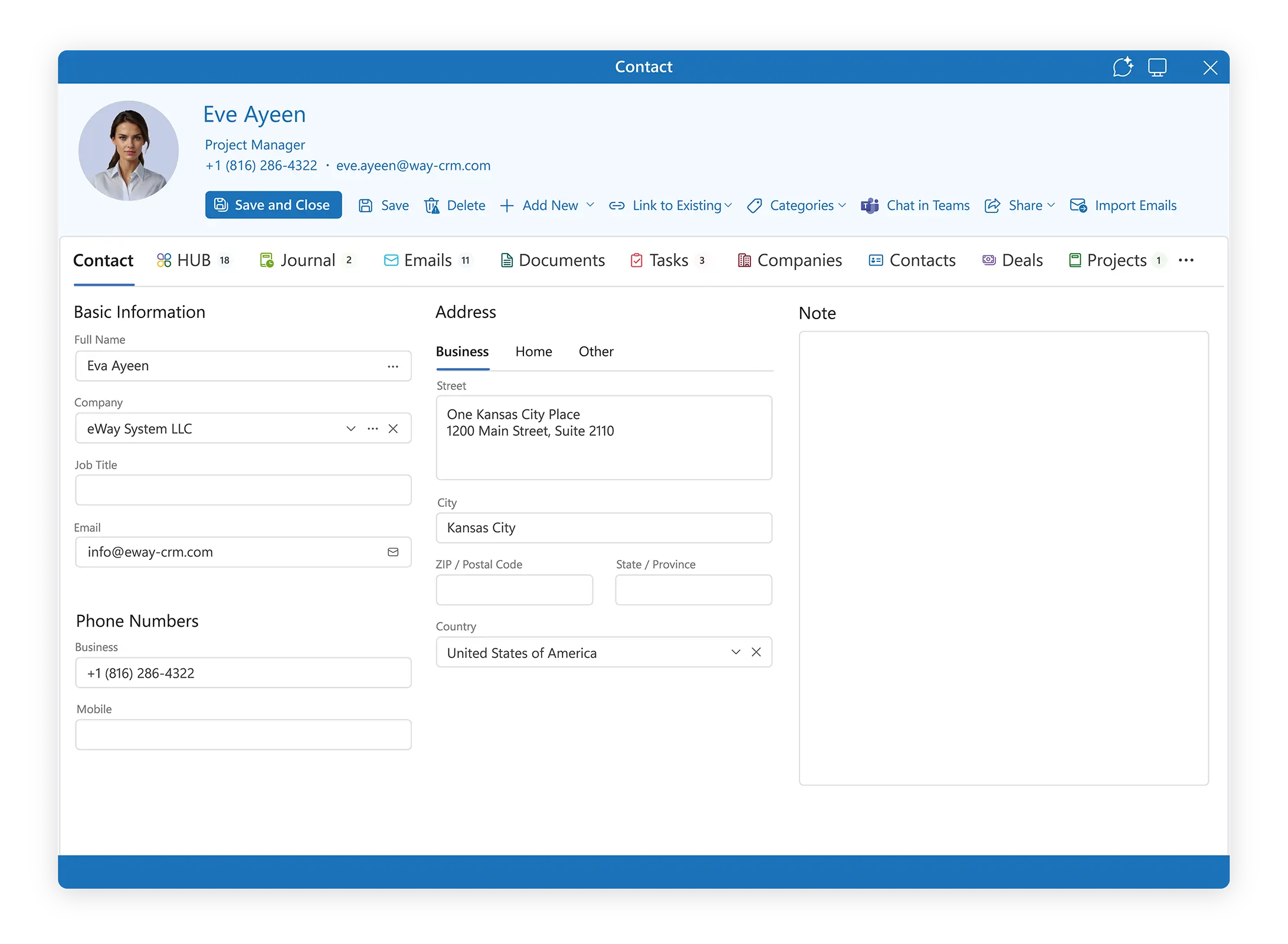
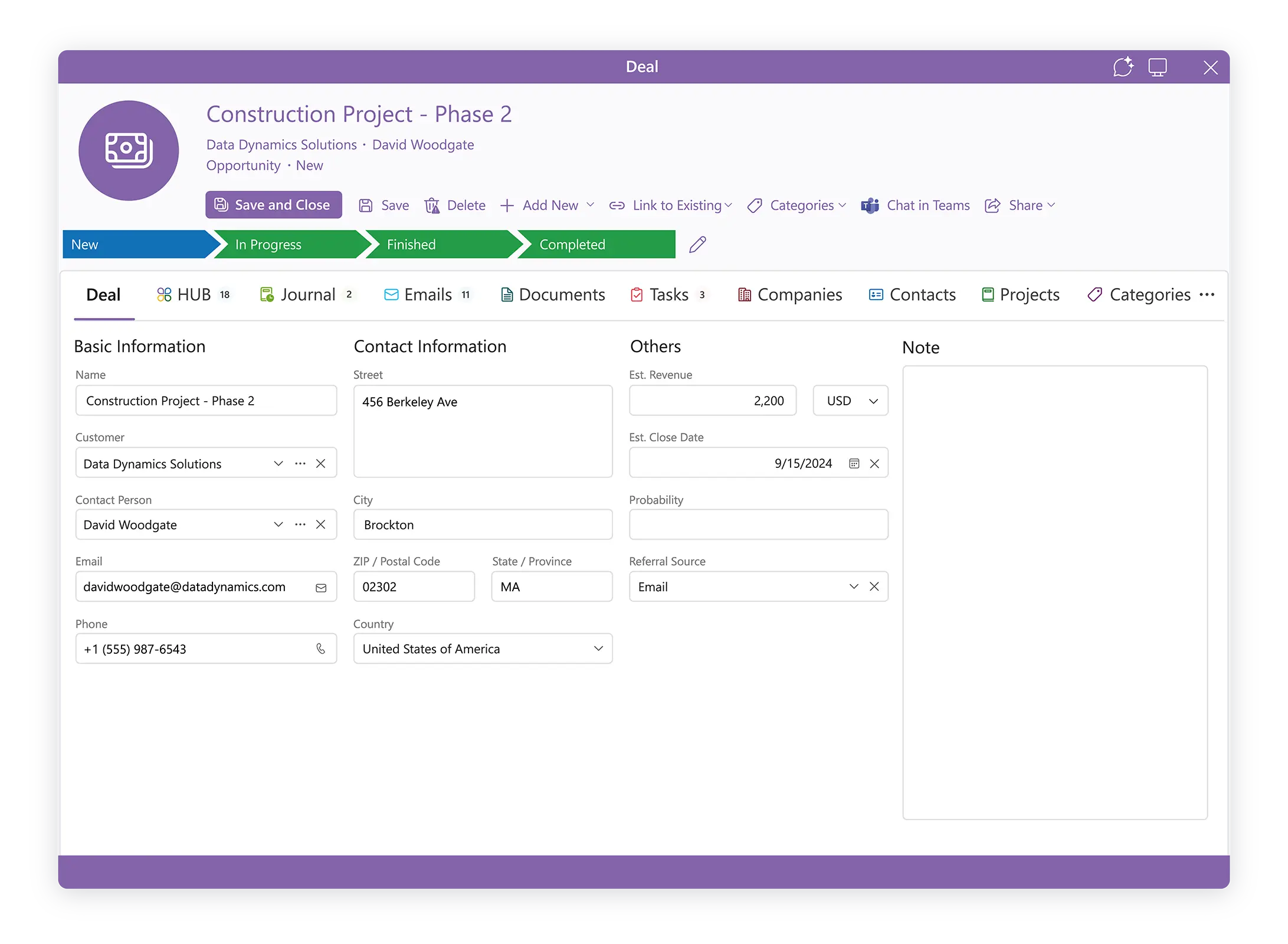
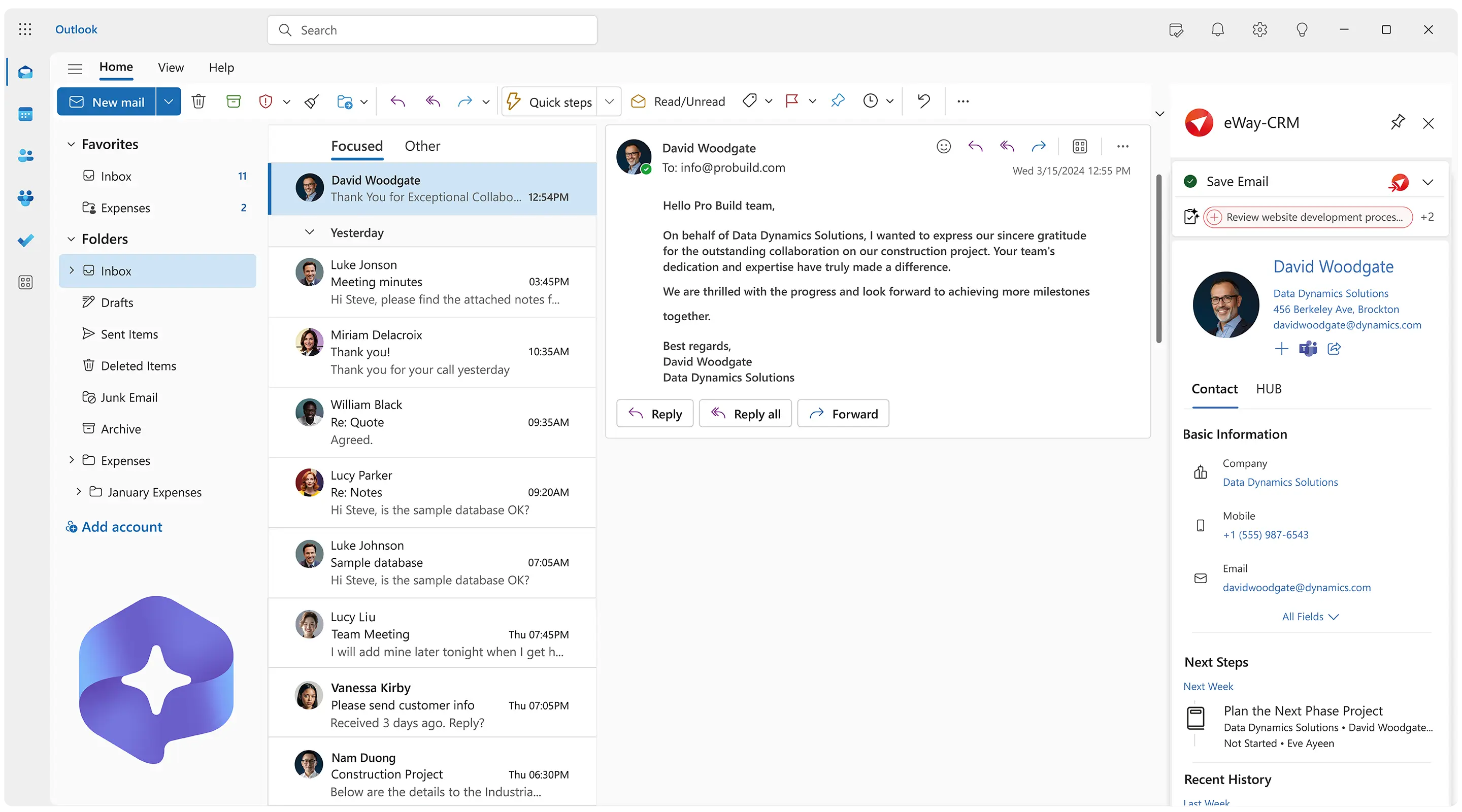
CRM Plugin Inside Your Outlook
eWay-CRM sits right inside Microsoft Outlook. It helps teams and organizations share and manage emails, contacts, meetings, and tasks.
If you open Microsoft Outlook, eWay-CRM will be there.
Get instant access to your customers, deals, tasks, and projects. All in the familiar interface you already know and use.
Your entire team will have everything they need at their fingertips, accessible anywhere and anytime.
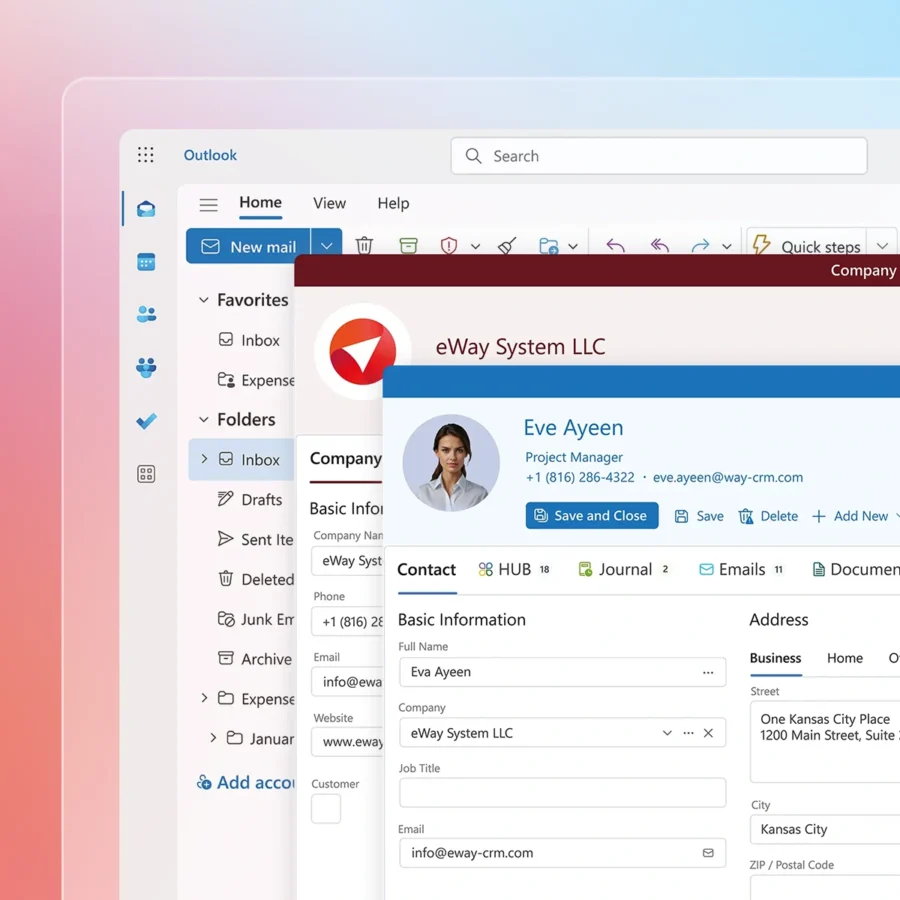
Enjoy the Familiar Microsoft Outlook Interface
eWay-CRM looks and works exactly like Microsoft Outlook. You don’t need to learn anything new. Just start working.
The interface is identical, blending seamlessly into Outlook. Soon, you won’t see where Outlook ends and where eWay-CRM starts.
Use what you already know to manage your business effectively.
Learn how this powerful Outlook add-in can change how you manage emails, customers, and projects.
You can do it all from one easy-to-learn CRM platform.
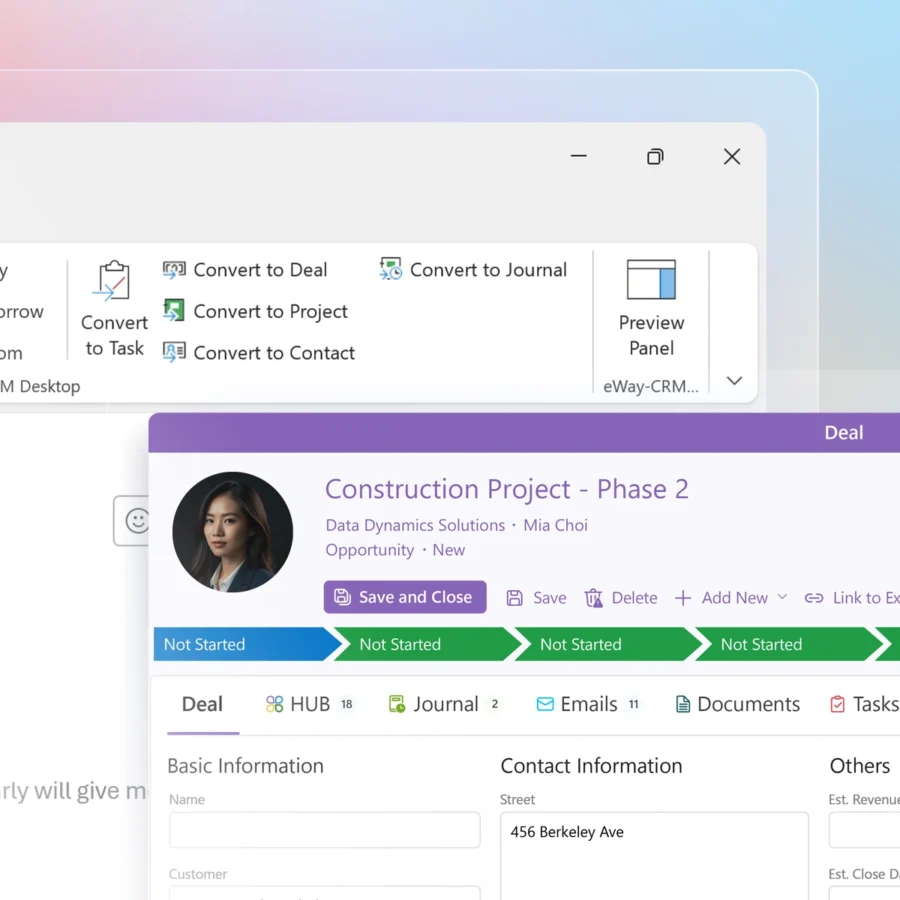
Organize and Share Emails with Your Team Automatically
Activate the Automatic email tracking and keep your team up to date in real-time.
When you receive an Outlook email from a customer, eWay-CRM will save it by the contact and company, sharing it with everyone.
Our secure AI will automatically get the email tone and message summary. You will instantly see what emails need your immediate attention.
Save time and skip the time-consuming questions about what the customer wants. Open a contact or deal and find everything in one place.
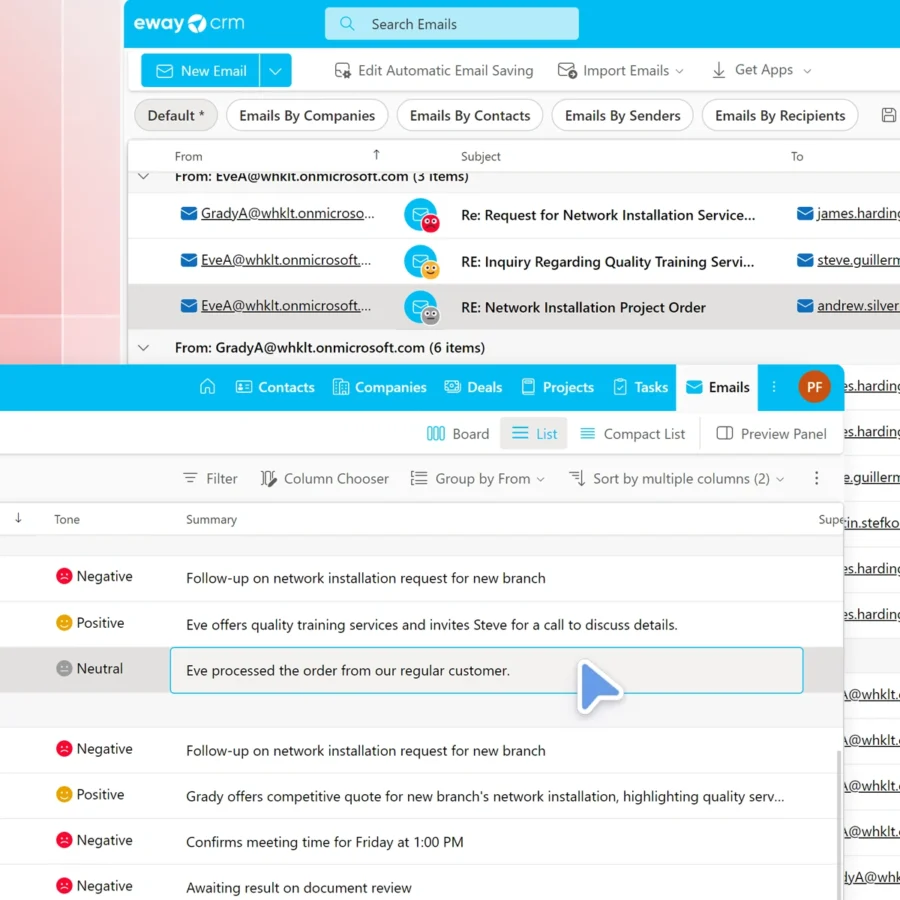
Convert Emails to Deals, Tasks, Contacts, or Projects with AI powered CRM
Have you received an inquiry by email? Convert it to a deal or a contact. Have you received an order or a job? Convert it into a project or a task.
Our secure AI can find the sender’s signature in your email and extract the contact details. You don’t need to retype anything manually. Just right-click and “Convert to”.
That’s the true power of CRM software that integrates with Outlook.
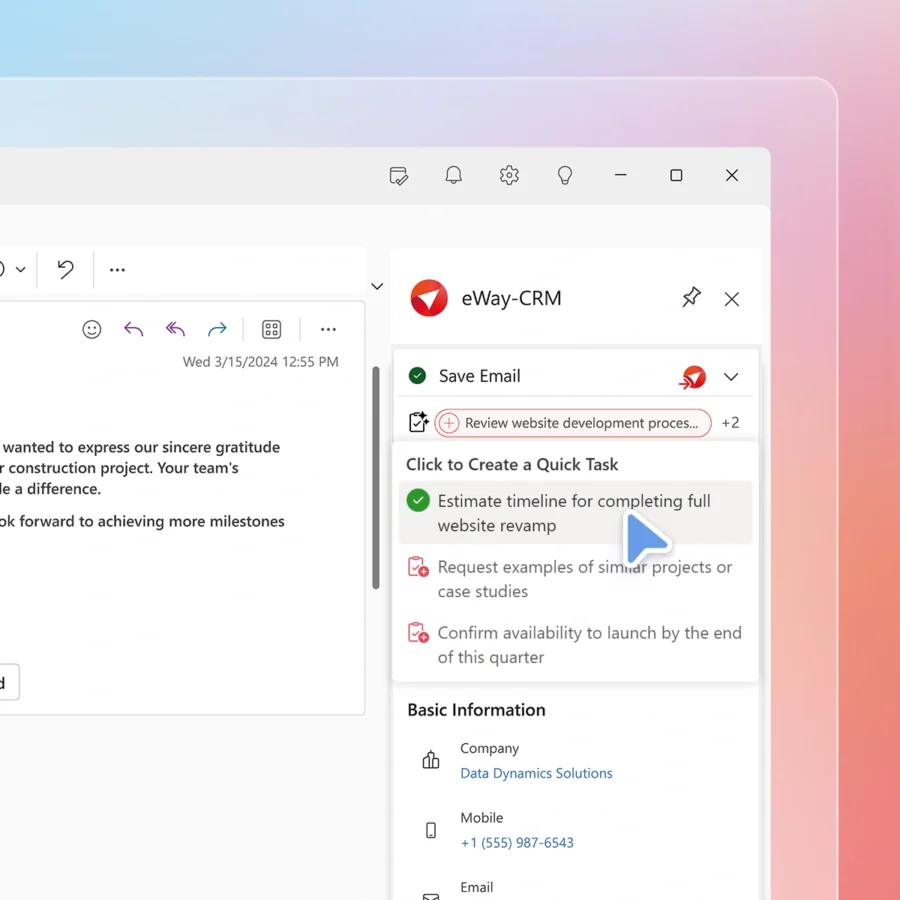
Synchronize Tasks and Calendars
Do you use Outlook tasks or calendars? Keep it that way.
eWay-CRM can link your meetings to a contact, company, deal, or project. Everything stays organized and connected.
Your whole team will see that you are in charge. They can easily coordinate their activities with you, ensuring everyone is on the same page.
Try CRM software that works with Outlook.
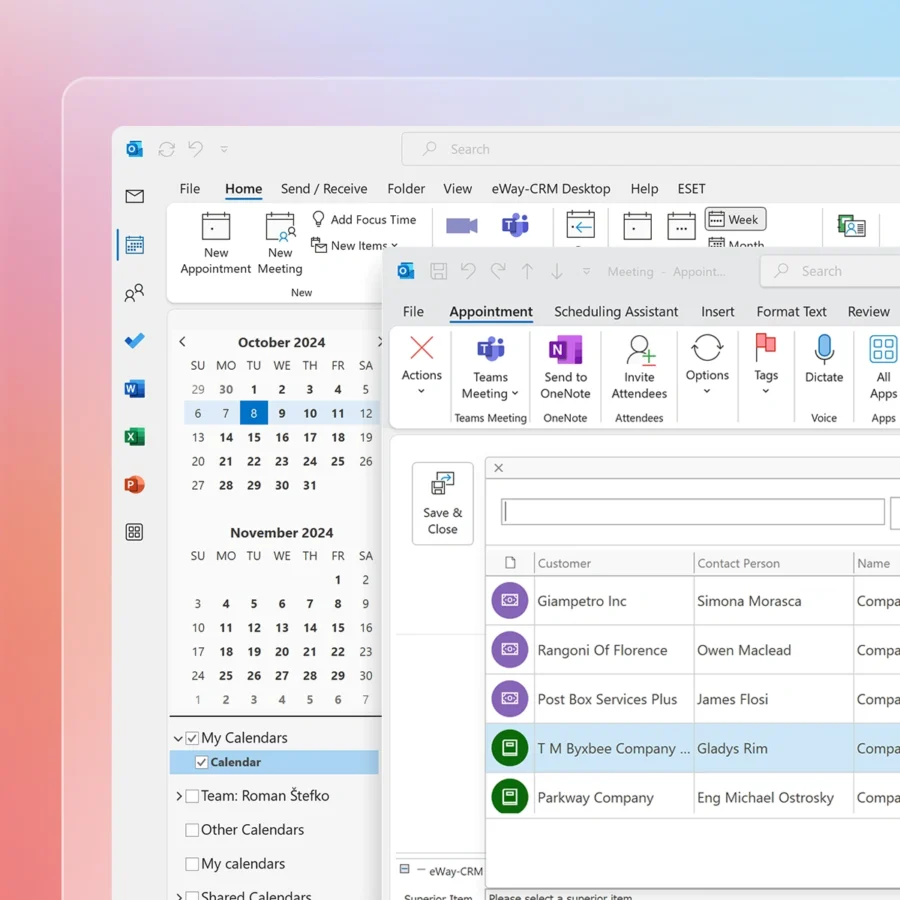
Capture and Organize Contacts and Companies
Use the Contacts and Companies module to create a shared database of your customers, vendors, and partners.
Add custom fields, organize records by types, categories, and track emails, notes, and tasks.
Set workflows to track each contact/company lifecycle.
Use our Outlook CRM plugin to share data across your organization.
Keep your contacts with you anywhere and anytime using eWay-CRM Mobile for Android or eWay-CRM Mobile for iOS.
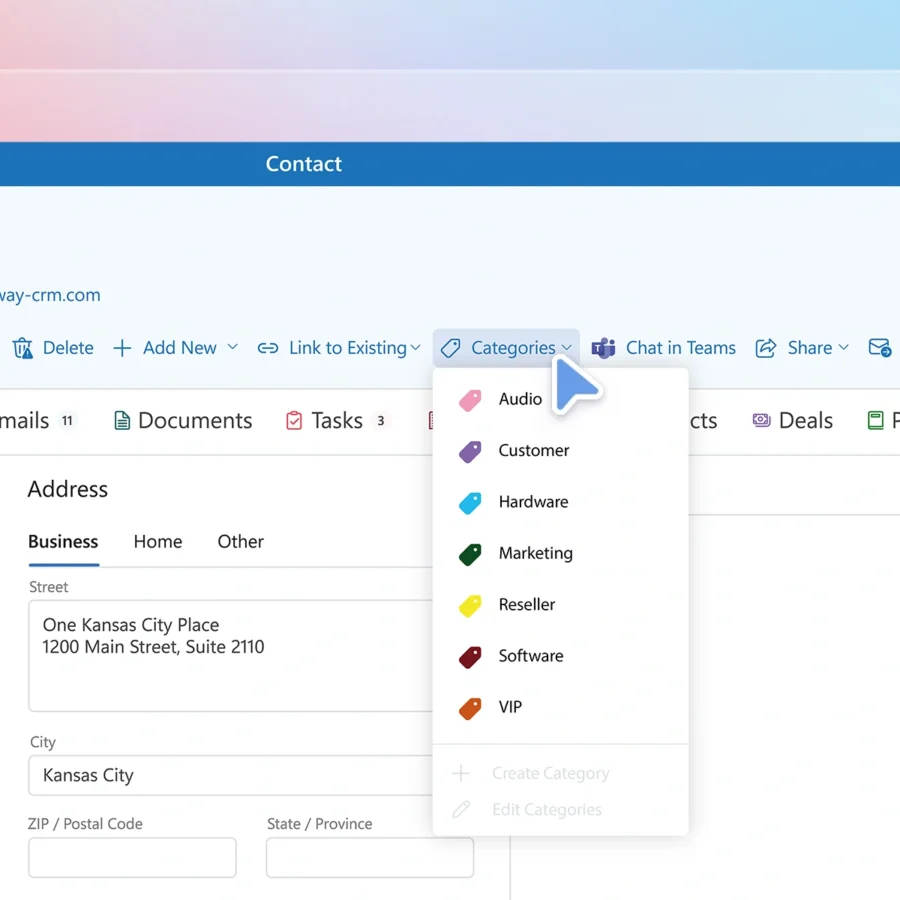
Manage all Deals in a Shared Database
Whenever a customer wants something, put it to Deals. This is where you keep all leads and business opportunities.
Deals allow you to attach emails, documents, notes, and plan follow ups. The integration with Microsoft Outlook makes this extremely easy.
The board view shows a clear picture of your pipeline. It includes estimated revenue, due dates, and next steps.
Our Power BI Sales Executive Dashboard tells you how your team is doing.
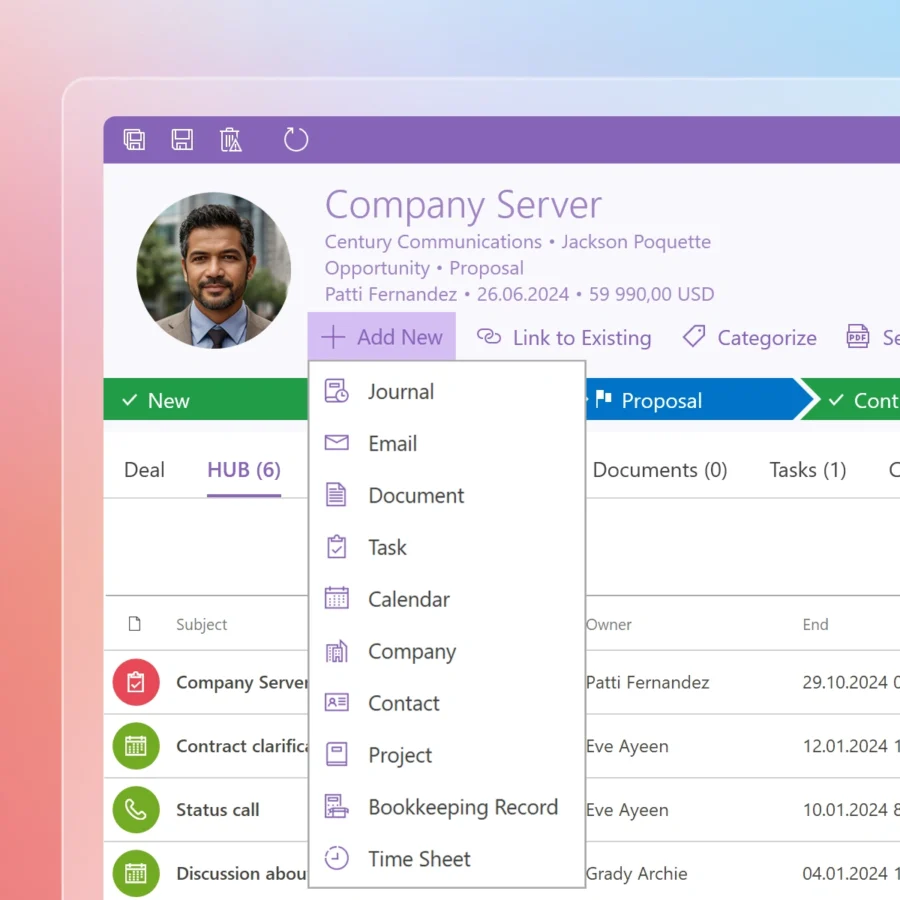
Deliver with our Project Module. Don't End with Sales
It doesn’t end with sales. Somebody must deliver the product or service. Somebody must get the job done.
Our CRM solution has a project management module. Just convert a deal into a project and assign it to your team. Your CRM system in Outlook will organize all your communications to help your delivery staff know where to start.
eWay-CRM will keep an eye on important tasks, deadlines, and even budgets. It can integrate with QuickBooks as well, so all invoices can also be available in the project.
Give your sales team access to all details about the project.
Give them the best CRM for Outlook.
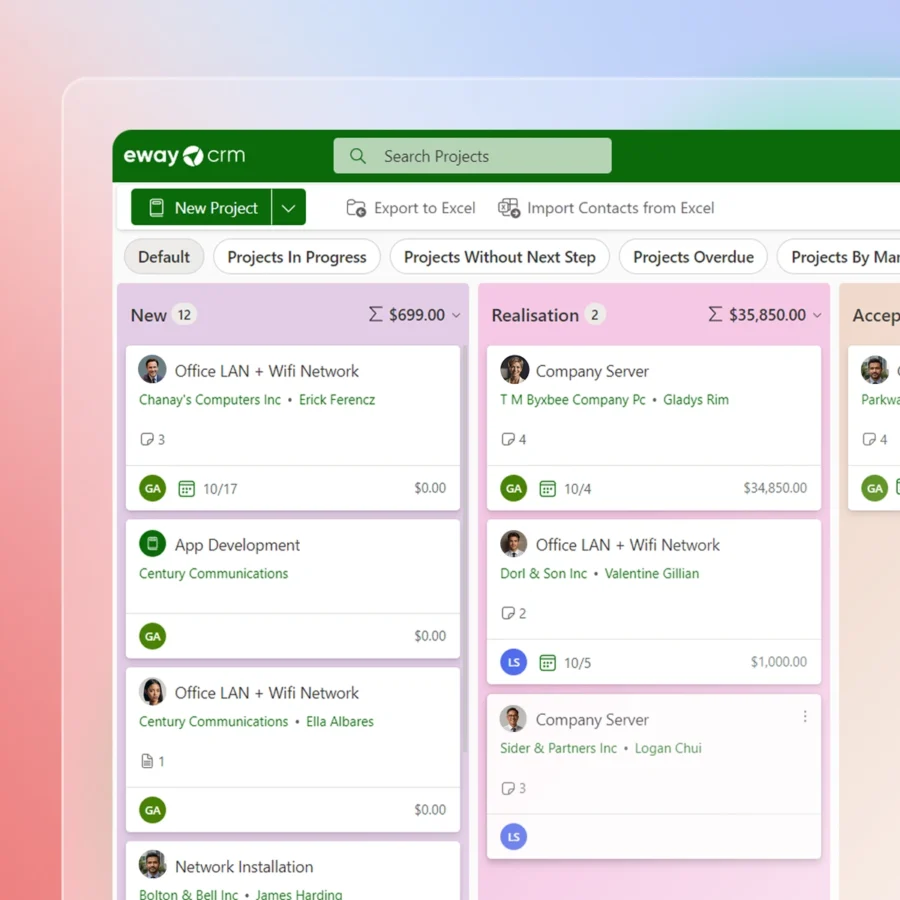
Enjoy the in-built Email Marketing Module
Ready to send invitations to your next trade show? Need to send your customers a newsletter or an exclusive offer? Use the in-built email marketing module and boost your lead generation.
Skip the third-party tools, use your customer data, and get straight to results right from your Outlook.
- Choose from ready-made templates or craft your own with template builder.
- Use ‘Smart Deliveries with AI’ to send stunning emails at just the right time.
- Visualize engagement with heatmaps and dive into advanced analytics.
- Gain a deeper understanding by using Google Analytics to track user actions.
And the best part? Your sales team will have all the marketing data they need to find the latest sales opportunities.
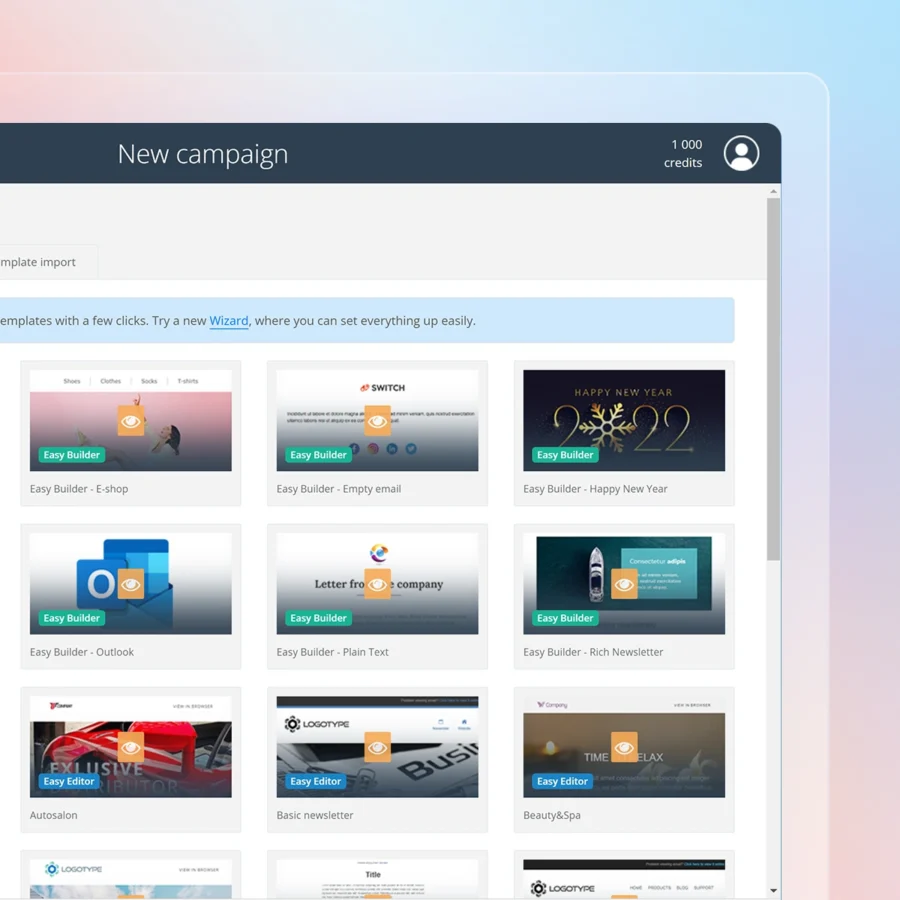
Use the Most Advanced Reporting Platform - Power BI
Analyze your data with a set of predefined Power BI reports. User Activity Dashboard, Sales Executive Dashboard, and CFO Dashboard are ready for you.
If you need a custom report, we have created eWay-CRM connector for Power BI. It allows you to quickly get data and turn it into beautiful reports and dashboards.
For advanced solutions, our developer team is happy to help you.
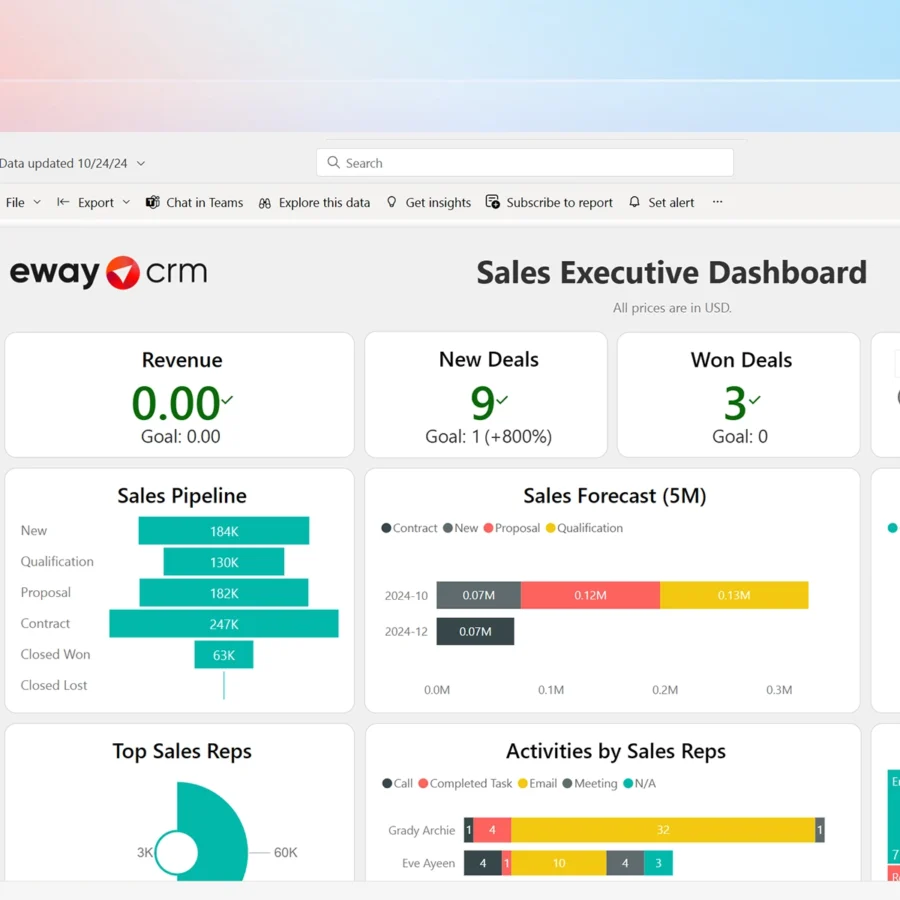
Chat, Track, and Work in Teams with eWay-CRM
Your team already lives in Microsoft Teams — eWay-CRM now does too.
eWay-CRM Collaboration lets you chat about contacts, deals, tasks, and other records without jumping between apps.
Share items with previews, turn any conversation into a task or journal, and keep your work structured without slowing down.
It’s built for teams that want to move fast, stay aligned, and get more done with less chaos.
Watch the video or activate the eWay-CRM Collaboration add-in now.
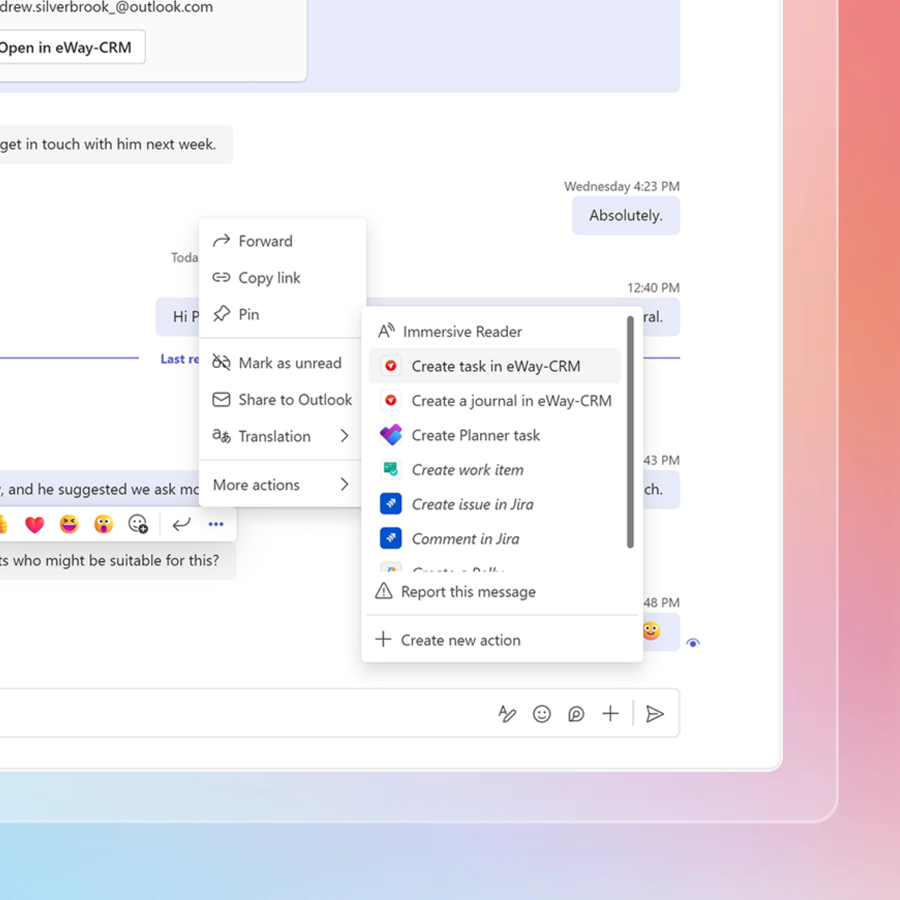
Work on the Go with the Mobile App
Keep your CRM data on the fly. Access them whenever you want, wherever you are. Enjoy our iOS / Android apps.
Search the history of communications, read notes and emails, and open documents. They are all on your smartphone.
Make photos, notes, and plan follow-ups.
Try eWay-CRM Mobile.

Work Anywhere with eWay-CRM Online
eWay-CRM Online is a new generation Outlook CRM that runs inside a web browser.
If you work on a Mac or need to use your home PC, eWay-CRM Online is the best fit.
Leverage our plugin for Microsoft 365.
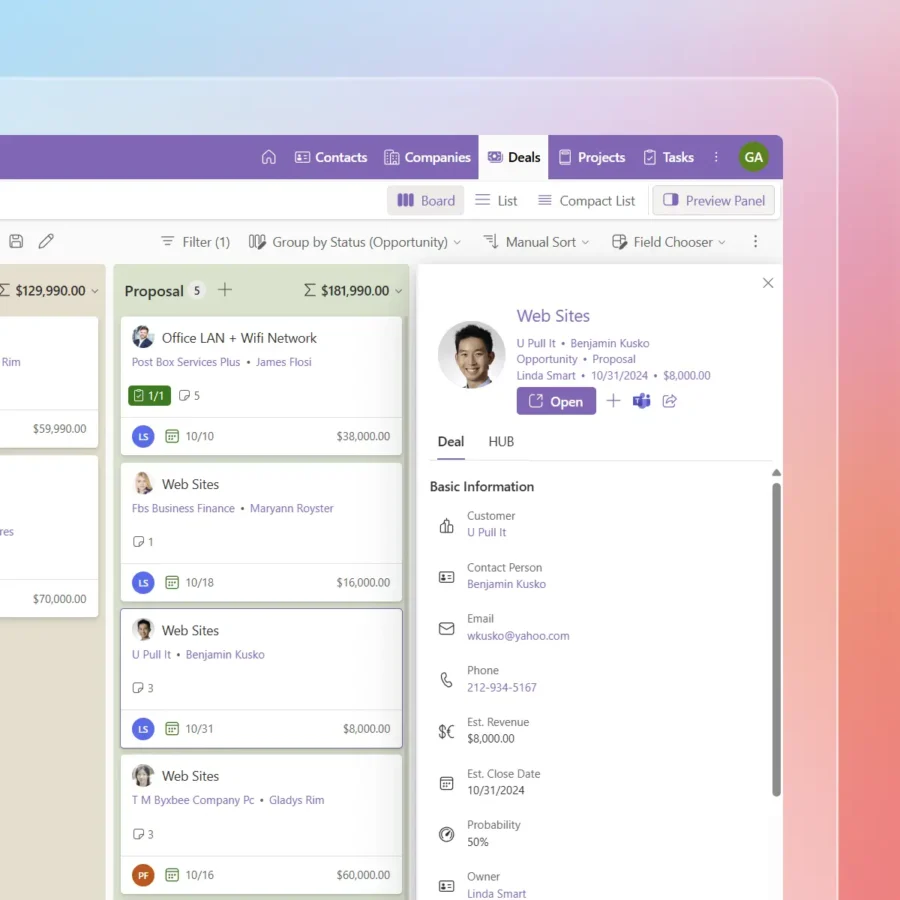
Customize Fields
Create your own fields and track all data you need. This way, you won’t miss anything.
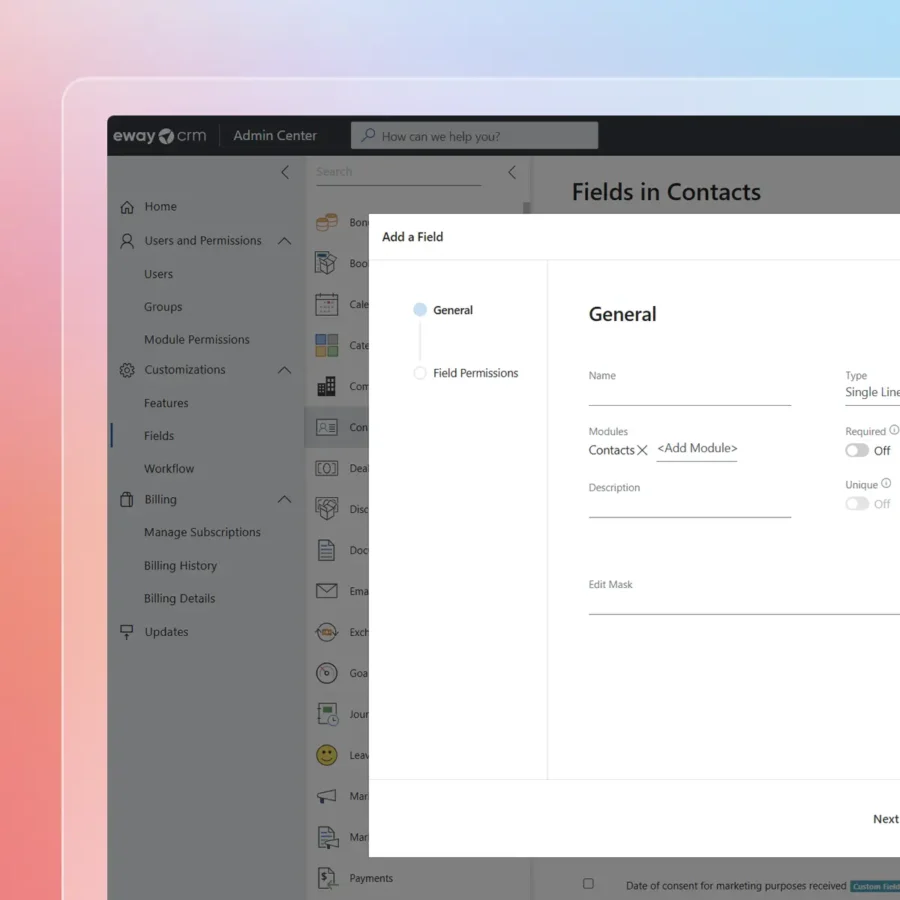
Customize Views for Complete Control
Create and save customized views to display data exactly how you want to see it.
Sort, filter, and arrange columns to match your workflow. Ensure everyone on your team has access to the same up-to-date information.
Effortlessly switch between saved views for quick insights. You can also share them with your team to keep everyone on the same page.
No more clutter—just the data you need, presented your way.
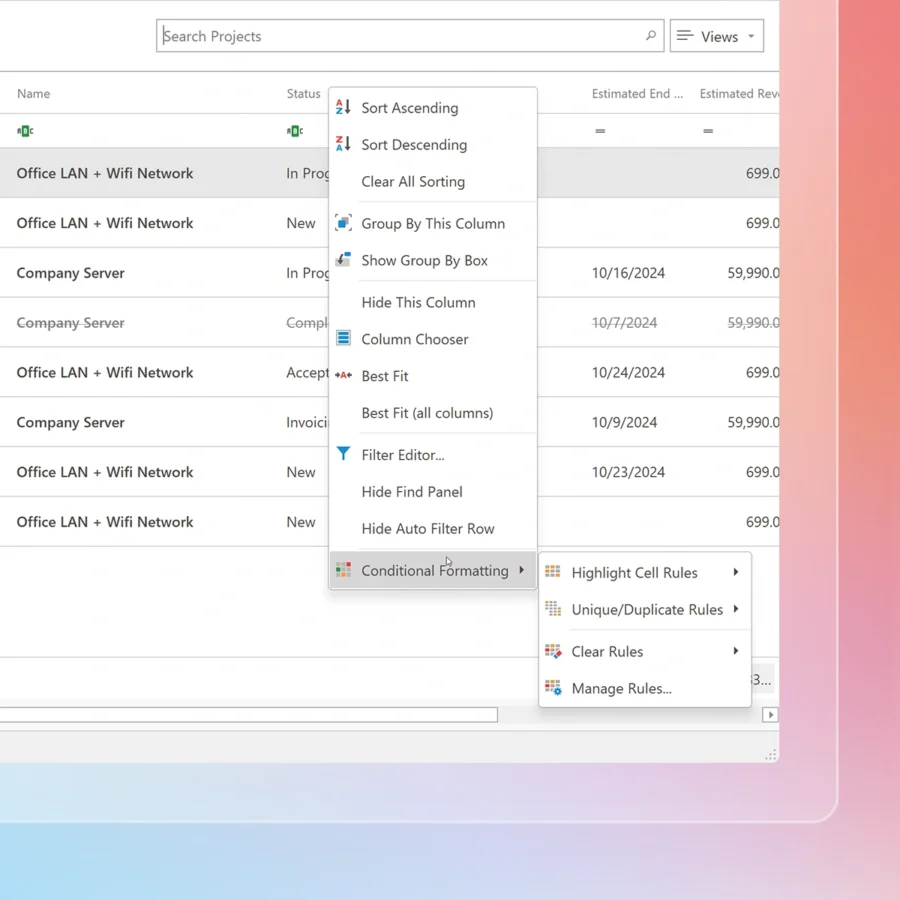
Customize Forms – Build Your CRM
Create your forms and design eWay-CRM exactly to your needs. Build your own CRM.
Tailor every form in eWay-CRM to fit your unique workflow. Rearrange fields, group related information, and hide what you don’t need.
Create a layout that matches your preferences and makes information access smoother for your team.
With our Outlook-based CRM, you have full control over the design—no rigid templates, just flexibility.
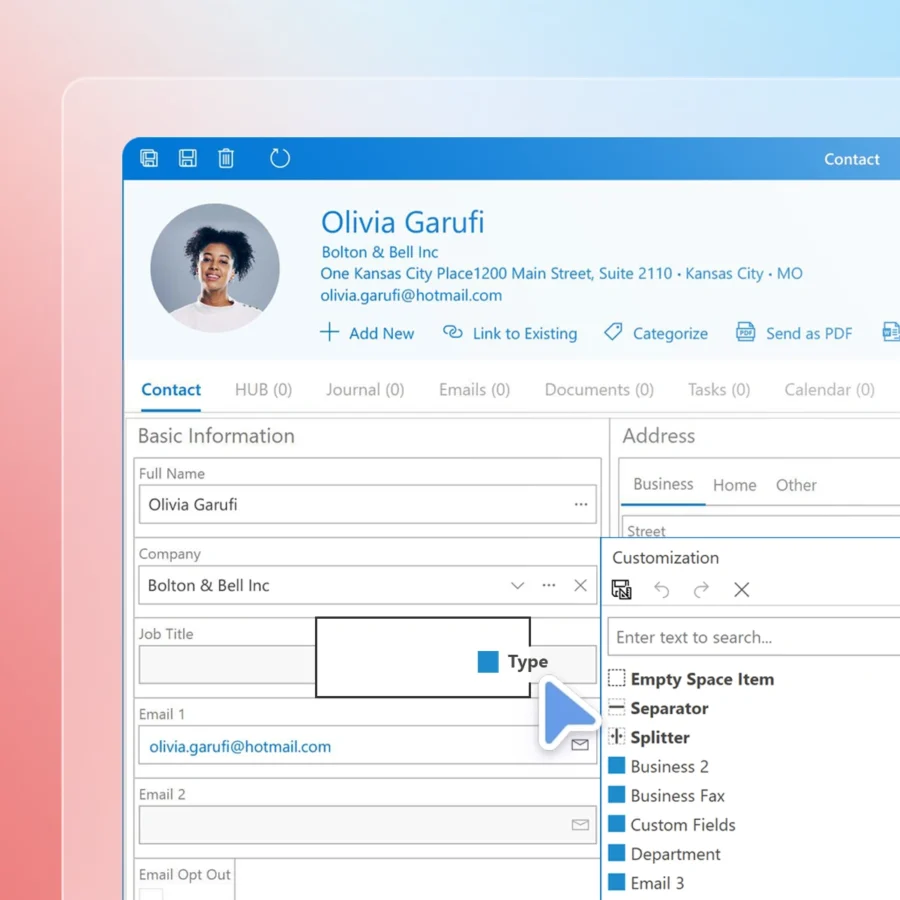
Customize Workflows – Automate Your Processes
Let our workflow feature handle repetitive tasks. Free up your team’s time for higher-value work.
eWay-CRM automatically makes tasks, sends email alerts, and checks required fields.
Set your sales pipeline workflows to automate sales processes.
Customize your project delivery workflow to help your team members be efficient.
Let the best CRM software Outlook integration handle the details.
Focus on growth instead.
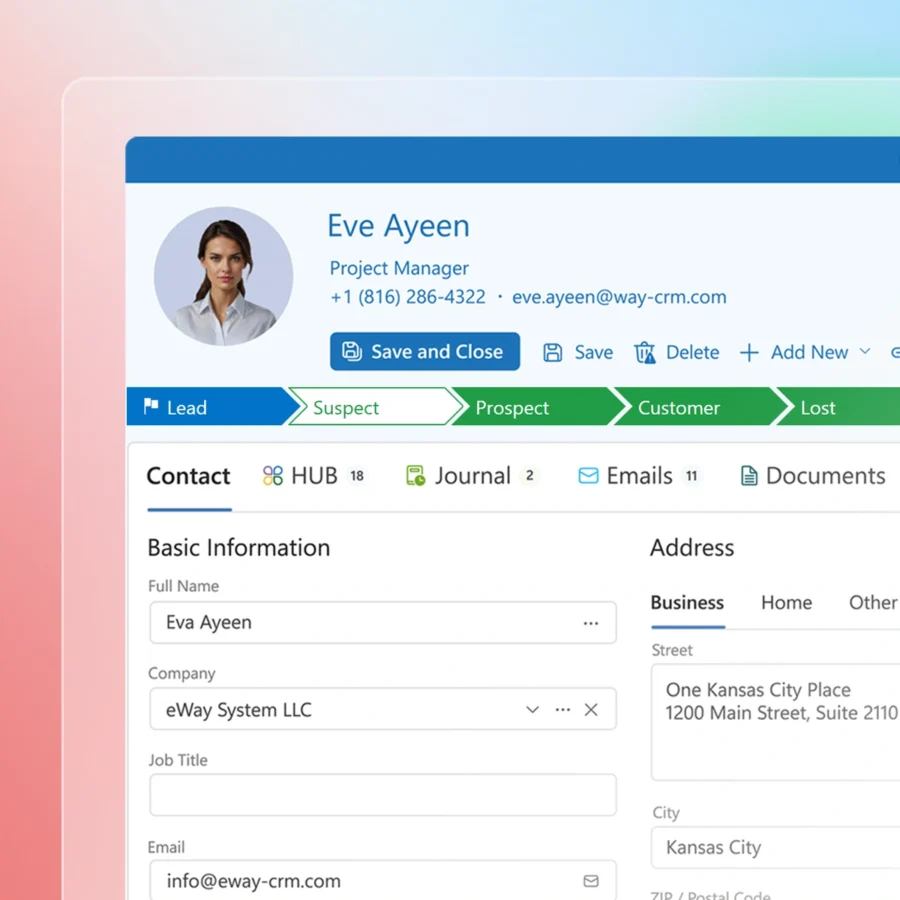
Customize Permissions
Make sure people have access to whatever they need with our module and field permission configurator.
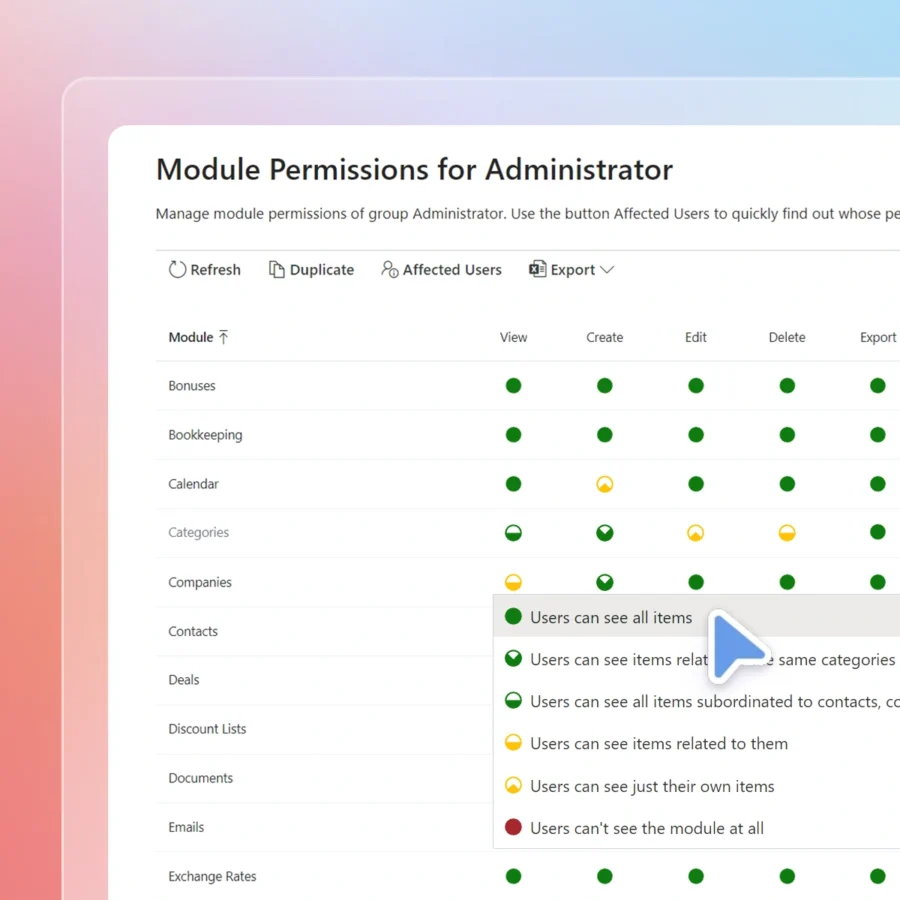
Customize Hundreds of Settings
Make use of extensive setting options. Play with all your CRM functionalities.
Tailor the system to match your workflow in the admin center. You can turn features on or off in many settings and deliver a personalized experience.
Streamline task assignments, set up reminders, and configure fields.
Collect the data that matters most to you.
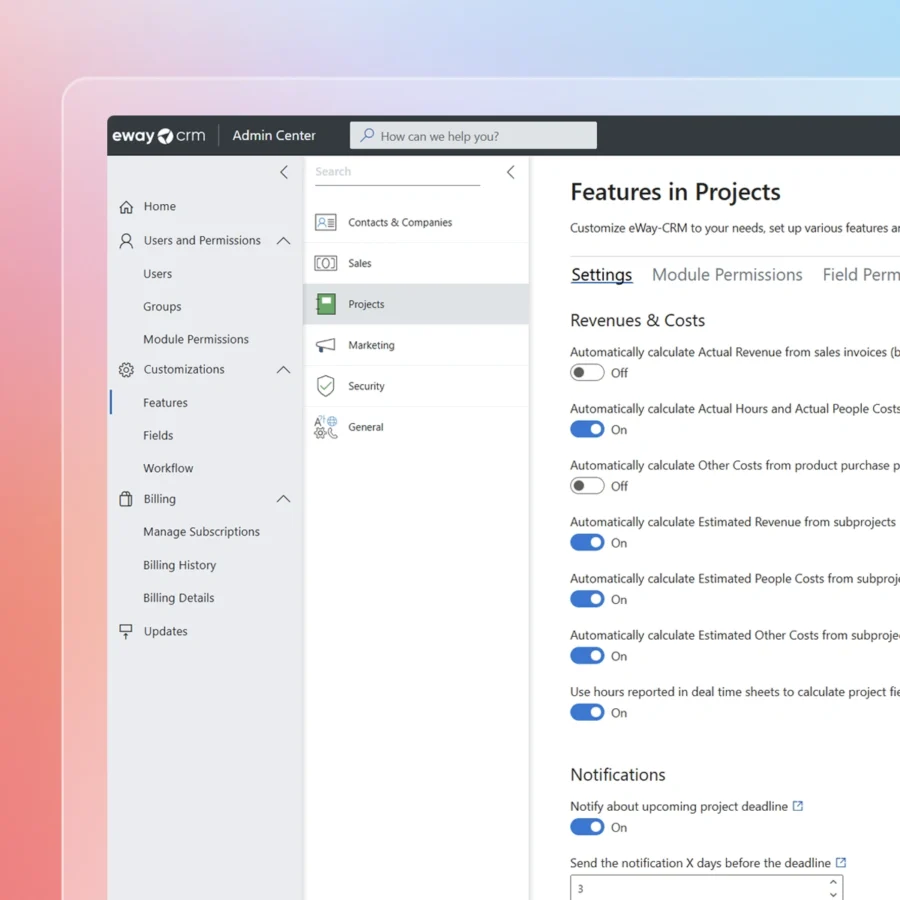
Integrate eWay-CRM into Your Software Ecosystem
Connect eWay-CRM with your favorite tools and simplify how your business works.
Power Automate: Build custom workflows that trigger emails, update tasks, or tag leads — all without writing code.
SharePoint: Manage documents and collaborate with your team efficiently by linking eWay-CRM with SharePoint.
Website Forms: Capture leads directly from your website and send them to eWay-CRM automatically.
QuickBooks: Sync invoices for easy and accurate financial management.
Zapier & Make: Integrate our CRM Outlook plugin with over 3,000 apps.
Custom Integrations: Need something special? Our team is ready to help you build it!
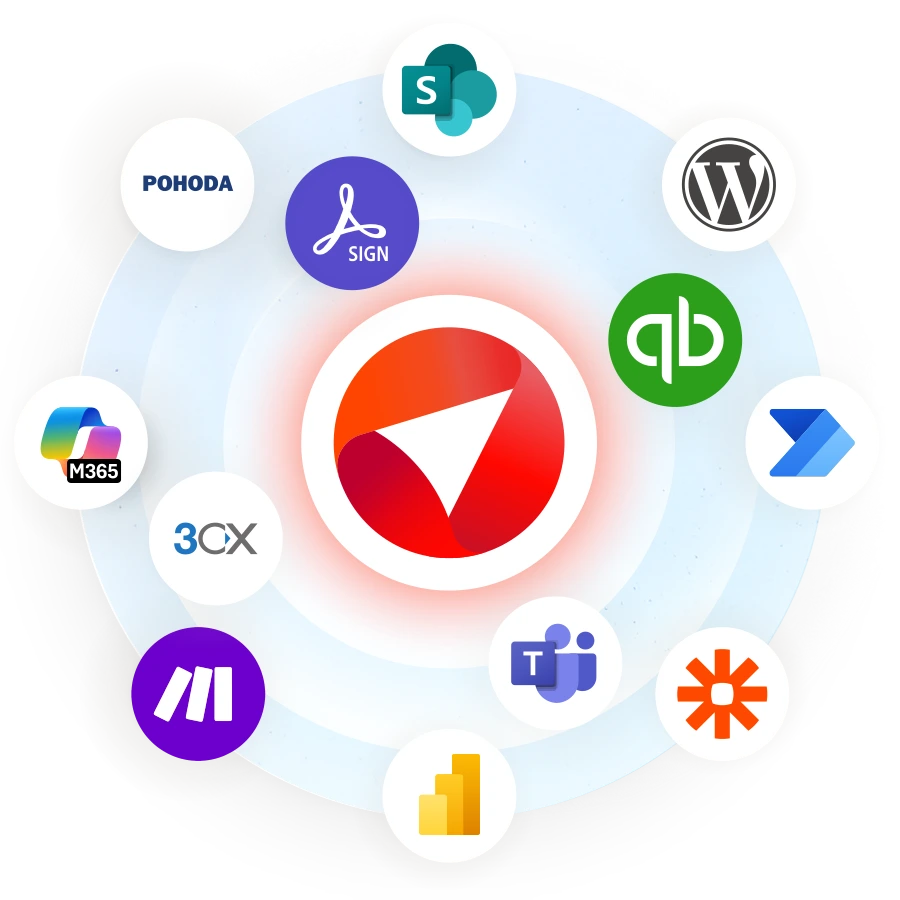
Try the Best CRM and Outlook Integration on the Market
Experience the power of the best CRM for Outlook. Download eWay-CRM today.
Or book a demo to see how our CRM software that works with Outlook can help you.