Welcome, leads!
Do you want eWay-CRM to automatically create a deal or contact every time someone fills in the contact form on your web?
Use our eWay-CRM Extension for Contact Form 7. It is an extension of the popular plugin Contact Form 7.
The best news is that it is free!
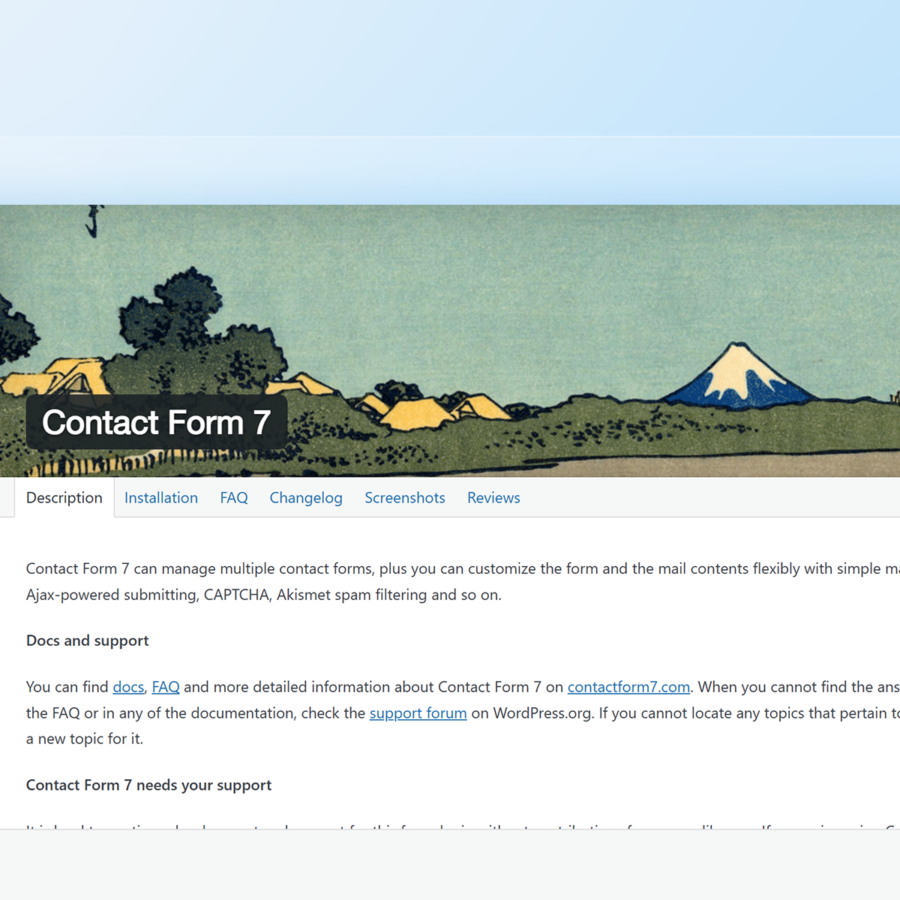
Collect all you can
Our plugin can take all your contact form fields and save them to eWay-CRM.
Just map your fields and see the magic happen.
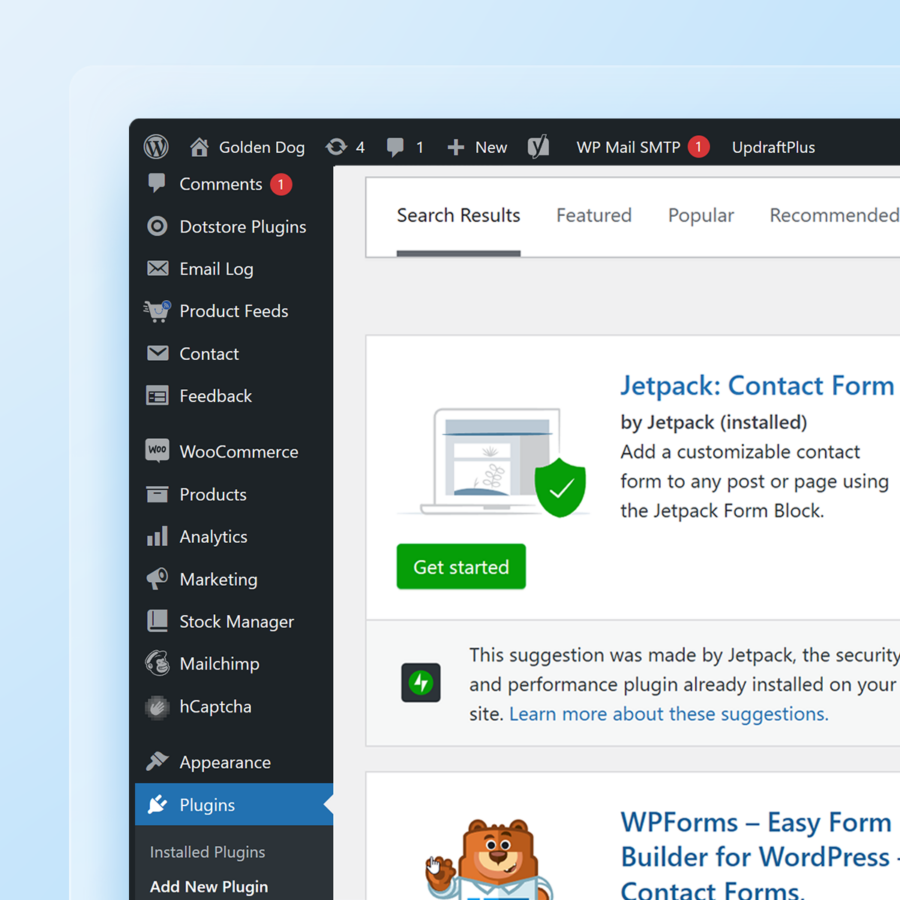
Install the WordPress extension in seconds
Installation of eWay-CRM Extension for Contact Form 7 is simple.
Log in into your WordPress administration, find Plugins, and click Add New. Search for “eWay-CRM and install it”.
When it is ready, click Activate and connect it to your eWay-CRM using this tutorial.
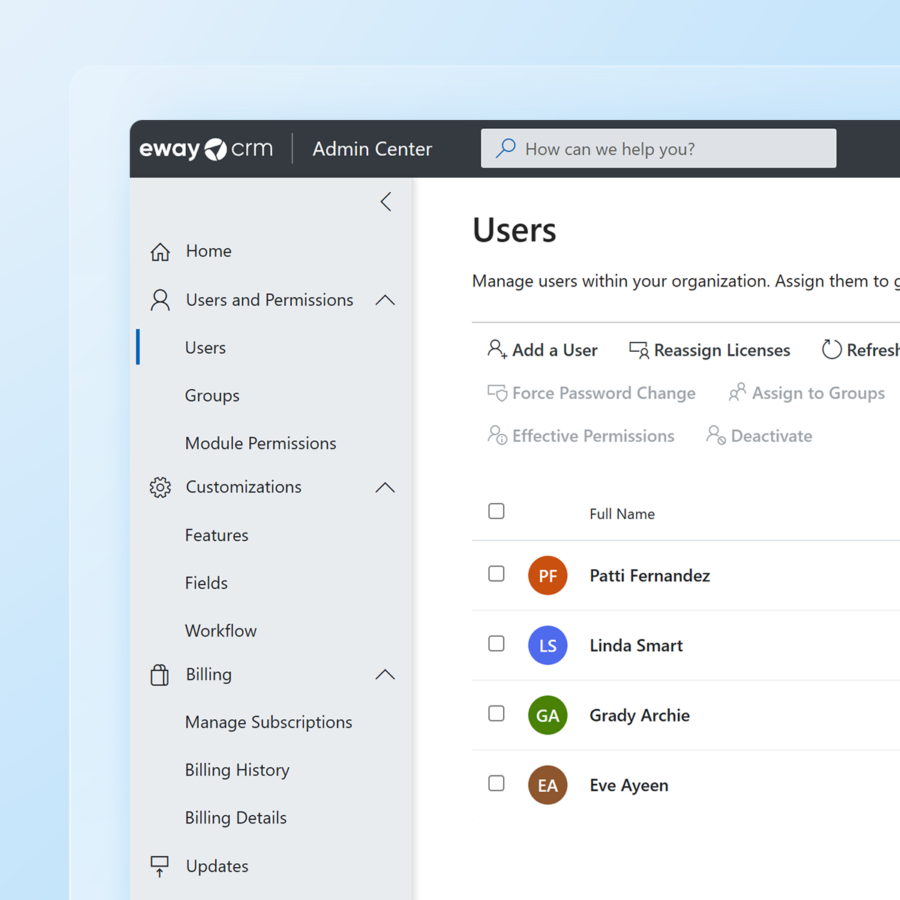
Flexibility you are used to
If you have made your own field in the contact form, you can use Mapping Fields to define into which fields in eWay-CRM the data will be saved.
History show the complete log of the plugin use. Thanks to it everything is under control.
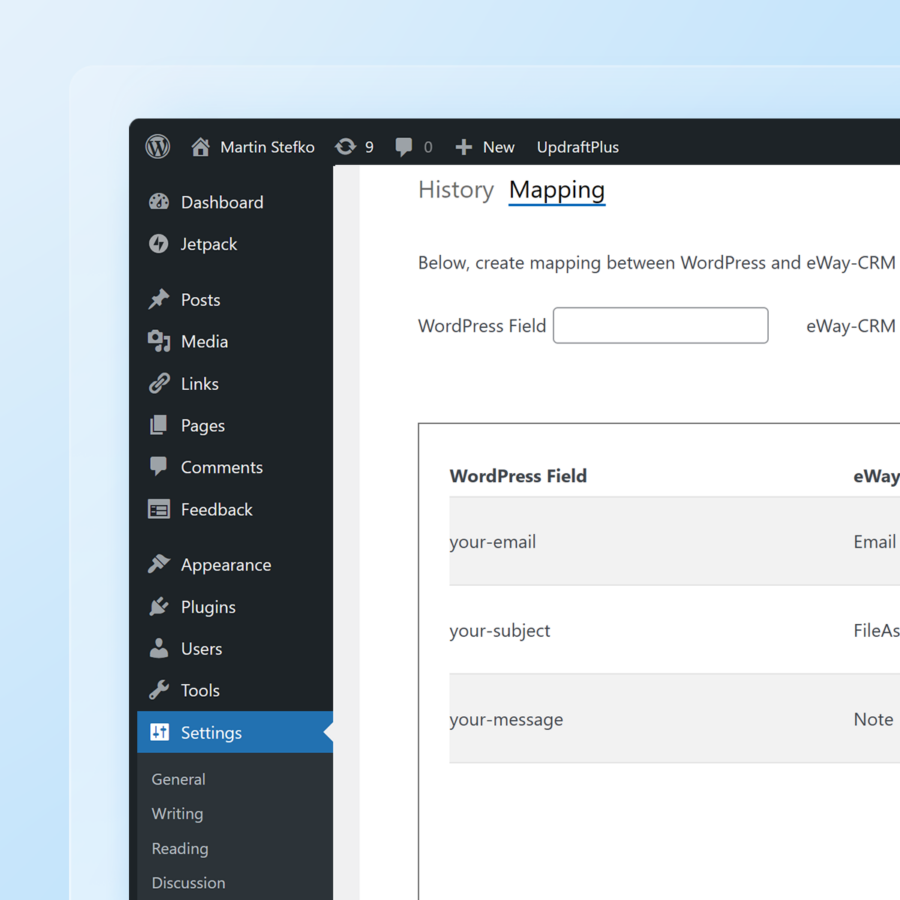
Integrate Your WordPress with eWay-CRM
Just install our plugin. It’s free.
You can also book a consultant if you have any questions.

