TeamViewer Connector for eWay-CRM
Integrate TeamViewer with eWay-CRM to track all remote sessions.
Records of Support Sessions
- Integration of eWay-CRM and TeamViewer makes clear and bulletproof records of any remote support session that you or your consultants provided to customers.
- Every time somebody provides a support, the session details are automatically saved to eWay-CRM and linked with the proper contact.
- It’s easy!
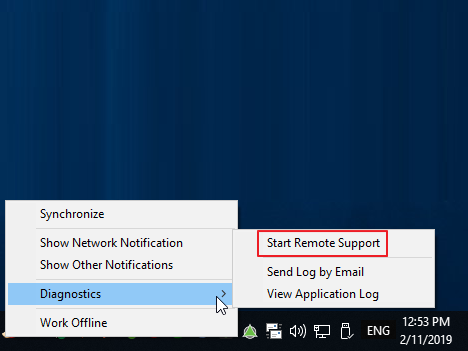
You Know How TeamViewer Works…
- The client generates a TeamViewer ID and password and send them to you.
- Your consultant enters the information to their TeamViewer, connects to the client’s device and provides whatever support is required.
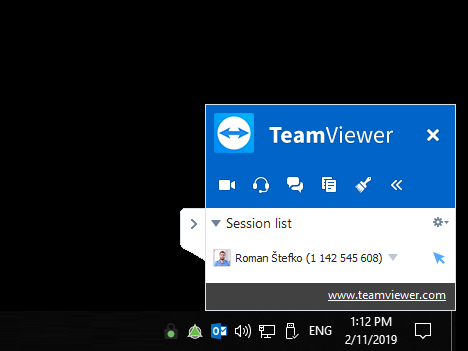
How it Integrates with eWay-CRM?
- As soon as the session is finished, the TeamViewer Connector automatically creates a journal in eWay-CRM with all important details.
- The journal is linked to the contact you provided the support to.
- You can easily go through the history, check who, when and to whom provided a support.
- You can use the records for billing purposes.
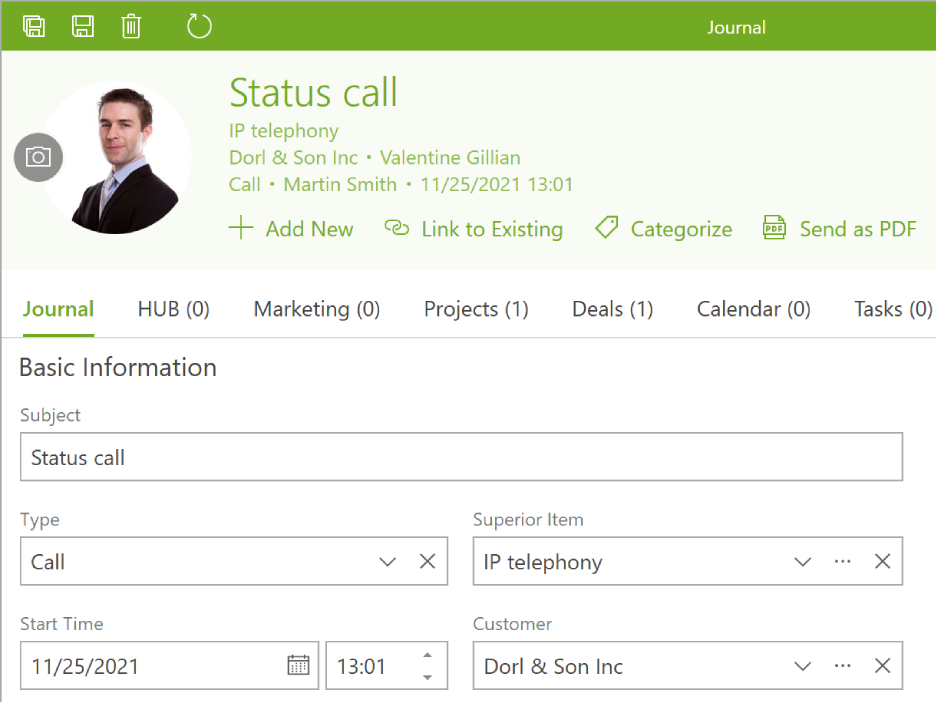
Do you want to try it?
Let us know. We will help you set everything up.
You can also book our consultant. We will make a demo just for you.

