Keep your documents in SharePoint as you already do
SharePoint is an amazing document system. If you already use it, keep it that way.

Organize your documents by Companies, Deals, or Projects
Organize your documents by companies, deals, or projects and let eWay-CRM automatically create folders whenever you add a new item.
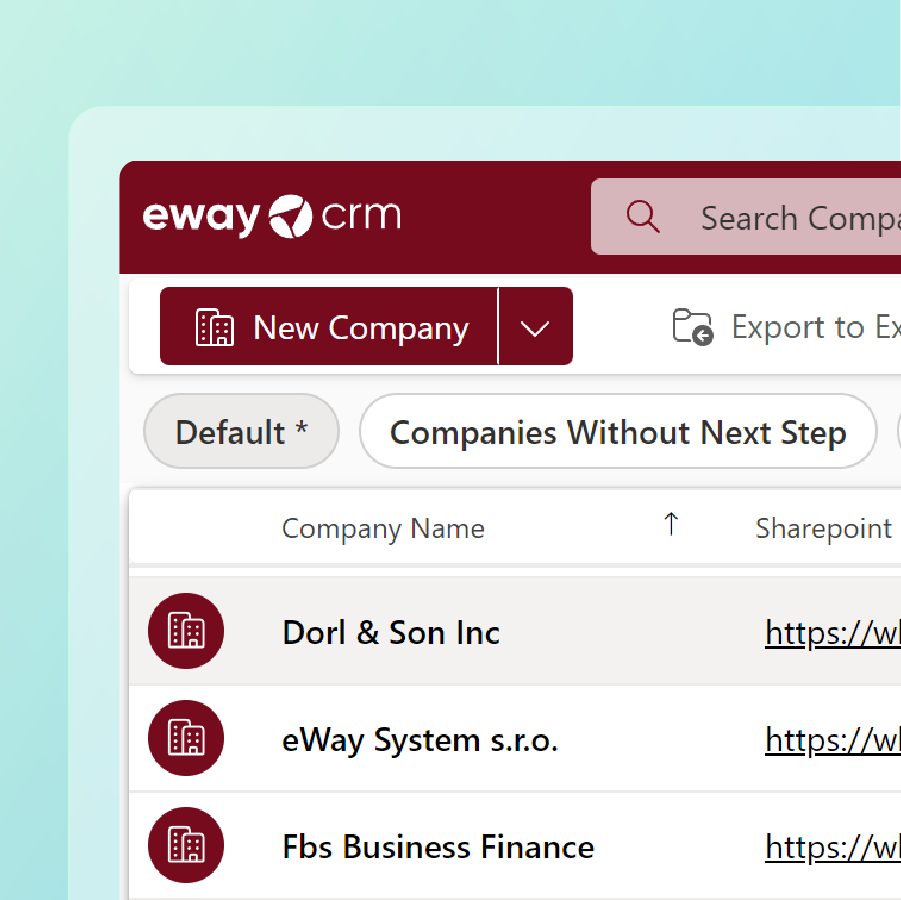
Open the SharePoint folder with a single click
Add the field SharePoint URL to the list of your companies. If you click the URL, eWay-CRM will open the SharePoint folder. So cool!
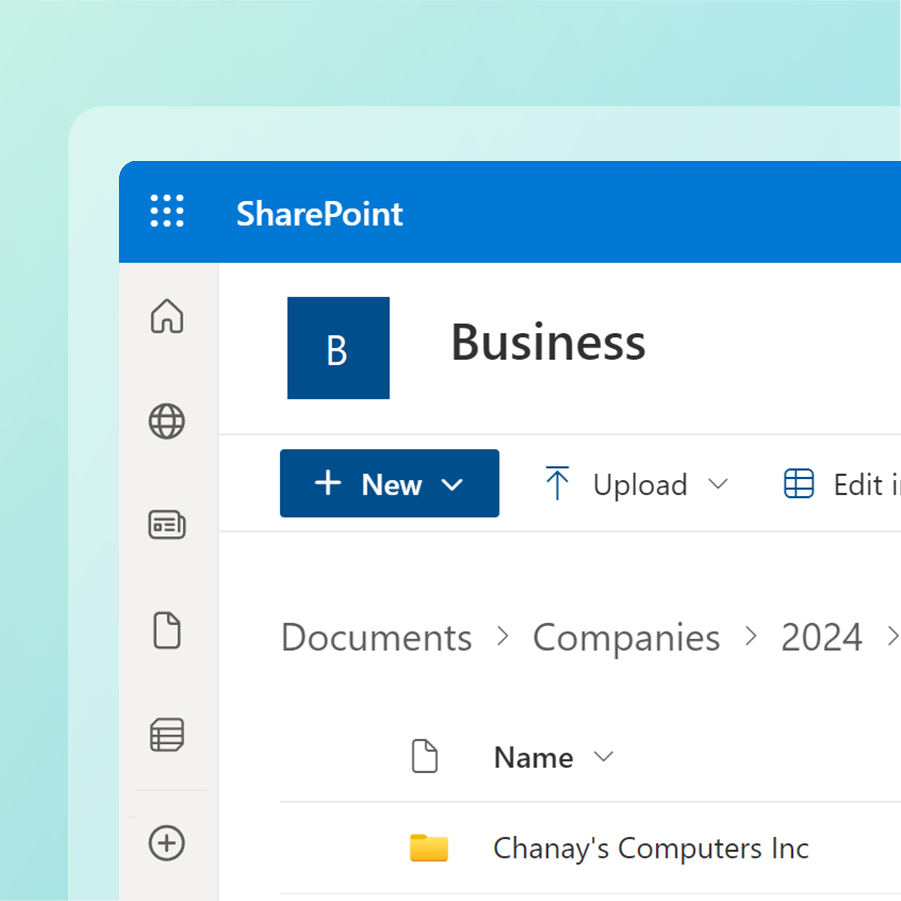
All the Advanced SharePoint Features
Automations, permissions, notifications, document versioning. SharePoint has a lot to offer – use it to its maximum.
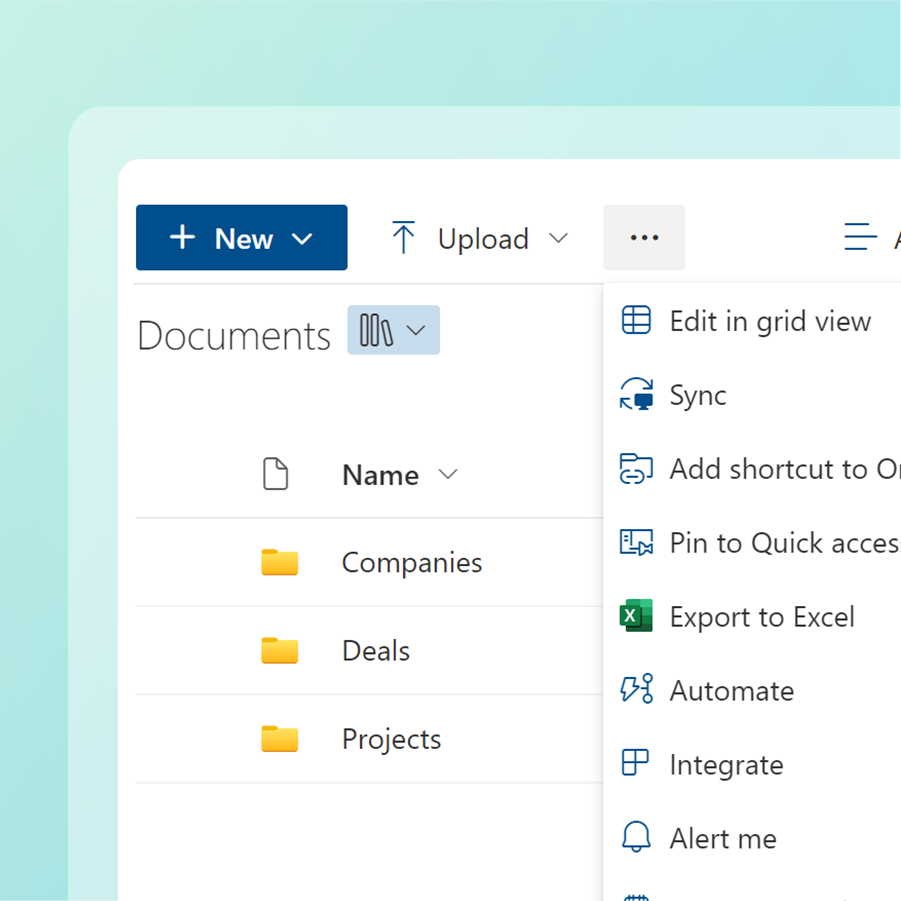
Professional assistance for a smooth installation
Integrating anything with SharePoint can be a challenge.
It’s easy to get lost in API keys, tenant IDs, and all those tech terms—especially if you don’t have an IT expert around.
That’s why we’ve got a team of pros to make sure the integration is set up just right. Let us know if you need a hand.
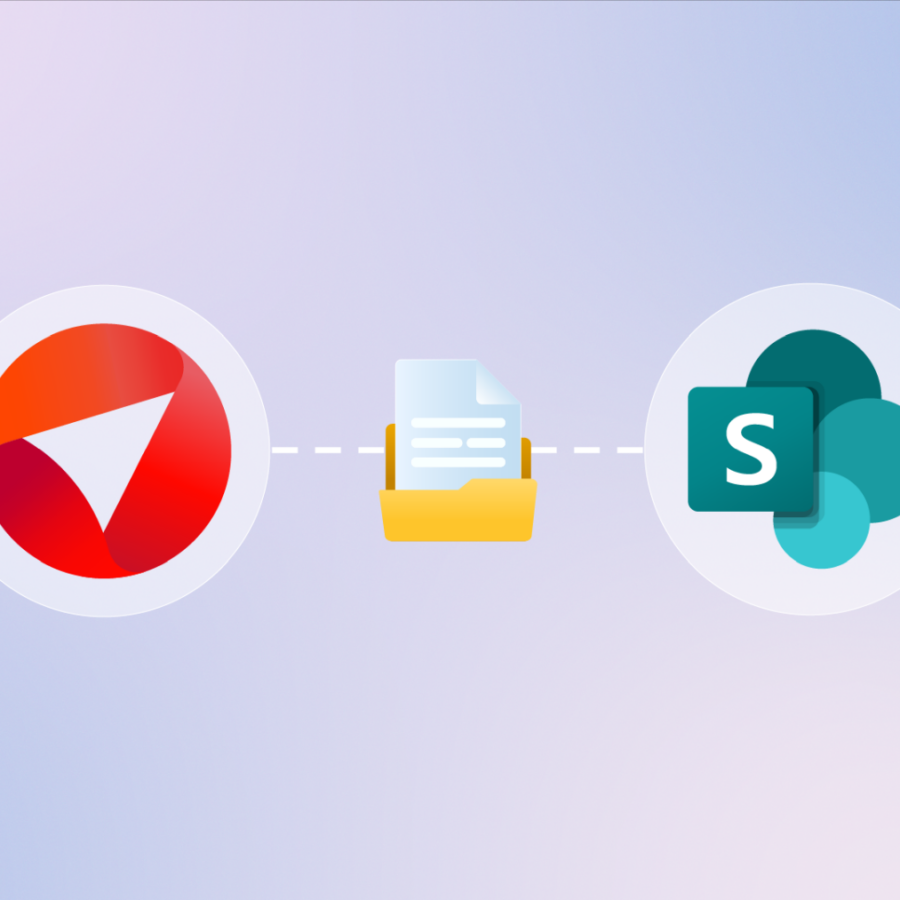
Want to see how the integration works?
Watch this short video.
Interested in integrating eWay-CRM with SharePoint?
Let us know and we’ll take it from there. One of our professionals will get in touch and assist.

