Stay Up to date with your data. Always
Stop wasting your time with maintaining two databases.
Our automatic two-way synchronization always keeps your data up to date. Whatever you change in eWay-CRM is automatically changed in QuickBooks Online and vice versa.
Automatically.

Simplify your work
You keep your potential customers in CRM because that’s where they belong. When you convert them into real clients, their information will be automatically synced with QuickBooks Online.
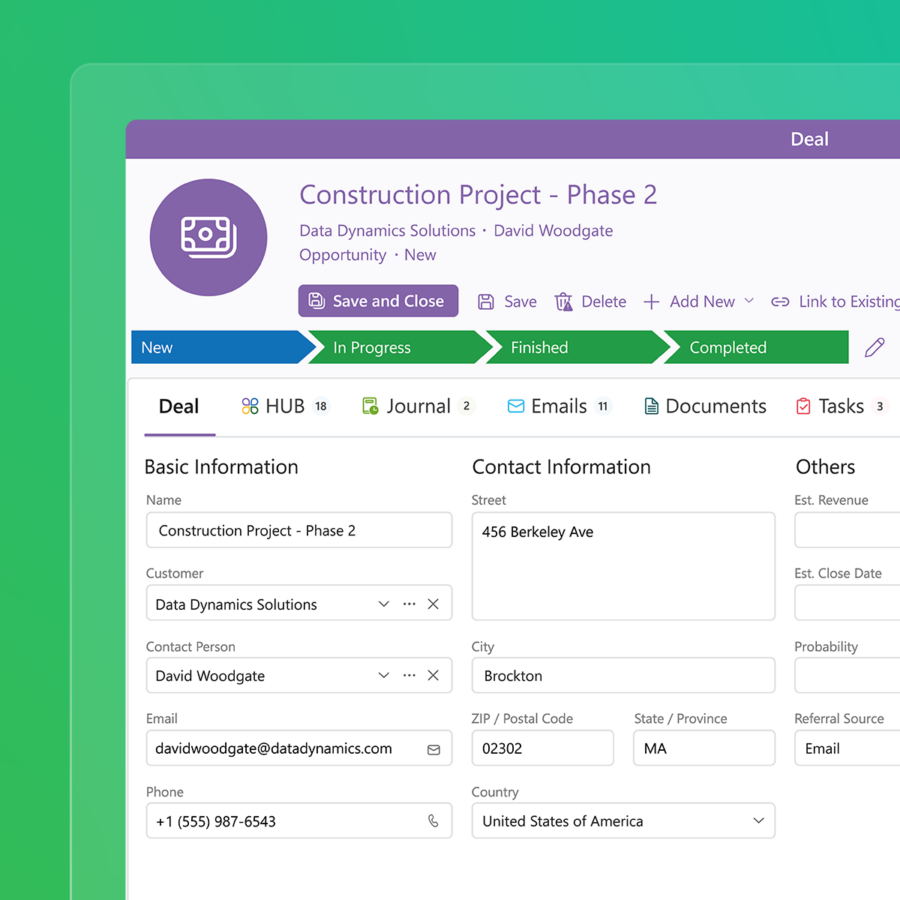
Keep your cashflow under control
Synchronize your invoices from QuickBooks to eWay-CRM. They will be chronologically organized under a tab Bookkeeping. Ready to be reviewed.
You can instantly see their statuses, prices, and due dates. You can open them to see more. Even individual items.
If you are at a meeting with a customer and you need immediate access to invoices and payments, you are one click away.
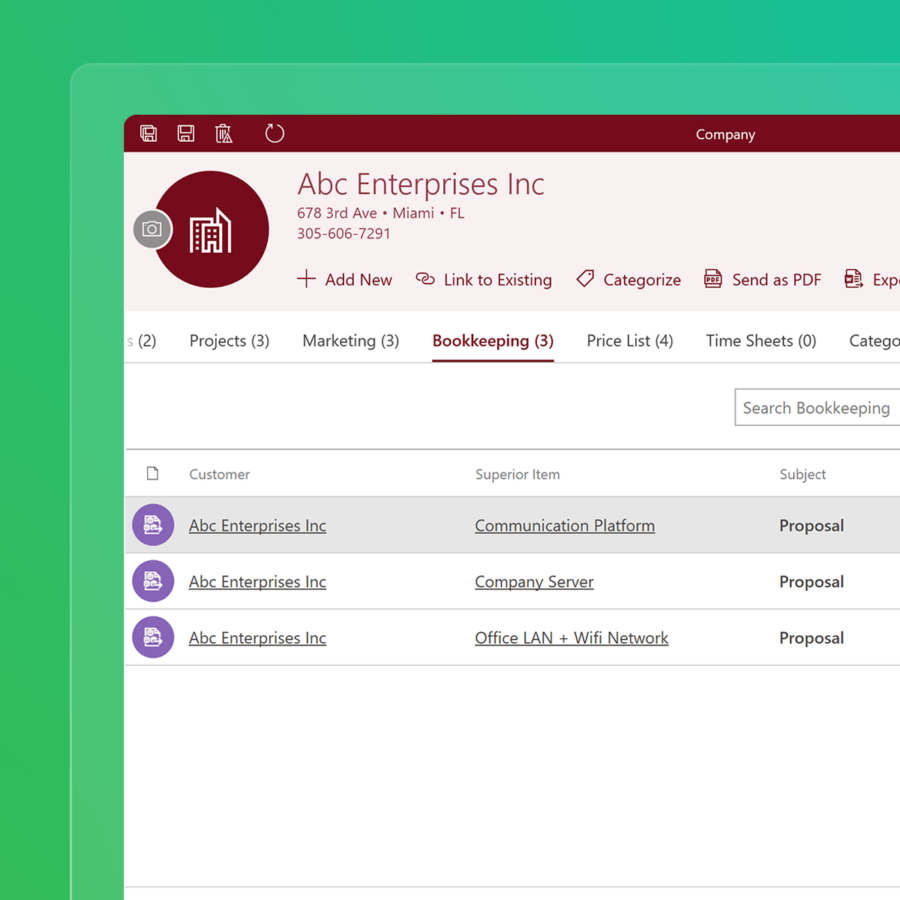
More than just a reporting
QuickBooks Online provides a set of reports. But sometimes, you need the data to reflect your unique business.
How about a report showing the amount of money your sales reps earned so that you can promote the best ones?
What about viewing the current profit of your active projects to predict your future income?
It’s not just another set of reports. It’s about putting the pieces together and helping you run your business efficiently.
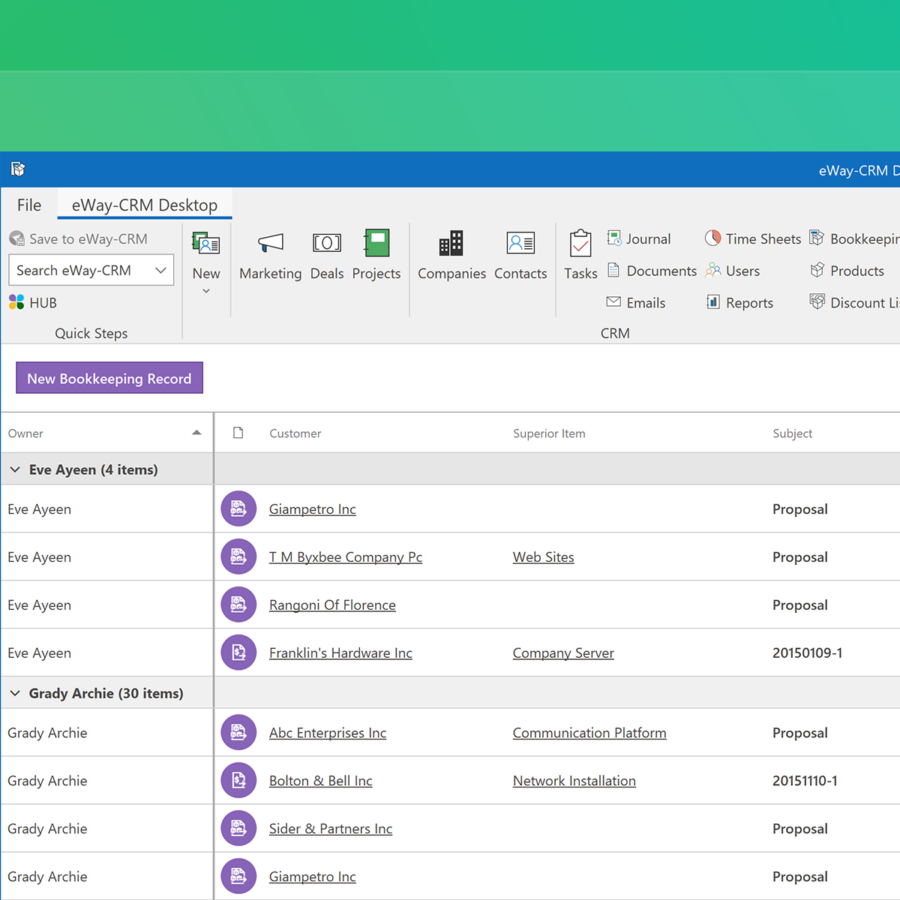
Professional assistance for a smooth database merge
Integrating two active databases can be a complex and delicate process.
Contacts and companies are often stored under different names, making it risky to rely solely on AI, as it could lead to significant errors and disorganization.
To ensure a seamless and accurate connection, we offer the QuickBooks connector with the expert support of our professional team.
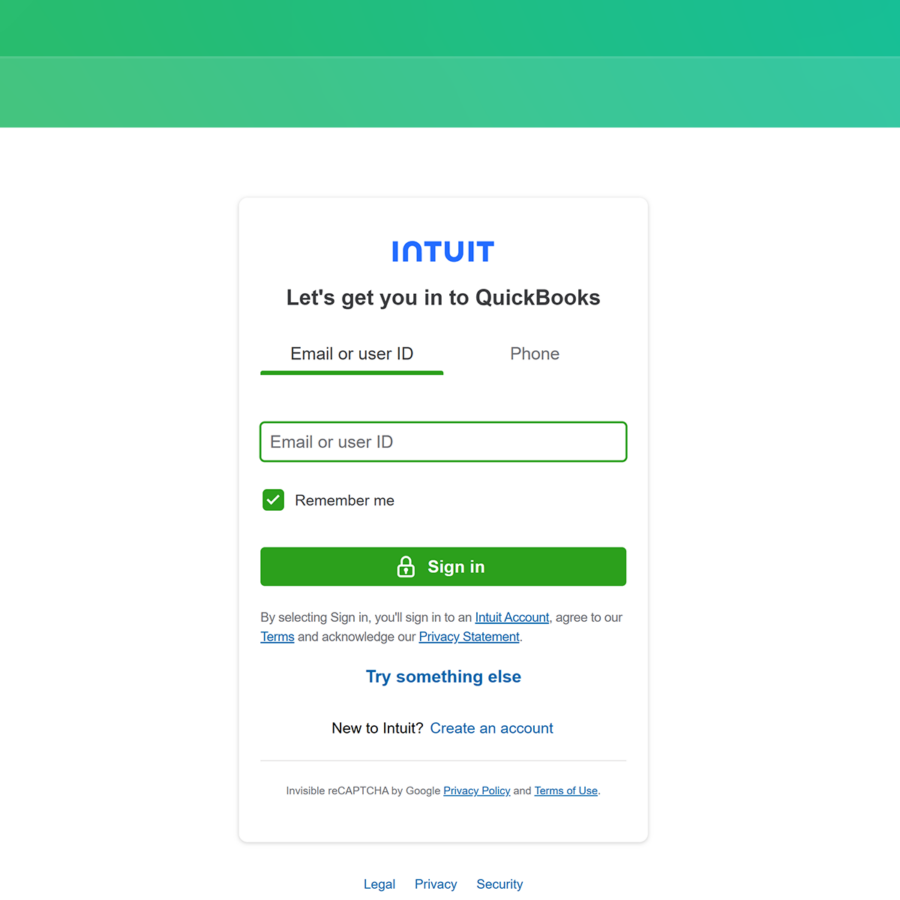
Want to integrate your QuickBooks Online with eWay-CRM?
Let us know. We are happy to help you set it up and make sure your existing data will be properly merged.

