Make signing and managing documents easier!
Do you want to easily generate a document directly from eWay-CRM, send it to your client for a signature and then save it back? Try to integrate eWay-CRM with Adobe Sign!
Your clients don’t have to scan anything. They simply sign the document, confirm, and the signed document comes right up on your computer.
No more lengthy waiting and repeated reminders!
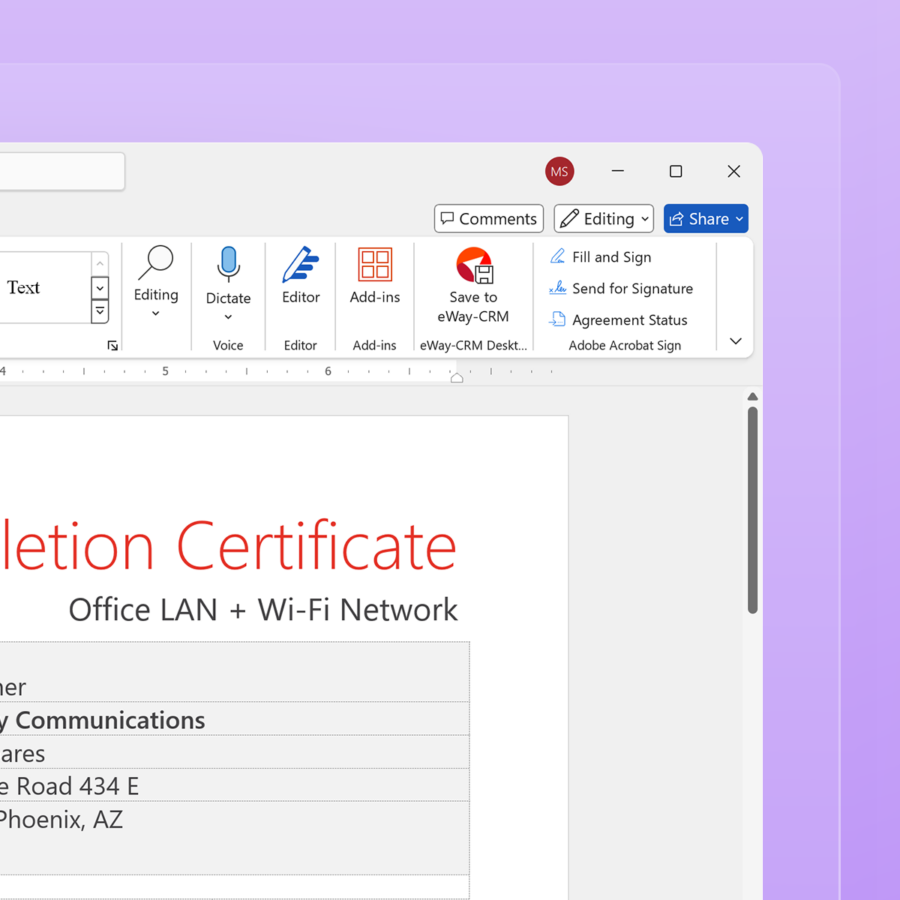
What do you need?
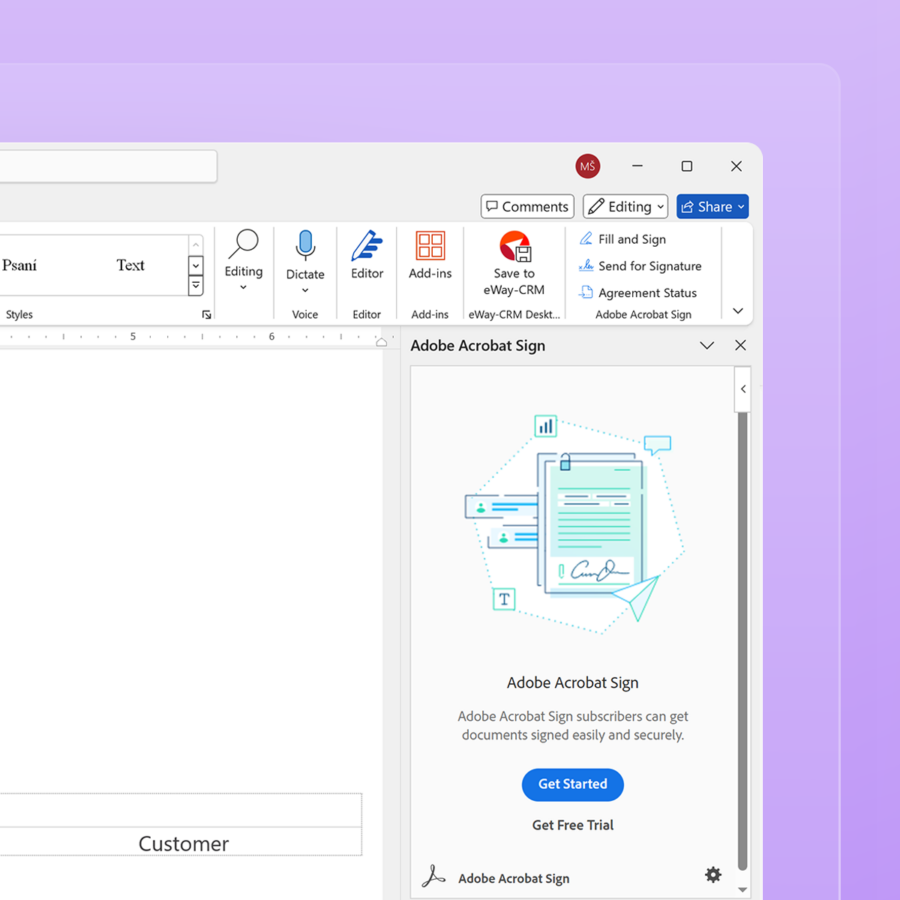
How does it work?
Open or create any document in Word straight from eWay-CRM.
Select the signature location in the document and send it to any recipient.
After signing, you will automatically receive an email with the completed document in PDF.
Save this signed document directly from the email back to eWay-CRM.
Check out the detailed manual for setting up eWay-CRM integration with Adobe Acrobat Sign.
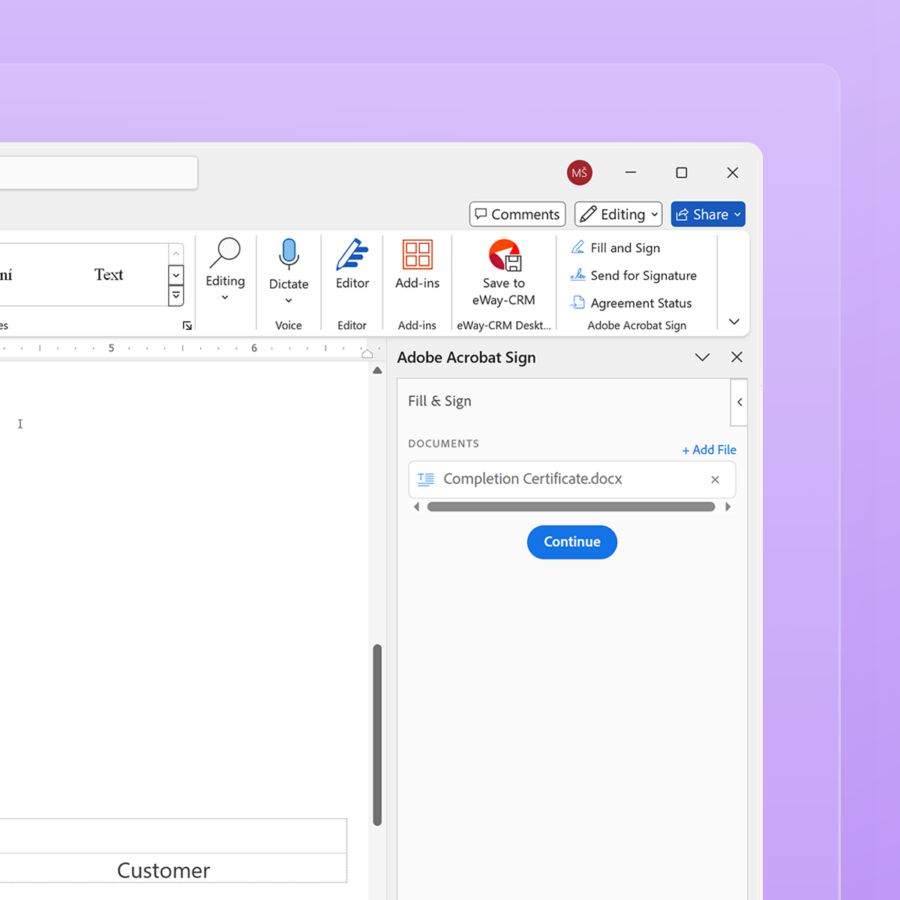
Why use Adobe Sign?
Simple and professional solution for clients. Just click on the link in the email and sign in any way you like.
More convenient solution for clients means faster delivery for you. This saves you time spent writing reminders.
No more low-quality scans and photos of the last page of the contract. With Adobe Sign, you always get the signed document complete.
Creating templates is very easy. Once you set them up, sending and receiving documents requires minimal effort.
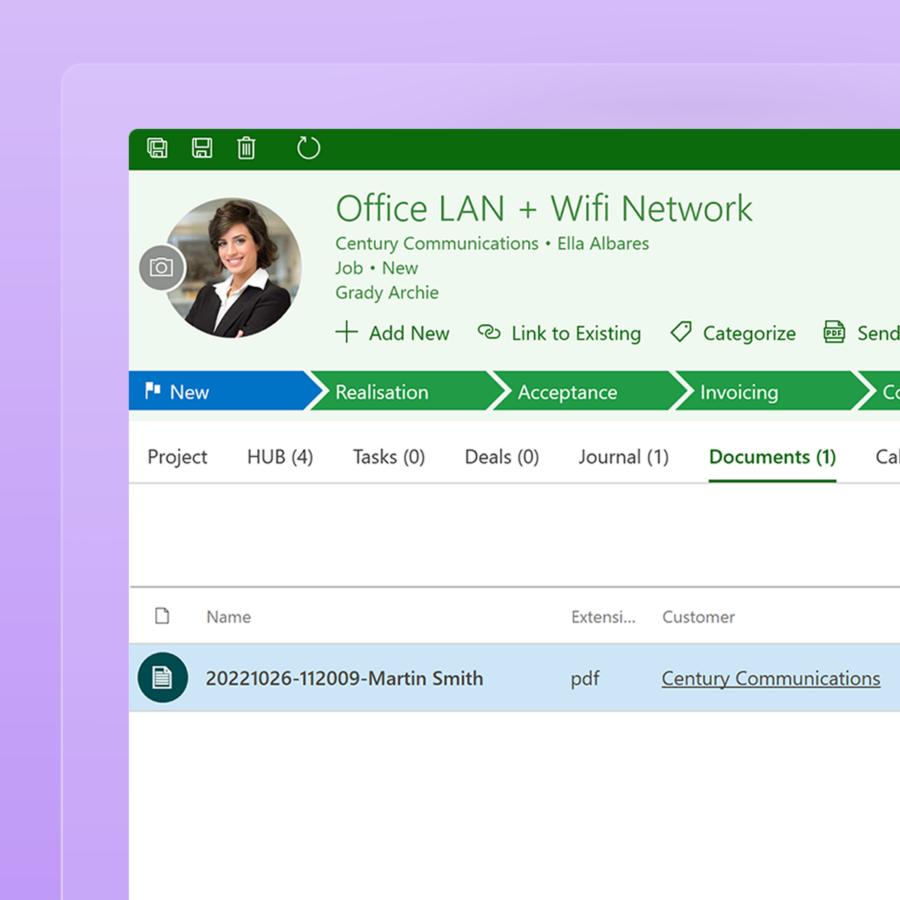
Want to see how the integration works?
Watch this short video.
Interested in integrating eWay-CRM with Adobe Sign?
Let us know. We will help you set everything up.
You can also book our consultant. We will make a demo just for you.

