Make a call in a single click
Need to make 50 phone calls? Don’t waste a second. Just single click on any telephone number in eWay-CRM to initiate a phone call.
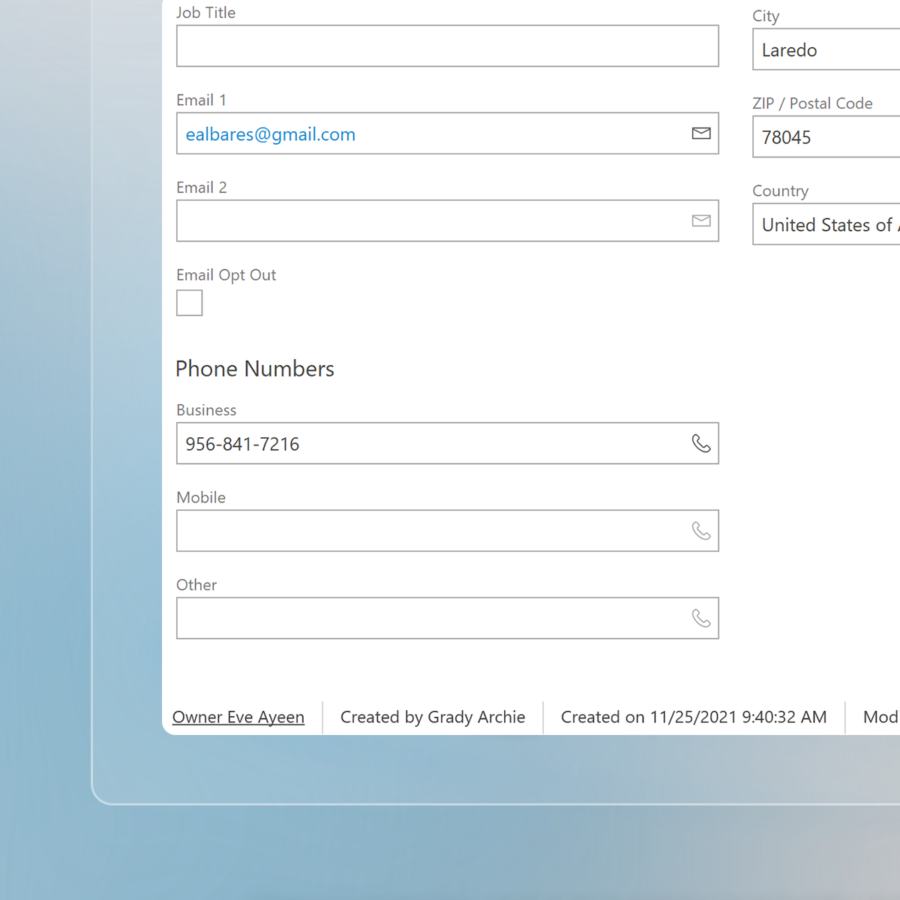
Who's calling? I know!
“Good morning Bill, did you enjoy our vegetarian pizza last Tuesday? How about to try low-cal chicken fajitas today?”
Every time you get a phone call, eWay-CRM finds the contact and shows you all details. Including the history of orders. How about to personalize your communication?
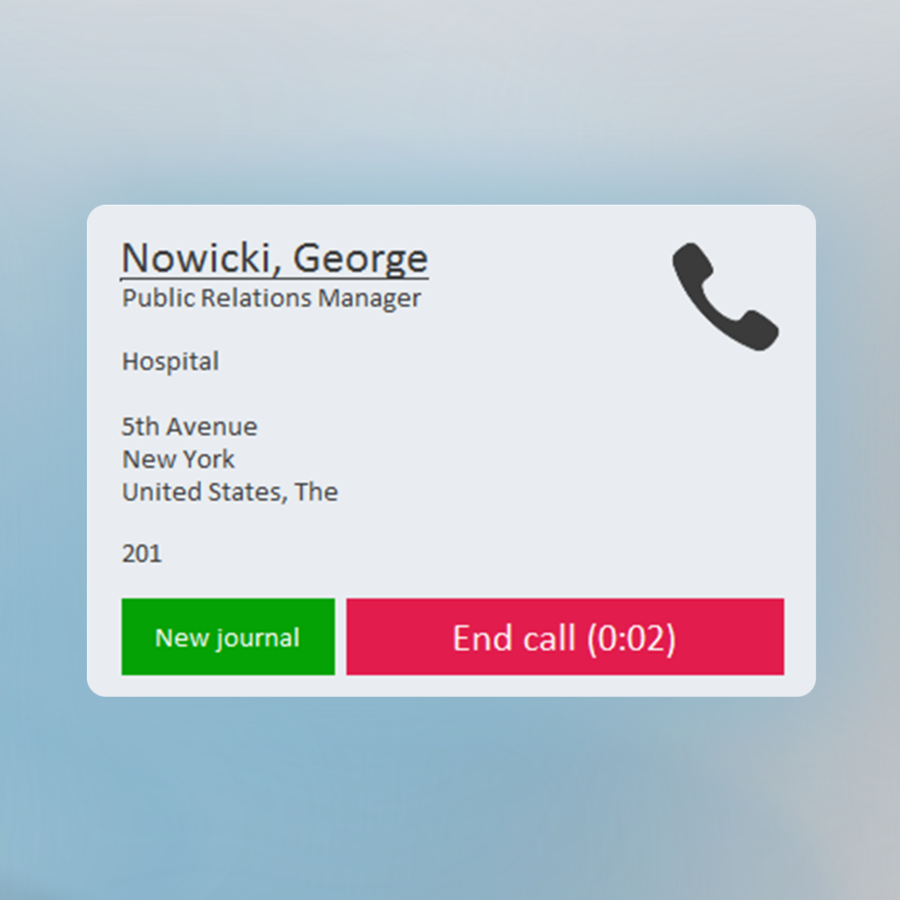
Track your phone calls
Set up the connector so that it automatically logs all phone calls.
Use our reports to improve your sales team efficiency.
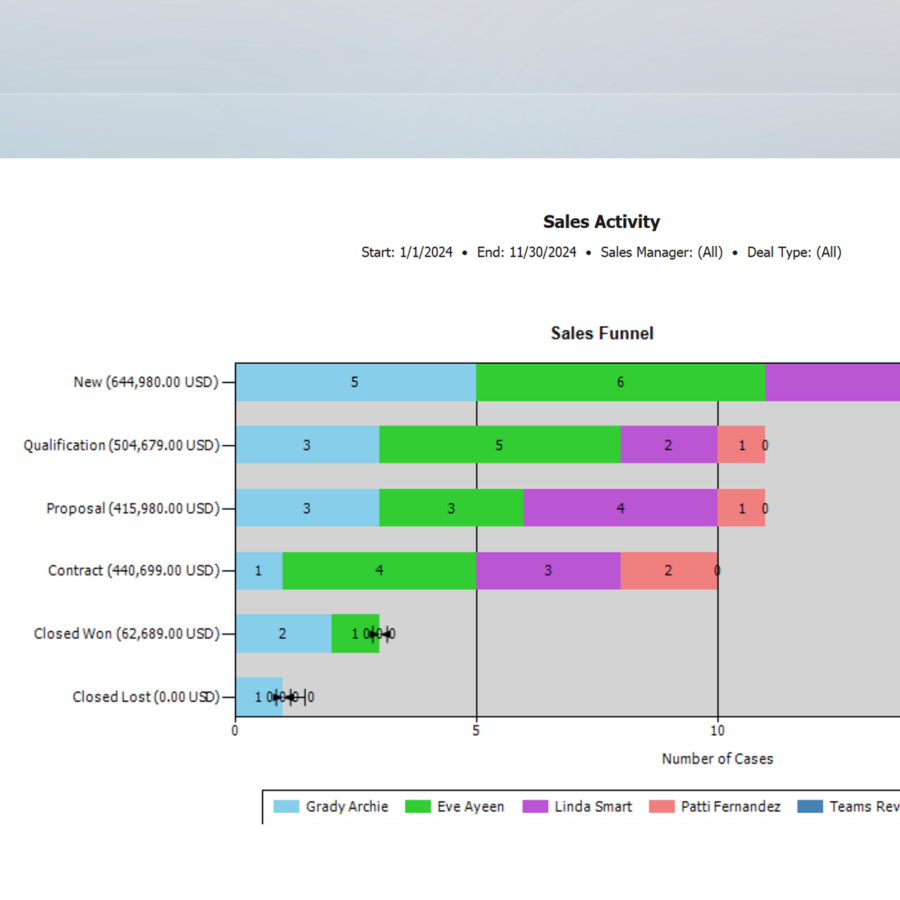
Add notes to relevant calls
Let eWay-CRM automatically pop up with a journal if you’re on a phone longer than XY sec?
Include your notes and plan follow ups while talking to the customer.
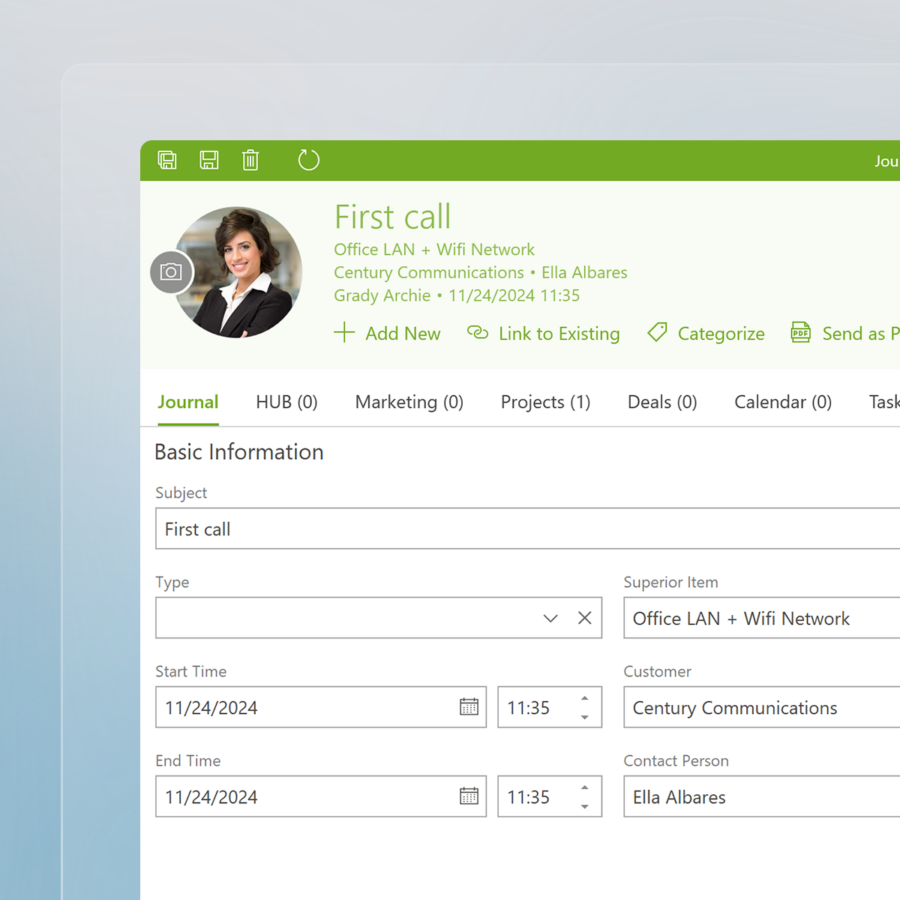
Interested in integrating eWay-CRM with 3CX?
Let us know and we’ll take it from there. If you still don’t have an account for eWay-CRM, sign up for free.

