Simple M&A CRM Software
eWay-CRM is the best M&A CRM software because it lives right inside your Outlook. It helps manage clients, relationships, M&A deals, and all related communications. The Outlook integration allows you to easily track emails, synchronize contacts, and organize meetings. It's so simple!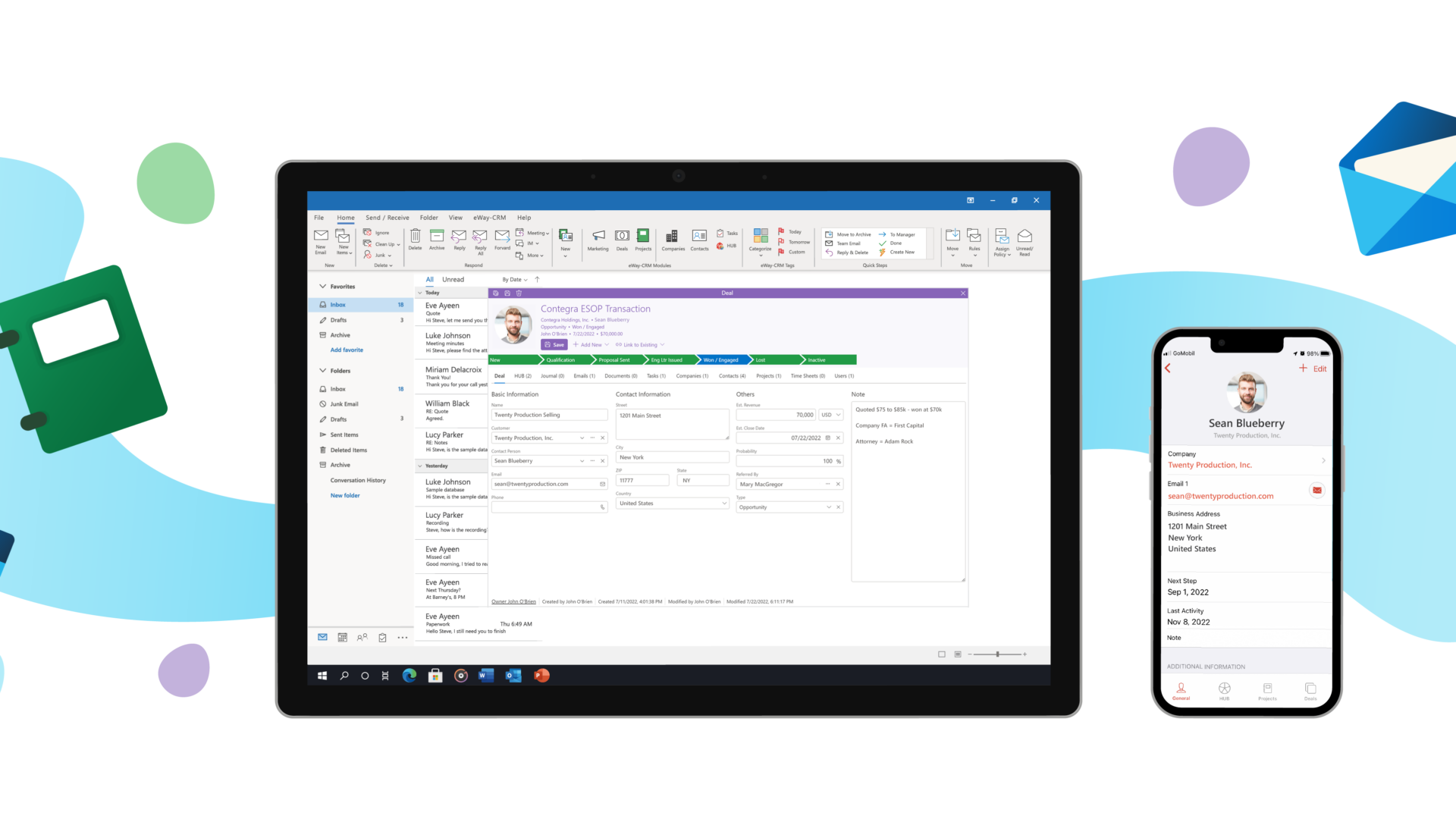
What is CRM for Mergers & Acquisition?
M&A CRM software (customer relationship management) assists teams and individuals with organizing contacts, deals, and all related emails, notes, tasks, and meetings. The main goal is to streamline your M&A processes, help with deal sourcing and allow people in your organization to share and coordinate their activities.
Contacts & Companies
Create a shared database of all clients and investors. Categorize them by custom criteria. Let eWay-CRM synchronize them automatically throughout the entire team so you all work with the same data.Build and share.
Mergers & Acquisitions
Use the module Deals to track all M&A transactions, due diligence, and post-merger integrations. Attach emails, minutes, and documents so everybody can see what´s going on.Set up your deal pipeline and collaborate.
Emails & Minutes
Organize emails and meeting minutes by deals, contacts, and companies. You and your staff will always find the relevant correspondence in one place in real-time.Keep your deal management tightly organized.
Relations
Link everything together and create your own network. Connect contacts, companies, deals, or emails to get the full picture.Absorb the complexity.
Workflows in All Modules
Set up our workflow to automate your M&A processes. It doesn't matter if you are in Contacts, Deals, or Tasks. We have workflows everywhere.Automate everything you can.
Email Marketing
Approach multiple investors effectively by sending them a personalized bulk email. No need to export contact lists to Mailchimp. eWay-CRM has it all.Be effective. With eWay-CRM.
Why do M&A directors and VPs love CRM inside Outlook?
Most professionals live inside Microsoft Outlook. They keep their emails, contacts, meetings, and tasks.
eWay-CRM takes what you already work with and put it to the next level. It helps you organize all activities by contacts and deals and seamlessly share them across the entire organization. Try yourself.
Turns Outlook into more than just an email client
Select an email you received to get complete information about the sender. Click the Teams button to start chatting about the person with the rest of your team.
Use our toolbar to access all CRM modules quickly.
Live is much easier with a CRM that lives right inside your Outlook.
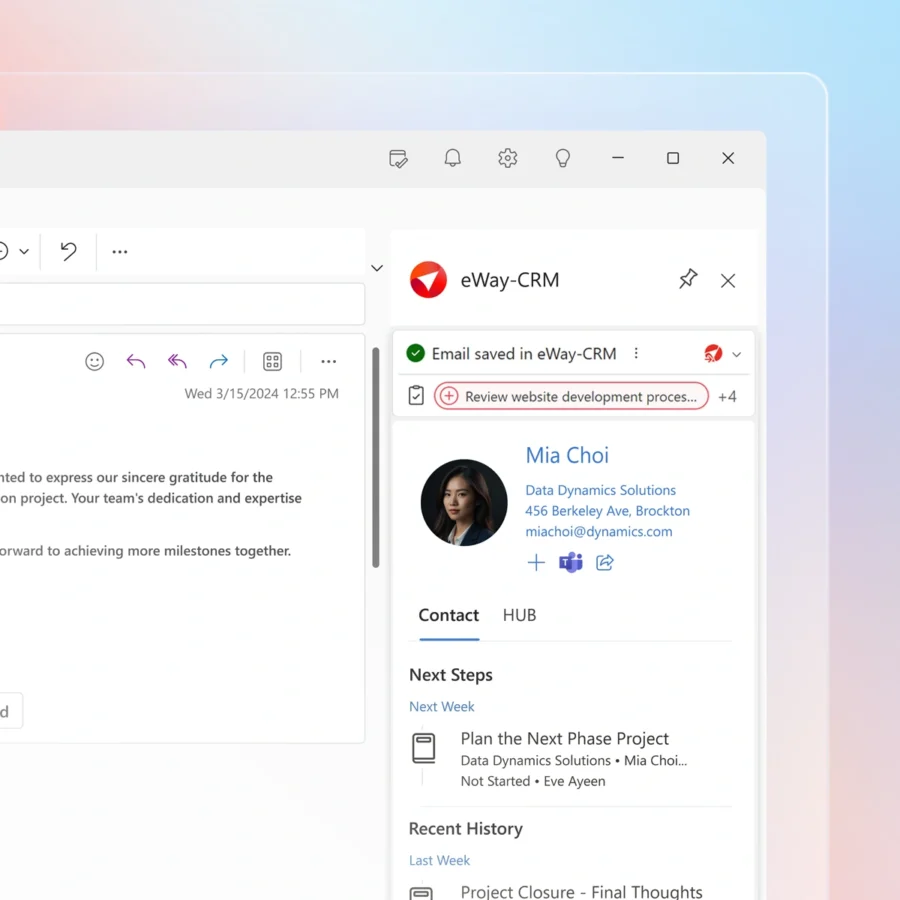
Two-way contacts synchronization
Do you have contacts in Microsoft Outlook? Keep it that way.
Turn on the two-way sync with eWay-CRM so they can be available to the rest of your team. If someone updates a contact or adds a new one, the changes will be automatically synchronized with your Outlook and cell phone.
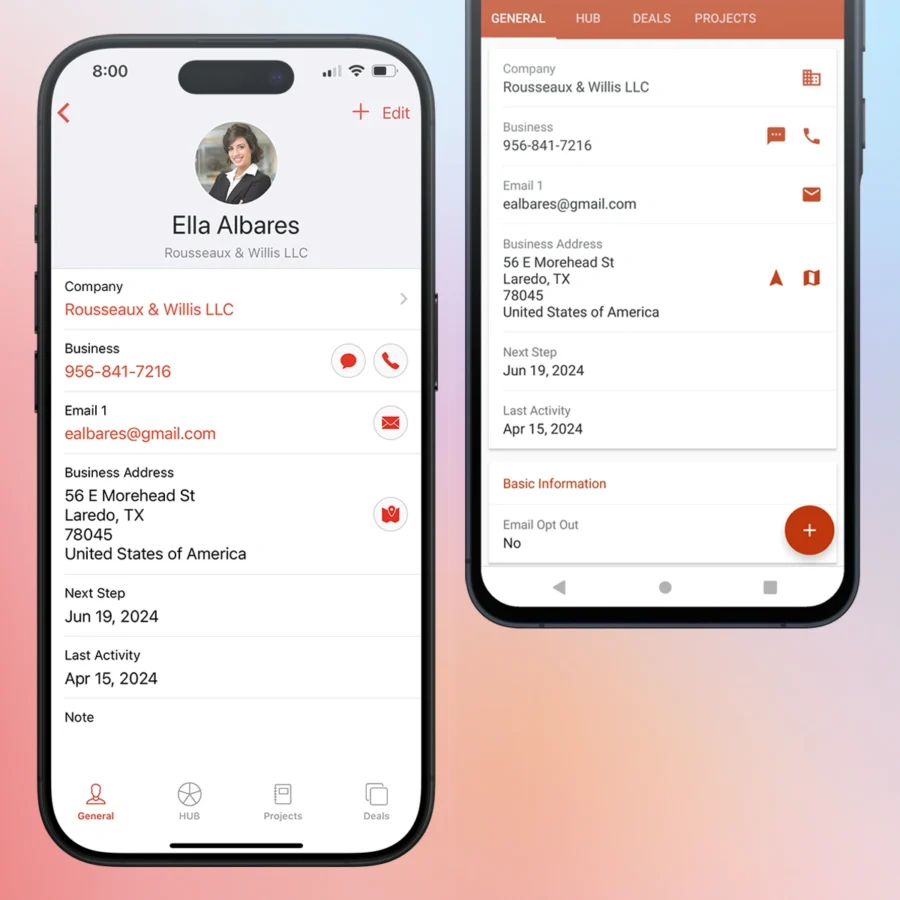
Integration with your calendar
When planning a meeting, select a contact, company, or deal. The meeting will be automatically related to the item and your team will know that you are about to talk to the customer.
Coordinate your activities with others. They can help.
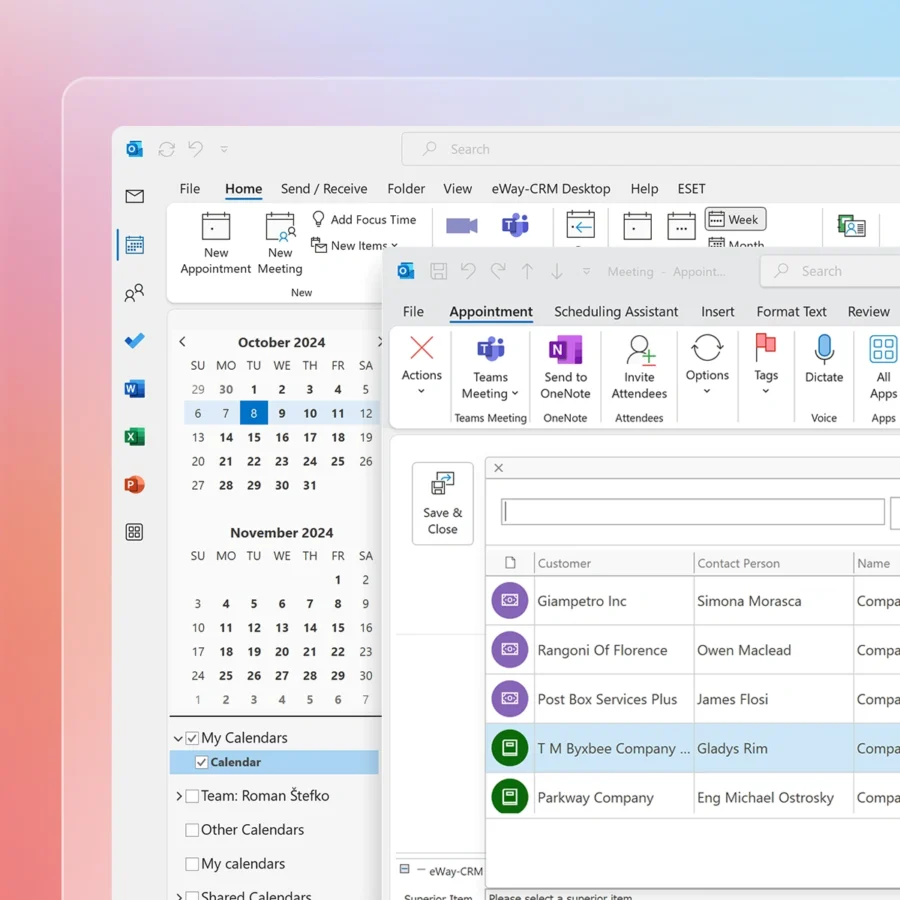
Convert an email to a task, deal, or contact
Have you received an important email? Convert it to a task, deal, or contact. eWay-CRM automatically fills in all the important fields and you can start working right away.
Don’t retype anything manually. Data entry can be fun!
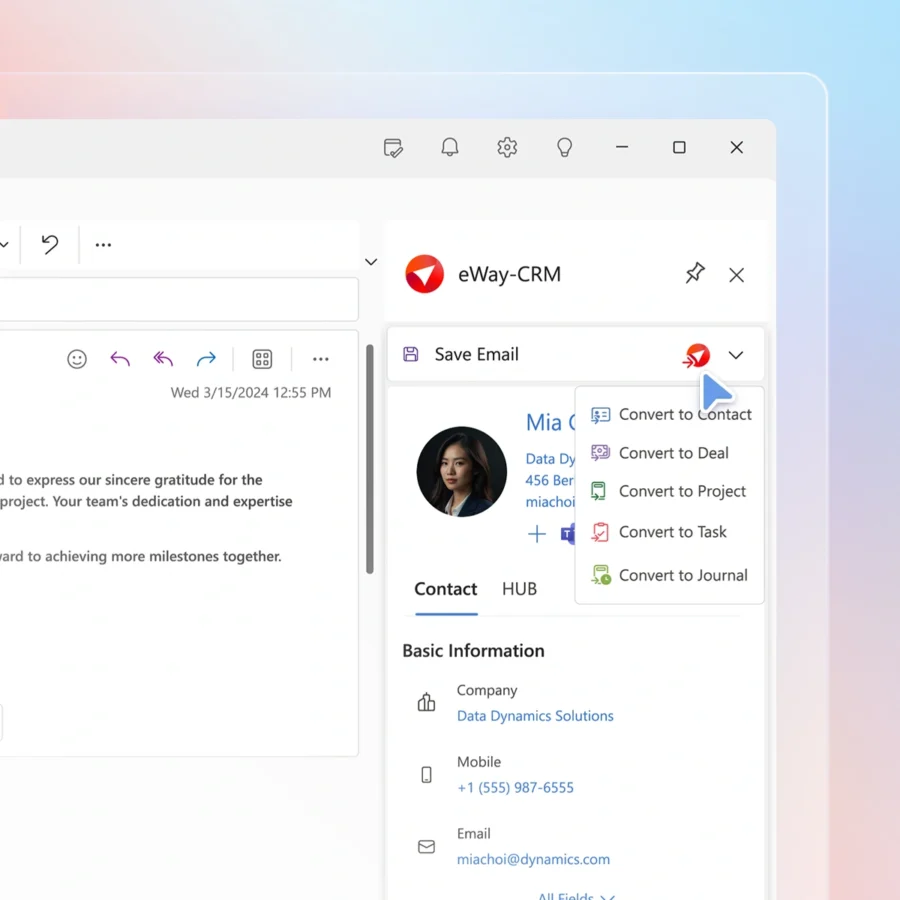
Available anywhere and anytime
It doesn’t matter if you are on a PC, Mac, or mobile. eWay-CRM works in any Outlook.
Activate eWay-CRM Desktop, eWay-CRM Online, and eWay-CRM Mobile (iOS or Android). They are all included.

Looks and works the same
eWay-CRM looks and works exactly like Microsoft Outlook. We don’t want you to switch between apps, or learn a new interface. Just take what you already know and use it with eWay-CRM.
Be effective. With eWay-CRM.
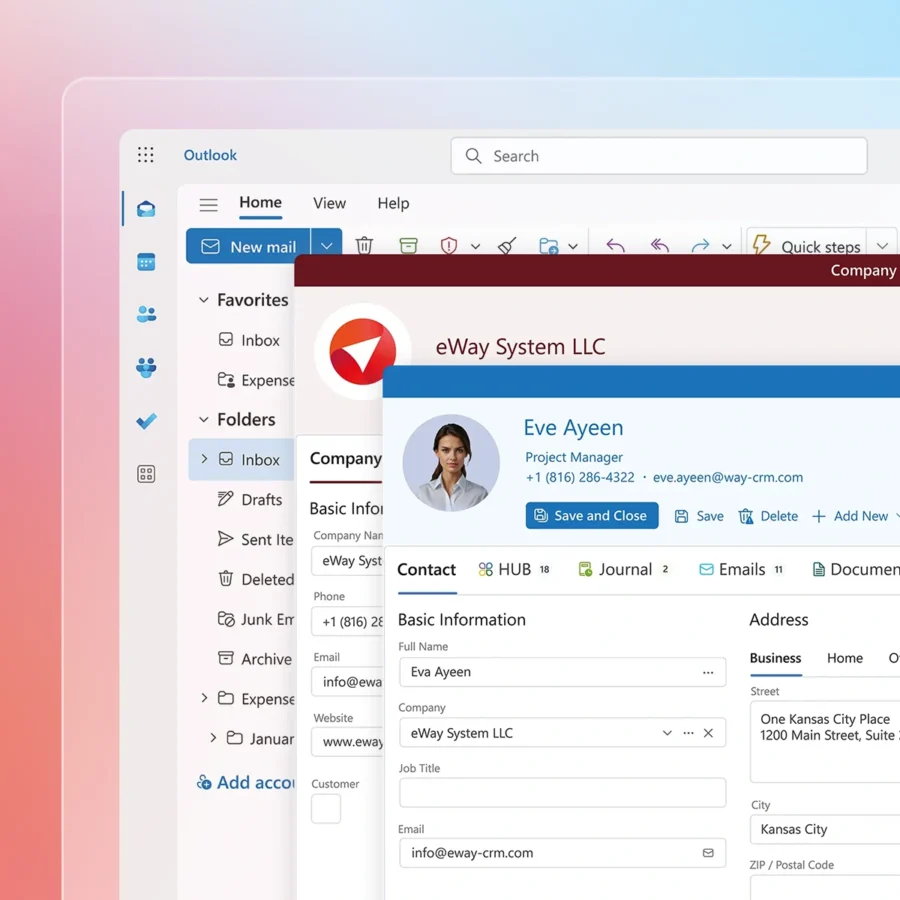
TRUSTED BY 1,500+ COMPANIES WITH OUTLOOK

HOW TO SET UP EWAY-CRM FOR M&A?
If you need CRM software for M&A, start with eWay-CRM Free or eWay-CRM Plus 14-day trial. You can choose the preferred version during the sign-up. When you create your account, follow these steps to set up eWay-CRM for you.
Step 1: Set up Fields and Layout
M&A professionals usually need to track a lot of specific fields. eWay-CRM is a customer relationship management platform that contains Custom Fields. It allows creating your own fields so you don't miss anything. Use Custom Fields to define the attributes you need.
To help you turn eWay-CRM into YOUR CRM, also pay attention to Form Designer. This feature allows you to change the look of each form exactly as you need to.
We recommend you start by reviewing our contact and deal forms and customizing them to fit your needs.
Step 2: Create Your Workflows
In eWay-CRM, you can create workflows in any module - in Contacts, Companies, Deals, or even Journals!
You can also set up multiple workflows for each module and streamline deal sourcing and other M&A processes.
We made two simple tutorials - one related to the customization of the existing workflows and the other one for creating a brand-new workflow.
Step 3: Import Your Existing Data
Once you created all fields, customized forms, and set up your workflows, import your data. Without having everything properly set up first, you could easily lose important information.
Start with importing contacts and companies and continue by importing deals. You can import contacts right from Microsoft 365, from your Outlook, or from Excel.
To import deals, use Import from Excel.
If you switch from BCM or another CRM and need to import more than just contacts and deals, let us know. Our team of developers will assist.
Step 4: Start Saving Emails and Taking Notes
One feature that people love is email saving. You can save emails manually or activate the automatic option.
The manual option allows you to keep everything under control. You decide what emails are important and which ones stay just in Outlook.
If you turn on the automatic email tracking feature, you can be sure that eWay-CRM will save everything you receive from contacts listed in your eWay-CRM.
Also, start taking notes. If you receive a call or go to a meeting, put your notes in the journal. This is our module for keeping track of all minutes. All journals and emails will be tightly organized in the HUB.
Step 5: Collaborate
Once you set everything up and filled in your data, it's time to invite your team. eWay-CRM is ready and you can show them what they need to do.
You can invite other users in the Admin Center, section Users. Just create their accounts and send them invitations. It's easy.
Thank you for choosing eWay-CRM. If you have ANY questions, we are here for you.
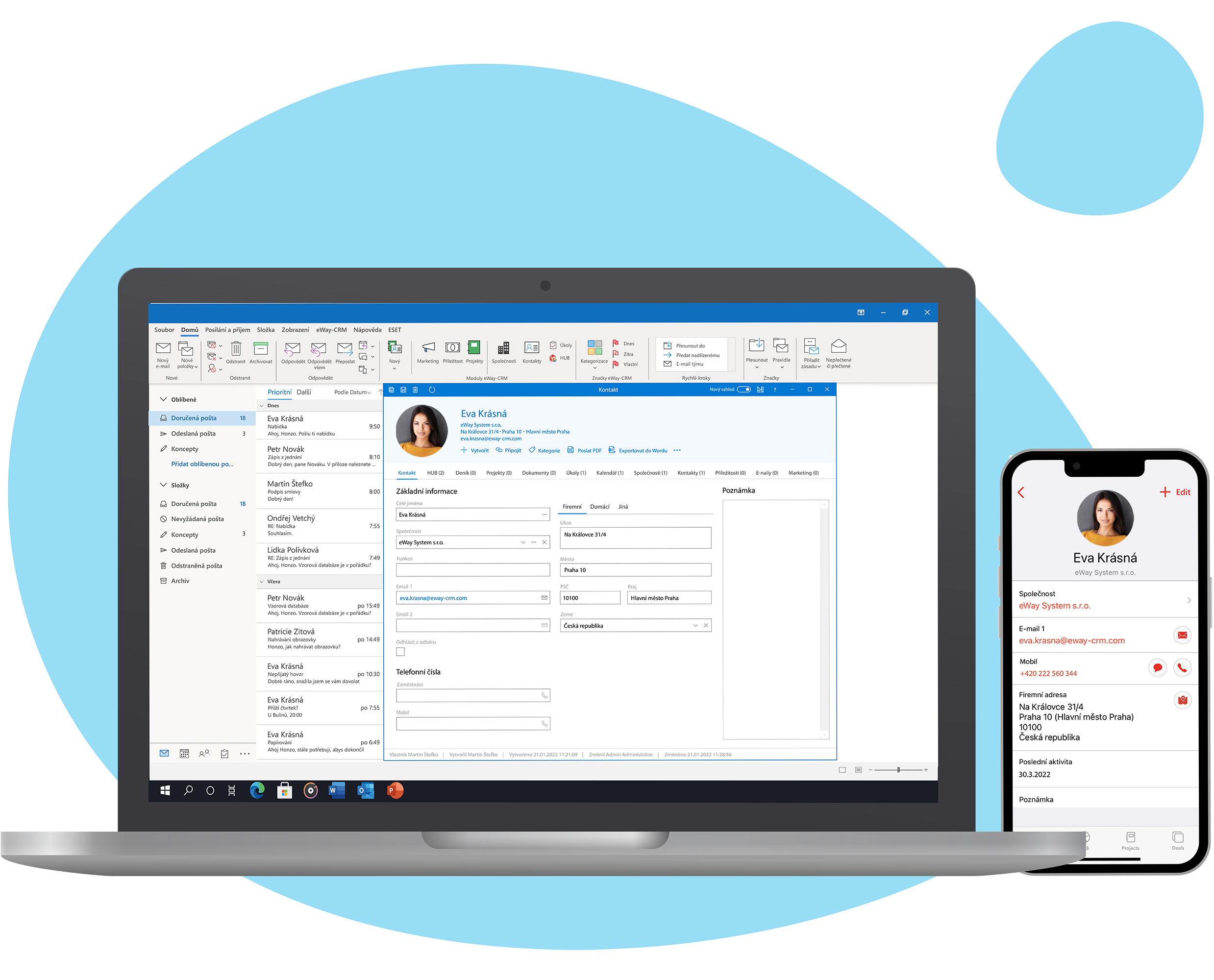
Start with eWay-CRM Free
Click the button below to create an account for eWay-CRM. If you only have 30 min, book a demo with our consultants. They will take you through.

