CRM for Accountants
eWay-CRM is a unique CRM software for accountants that sits right inside Outlook which allows you to automatically save all emails and organize them by clients and projects.
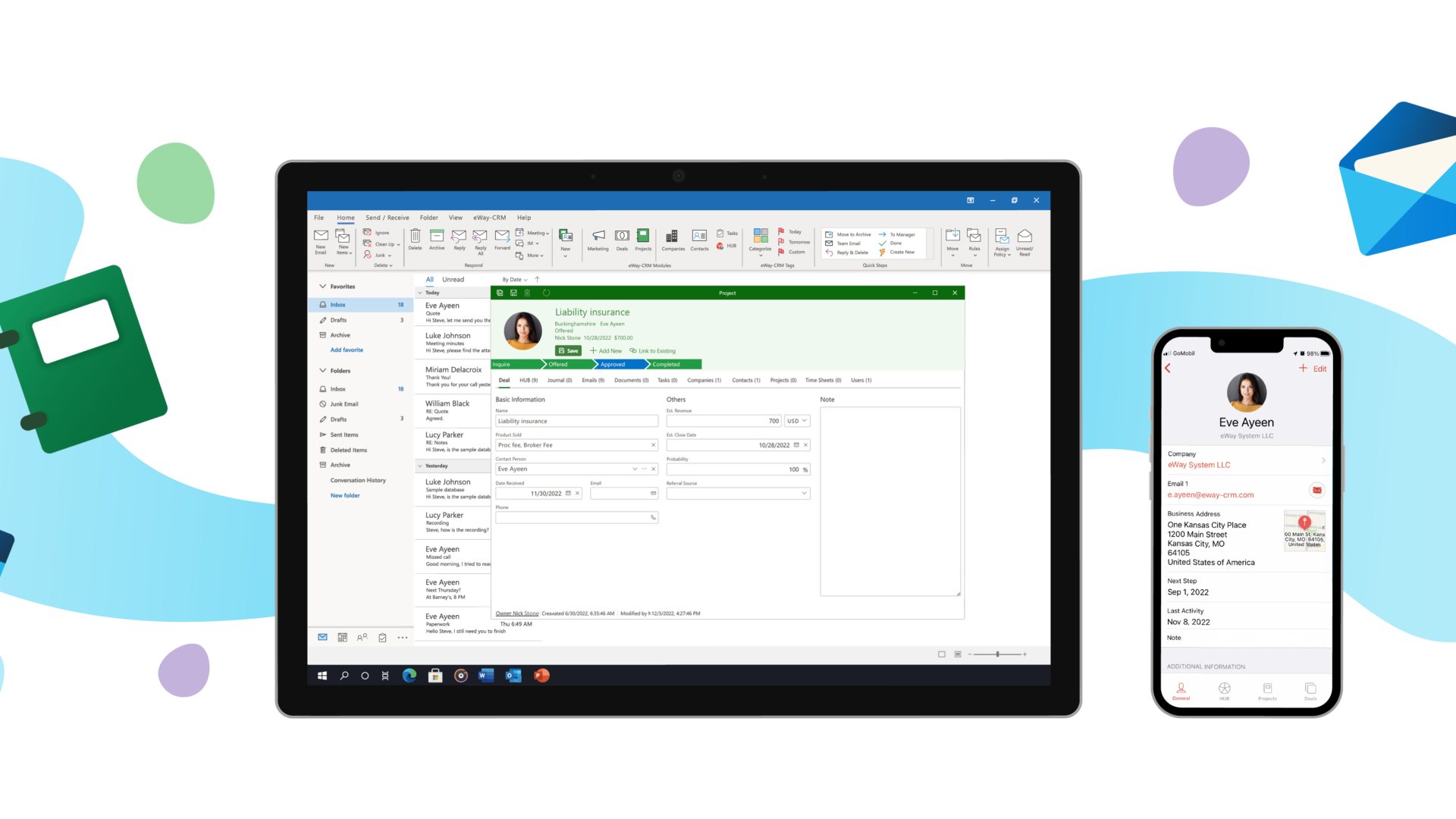
What is Accounting CRM software?
eWay-CRM is an essential Outlook add-in for accountants designed to empower accounting professionals by enhancing client relationships and optimizing service delivery.
This specialized customer relationship management tool enables accountants to gain valuable insights into client demographics, business intricacies, work specifics, challenges, and goals.
By leveraging a CRM for accountants, professionals can streamline their workflow, provide personalized services, and foster stronger, more informed connections with clients, ultimately elevating the overall accounting experience.
All Customers Perfectly Organized
Create a single database of all your contacts and companies and organize them by your criteria - industries, locations, revenue, or whatever you need.Share the database across your team so everybody has correct contact details.
A Clear List of Services You Provide
Use our module Projects to track what you deliver to every customer. Each project represent one service provided.Projects serve as dedicated workspaces for summarizing and sharing all important emails, documents, and notes.
Automatic Email Saving
Let eWay-CRM automatically save and organize emails by contacts, companies, and projects.Keep your communications nice and tidy.
Clear TODO Lists for Every Project
Do you do bookkeeping? Taxes? Payrolls?Save time and ensure project milestones are met by letting eWay-CRM automatically generate TODO lists for each of your services.Use the Admin Center to create your own TODO lists. It's easy.
Document Repository Included
Make sure that all important documents are in CRM. Transform eWay-CRM into your information HUB, ensuring your team always has easy access to all important documents.
Integrated Email Marketing
Need to let your customers know about important news? Want to address potential clients about a service they might want? Use our integrated bulk email module!Effortlessly communicate important updates and services to your clients with our integrated bulk email module.
Power BI Reporting
Harness the power of data with our Power BI connector, allowing you to create interactive dashboards and reports for informed decision-making.
User Permissions to Protect Your Data
Set up user rights to keep your data secure. Restrict access to certain modules, items, or even fields.With customizable user permissions, you have full control to protect confidential data by restricting access to specific modules, items, or fields.
Advanced Customizations
Need to set up your workflows? Create custom fields? Design forms? eWay-CRM has it all.Just open the Admin Center and make eWay-CRM your CRM.
WHY DO ACCOUNTANTS LOVE CRM INSIDE OUTLOOK?
Many accountants rely heavily on Microsoft Outlook for managing their emails, contacts, meetings, and tasks.
eWay-CRM emerges as the perfect CRM solution, seamlessly integrated into Outlook, providing accountants with a powerful tool that can automatically save emails and organize them by contacts, companies, and projects.
Offering specialized features like email tracking, task management, and contact organization, eWay-CRM ensures accountants can stay meticulously organized and enhance productivity.
With eWay-CRM, accountants can elevate their Outlook experience, efficiently organize activities by projects and deals, and effortlessly share critical information across the entire organization for unparalleled collaboration and efficiency.
All about a client right in front of you
Select an email to get complete data about the person you are writing to. Refresh your memory by reviewing your past communications. Make sure you are not answering an email somebody else already answered.
Be effective.
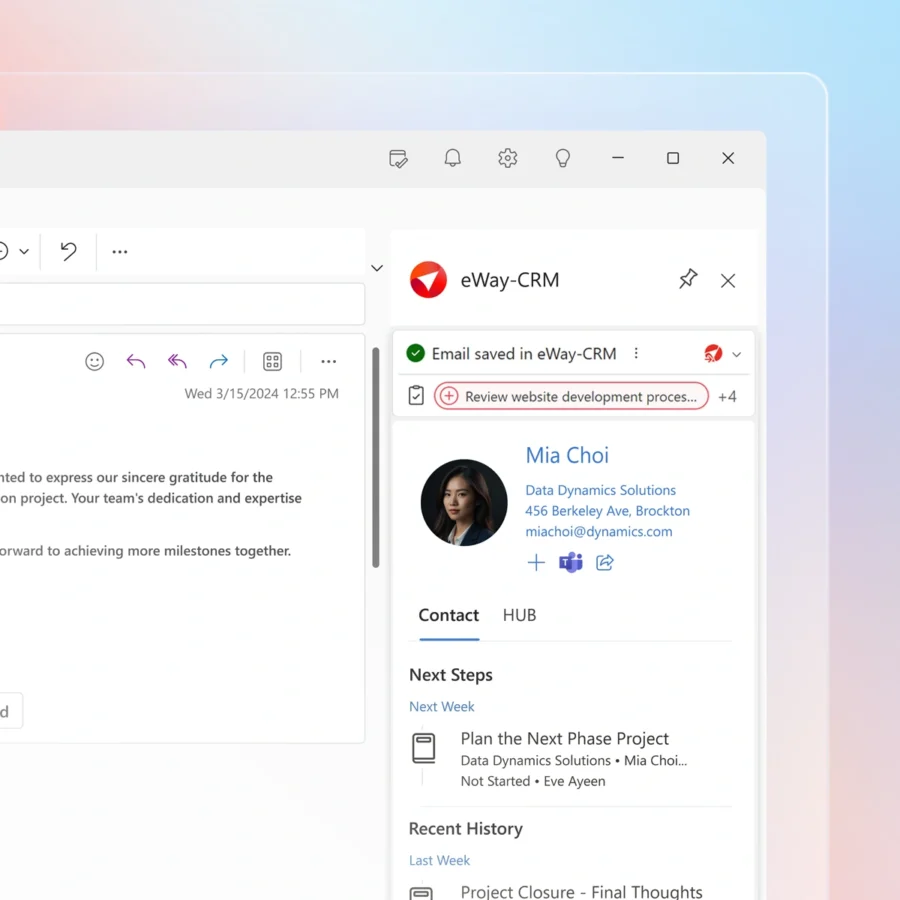
Save and organize emails. It's really easy
Save emails to eWay-CRM and organize them by contacts and projects. It’s just three clicks.
Even better. Activate the automatic email tracking and let eWay-CRM do it for you.
Can’t be any simpler.
Integrate your calendar
When planning a call or a meeting, select a contact. The meeting will be automatically related to the person and his/her company so everybody knows that you are about to talk to the customer.
Let others know you are already in charge.
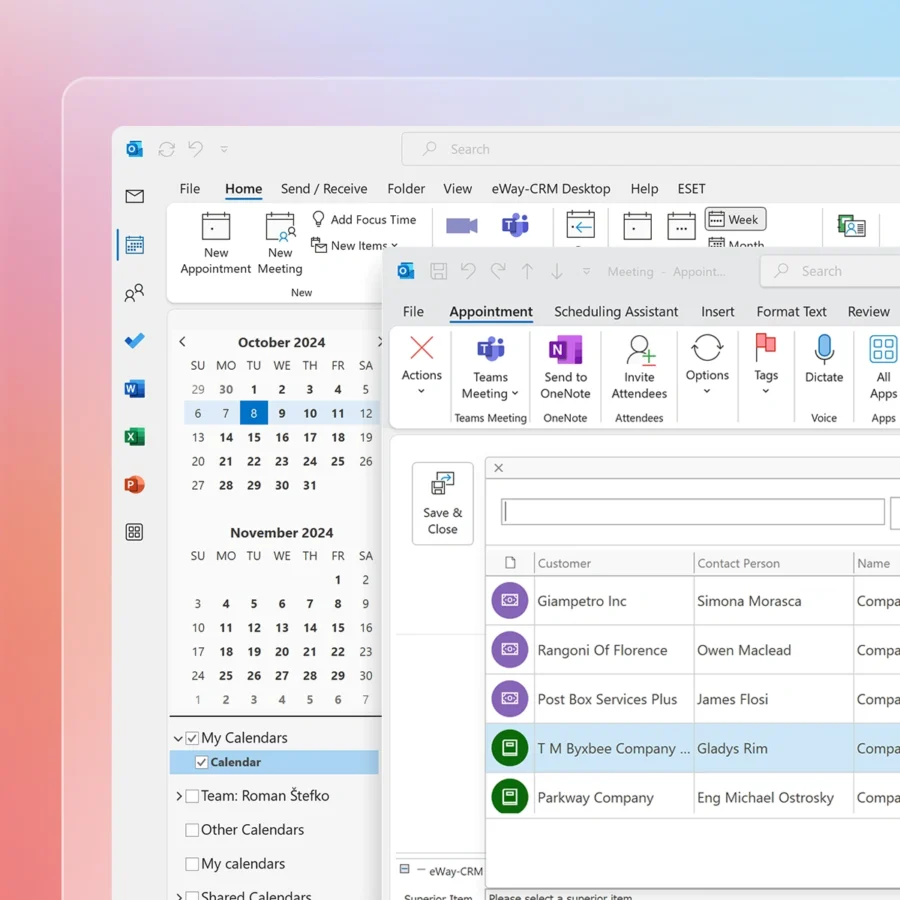
Convert emails to tasks or projects
Have you received an important email? Convert it to a task, deal, or project. eWay-CRM automatically fills in all the important fields and you can start working right away.
Don’t retype anything manually.
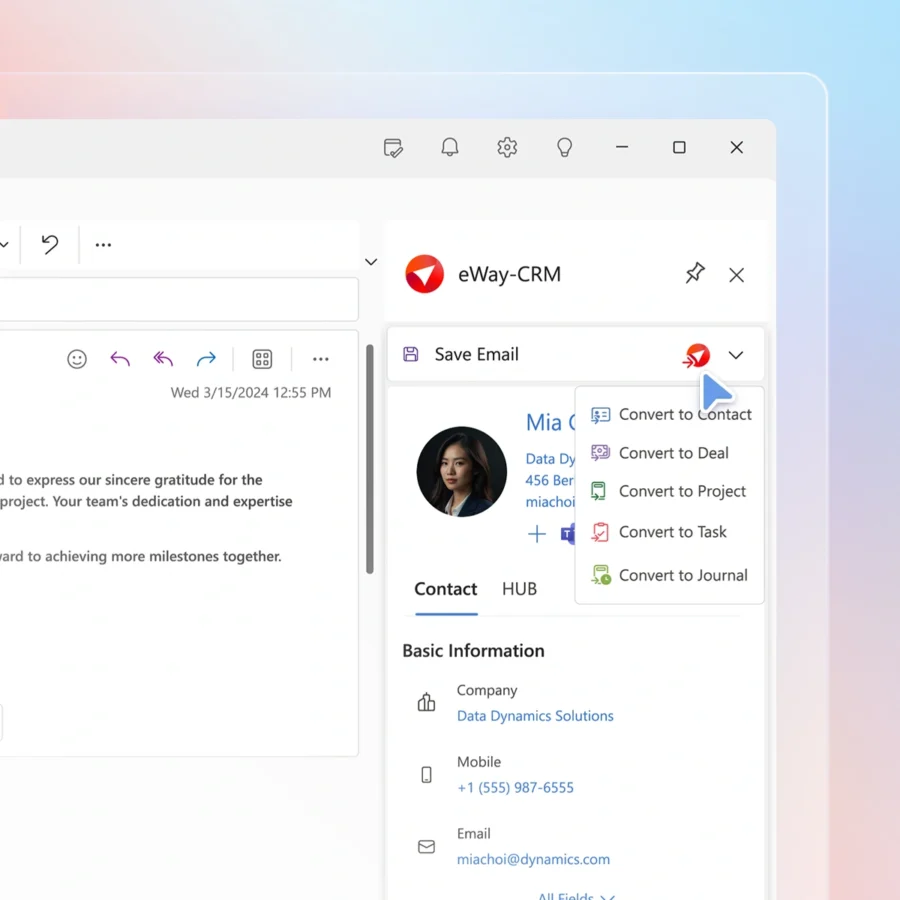
Chat about a contact in Microsoft Teams
Need to coordinate your steps with somebody who is not around? Click Chat in Teams and get connected.
eWay-CRM will automatically send a link to open the contact person so your colleague knows who you want to talk about.
Work smart.
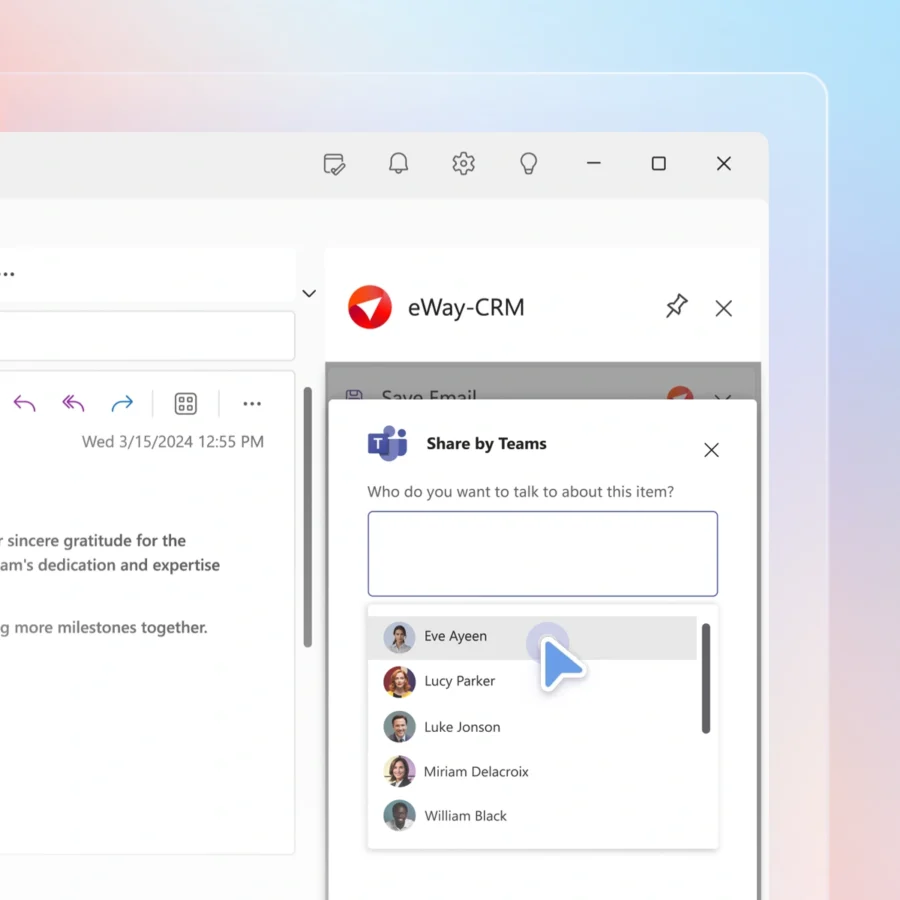
Synchronize your contacts with Outlook
Do you have contacts in Microsoft Outlook? Keep it that way.
Turn on the sync with eWay-CRM so they can be available to the rest of your team. If someone updates a contact or adds a new one, the changes will be automatically synchronized with your Outlook.
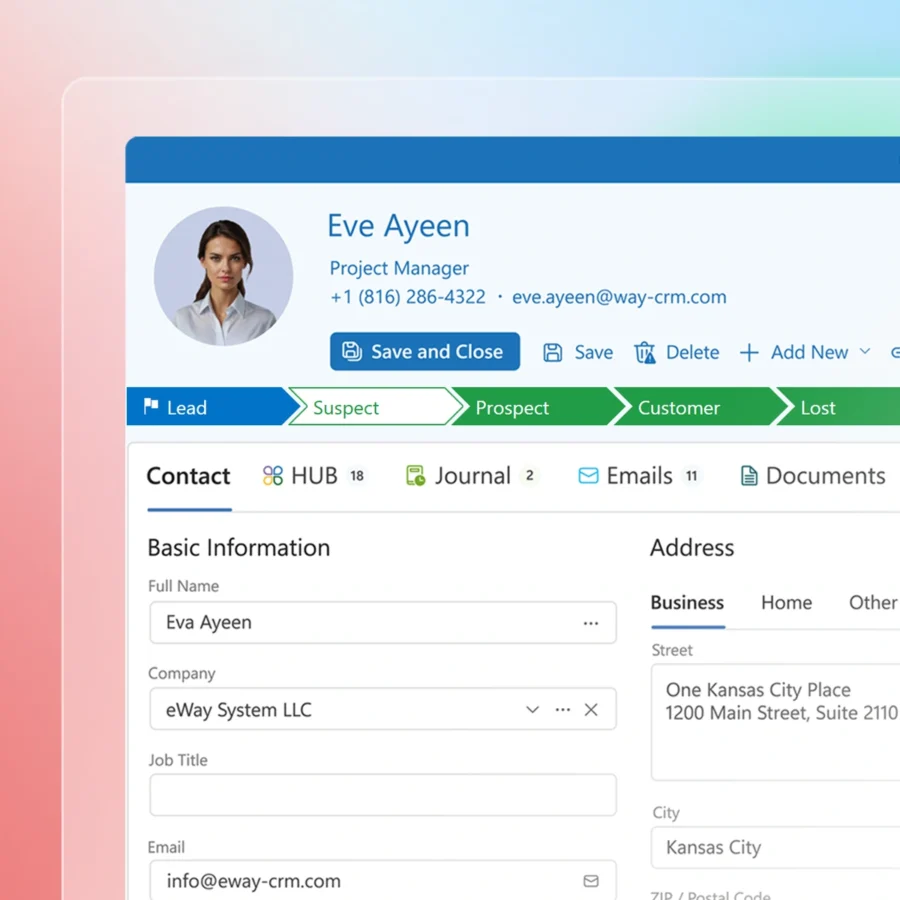
Available anywhere and anytime
It doesn’t matter if you are on a PC, Mac, or mobile. eWay-CRM works in any Outlook.
Activate eWay-CRM Desktop, eWay-CRM Online, and eWay-CRM Mobile (iOS or Android). They are all included.

eWay-CRM looks and works exactly like Outlook
eWay-CRM looks and works exactly like Microsoft Outlook. We wanted to build an easily accessible CRM that doesn’t force you to switch between apps, or learn a new interface.
Just take what you already use and take it to the next level. With eWay-CRM.
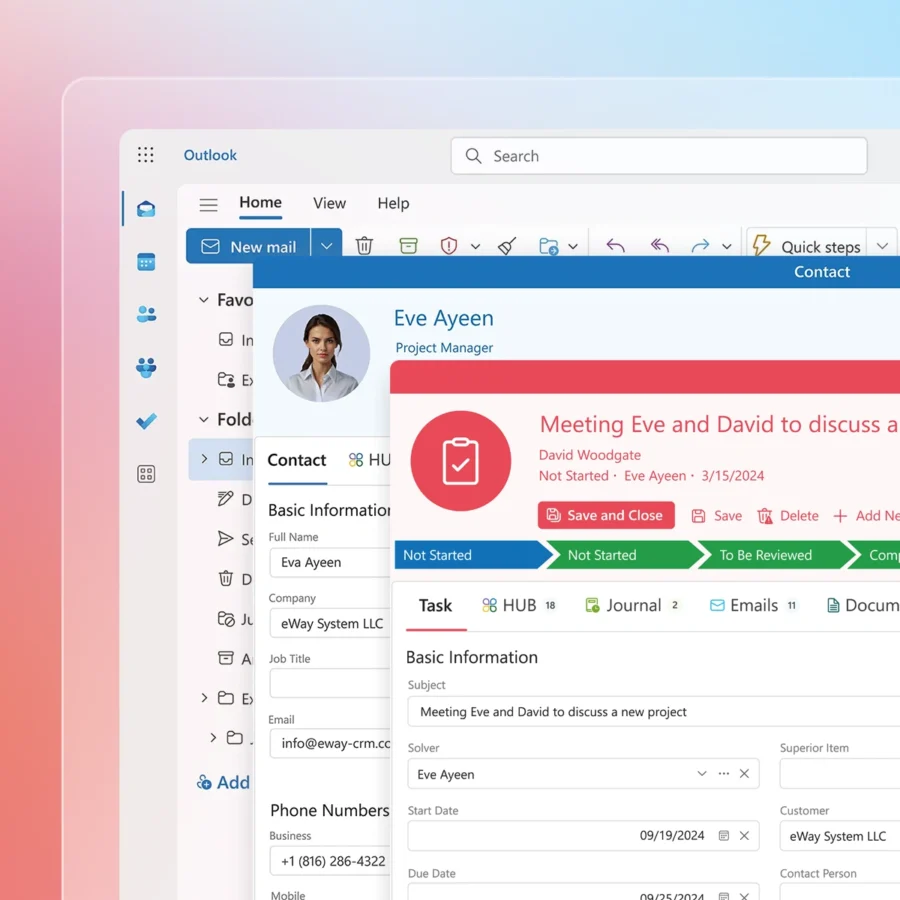
TRUSTED BY 1,500+ COMPANIES WITH OUTLOOK

HOW TO SET UP EWAY-CRM FOR ACCOUNTANTS?
If you need CRM software for accountants, start with eWay-CRM Free or eWay-CRM Plus 14-day trial. You can choose the preferred version during the sign-up. When you create your account, follow these steps to set up eWay-CRM for you.
Step 1: Set Your Workflows
Accountants provide various types of products and services. Some of them are delivered quickly while others can take longer and need to follow an exact set of steps.
eWay-CRM contains workflows that allow you to take your business processes and automate them. You can let eWay-CRM check for mandatory fields, and documents, and generate tasks and email notifications.
Start by taking your best practices and setting them in eWay-CRM. eWay-CRM will make sure that every team member will follow your lead.
To help you start, watch our tutorial videos - one related to the customization of the existing workflows and the other one for creating a brand-new workflow.
Step 2: Customize Forms
Every business is unique. This is why eWay-CRM contains Form Designer. This feature allows you to customize layouts of all screens to fit your needs.
If you change the look of the most important screens to fit your needs, you will create a familiar interface everybody will like to work with. If you change the look of the screens to fit your needs, you will turn eWay-CRM into YOUR CRM.
Step 3: Import Your Existing Data
You probably keep your current jobs in Excel. You can import them via our import feature, but wait for a second, please.
Before you do that, we recommend you import contacts and companies first. If you import projects AFTER, all data will be nicely linked.
Step 4: Start Saving Emails and Taking Notes
Once you have your projects and customers in eWay-CRM, you can start saving emails, taking notes, and planning tasks. You basically start doing your job.
You can save emails manually or activate the automatic option.
The manual option allows you to keep everything under control. You decide what emails are important and which ones stay just in Outlook.
If you turn on the automatic email tracking feature, you can be sure that eWay-CRM will save everything you receive from contacts listed in your eWay-CRM.
Also, start taking notes. If you receive a call or go to a meeting, put your notes in the journal. This is our module for keeping track of all minutes. All journals and emails will be tightly organized in the HUB.
Step 5: Bring the Rest of Your Team
The last step is bringing others. eWay-CRM is ready and you can show them what they need to do.
You can invite other users in the Admin Center, section Users. Just create their accounts and send them invitations. It's easy.
Thank you for choosing eWay-CRM. If you have ANY questions, we are here for you.
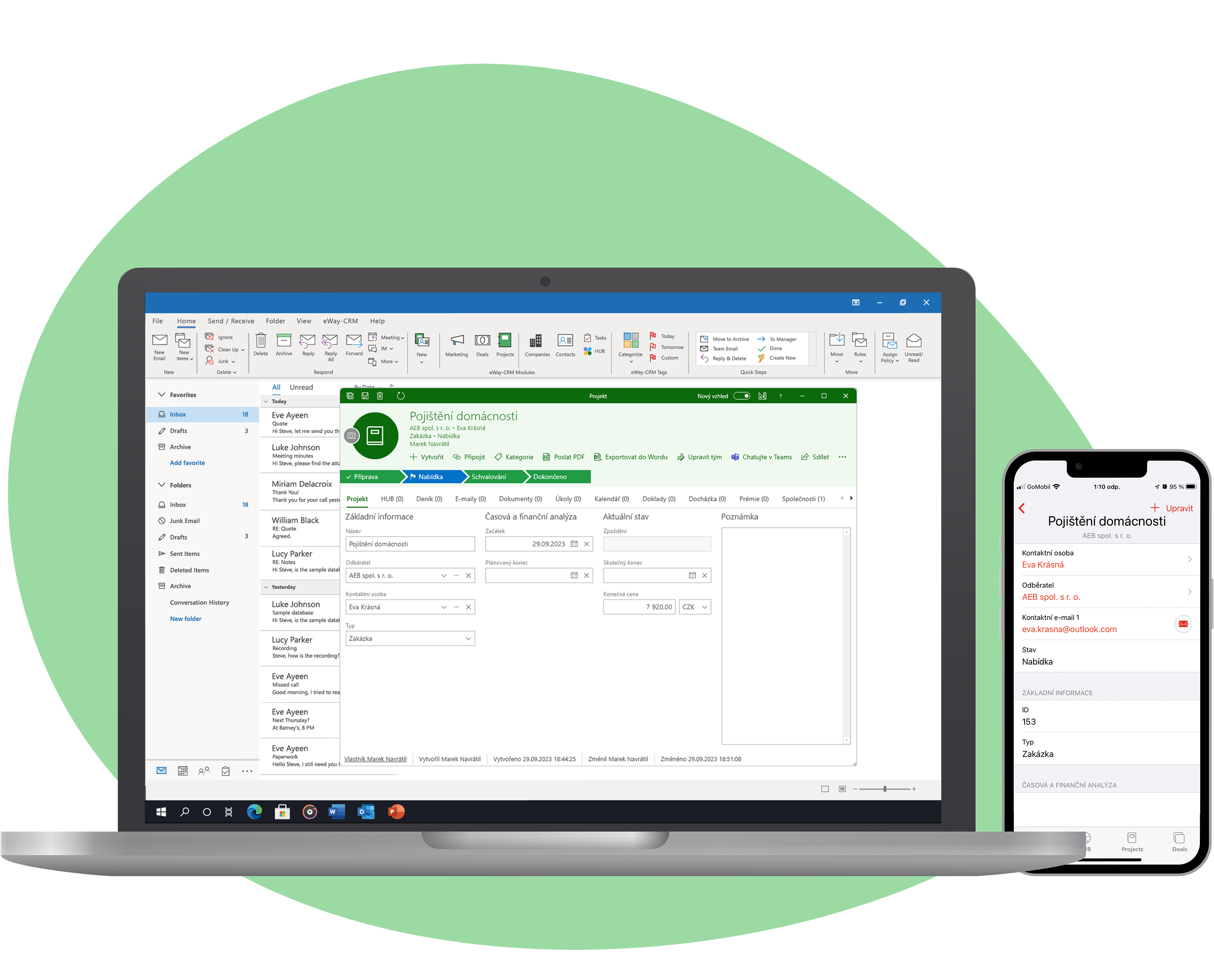
Start with eWay-CRM Free
Click the button below and sign up for eWay-CRM Free. You can also book a demo with one of our consultants. We will show you how eWay-CRM works.

