Cancel Subscription
Applies to
- Click Administration Center on the eWay-CRM ribbon in Outlook. Alternatively, when you are using eWay-CRM Online, click the eWay-CRM icon in the email body and click Admin Center.
- Select Manage Subscriptions from the side navigation panel.
- Then, select Close Account on the bottom of the page.
- When you cancel your account, your eWay-CRM will stay active until the end of your current subscription cycle (i.e. what you paid for). Although we do not offer refunds, we can send you a complete backup of your server database. Please send us an email at [email protected]. If you just need to export one or two modules (for example, a list of contacts), you can export them to Excel.
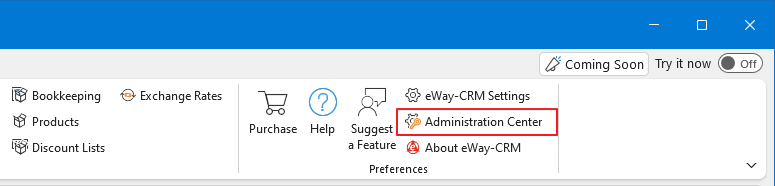
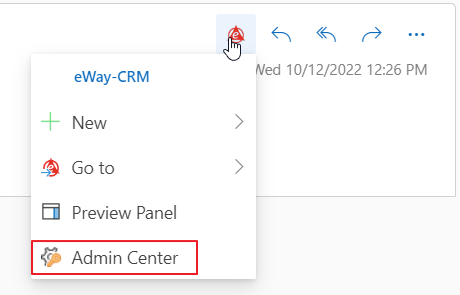
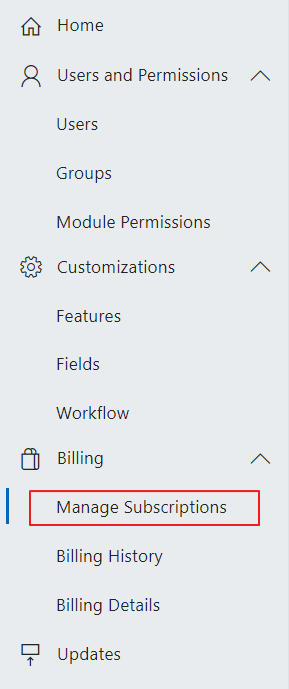
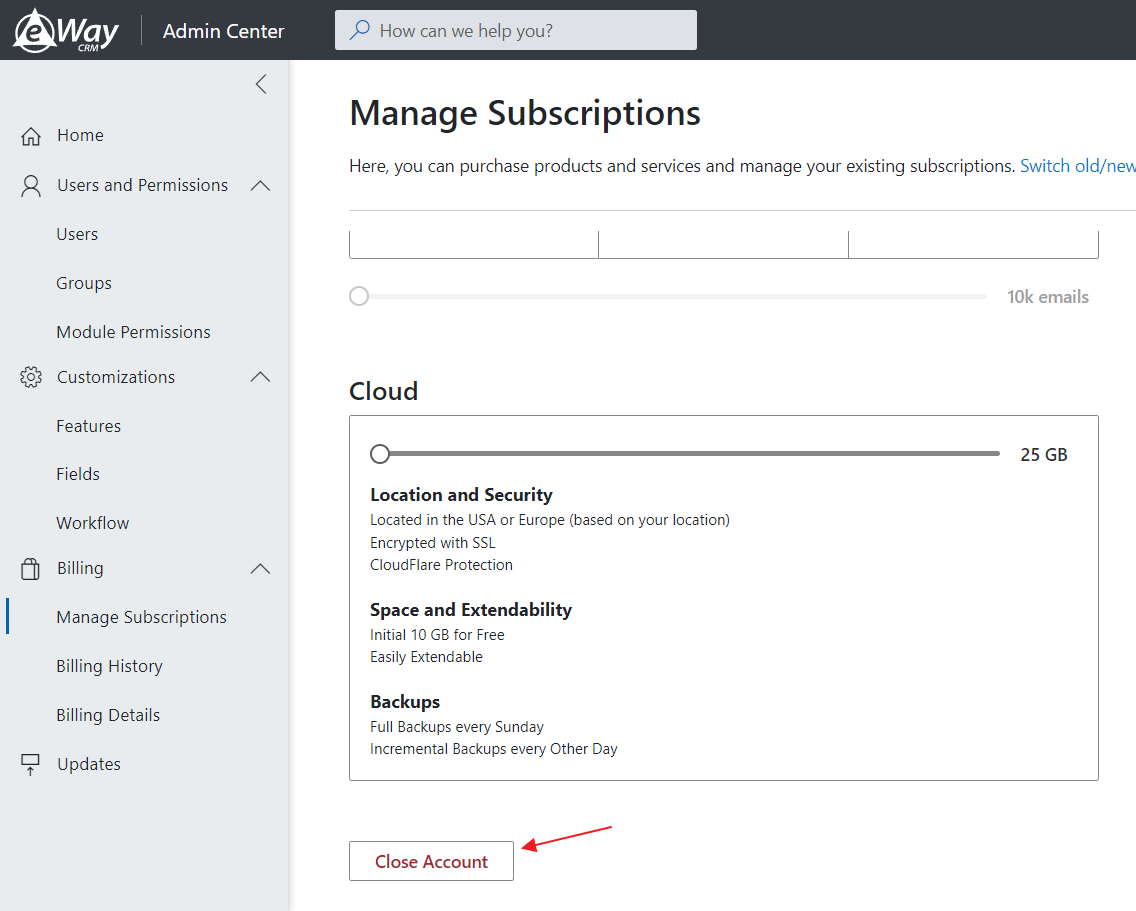
Warning
Both eWay-CRM Plus Trial and eWay-CRM Free are automatically closed after 3 months of inactivity. You will be informed in advance. After that period, we delete all data from our Cloud. By inactivity, we mean that you did not log into eWay-CRM Online or your eWay-CRM Desktop/eWay-CRM Mobile did not complete synchronization with our Cloud. Activity of the system users like admin are not counted as activity.

