Convert Deals to Companies, Contacts and Projects
Learn How to Get Maximum from Your eWay-CRM.
Applies to
This feature is available in module Projects (Basic).
Note
eWay-CRM offers two modules for tracking jobs – Deals and Projects. You can use just one of them and hide the other (using Module Permissions) OR keep them both.
If you keep them both, the most common use is that Deals tracks sales and Projects deliveries. When a sales rep gets an inquiry, they convert it into a deal. The deal contains a workflow that takes the sales rep through the sales pipeline. Once the deal is won (=signed order, contract, etc), they convert it into a project and assign the delivery team who takes it from there.
The obvious advantage is organization – Deals = Sales, Projects = Deliveries. You keep your data separate and each team works with its own module.
If you work differently and want to discuss your workflow, let us know. We will help you find the best configuration.
If you keep them both, the most common use is that Deals tracks sales and Projects deliveries. When a sales rep gets an inquiry, they convert it into a deal. The deal contains a workflow that takes the sales rep through the sales pipeline. Once the deal is won (=signed order, contract, etc), they convert it into a project and assign the delivery team who takes it from there.
The obvious advantage is organization – Deals = Sales, Projects = Deliveries. You keep your data separate and each team works with its own module.
If you work differently and want to discuss your workflow, let us know. We will help you find the best configuration.
- Click on Closed Won status in the workflow tab.
- A new project will pop-up and you can work with it immediately.
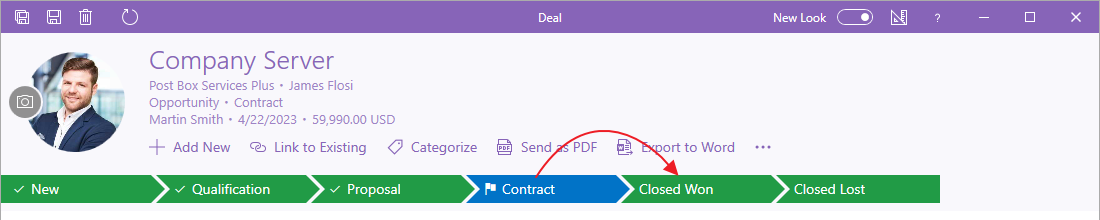
Tip
If you don’t want to create automatic projects from deals in your company, you can set it in the Administration Center – see Automatically create a project when changing the deal’s status to Closed Won.
Note
The company, contact, and project will be created in eWay-CRM with all communication history transferred from the deal. In the case you are converting a deal to a project, you don’t lose the relations with items like emails, documents, journals, contacts, companies, bookkeeping records, categories, and users (users will be members of the team on a project). The deal itself will stay in eWay-CRM with the status as “Closed Won“.