Log Into eWay-CRM Mobile
Start Using eWay-CRM Mobile Today!
eWay-CRM is CRM for Microsoft Outlook. You have to use Microsoft Outlook for Windows to operate the software.
eWay-CRM Mobile gives you an access to your eWay-CRM data on your smartphone.
Before you start using eWay-CRM Mobile, you need to create an account to eWay-CRM Premium for Outlook. You will use the very same account to get into your eWay-CRM Mobile to link the two apps together.
I am not using eWay-CRM yet
- Download eWay-CRM for Microsoft Outlook from here.
- As you install and run eWay-CRM for the first time, a short wizard will help you generate your account. You have to choose eWay-CRM Premium rather than eWay-CRM Free. eWay-CRM Free doesn’t support eWay-CRM Mobile.
- At the end of the registration, you will receive your login credentials. You will enter them into eWay-CRM Mobile.
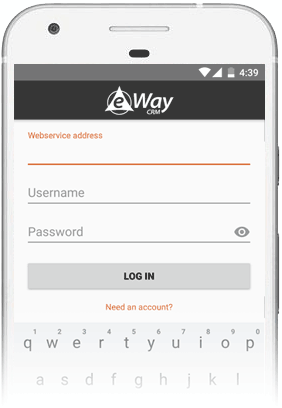
I am using eWay-CRM but don’t remember my credentials
Please have a look into your Outlook Inbox. We sent you your login credentials as you subscribed for eWay-CRM. If you can’t find it, no worries. Send us an email to [email protected] or call (816) 286-4322. We will help you.
Try now!
Click the button below and download eWay-CRM for free.
You can also book our consultant. We will make a demo just for you.

