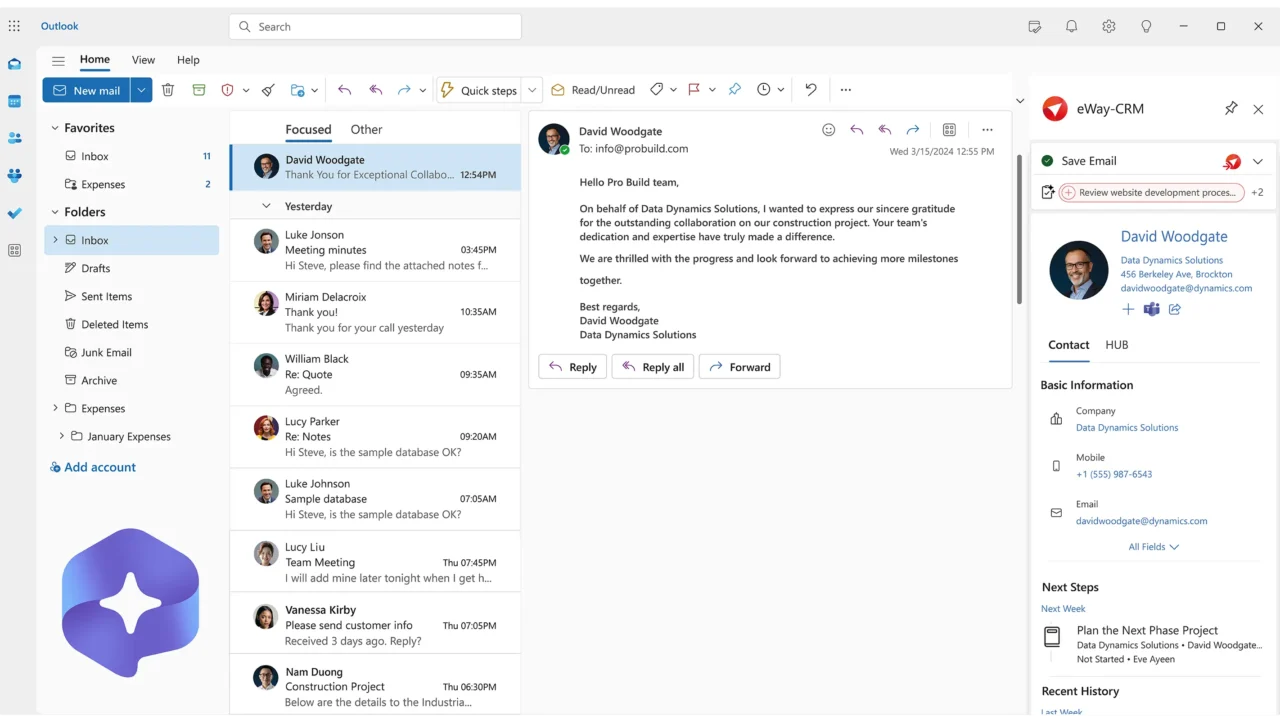eWay-CRM Mobile
Be effective on the go. With eWay-CRM for Android and iOS
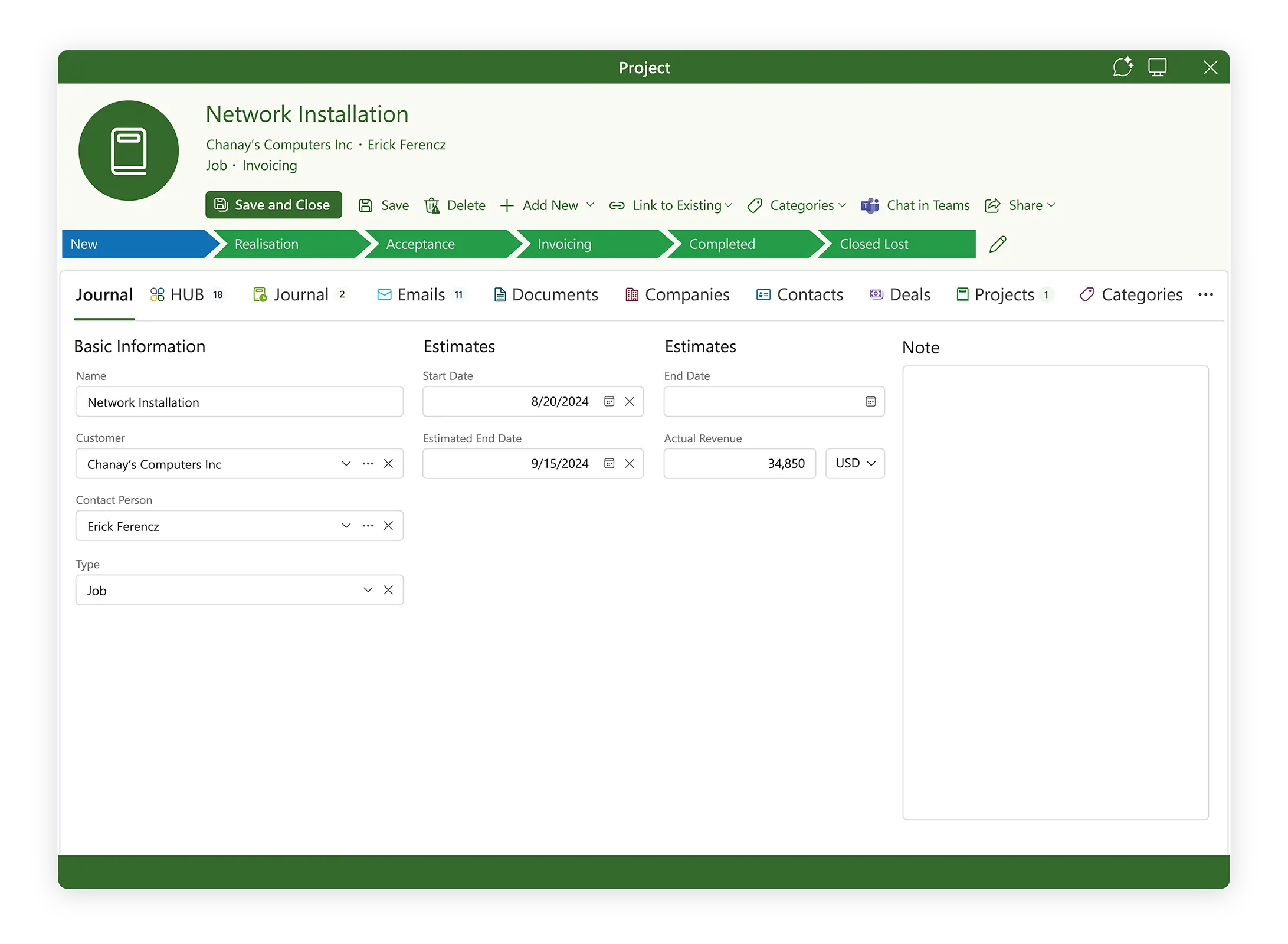
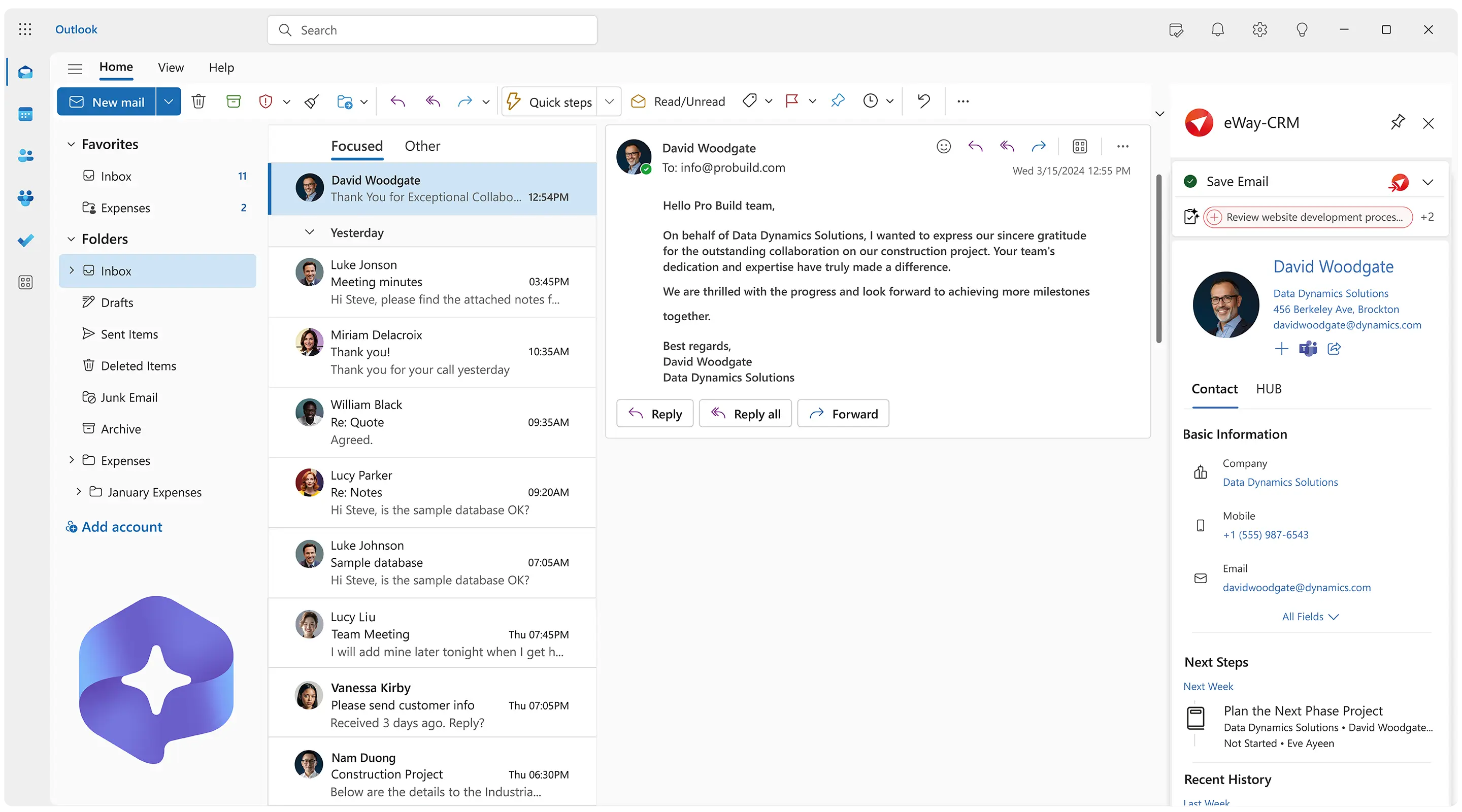
Contacts & Companies at your fingertips
- Access your address book in your Android smartphone / tablet.
- Search through various criteria.
- Use filters predefined by the app.
- Go through related communication history.
- Check on your follow ups.
- Dial / SMS / Email your clients right from the app.
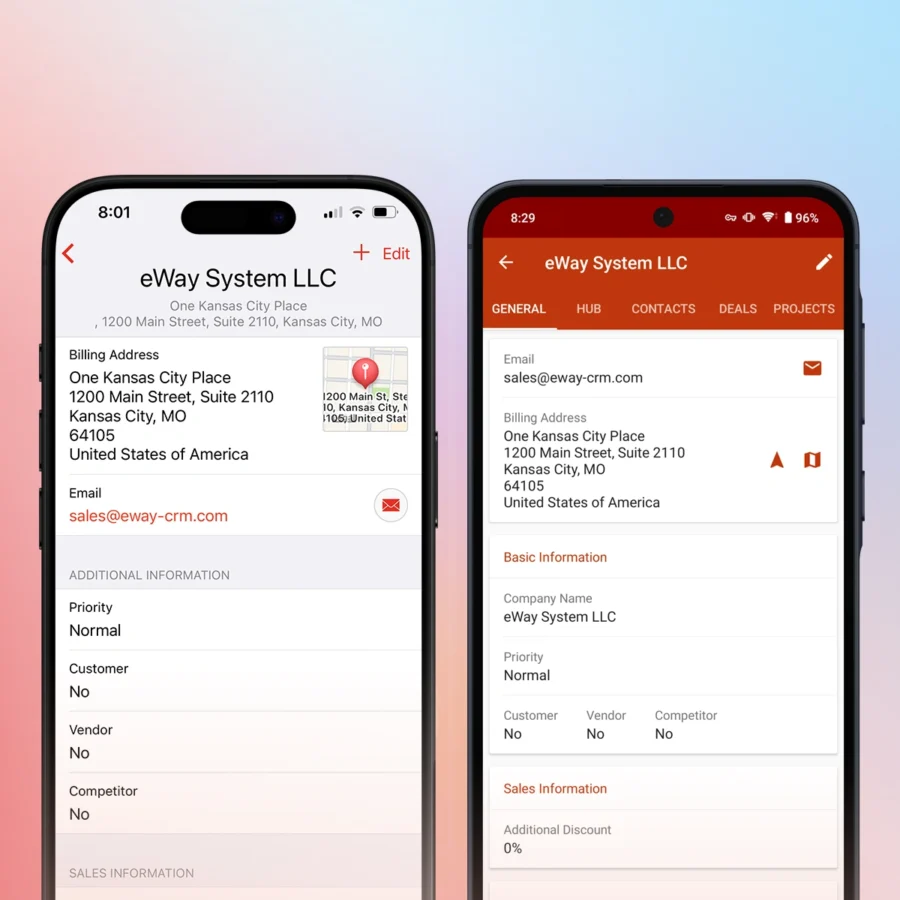
Deals & Projects – stay in touch
- All business deals and projects available in your pocket.
- Predefined filters will help you stay on track.
- Whatever notes, emails or documents your team members add to the project, you will find it in your smart phone.
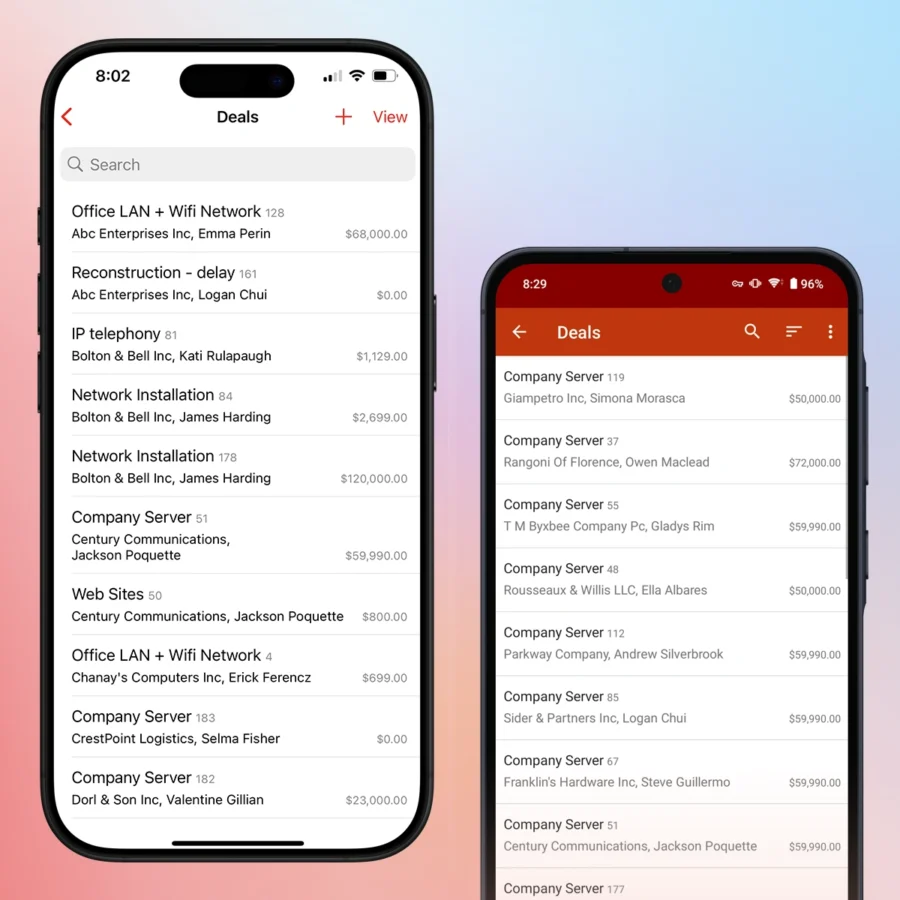
HUB? Your complete history of communications
- Available in Contacts, Companies, Leads and Projects.
- All communication history sorted chronologically. Just scroll with your fingers.
- Emails available even without Microsoft Outlook.
- Download any attached document.
- Go through all journals made by you or your colleagues.
- Look over tasks.
- Check out who already scheduled a calendar event.
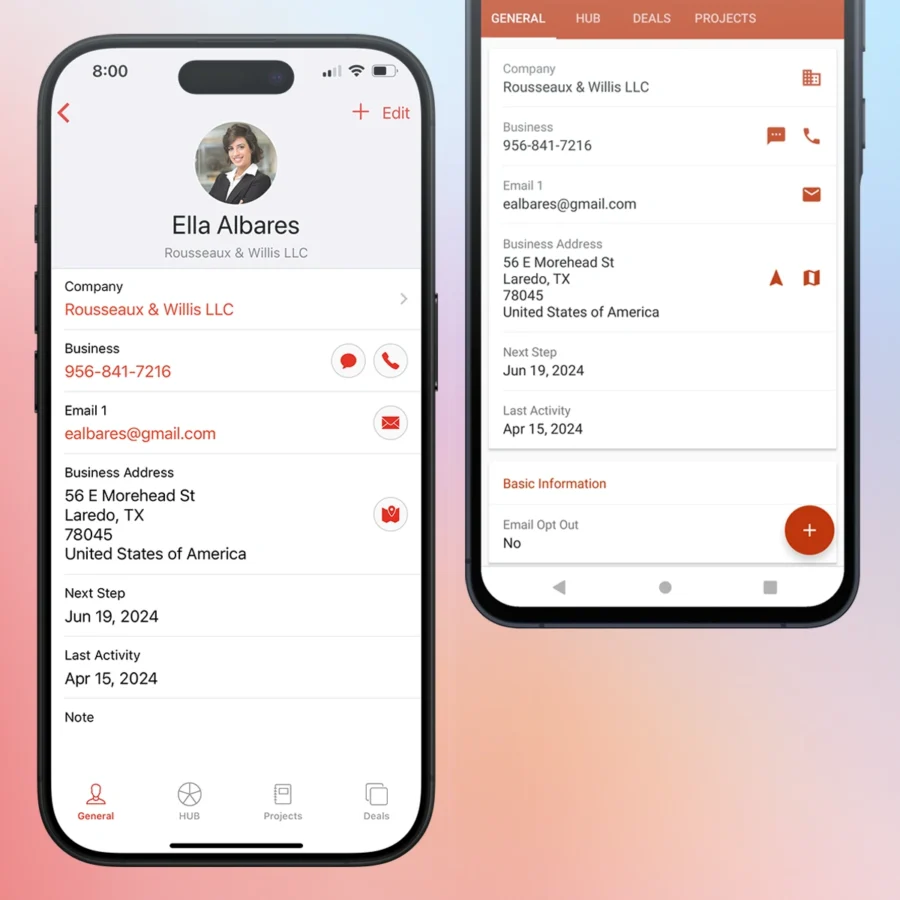
Add Journals & Documents to keep everything under one roof
- On a meeting with a client? No worries, type down your notes into your tablet or smart phone.
- Do you have any important document you want to attach? Do it easily from the eWay-CRM app.
- Don’t forget to set up a reminder so that you can get back to it in the office.
- Just one more thing… eWay-CRM can automatically send a pop-up notification to make a note right as you finish a phone call.
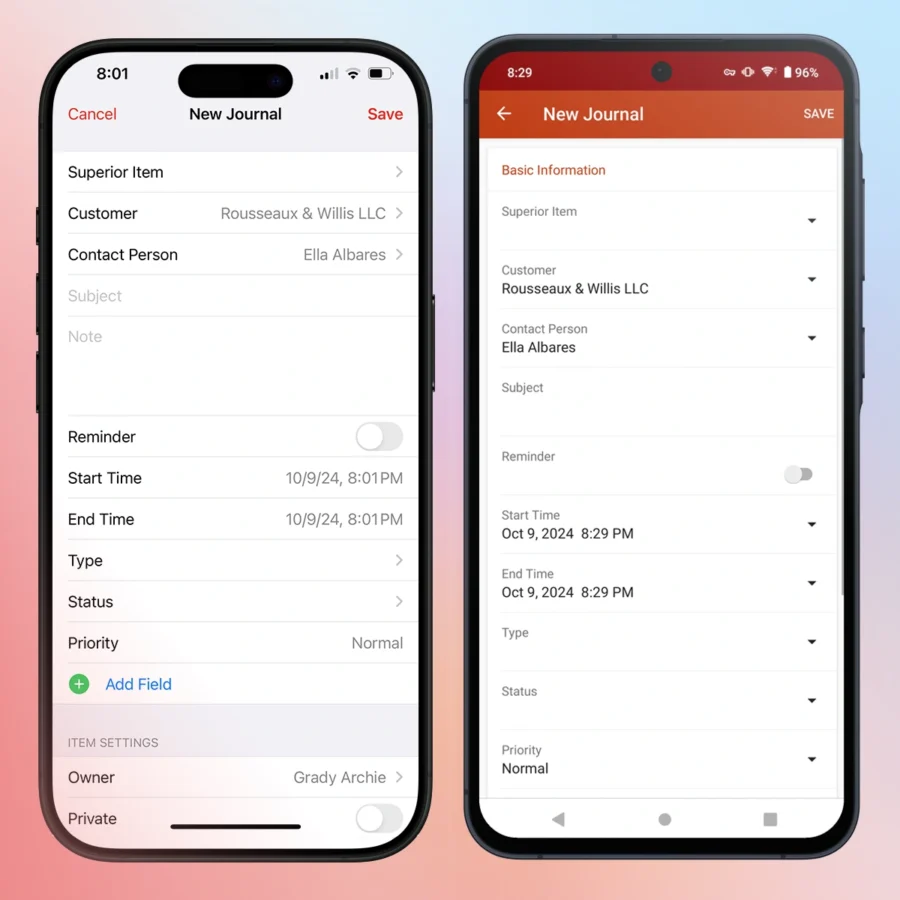
Take photos – be creative
- Do you prefer using a whiteboard / pen and paper with your clients? Need to attach a photo documentation to the project you’ve just finished?
- Just take a photo and put it right into eWay-CRM.
- Set up reminders to stay on track.
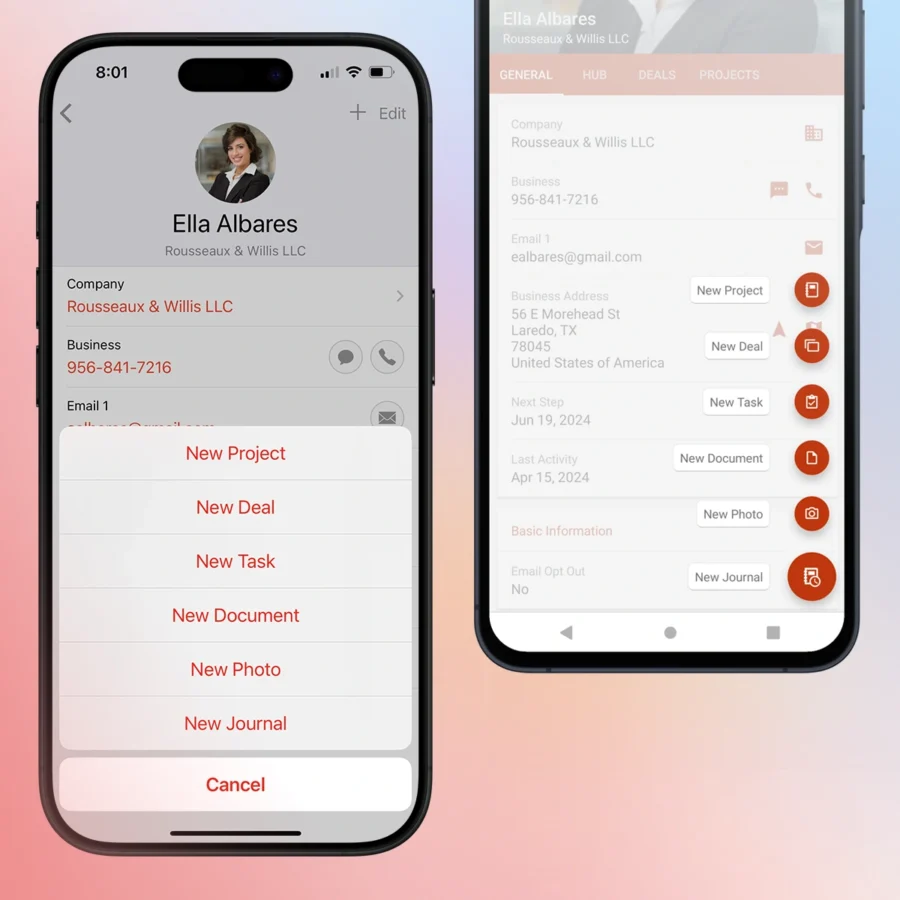
Quick Actions - don't waste a second
- Hold your finger on the eWay-CRM icon to get a menu with quickl actions.
- Make a quick task, journal, or deal. Be effective.-

Offline
- On a plane or experiencing slow internet? Don’t worry about the connection. eWay-CRM Mobile works offline.
- The database will be automatically updated as soon as you get online.
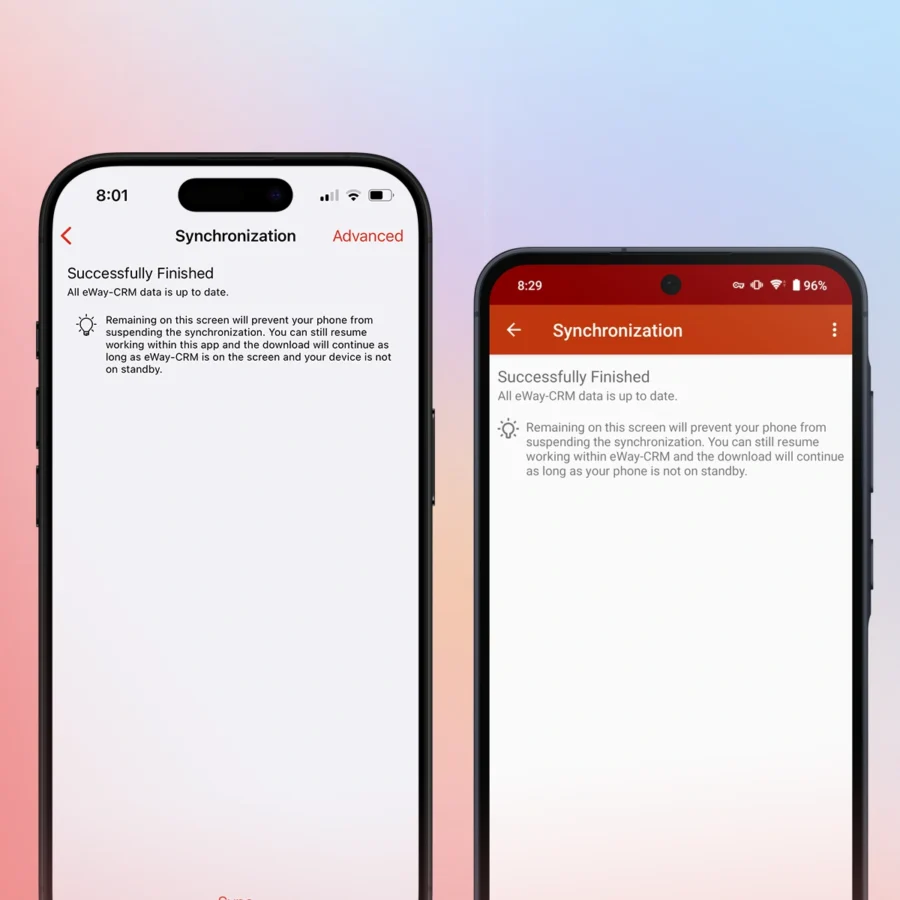
Want to be really productive? Try eWay-CRM Online
- eWay-CRM Online is an add-in for Microsoft 365.
- It sits inside your Outlook for Mac, web, mobile, and PC.
- Allows you to select an email and get a quick sum up about the person you are writing with.
- Gives you all history of communications between the person and anybody from your team.
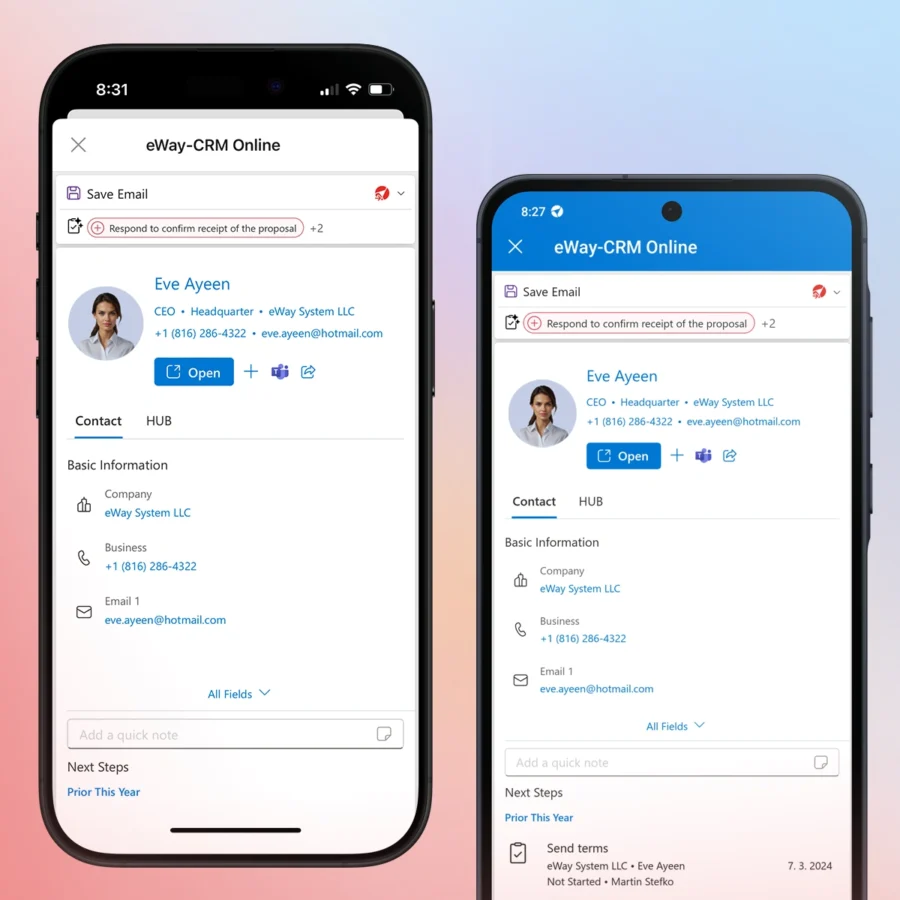
Save emails right from your phone
- Reading an important email on your phone? Use eWay-CRM Online and save it to your CRM.
- No need to forward anything. Your team will get access.
- You can also convert the email to a task, deal, or contact. In just two clicks.
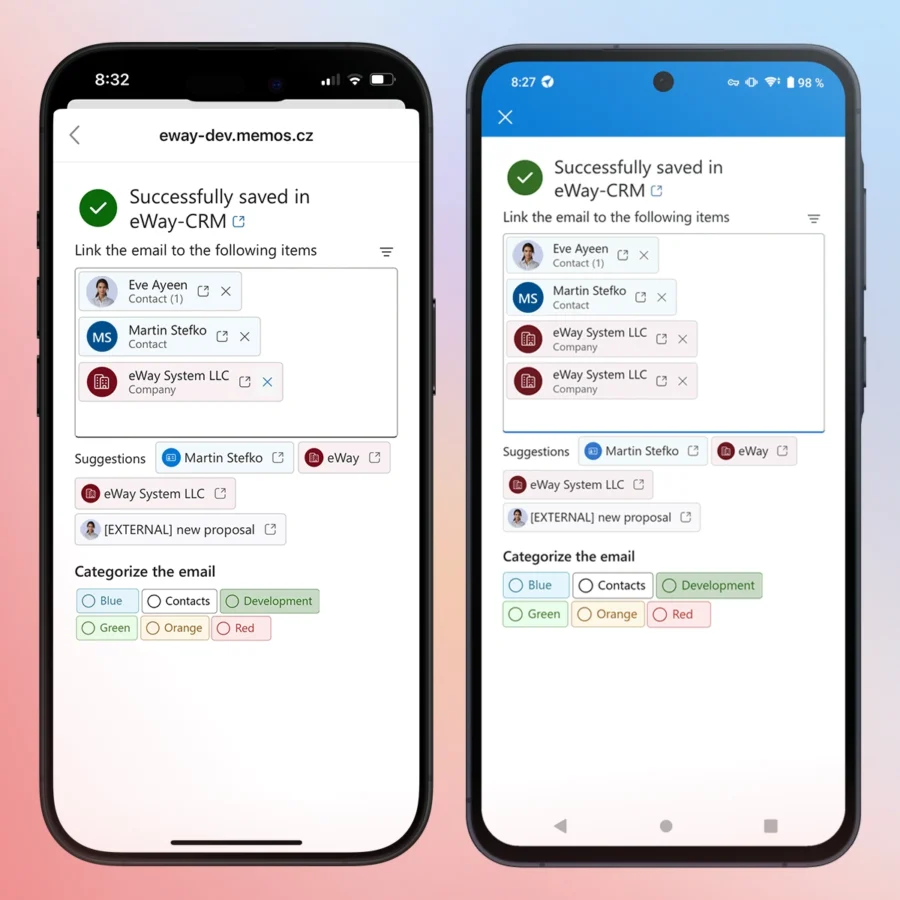
Start with our free account and learn how eWay-CRM can help you
Click the button below to sign up.
You can also book a demo with our consultants. They will take you through.