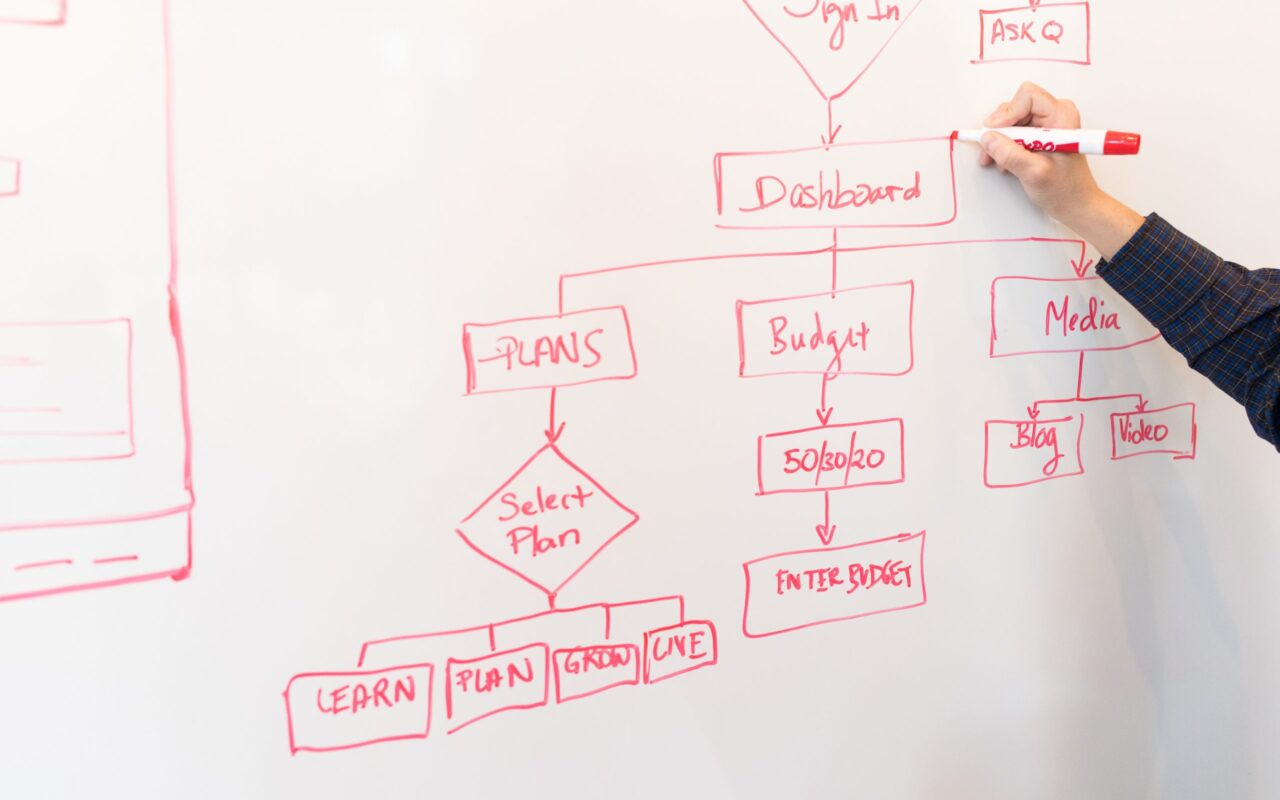
It's time for our regular eWay-CRM Tip! The purpose of these articles is to present features of eWay-CRM and show examples of how to take advantage of them.
Tuesday with CRM in Outlook!
You can take a photo of a flipchart or a piece of paper with your mobile phone and save it to eWay-CRM. It will appear in your documents.
Be effective. With eWay-CRM










