
Going on vacation? We‘ve got good news for you! You don‘t need to say goodbye to eWay during your trip!

An informed CEO is a happy CEO
You may have heard that disconnecting from technology is the only way to truly enjoy your holiday. I bet you never liked that advice. How can anyone enjoy family time in peace when they’re worried about what their employees are up to?!
The recipe to a great holiday for you is to keep an eye on your business from time to time. With all the features eWay-CRM Mobile offers, it’s a piece of cake! These quick checks take absolutely no time, so there will still be enough space in your schedule for your kids, swimming, or downing drinks at the hotel bar.
Stay up-to-date with eWay-CRM Mobile
Sales Reps use the Deals module when recording inquiries. They join emails and journals with these items. Want to see what they have worked on today? This is how you do it!
- Go to Deals
iPhones:Tap View in the top right corner.
Android phones: Tap three dots in the top right corner of the screen
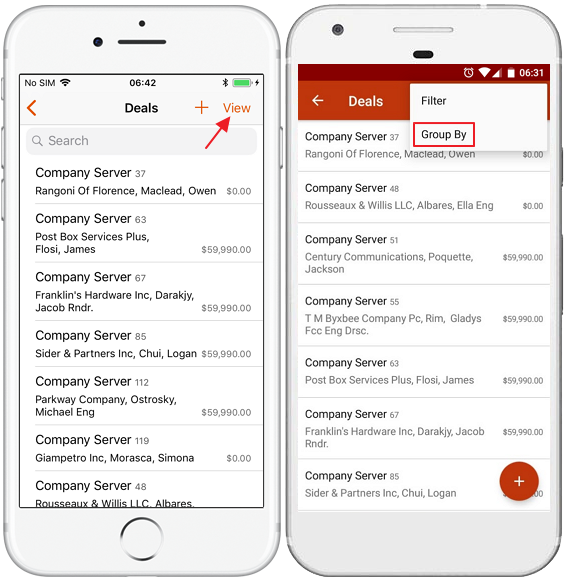
- Group the items by Last ActivityiPhones:Mark Group Items and select field you want to use for grouping in the Group By
Android phones: Select field you want to use for grouping in the dialog box.
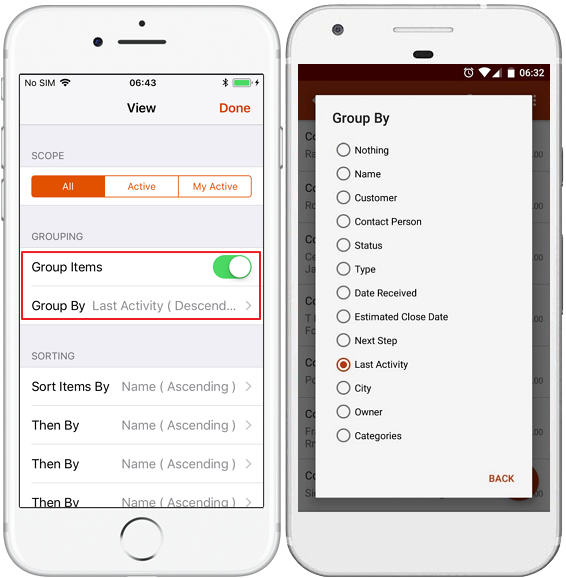
- Sort them by owners (Sales Reps)iPhones:Tap View in the right top corner.
Android phones: Tap sort icon in the top right corner.
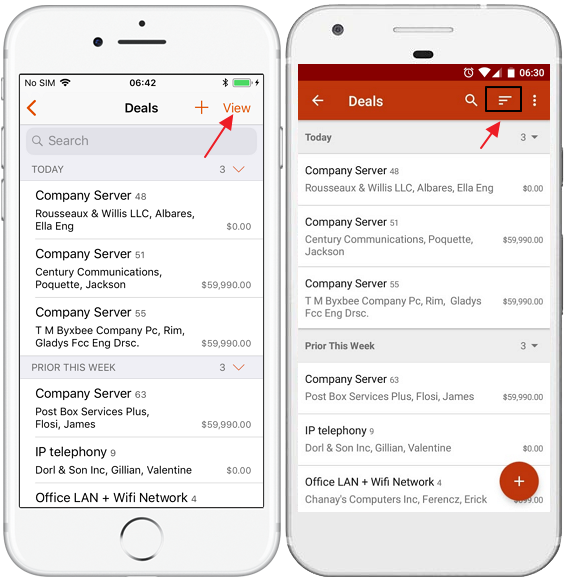
- You can select up to four levels of sorting items in the list. You can also set whether you want to sort in descending or ascending order.
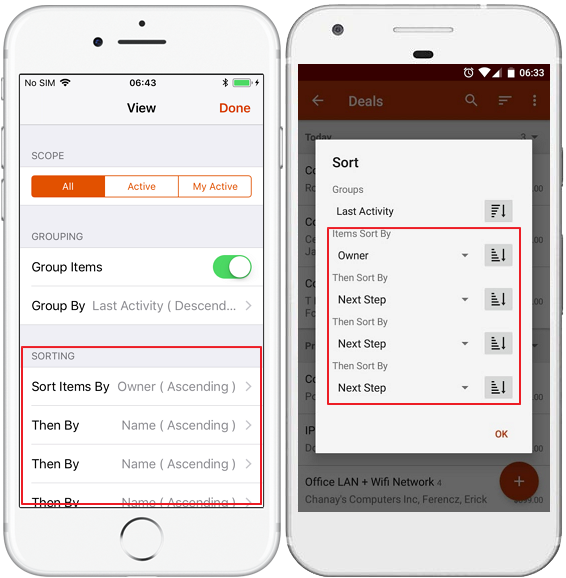
5. Now you can see the last time someone worked with the item and who it was.
In the printscreen below, we learn that Gary Matthews worked on the Company Server just after he finished whatever needed to be done with the Office LAN and WiFi. You can do that with other modules too!
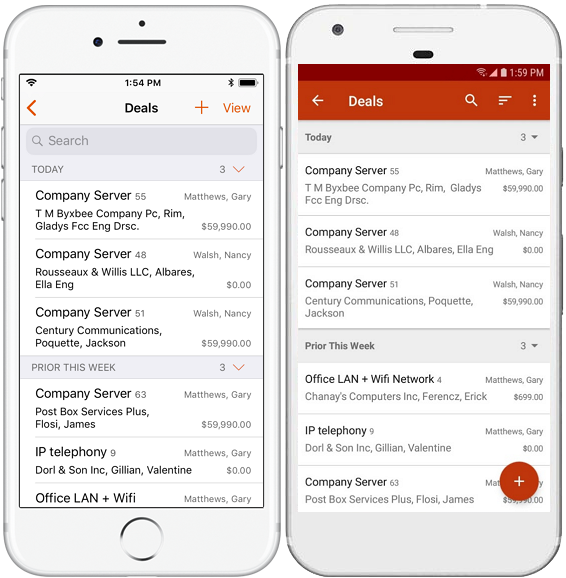
This way, you can easily keep an eye on your Project Managers and Sales Reps while enjoying the sunshine on the beach with your family! But don’t get too excited and start creating new items within Deals and Project while lying on your beach towel!
Pssst...If you simply cannot help yourself, here is an article about how to do that.
https://www.eway-crm.com/blog/we-have-released-new-eway-crm-mobile/










