
DID YOU KNOW
…That you can display the system icon on the right at the bottom? Like that you can see whether eWay-CRM is updated or not. Due to different colors, you know what is happening right now:
Green – everything is synchronized.
Blue – data is being synchronized with the server.
Red – there is an error and synchronization is stopped until the error is removed.
Black – you work offline, data will be synchronized as soon as you get an online connection.
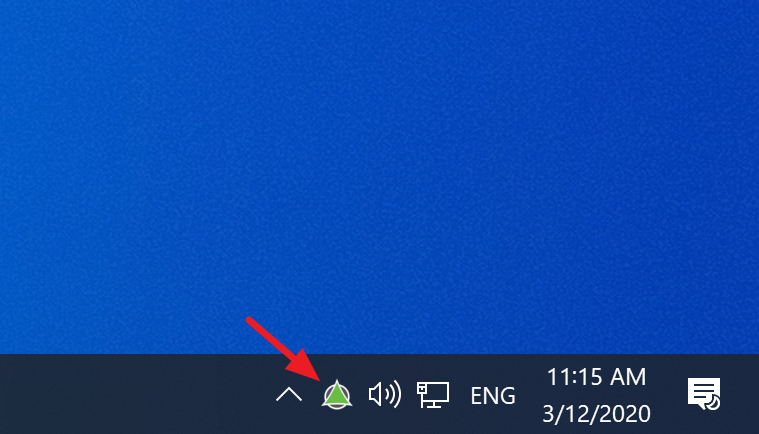
For more advanced tips, go to our Knowledge Base.
Be effective! With eWay-CRM.










