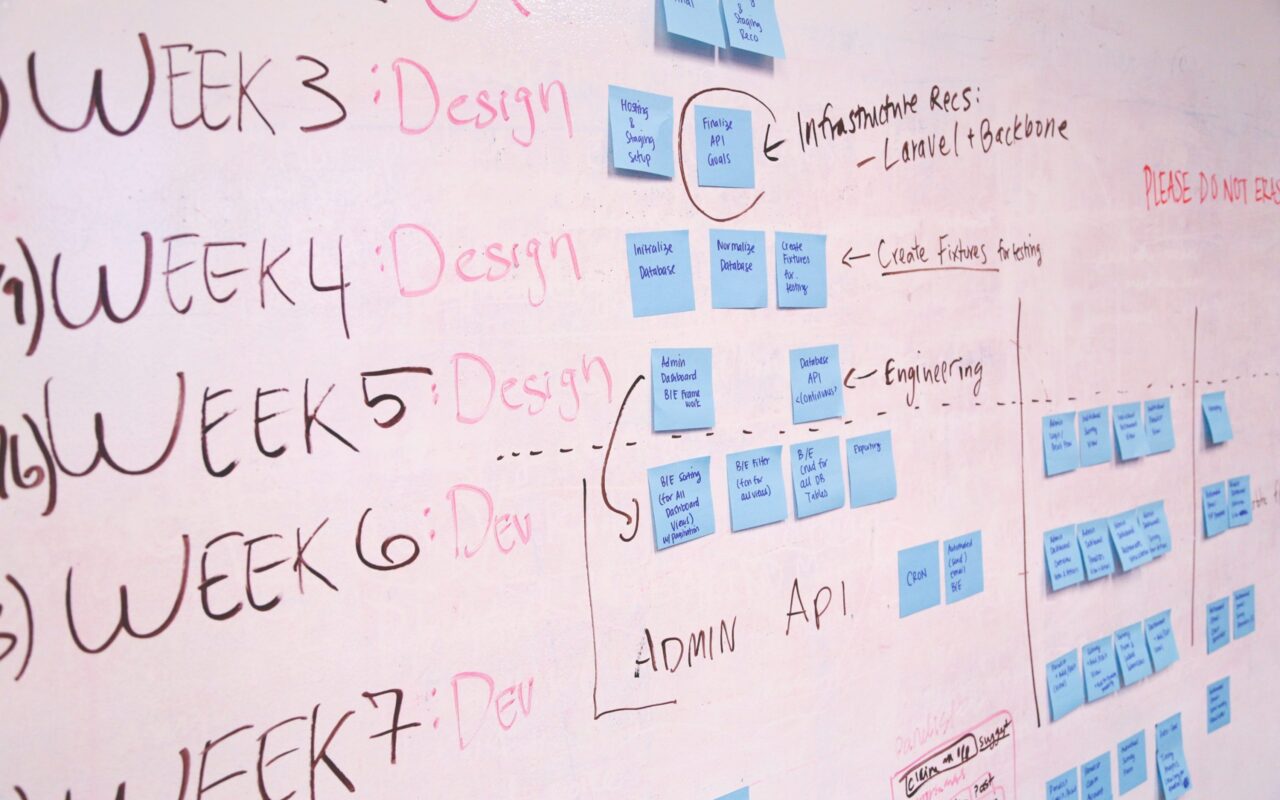
DID YOU KNOW…
…That you can see the status of tasks you delegated in eWay-CRM? If you have a meeting and you need to go through unfinished tasks with your team, you will appreciate these steps:
- Open Tasks in their default view where you can see only unfinished tasks.
- Right-click the header of any column and select Filter Editor.
- Add ne condition to the existing one: You also want to display only tasks that has Due Date today or earlier. Please see the video to see the complete filter setting step by step.
- Confirm the filter.
- Right-click the Solver column and select Group by This Column.
For more advanced tips, go to our Knowledge Base.
Be effective! With eWay-CRM.










