
Sometimes you need a quick reply in order to schedule an appointment, book a conference room or simply to proceed with your current project. But our mailboxes are getting over-filled and people often lose track of your message. How to avoid embarrassing reminders via email and begging for attention?
eWay-CRM offers a specific feature for this purpose – a set of reminders that will remind you in a specified time and make sure that nobody forgets again.
For those who prefer written guide
1. Send email as usual but be sure you are tracking outgoing emails in eWay-CRM.
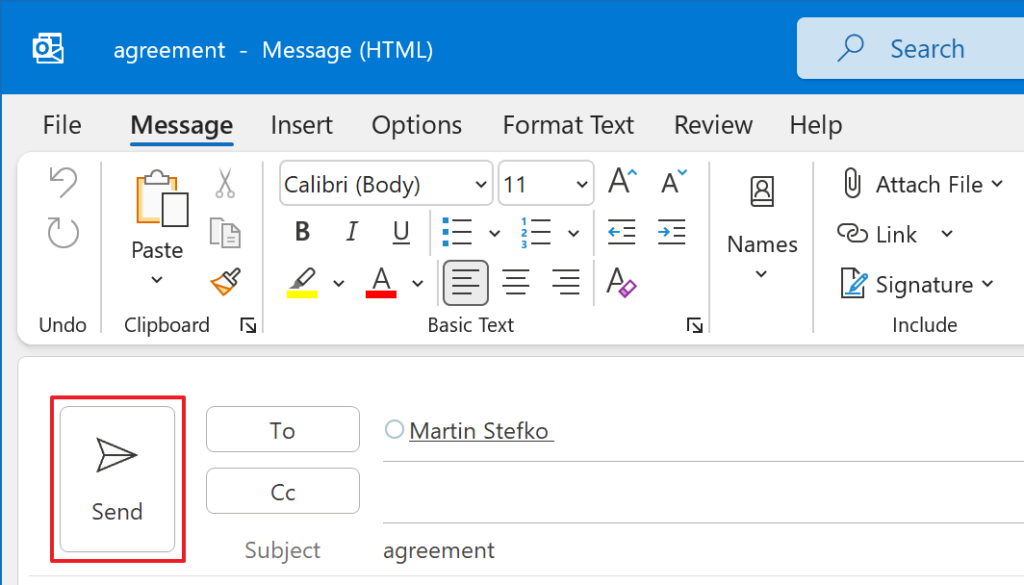
2. The dialog will pop up and you can set Follow Up. Set the deadline for the email to be handled. If you confirm the dialog, new task will be created in eWay-CRM.
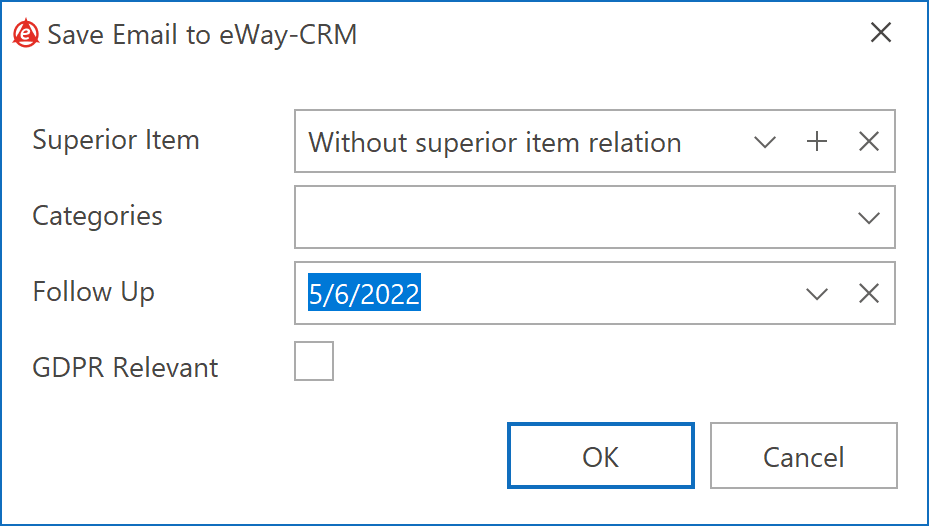
3. Open the newly created task and set Reminder to be sure you will not forget it.
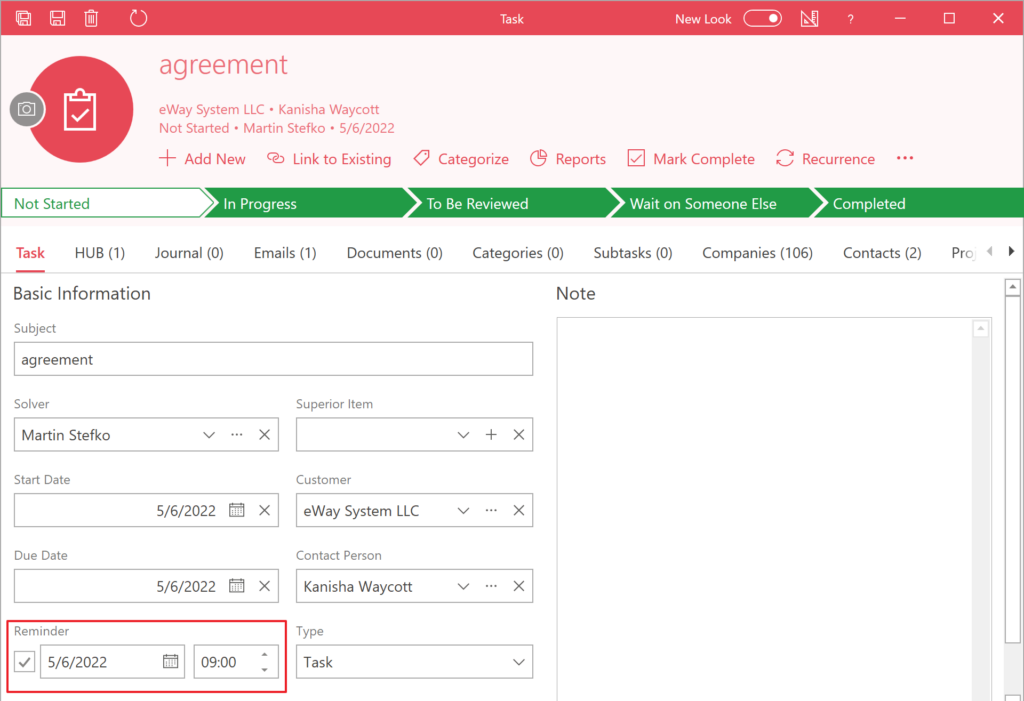
Reminder pops up at the appropriate time. Done! It will be easier for you to remember the deadline.
On top of that, eWay-CRM offers even more sophisticated tools for Outlook such as managing tasks of your employees and reporting all their current activities.










