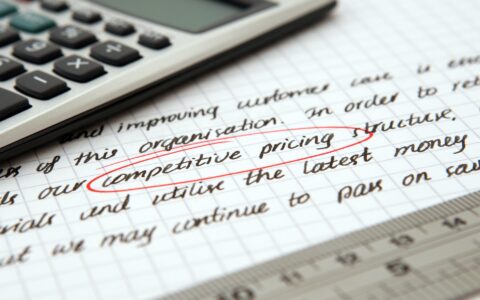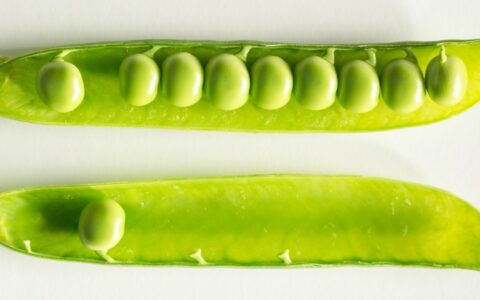The right way to insert pictures into an e-mail advertisement

Did you know that inserting pictures into your e-mail advertisement, such a marginal detail, can be crucial for its measurability and bring several more benefits?
How to insert pictures correctly
The vast majority of promotional e-mail senders are used to inserting pictures straight into the body of the message. Senders may not realize that this is an ineffective way of sending email advertisements. However, the solution is very simple – to include pictures only as links.
Why?
What it brings to us
Firstly, a picture inserted into an e-mail as a link enables you to gain feedback as to whether the receiver has really viewed the picture. That is impossible with pictures inserted directly. This information can be very valuable when evaluating the success of your marketing campaign. And it doesn’t stop here. The size of an e-mail with no pictures inside is much smaller. That means the whole promotion sends faster and viewing on a portable device, which has limits for data download speed, is much easier.
The deliverability rate of the advertisement also increases because messages contain fewer attachments, such as inserted pictures. This makes getting the message through the filter that limits its size much easier.
More reasons
We have another aspect to be considered. It is best for your business messages to be as small as possible to prevent the email from becoming a burden for the receiver. That way, your message isn’t a burden for the receiver’s inbox. It is obvious which of the two options is more satisfactory as the size of a link is almost zero compared to an inserted picture.
Responsivity
We shouldn’t forget some other differences either. An e-mail with a directly inserted picture won’t show itself properly on all devices because the body of the message can never be fully responsive or optimized for all devices. You don’t need to think about that with a picture in a link though. Lastly, don’t forget about the possibility to change, update, or fix the picture inside of a link even after the email has been sent. The only disadvantage is that the receiver has to click “Download” in order to see them. However, when you consider all of the pros and cons mentioned, it’s obvious which option is more suitable for e-mail marketing.
This text was originally posted by Commerce Media, a business partner of eWay-CRM.
The module Marketing in eWay-CRM allows you to send personalized bulk emails to either leads or existing customers in a professional manner.