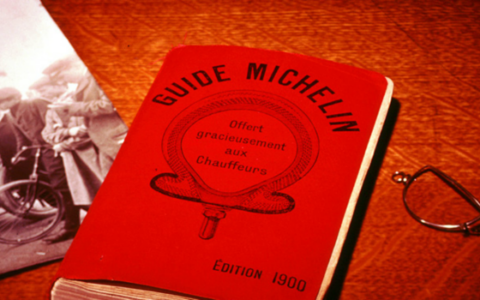Demands on CRM systems are constantly increasing. The days when everyone worked at their desk on a computer or laptop are gone. Today, employees must have their data at hand all the time and, therefore, the mobile CRM is a must.

No perfectly functioning company could say with a clear conscience that it does not need a system for customer relationship management. The problem may be an outdated CRM software. Corporate software programs are dynamically changing and solutions, which were considered modern last year, may no longer comply with current requirements.
A Mobile Application Must Satisfy Everyone
Mobility plays a vital role in our lives. Whether of data, employees or software and hardware facilities. Sales representatives no longer visit their clients with a laptop, and every day smarter mobile phones push out the once-so-popular tablets.
Every CRM solution, which wants to keep its customers and gain new ones, must offer a version for mobile devices. However, every user is different and uses CRM in a different way. Requirements for mobile CRM are often different and sometimes contradictory.
Development of CRM systems takes many years and, therefore, it would be a naive idea to think that developers introduce a mobile version which duplicates all their functionalities from day to day. Moreover, the computing power of mobile phones cannot be compared with classical computers, even if smartphones boast about 64-bit architectures, gigahertz processors and gigabytes of memory. How to design a mobile CRM solution?
Two Types of Mobile CRM Solutions
Technologically, mobile CRM systems are divided into two basic types: The first one is de facto web CRM accessible from a mobile device. We often visit various websites from our mobile phones and a responsive website is a necessity. From the perspective of a CRM system supplier, it is, therefore, logical to take an existing solution and adapt it to a smaller screen. Besides, computational operations take place "somewhere in the cloud", and a mobile phone can handle them without difficulties.
The second option is a native mobile CRM application. In other words, an app that the user downloads from the Apple Store or Google Play. Clearly, the phrase "native application” describes a software program developed for a given mobile platform effectively utilizing its possibilities. It is important to highlight that it is necessary to write an application for each platform, which is to say one for iOS and the other for Android. It is not an easy way, but it can pay off.
Do Web CRM Have only Benefits?
Almost all web CRM solutions offer responsive design. They are often based on open-source libraries, such as Bootstrap, which solve responsiveness by themselves. Their programming is pure joy and developers are able to "skin" their work, which is to say to create their own custom graphical appearance. The actual development of a mobile web version of an existing system is essentially a development of new, specific skin.
The resulting solution adapts to the screen of a mobile device. If the developer polishes it up, the user does not immediately recognize that he did not visit a webpage. The environment may reflect the appearance of the operating system itself. You might want to find top enterprise mobile app development companies and check with them if your mobile app is on the right track.
However, we are still talking about a website whose design was customized to the capabilities of a web browser. A website requires an Internet connection because it is dependent on communication with the server, and it needs a "refreshment" from time to time.
We all worked with web applications. They do their job but are often missing something. It may be the response speed, the fluidity of movement in the application environment or some features. Moreover, they do not always work the way you want. You cannot avoid short hacks, and nobody wants to see a pixel dinosaur alerting the missing internet connection during a meeting. This message is not only annoying but can also surprise if the page acted as a "native application". Moreover, this solution limits the access to the functions of a mobile phone, since it technically runs inside a web browser. The access to GPS or camera is indirect and is not always technically possible.
 Stepan Havranek
Stepan Havranek
In terms of the development of web applications, it is a relatively quick and cheap solution, and the supplier prepares only one application. Thanks to the unified web standards, it will seamlessly work on Android and iOS.
Those who have programmed web applications know how difficult it is to tune the system for a variety of web browsers. Chrome, Firefox, Edge and others interpret JavaScript, CSS and HTML in their way, and messages like "If you are Edge, do this", are perfectly known to many developers. But it is still nothing compared to writing applications twice in two different languages, such as during the development of native mobile CRM.
Web applications are easier to update. Often it is a common software for all clients located "somewhere in the cloud" and developers upload a new version on the server. This process eliminates lengthy approval of a new version by Apple and Google.
Native Apps: Nightmare or the Only Solution?
The second type are the above-mentioned native CRM mobile applications. Users install a mobile application into his mobile phone and stores it on the hard disk. If a CRM also works offline, a database is stored on the phone. High-quality apps resemble official applications from Google or Apple and, therefore, it is easy for users to work with them and identify their features.
The development of native applications is quite expensive. In addition to the "main CRM", you have to program apps for iOS and Android. Each has its programming language, its specifics and pitfalls. Android is programmed in Java, modern Kotlin and XML defines the user interface. iOS is dominated by the programming language Swift. According to many developers, Android have learned from the mistakes made by iOS, as the idea with which iOS was designed was outdone during its lifetime. Each iOS update means reprogramming parts of the application. Apple's policy forces developers to adapt applications and implement new features from the updated iOS. Programming for Android is incomparably freer, but it is a question of taste.
Both systems are continually developing; however, a new feature is not always a step forward. A recent update of Google Play Terms of Service restricts access to information about phone calls, even if the user grants his permission. CRM systems that offered a window to enter call notes, lost this feature.
If the supplier of CRM systems decides for the development of his native applications, he gets fast and stable software which easily overcomes web-based solutions thanks to user-friendliness. Moreover, a full-featured offline mode moves CRM to a new level, which users appreciate. Internet access is not always 100%, and it comes and goes always when you least need it. Not to mention subways, airports, public Wi-Fi networks or depleted FUP for mobile data.
Xamarin, Cordova and Other Hybrid Pioneers
This article should mention tools which enable to "write one code and create an application for both iOS and Android.” Such application looks like "native" and combines the advantages of both approaches. The best-known solutions include Xamarin and Apache Cordova.
Xamarin is an app platform from Microsoft for building applications for iOS and Android with C# programming language. Developers write only one code, but some parts must be implemented separately. Typically, this applies to functions with different behaviour on both platforms, such as notifications and background operation. If you want to imitate the applications of a given platform as much as possible, you have to develop two graphic interfaces. A high-quality user application can mean up to eighty per cent of development specific to one of the platforms. The advantage is one programming language. Compiler, a program converting the written code into the final app, translates the C# code to Android and iOS. However, it never translates the source code as well as a native application. You achieve a similar result, but at the cost of lower performance, overcomplicated application and worse stability because Xamarin is still not flawless.
Cordova is different. Technically, the output of a website with an integrated web browser and HTML code. Computing power is transferred to the device itself and compared to native applications, and it is a burden with the overhead of the web core. Nonstandard web features, such as the use of specific hardware or structured offline storage, are available only through middleware or not at all. This tool is not suitable for big applications, such as CRM, even if it looks like a universal solution.
Do Not Be Afraid of Difficulties and Do Not Look at Quantity
The development of a native application is quite tricky, but in terms of final quality and customer satisfaction, it is undoubtedly the best solution. Higher investment and more time-consuming development compared to the development of web applications or tools such Xamarin will be compensated by better parameters.
In comparison with the alternatives mentioned above, a native app will be more stable, faster and more user-friendly. Mobility is the most important feature of our times, and these factors are a clear argument for potential clients to choose your solution.