Ever wonder how to keep all your customer interactions in one place, even when you're on the move? That's where the combination of Microsoft Outlook and Android comes into play.
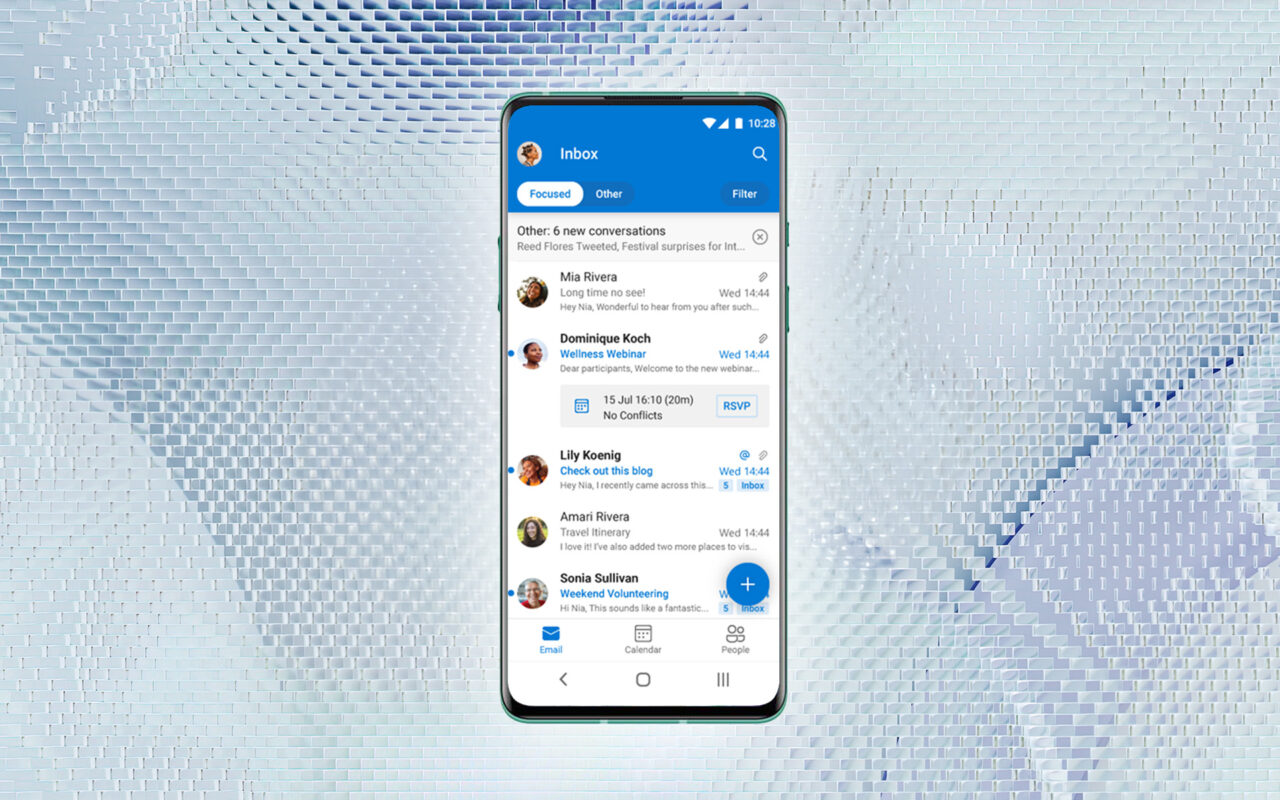
Using Outlook as a Customer Relationship Management (CRM) tool on your Android phone means having a valuable toolkit on hand, no matter where you are.
This on-the-go connectivity is more than just a convenience; it's a pathway to quicker troubleshooting and greater customer satisfaction. Imagine being able to address issues immediately, tapping into your CRM's integrated tools, even when you're miles away from your desk. The result? Faster response times, more personalized interactions, and customers who feel truly valued.
For those wondering how they can use Outlook for Android as a CRM, and look at why this combination is so useful. From the general benefits of having a mobile CRM to the specific perks of the seamless Outlook integration, get ready to see how this duo can make your work life easier and more productive.
Table of Contents:
Top Benefits of a Mobile CRM
How Can I Use Outlook for Android as a CRM?
Unleashing Efficiency: The Outlook/Android Duo in Modern CRM
Top Benefits of a Mobile CRM
Flexibility & Accessibility: A mobile CRM offers access to customer data wherever you are. It's no longer necessary to be at your desk to view or update information; you can handle it all directly from your phone.
Real-time Collaboration & Communication: Communication within a team is smoother with mobile CRM. You can easily share updates, messages, or documents with team members, enhancing collaboration even when you're away from the office.
Greater Productivity: The convenience of accessing your CRM on the go contributes to more efficient work processes. Whether you're traveling or in between meetings, you can keep up with tasks and make timely decisions.
Improved Customer Service: Responding to customer queries quickly becomes more manageable with mobile CRM. Immediate access to necessary data allows for a more tailored and prompt response, enhancing customer satisfaction.
How Can I Use Outlook for Android as a CRM?
So, how can you use Outlook for Android as a CRM? It all starts with finding a CRM that integrates with Outlook. Such a CRM, like eWay-CRM, will also have a mobile version that extends the capabilities of this powerful integration.
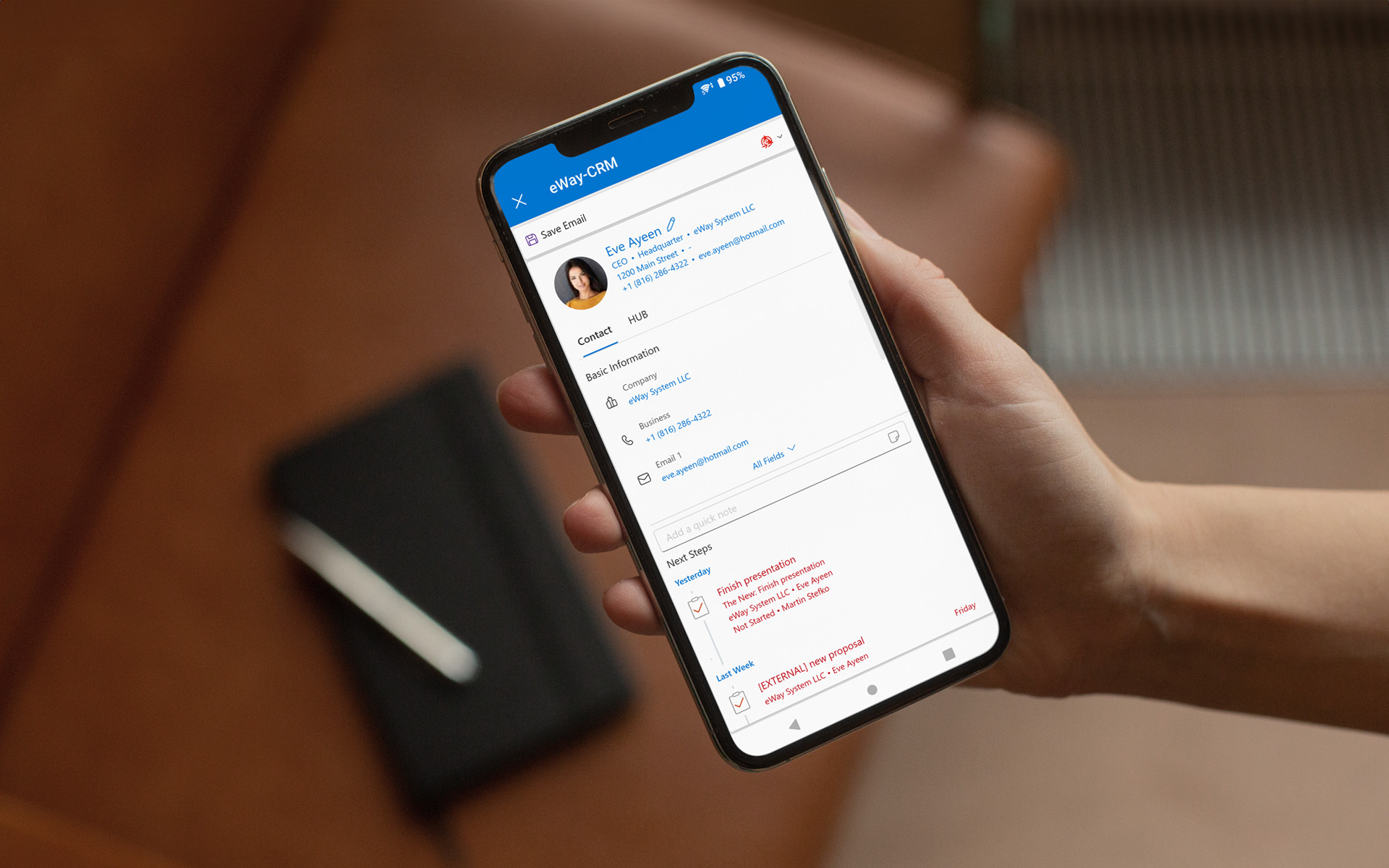
Whether it's saving emails to the CRM, syncing contacts, or utilizing the familiar interface of Outlook, these elements converge to create a versatile and effective CRM solution.
Pairing Outlook with Android not only brings the benefits of mobile CRM but leverages the strength of two well-known platforms to elevate your efficiency and responsiveness.
Further benefits of using Outlook for Android as a CRM include:
- Contacts Synchronization: All those important contacts in your Outlook can be synced directly to your mobile CRM. This creates a seamless flow of information, making sure you have consistent access to all your vital contacts across platforms.
- Assigning and Tracking Tasks: By opening a contact on your CRM on an Android phone, you gain full visibility of the status of the deal. Tasks can be assigned and tracked effortlessly, providing you with real-time insights and control. This makes managing deals and workflow more transparent and effective.
- User-friendly Interface: Outlook is known for its intuitive and easy-to-navigate interface. And for example, eWay-CRM sits right within the familiar Outlook dashboard making it very easy to learn and use.
- Saving emails as Leads: Got an email on your phone from a potential customer? With your CRM integrated with Outlook, you can directly save incoming emails as leads. This functionality ensures that no opportunity slips through the cracks – even when one is on the go.
- Integrated Calendar: Having your calendar integrated with your CRM means that scheduling appointments, setting reminders, and tracking events become part of a unified workflow. Everything related to time management aligns with your customer relationship efforts.
- Accessibility and Collaboration: By centralizing these functions within Outlook on Android, collaboration among team members becomes more straightforward. Everyone has access to the same information, and updates are reflected across the board. The mobile flexibility ensures that the entire team is on the same page, wherever they are.
- Creative Documentation with Photos: Whether you're brainstorming on a whiteboard or sketching ideas with pen and paper during client meetings, the ability to capture these moments is invaluable.
With Outlook for Android integrated with eWay-CRM, you can simply take a photo and attach it directly to the project or lead you're working on. This not only adds a creative flair to your process but also serves as visual documentation of essential stages.
Overall, once you've integrated your CRM with Outlook, syncing it with your mobile, particularly an Android device, is a breeze. The result is real-time updates, complete accessibility to contacts, emails, and leads, and a unified experience across devices.
Unleashing Efficiency: The Outlook/Android Duo in Modern CRM
In a world where business is increasingly conducted on the move, the importance of mobile-friendly tools cannot be understated. The combination of using Outlook as a CRM with Android offers a powerful solution that caters to this growing need for flexibility and mobility.
From improved productivity and accessibility to greater team collaboration, the synergy between Outlook and Android can transform the way businesses manage their customer relationships.
A CRM that integrates with Outlook on Android is not just about convenience; it's about harnessing technology to make connections more meaningful and responsive.
Whether you're a seasoned professional or just exploring the possibilities of CRM, the Outlook/Android combination might just be the key to unlocking more streamlined and effective ways to engage with your customers. It's a testament to how smart integration of tools can lead to greater efficiency, making your business ready to meet the demands of the modern world.
Try it for free and experience the benefits of an Outlook CRM right on your smartphone.











