The nurturing of customer relationships is so important for any company. As a sales professional or business owner, managing a flood of emails, countless meetings, and critical client interactions can be daunting.
However, every interaction is an important chance to solidify that customer bond.
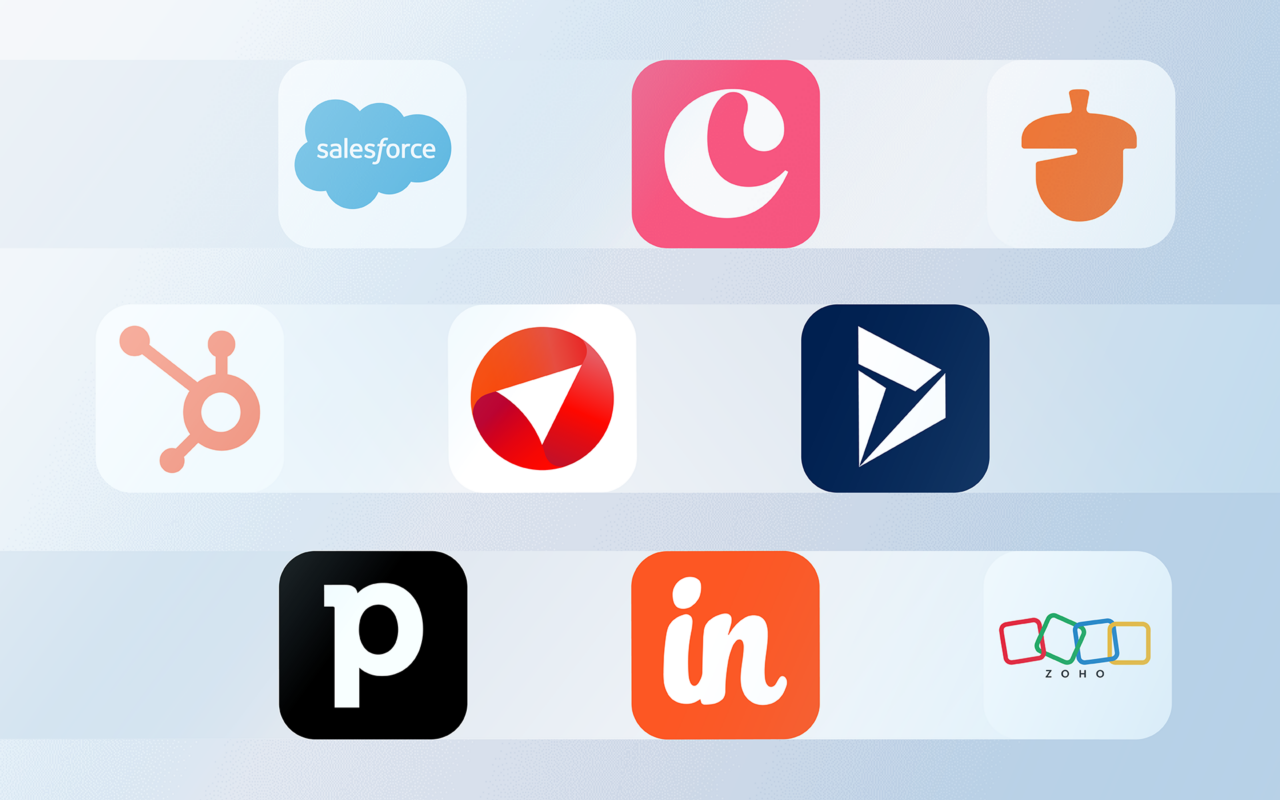
So let’s take a look at the potential of a CRM system that integrates seamlessly with Outlook. This powerful pairing simplifies tasks and delivers deep insights into customer relationships directly within Outlook.
But not all CRMs were created equally. It’s good to carefully weigh up the options before purchasing such a solution for your business.
Join us as we spotlight the 9 leading CRM platforms with this crucial Outlook integration, transforming how you handle client relationships.
We’ll discuss the following CRM software that works with Outlook:
1. eWay-CRM
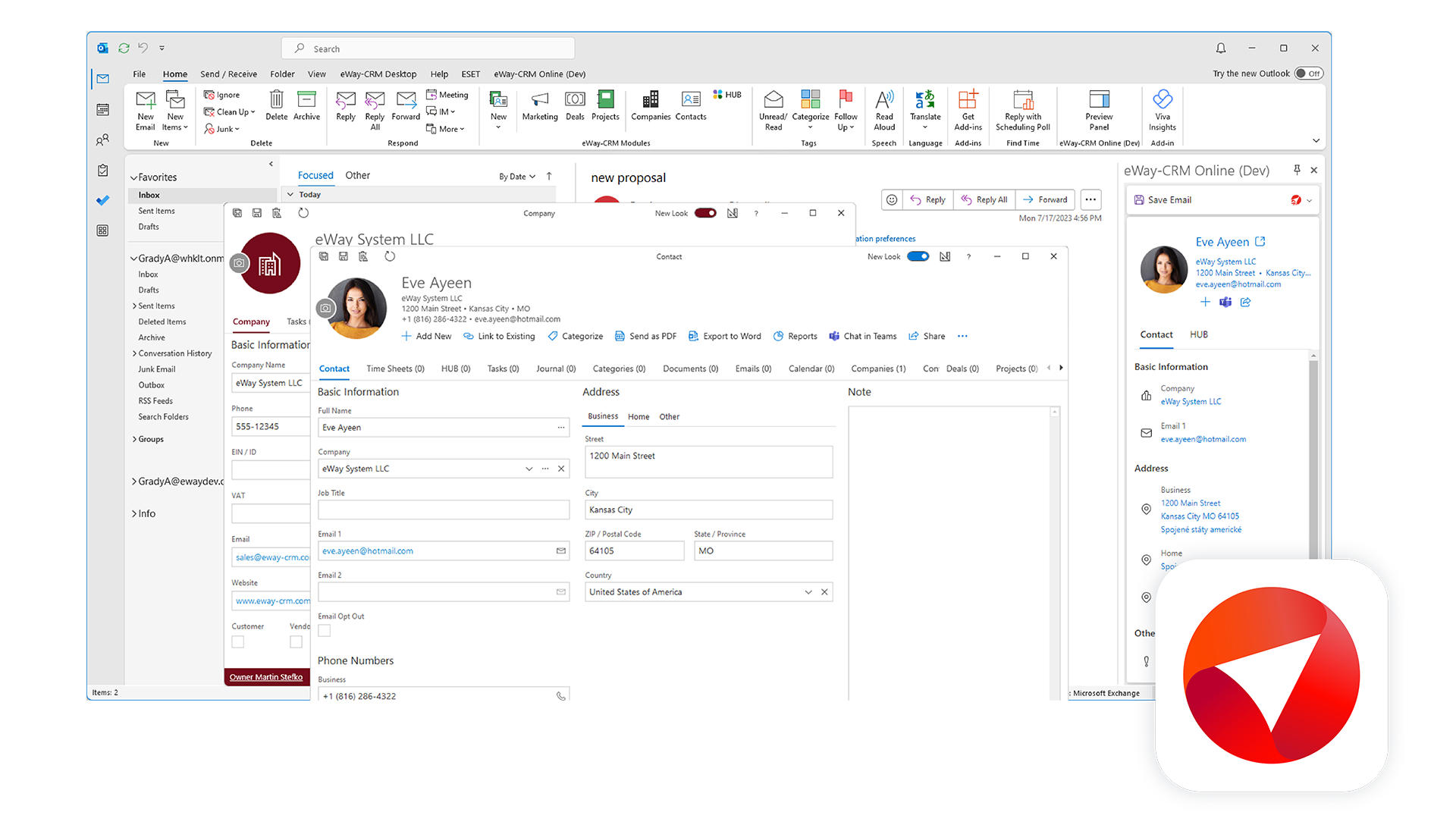
Highlight:
Leveraging the familiarity of Outlook, eWay-CRM introduces an uncomplicated CRM experience. It's designed to streamline business interactions, making CRM functionalities intuitive and accessible.
Whether it's mobile synchronization, compatibility across various Outlook platforms, or its trusted status among businesses, eWay-CRM emerges as one of the best embedded Outlook CRM software.
Pricing:
eWay's pricing is tailored to support businesses at all growth stages. Its standout offering is a comprehensive free plan, not just a teaser, loaded with crucial features suitable for startups and small enterprises.
As businesses expand and needs change, eWay provides flexible upgrade options. This means you scale up only when truly necessary, making eWay a cost-effective, yet valuable choice.
Here's what makes eWay-CRM a top contender for businesses:
Within the trusted confines of Outlook, eWay-CRM functions smoothly, transforming how businesses perceive and use CRM solutions. Its primary objective is to make tasks like business communication, contact management, and resource allocation both straightforward and efficient.
The strength of eWay-CRM lies in its user-centric approach. Adopting it feels more like an extension rather than a new addition, thanks to its integration with the already familiar Outlook interface.
“Ditching the convoluted nature of many CRM platforms, eWay-CRM focuses on a direct, user-friendly approach.”
Collaboration is central to eWay-CRM’s design. Given its deep-rooted connection with Outlook, data sharing and communication among team members become effortless. One can auto-save emails, synchronize contacts, and merge scheduled reminders, tasks, and meetings seamlessly.
A noteworthy feature is its adaptability. eWay-CRM isn't restricted to desktops; it’s available right in your pocket, ensuring consistent access to crucial CRM data, no matter where you are.
Ditching the convoluted nature of many CRM platforms, eWay-CRM focuses on a direct, user-friendly approach. It consolidates sales, project management, email marketing and customer relationship functions, all housed within the Outlook ecosystem.
In addition, eWay-CRM provides the following:
- Comprehensive usability ensures no team member is left behind due to complex training.
- Beyond being just a CRM, it's a multifaceted tool handling deals, clients, projects, and even marketing without the usual CRM hassle.
- It’s versatile, fitting seamlessly into all Outlook iterations – be it desktop, mobile, web, or Mac.
- Its freemium approach means businesses evolve with it, free from any rush to upgrade.
- Its reputation is solid, evidenced by its adoption by over 1,500 Outlook-reliant companies.
2. Pipedrive
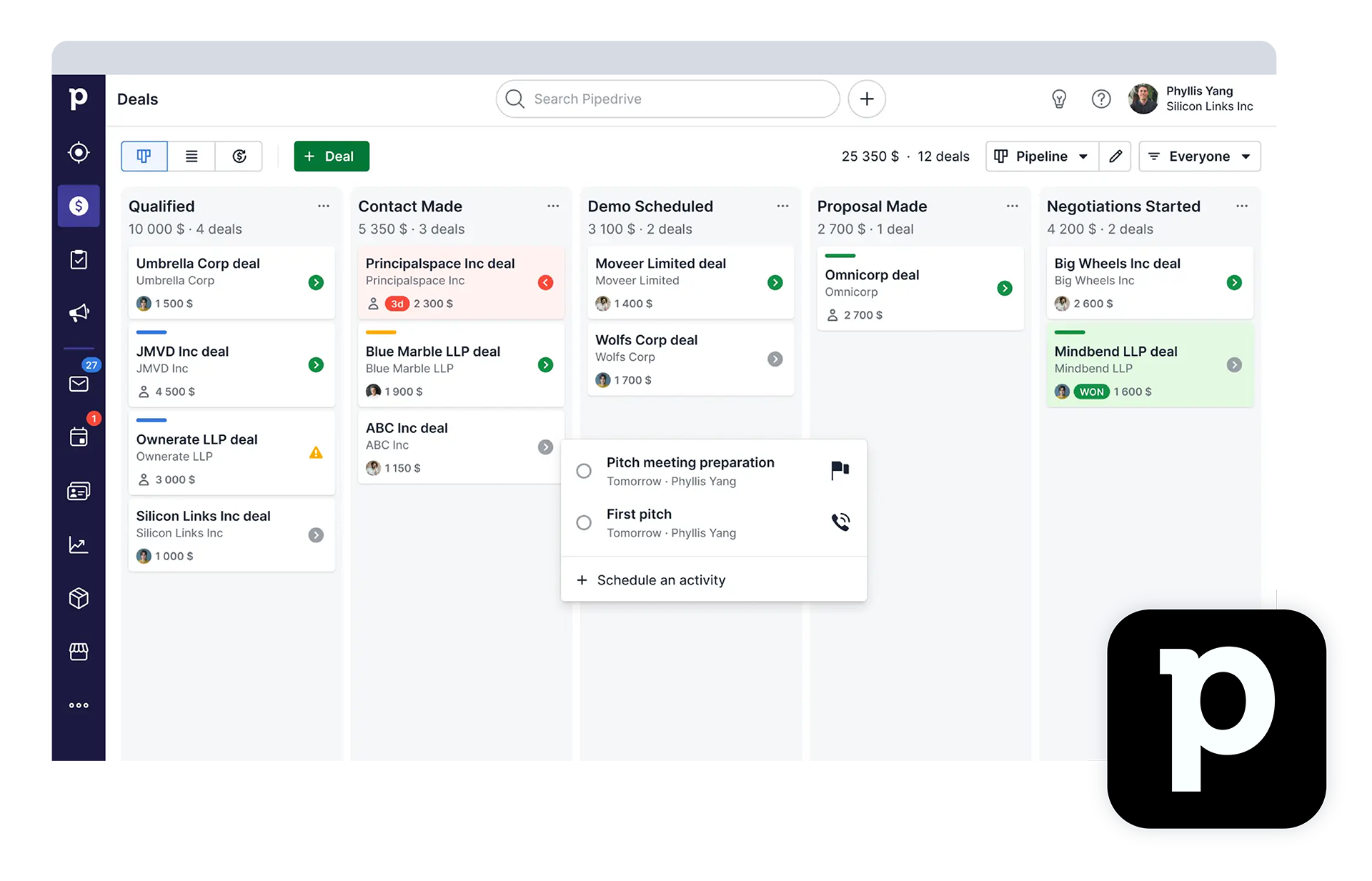
Highlight:
Pipedrive's integration with Outlook presents a visual CRM framework tailored for streamlined sales processes while considering the budgetary requirements of various businesses.
Pricing:
Pipedrive offers multiple pricing tiers to cater to varying business needs. While the basic tier provides essential CRM features suitable for startups or smaller teams, the advanced tiers offer additional functionalities and integrations ideal for medium to large enterprises.
Areas for Consideration:
Businesses with a preference for expansive customizability or requiring in-depth analytical tools might consider other solutions to complement or extend Pipedrive's offerings.
An Overview of Pipedrive:
Pipedrive, designed to boost sales operations, integrates easily with Outlook. This combination aims to bring customer interactions into a familiar environment, enhancing user involvement.
“A highlight is its visual sales pipeline, which clearly shows the sales process.”
With features like synced emails, contact management, and calendar coordination, Pipedrive aims to create a unified sales process. A highlight is its visual sales pipeline, which clearly shows the sales process.
This visual tool allows sales teams to track active deals, identify potential issues, and plan their next steps. By combining Pipedrive's visual approach with Outlook's integration, the goal is to improve customer management, aiming for better organization and clear sales efforts.
3. Salesforce
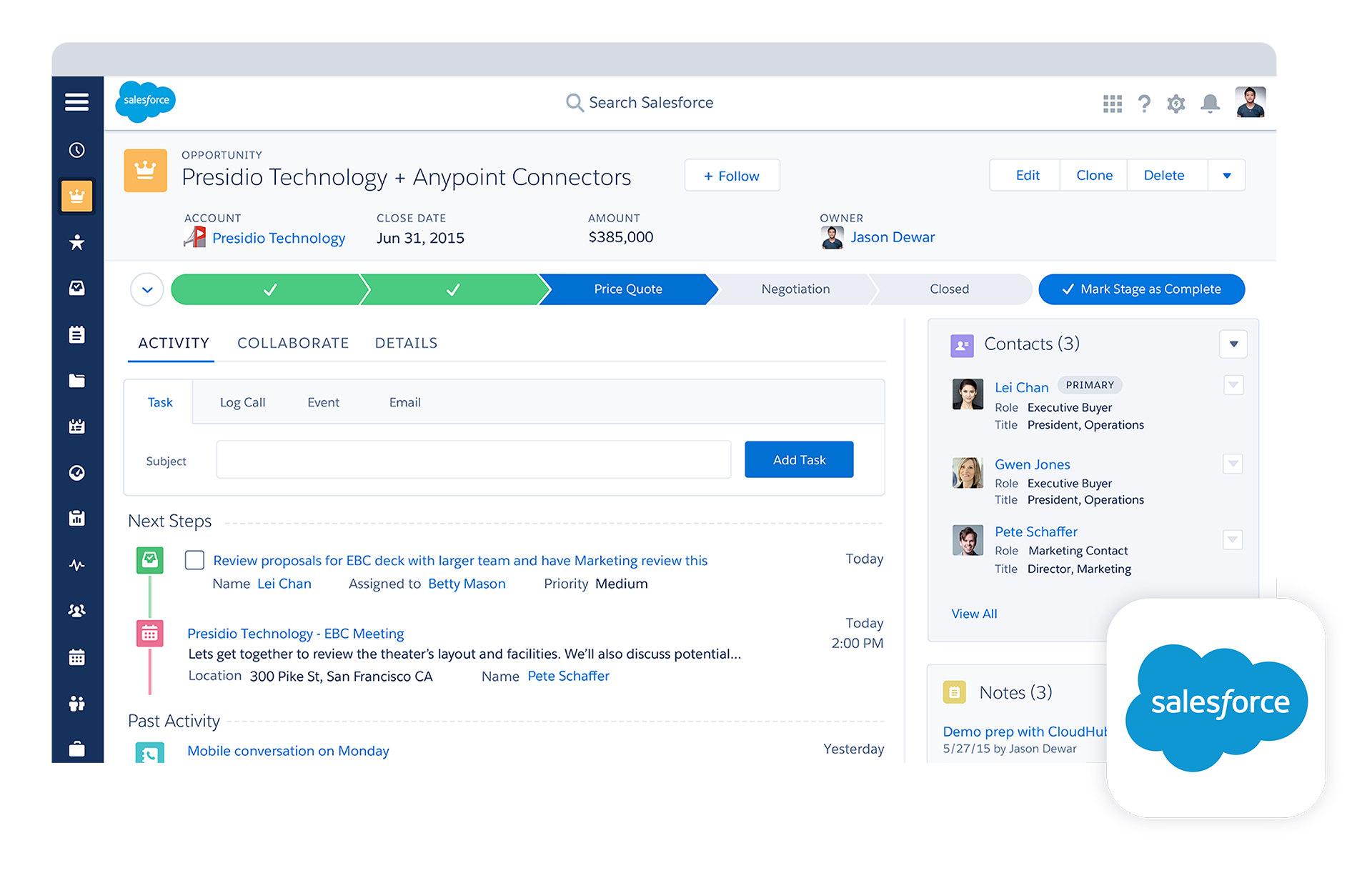
Highlight:
Salesforce, when integrated with Outlook, provides a structured CRM platform designed to meet a wide range of business needs in customer relationship management.
Pricing:
Salesforce offers a tiered pricing structure, catering to various business sizes and needs. The basic package targets smaller enterprises or teams needing foundational CRM features. However, more advanced packages, designed for larger businesses or those requiring in-depth functionalities, are also available.
Areas for Consideration:
Given Salesforce's expansive feature set, there might be a need for dedicated training, and its complexity could be challenging for some users to navigate initially.
An Overview of Salesforce
Salesforce, a known entity in the CRM domain, offers businesses a broad suite of features. These features aim to enhance various sectors, from sales and marketing to customer service, ensuring businesses have the necessary tools for effective customer management.
Building on its compatibility, Salesforce integrates with Outlook, promoting streamlined communication. A significant functionality of it is its detailed contact and account management system. This system centralizes customer-related data, facilitating quick access to essential details like contact specifics, past interactions, and transaction logs.
“The platform provides resources to guide sales initiatives, encompassing all stages from lead identification to sales forecasting.”
With this centralized view, businesses have the potential to comprehend their customer base better, paving the way for adjusted interactions and more focused marketing efforts.
Additionally, Salesforce emphasizes sales process automation. The platform provides resources to guide sales initiatives, encompassing all stages from lead identification to sales forecasting. Features such as predefined workflow procedures and email templates aim to simplify tasks and boost consistent engagement.
Complementing its sales tools, Salesforce introduces marketing automation modules. These allow users to design, deploy, and monitor specific marketing initiatives. Integration capabilities extend to email marketing tools and social channels, offering a potentially wider reach.
4. Zoho
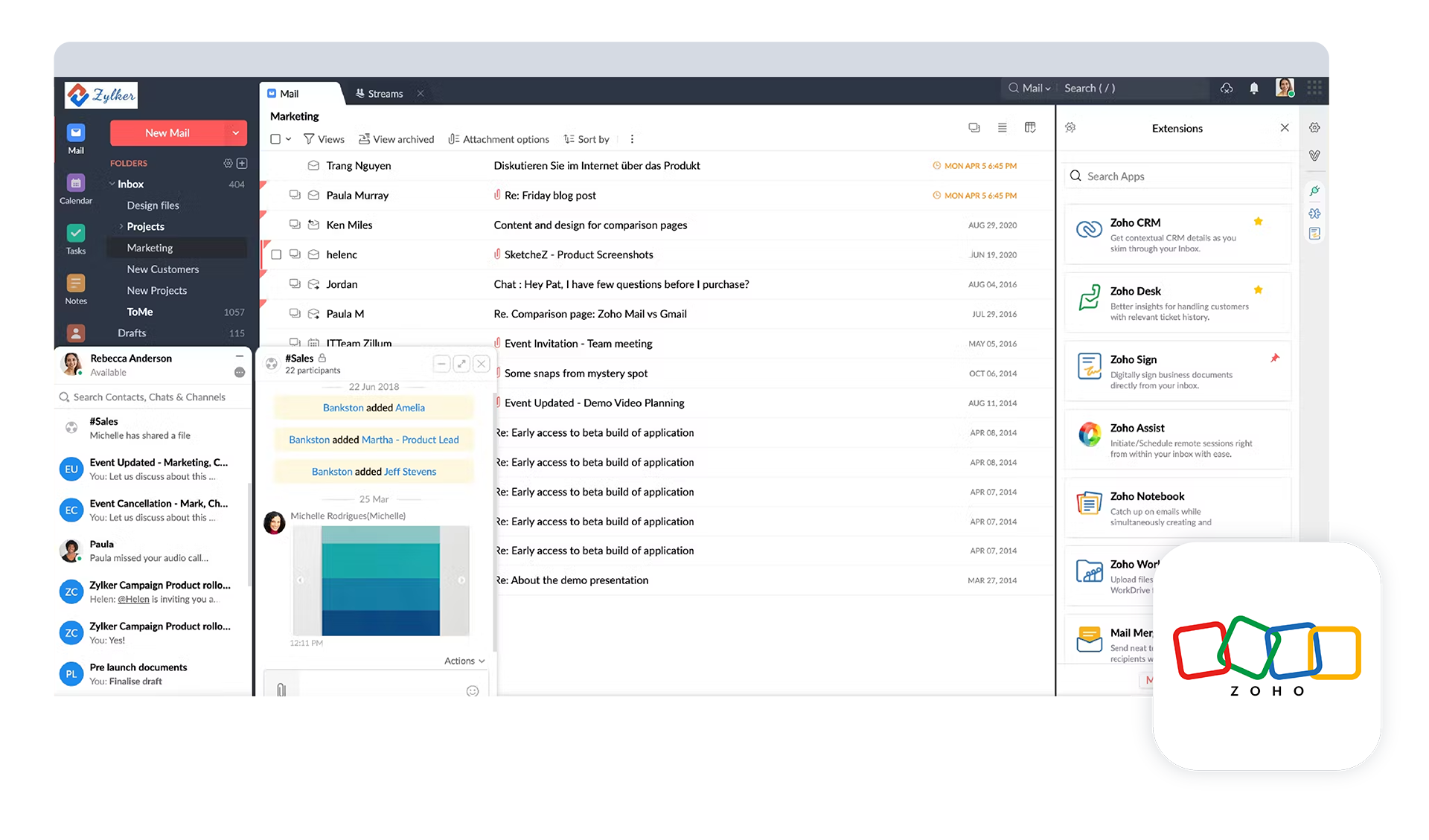
Highlight:
Zoho, in synergy with Outlook, emerges as a CRM framework geared towards customization and user-friendliness, catering to the myriad demands of businesses in their customer management pursuits.
Pricing:
Zoho CRM offers diverse pricing brackets, designed to accommodate varying business scales and requirements. The entry-level option focuses on businesses with basic CRM needs, while the elevated tiers cater to those eyeing a comprehensive feature set.
Areas for Consideration:
While the customization potential in Zoho is considerable, navigating its intricacies might necessitate a technical flair, especially for small setups.
An Overview of Zoho
Zoho offers a variety of features designed for companies looking to improve customer relations and potential growth.
It focuses on flexibility and user-friendly design, providing businesses with tools to boost sales, marketing, and customer service.
At the heart of Zoho is its ability to manage contacts and leads. This feature gathers customer information in one place, making key details, past interactions, and buying history easy to find.
“With features like workflow processes, preset email templates, and sales forecasts, Zoho helps improve the sales process and productivity.”
This unified view gives businesses a complete picture of their customers, helping create personalized interactions and targeted marketing efforts.
Zoho also has tools for sales automation, helping users track leads, manage opportunities, and streamline sales tasks. With features like workflow processes, preset email templates, and sales forecasts, this CRM helps improve the sales process and productivity.
On the marketing side, it offers automation tools. Users can design, launch, and measure specific marketing campaigns. Integrated functions with email marketing systems and social media can extend a company's marketing reach.
Furthermore, Zoho CRM includes a comprehensive customer service module. This helps businesses handle and track customer concerns, support cases, and service standards. Plus, the system provides self-service portals, letting customers find answers on their own.
5. Hubspot
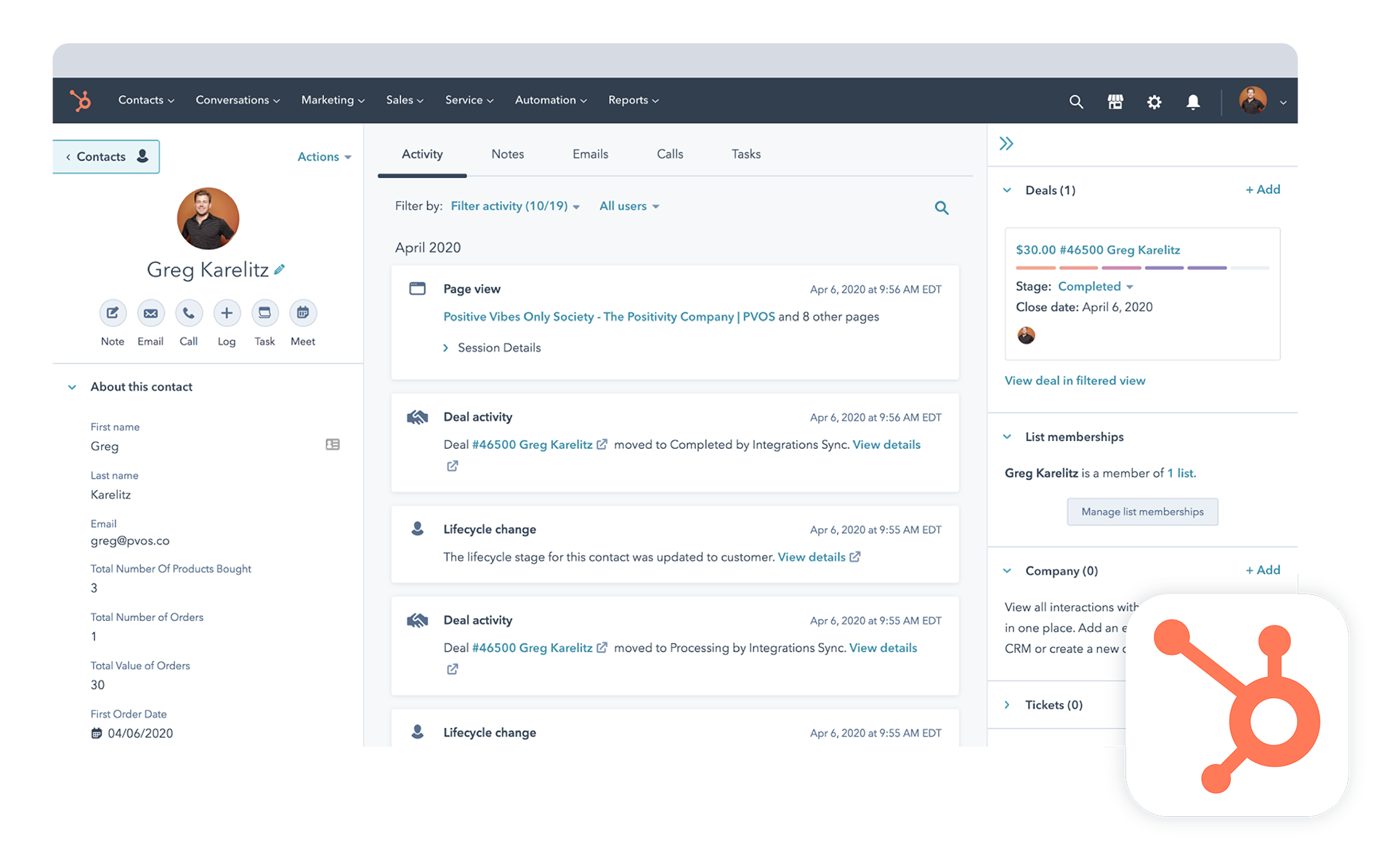
Highlight:
HubSpot CRM emerges as a multifaceted platform with a vast array of features crafted for customer relationship optimization, especially when integrated with Outlook.
Pricing:
HubSpot CRM’s pricing structure is tiered to cater to varying needs. While it offers a foundational tier for businesses starting their CRM journey, advanced functionalities come with a premium.
Areas for Consideration:
HubSpot's expansive suite and intricate utilities command a steeper investment, both in terms of finances and acclimatization duration, compared to alternative CRM choices.
An Overview of Hubspot
HubSpot CRM introduces an encompassing collection of functionalities, conceived to accentuate efficiency while simplifying the dynamics of customer relationship endeavors. Beyond its harmonious integration with Outlook, the platform contains a host of tools. This enables users to smoothly maneuver through tasks like contact organization, email administration, and meeting logistics.
“Facilitating hassle-free meeting orchestration, HubSpot has a built-in mechanism that aligns user schedules.”
A standout feature of the CRM is its usefulness in email surveillance, enabling users to observe email transactions. This function yields crucial intel on customer touchpoints, granting users the ability to modify their outreach strategies for improved engagement outcomes.
Facilitating hassle-free meeting orchestration, HubSpot has a built-in mechanism that aligns user schedules. It offers a straightforward avenue for appointment arrangements while maintaining calendar privacy.
HubSpot offers a central place for managing contact information. Users can easily access and update contact details, ensuring the information is always current and without duplicates. This organization saves time and avoids repeated tasks.
HubSpot provides tools that help professionals easily build better customer relationships. The platform gives users what they need to organize and respond quickly to customer interactions.
6. Microsoft Dynamics 365
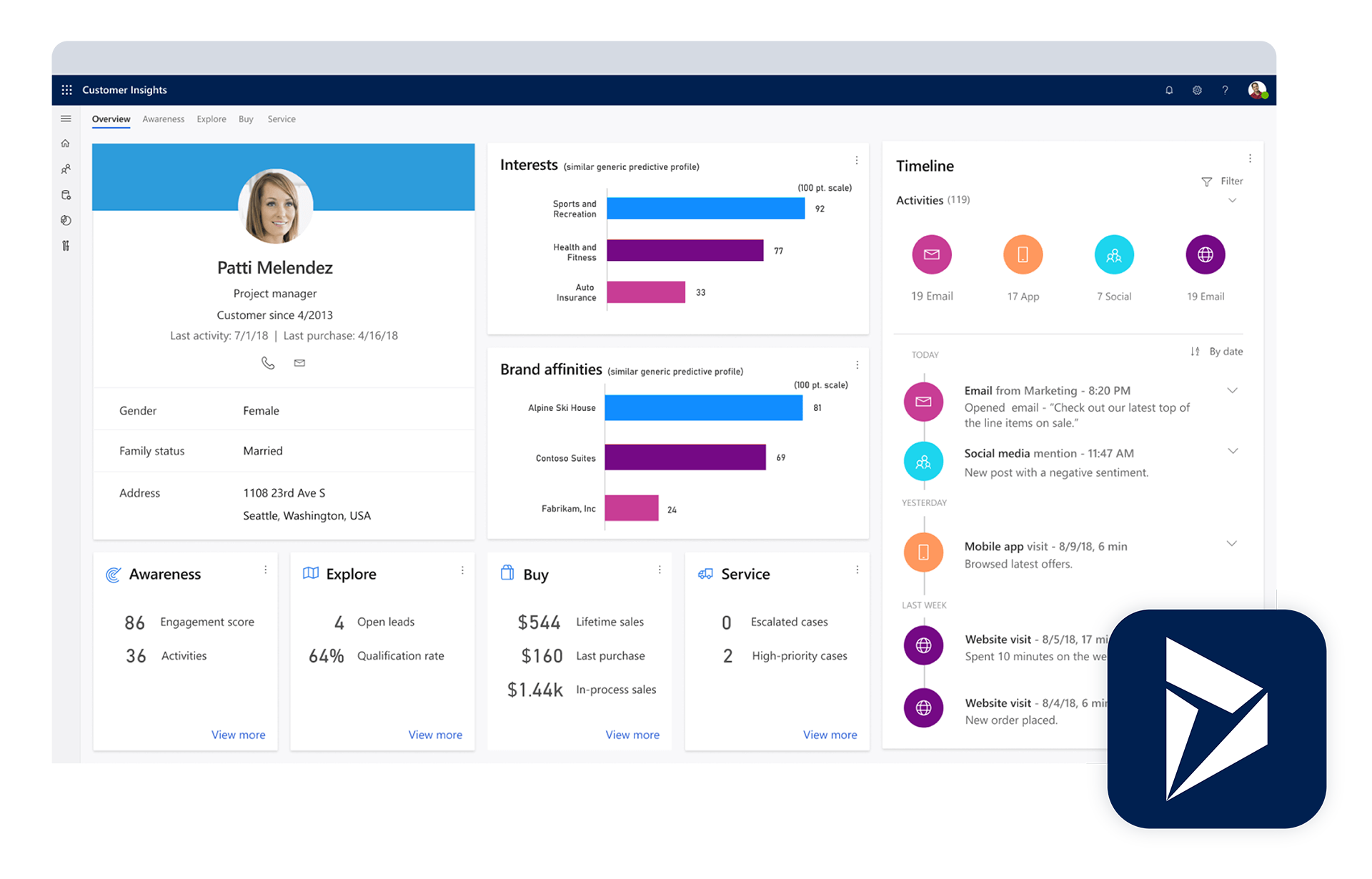
Highlight:
Microsoft Dynamics 365 emerges as a multifunctional CRM platform, boasting expansive features and a strong synergy with Outlook.
Pricing:
Microsoft Dynamics 365 adopts a modular pricing strategy, offering different plans based on specific business needs and functionalities. The best would be for businesses to consult Microsoft's official pricing guide for a detailed breakdown and to find a tier that aligns with their requirements.
Areas for Consideration:
Given its vast expanse of features, new users may perceive the platform's intricacies as daunting, potentially necessitating external training or support for optimal usage.
An Overview of Microsoft Dynamics 365
Microsoft Dynamics 365 serves as a robust CRM system tailored to enhance and support diverse business activities. One of its primary strengths is its integration with Outlook. This connection allows for easy synchronization of emails, contacts, tasks, and scheduled events, ensuring a consistent exchange of customer information across the two platforms.
Beyond its relationship with Outlook, Dynamics 365 showcases a broad spectrum of customer relationship management tools. Users are equipped to track various customer touchpoints – from the inception of sales leads and prospects to the resolution of support cases.
“This emphasis on data-driven insights ensures businesses can refine their strategies and actions in real-time, aligning with market dynamics and customer preferences.”
The platform houses a comprehensive customer database, granting users the facility to securely store, manage, and readily access essential data such as contact details, buying habits, and purchase histories.
Diving deeper into its capabilities, Dynamics 365 stands out for its advanced analytics functionalities. With these tools in place, businesses can derive actionable insights concerning their sales performances, identify emerging customer trends, and gauge the efficacy of marketing campaigns. This emphasis on data-driven insights ensures businesses can refine their strategies and actions in real-time, aligning with market dynamics and customer preferences.
A distinct advantage of Dynamics 365 is its mobile compatibility. Whether in the office or on the move, users can access their CRM data, make updates, track sales activities, and interact with their team, ensuring uninterrupted productivity and responsiveness. However, potential users should be aware of the fact that, as a product from a tech giant like Microsoft, there may be instances of limited support.
7. Insightly
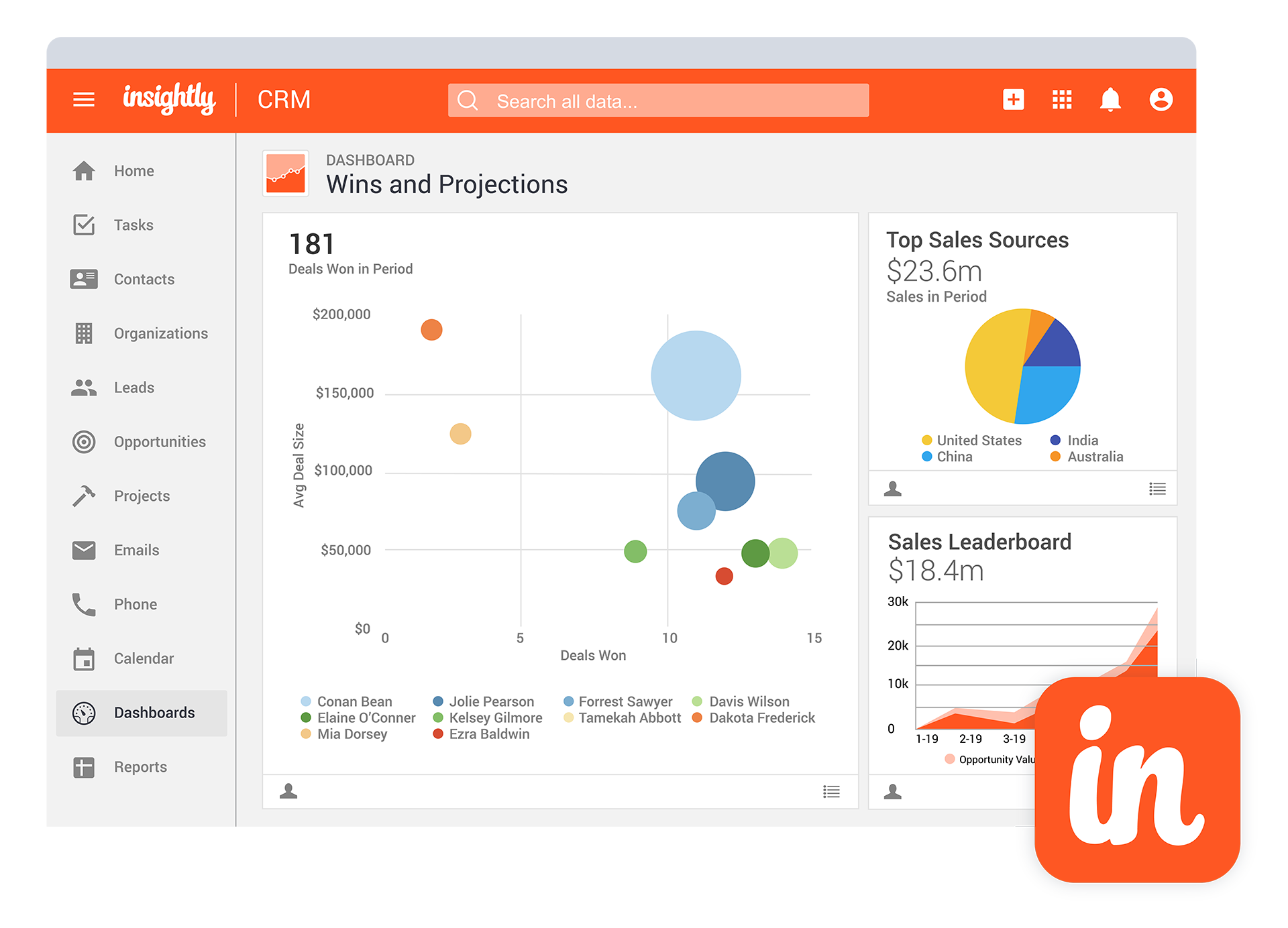
Highlight:
Insightly CRM merges with Outlook to offer a synchronized experience, aiding users in refining customer engagement while accessing robust analytical tools.
Pricing:
Insightly CRM offers a tiered pricing model, with different packages tailored to suit varied business needs.
Areas for Consideration:
While the platform boasts a wide range of features, its intricate customization functionalities might necessitate a certain level of technical know-how.
An Overview of Insightly
Insightly CRM smoothly connects with Outlook, allowing users to easily sync emails, contacts, and calendar details. This integration enhances work processes by offering a combined platform for managing customer relationships.
At the heart of Insightly's value is its user-friendly design, helping users stay organized, track sales, and understand key performance indicators. The platform promotes a clear workflow, prioritizing essential tasks and actions. Plus, it provides a clear picture of the sales process, showing where each opportunity stands.
“The platform promotes a clear workflow, prioritizing essential tasks and actions.”
One of Insightly's standout features is its detailed reporting. Users have the tools to break down data and create comprehensive reports. This data-driven approach aids in making informed decisions and assessing the company's overall performance.
Whether it's tracking tasks, analyzing sales, or generating reports, Insightly aims to provide a hassle-free experience with the insights needed for business growth.
8. Nutshell
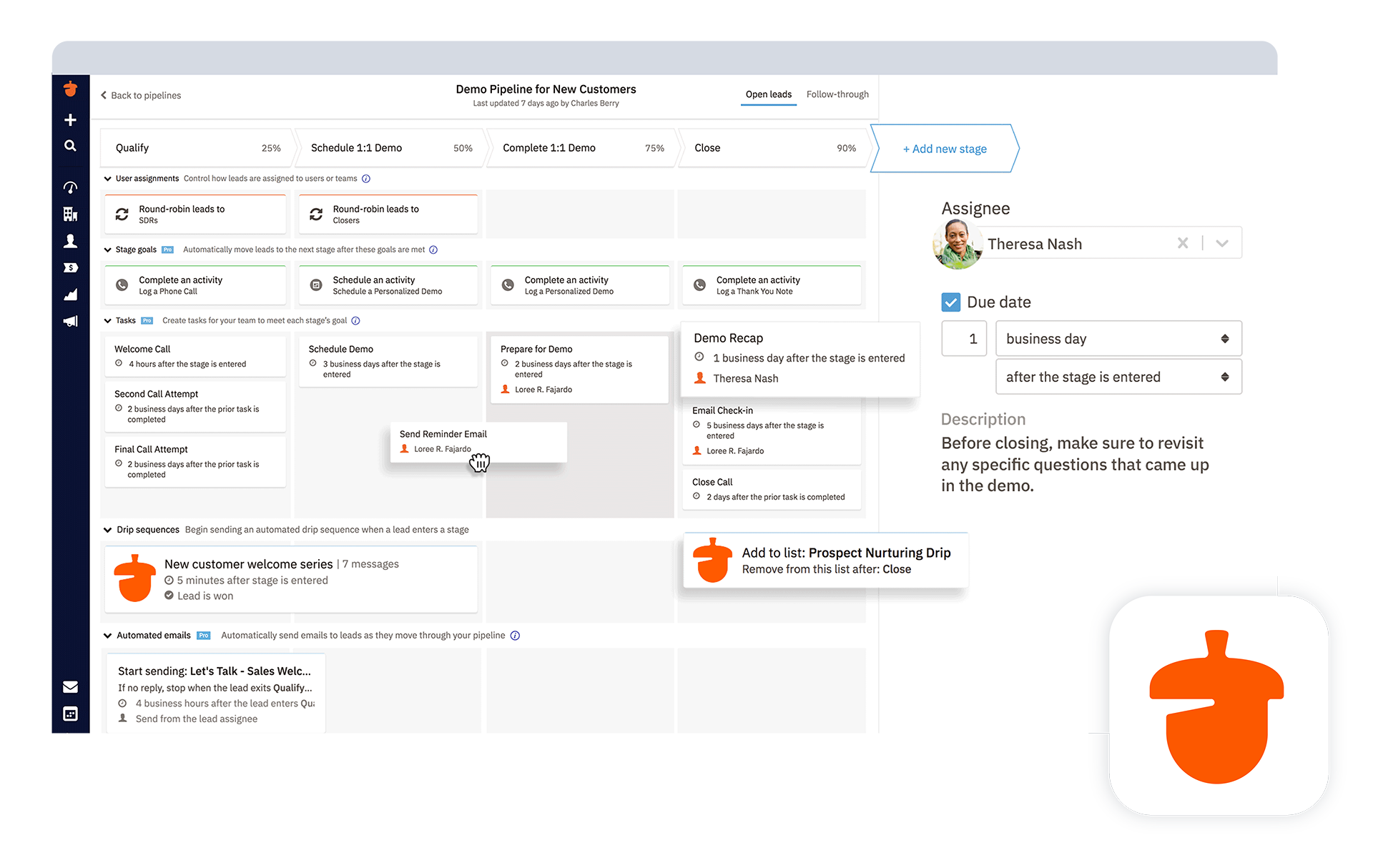
Highlight:
Nutshell CRM offers an integrated platform with Outlook, focusing on optimizing sales processes and customer relations for businesses.
Pricing:
Nutshell follows a tiered pricing model catering to diverse business requirements. A detailed breakdown can be found on Nutshell's official pricing webpage.
Areas for Consideration:
Despite its robust offerings, this CRM presents a more confined scope for third-party integrations as compared to several of its CRM counterparts.
An Overview of Nutshell
Nutshell CRM is a tool designed for businesses aiming to streamline their sales processes and manage customer relationships. The platform allows teams to handle leads, track sales opportunities, and maintain consistent customer service.
The platform's layout is structured to facilitate easy navigation, providing users access to vital information. It encompasses features such as contact management, sales tracking, reporting, task coordination, and team collaboration tools.
“By utilizing Nutshell, businesses can gain insights into their sales practices.”
One of Nutshell's functionalities is its integration with Outlook. This allows for the synchronization of emails, contacts, and calendar events between the two platforms, promoting efficient communication and scheduling while reducing data redundancy.
By utilizing Nutshell, businesses can gain insights into their sales practices. The insights can highlight potential opportunities and guide decision-making. The platform's analytics and reporting tools provide data that can assist businesses in adjusting their strategies.
Additionally, its collaborative features support team interactions, facilitating shared deal management and effective communication.
9. Copper
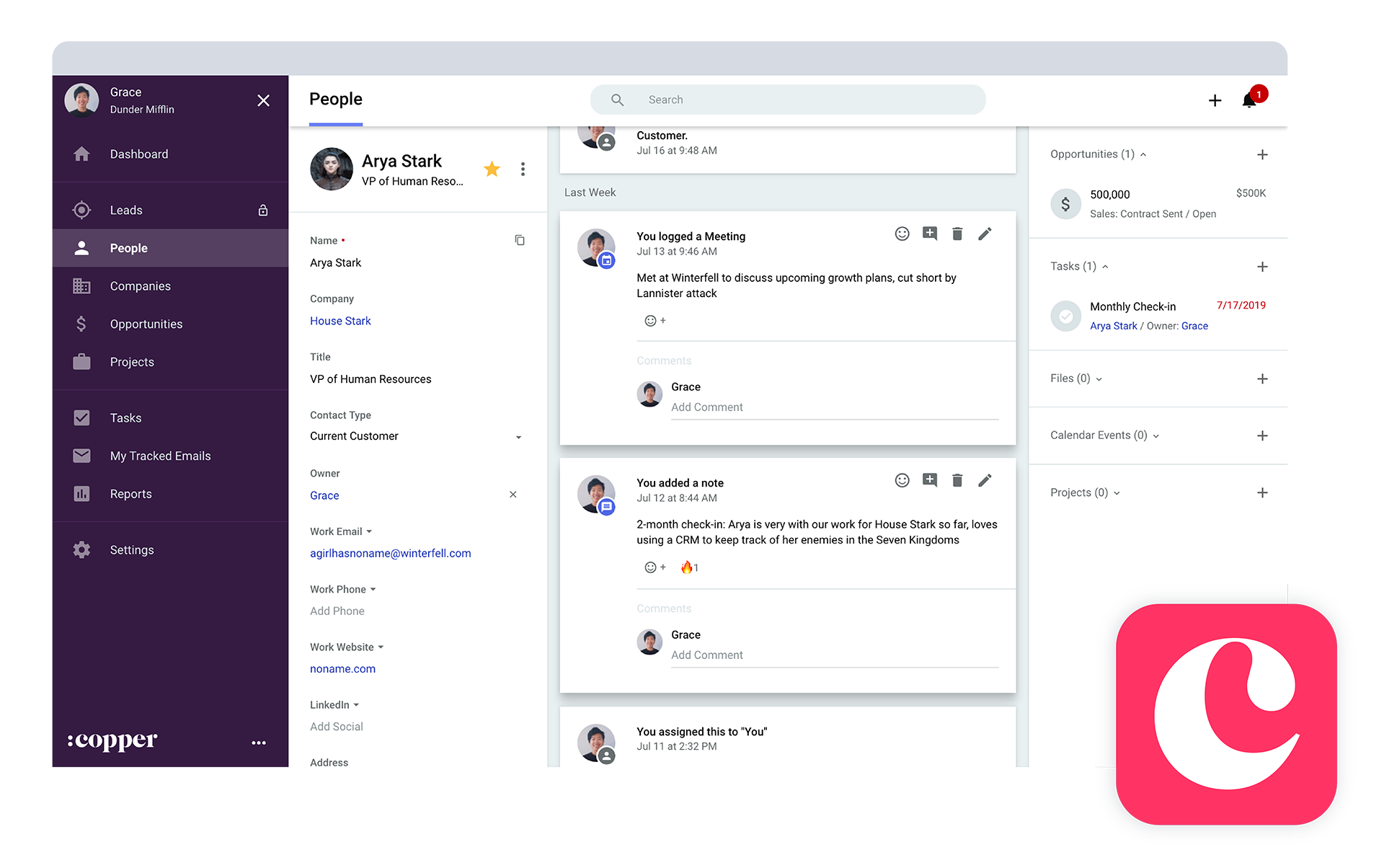
Highlight:
Copper CRM, previously known as ProsperWorks, emphasizes streamlined customer relationship management through a range of innovative features.
Pricing:
Copper CRM adopts a tiered pricing structure, with specifics available on Copper's official pricing page.
Areas for Consideration:
In terms of cost, Copper CRM tends to be positioned on the higher end when juxtaposed against other available CRM solutions.
An Overview of Copper
Copper CRM is a comprehensive CRM system with a range of features that focus on optimizing customer relationship management tasks. It is designed to aid in task management, helping teams to organize and track their progress effectively.
“By automating routine tasks, Copper CRM aims to save time, enabling teams to concentrate on enhancing customer relationships.”
An essential aspect of this platform is its customizable sales pipelines, allowing users to visually display and manage sales opportunities efficiently. By automating routine tasks, Copper CRM aims to save time, enabling teams to concentrate on enhancing customer relationships.
The platform also provides data analysis tools, giving users the means to delve into sales performance. Using these tools, users can create detailed reports, identify sales trends, and develop strategies based on the collected data, assisting in potential business growth.
Furthermore, Copper CRM integrates well with several applications and digital tools, ensuring smooth business operations. This compatibility enables a more streamlined work environment, as Copper CRM can synchronize with other necessary business tools without complications.
Choosing the Best CRM Software That Works With Outlook
Choosing the right CRM is no small feat. It's not just about finding one that integrates seamlessly with Outlook, but also one that your team can quickly master.
Ask yourself: is the CRM laden with complex features that might overcomplicate things? Does it mesh well with essential tools, like the PowerBI Sales Executive Dashboard? Are there customization options to fit various needs, or can you test-drive it for free before diving in?
Enter eWay-CRM. It's the perfect blend of simplicity, robustness, and adaptability. With a solid free plan that lets you upgrade only when you're ready, eWay-CRM stands out, especially for small to medium businesses watching their budgets. It's a solution that scales with you, ensuring your growing needs are always met without straining your resources.
It's all about balance. By blending your specific business requirements with Outlook's convenience and eWay's efficiency, you're positioned to select a CRM that turbocharges operations and pushes your business toward success.











