5 Reasons Why Outlook is a Great CRM Solution for Small-Medium Businesses
Managing relationships with your customers is like spinning plates - it's a delicate balancing act. As a solution, it's common to hear people recommending you invest in a Customer Relationship Management (CRM) system.

But let's pause for a second. Are you sure you need one of those complex systems that come with an expensive price tag?
What if there was a more straightforward way? What if we told you that something you're likely already using daily could help? We're talking about Microsoft Outlook. It’s the tool you use to check emails, set up meetings, and keep track of tasks. And this familiar application steps up boldly as a home for your CRM.
So, perhaps you are wondering: how does Outlook operate like a CRM? Or, how is Outlook different from a CRM?
The answer is quite simple.
While CRM and Outlook have different functions, CRM software that integrates with Outlook merges them into one entity. With some additional customization and the right integrations, Outlook will turn into a versatile CRM system.
How Does Outlook Operate Like a CRM?
You're probably already mindful of the significant role a CRM system plays in a successful business strategy. It’s not just a tool, but a philosophy that helps you manage, analyze, and enhance all interactions with your clients.
But now, let's focus on Microsoft Outlook, a staple in numerous businesses. It's far more than an email client. It's a multifaceted tool for managing contacts, scheduling appointments, and tracking tasks. But can this everyday software integrate with a CRM platform to deliver a comprehensive CRM solution?
The answer is yes. And here is why.
Outlook, integrated with a CRM, becomes more than the sum of its parts. The integration extends Outlook's functionalities beyond simple email handling. It provides a comprehensive contact management system, allowing you to store detailed information on every customer, prospect, and lead.
Further, by integrating a CRM, Outlook becomes a powerful platform for task tracking, note-taking, and scheduling, all linked to a specific contact. This creates a well-organized, cohesive view of your relationships with each customer.
Another element of the Outlook-CRM synergy is the ability to segment contacts that come in via email into categories. You can create segmented groups based on specific parameters like industry, geography, or even personalized categories. This targeted approach aligns with the capabilities offered by high-end CRM solutions.
These synergies show that when Outlook is coupled with a CRM, it effectively provides a fully-fledged CRM system, offering a cost-effective and simple solution.
Why to choose an Outlook-CRM integration?
Reason 1: Cost-Effectiveness

Cost is a critical consideration when selecting a CRM solution, especially for small to medium businesses. Traditional CRM systems, while feature-rich, can carry a hefty price tag, making them a significant investment. How does the cost-effectiveness of integrating a CRM with Outlook, specifically a CRM like eWay-CRM, compare?
By integrating eWay-CRM with Outlook, you get an optimal blend of utility and value. You leverage the familiar interface of Outlook, but also access robust CRM functionalities, offering an economical solution without compromising on capabilities.
Here's the interesting part - CRM systems often come with extensive features, some of which might not be needed for your business, leading to unnecessary expenditure. However, the Outlook-eWay-CRM integration offers a streamlined suite of tools, laser-focused on the requirements of small to medium businesses.
Moreover, the integration unlocks a comprehensive sales management feature that enables you to manage your leads and deals effectively. It simplifies project management with features like tasks, subtasks, and timesheets.
Plus, eWay-CRM's email marketing tools allow you to conduct targeted campaigns and monitor their success. All within the Outlook interface, enhancing your return on investment.
In a nutshell, integrating a CRM with Outlook delivers a high-value, budget-friendly CRM solution. It’s a simplified, yet comprehensive approach that is particularly suited to the needs of small to medium businesses.
Reason 2: Familiarity and Ease of Use
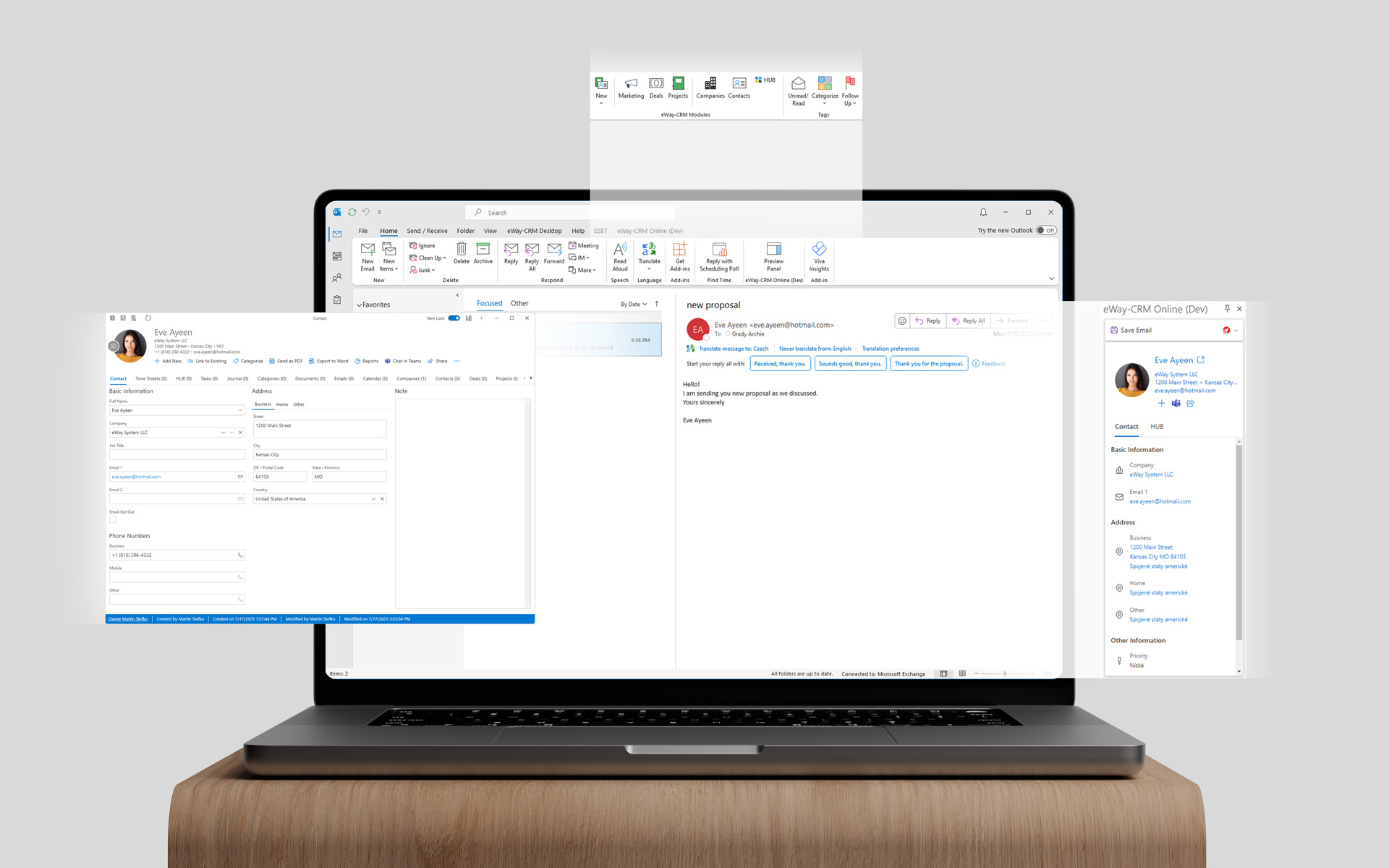
When introducing a new system or software into a business environment, one of the main challenges faced is the learning curve associated with it. Often, employees need to invest substantial time and effort in understanding and getting used to the new system. This may result in costly productivity dips.
However, with the integration of a CRM system like eWay-CRM with Microsoft Outlook, this concern is significantly mitigated.
Microsoft Outlook is already a familiar tool to many professionals. It's been around for years, and its user-friendly interface is well ingrained in the daily workflow of numerous businesses.
By integrating eWay-CRM with Outlook, you essentially enhance a platform your team is already comfortable with, adding CRM functionalities into a familiar environment. This familiarity reduces the learning curve drastically and speeds up the adoption process.
In addition, the eWay-CRM integration is designed with user-friendliness in mind. While it adds CRM capabilities to Outlook, it maintains the simplicity of the user interface. Thus, employees can easily navigate through the added features, making the transition smoother.
For example, using the integrated system, employees can manage contacts, leads, and deals directly within Outlook, eliminating the need to switch between multiple platforms.
They can manage projects, assign tasks and subtasks, and keep track of timesheets in the same space where they handle their emails.
Furthermore, the email marketing capabilities offered by eWay-CRM are designed to be straightforward and intuitive. Users can create campaigns, use pre-made templates, and track campaign stats without having to leave the Outlook interface.
In conclusion, the integration of a CRM with Microsoft Outlook offers a CRM solution that marries robust functionality with ease of use. It builds upon a tool your team already knows, reducing training costs and facilitating quicker adoption.
Reason 3: Integration and Compatibility

In an interconnected business environment, the integration of different software solutions is paramount. It not only improves efficiency but also enables businesses to customize their systems according to their unique needs.
This integration capability is a significant advantage when considering the combination of a CRM system with Microsoft Outlook.This way, you get a CRM solution that is not only easy to use but also scalable and adaptable to your changing business needs.
CRM systems are essentially designed to manage and enhance customer interactions and data throughout the customer lifecycle. When a CRM integrates with Microsoft Outlook, it doesn’t just leverage the compatibility of Outlook with other commonly used Microsoft Office applications. It also allows the customization of the CRM system to meet specific business requirements.
This essentially means that a business can start with a simple, user-friendly CRM system integrated with Outlook, and as the business needs grow, further enhance its functionality through integrations. This way, you get a CRM solution that is not only easy to use but also scalable and adaptable to your changing business needs.
For instance, consider eWay-CRM. Its integration with Outlook allows for a familiar, user-friendly interface for managing customer relationships. As your business grows, you might need more advanced features or functionalities. That's when eWay-CRM's integration capabilities, like its compatibility with Zapier, a tool that connects with over 2000+ other apps, come into play.
In essence, the integration and compatibility of CRM systems with Outlook, particularly when coupled with tools like Zapier, offer a customizable, adaptable, and efficient solution. This makes it an attractive CRM option for small to medium businesses.
Reason 4: Scalability

When choosing a CRM solution, it's important to not only consider your business's current needs but also its future growth. In other words, the chosen CRM system needs to be scalable. It should adapt and grow along with your business, without causing significant disruptions or requiring complete overhauls.
Scalability in the context of a CRM system refers to its ability to handle increased workload and users as a business expands. It's about the CRM's capability to add new features, functionalities, and integrations to meet growing business demands.
This is particularly relevant for small to medium businesses, which may start with a smaller set of needs but require more advanced CRM functionalities as they grow.
When a CRM system is integrated with Microsoft Outlook, the scalability factor comes into play in a significant way. Since Outlook is a tool that is commonly used by businesses of all sizes, the CRM system that integrates with it can leverage this universal applicability to provide a scalable solution.
This is particularly relevant for small to medium businesses, which may start with a smaller set of needs but require more advanced CRM functionalities as they grow.
As your business grows and your needs become more complex, the CRM system can be enhanced to include more advanced features. For instance, you might start with using the CRM for managing contacts and leads, and as your customer base grows, you could expand its use to manage sales pipelines, track customer service interactions, or create marketing campaigns.
Take eWay-CRM as an example. Starting with the essential features that are incorporated within Outlook, it can be scaled to include advanced functionalities as the business grows. Thanks to its integration capabilities, particularly with tools like Zapier, additional features and integrations can be added to the CRM system as and when needed, ensuring that the CRM solution remains effective and relevant as your business scales.
Reason 5: Customizability

Every business is unique, with its own set of processes, workflows, and needs. Therefore, a one-size-fits-all approach doesn't always work when it comes to CRM systems. This is where customizability becomes a vital factor. Having a CRM system that can be tailored to match your specific business needs can significantly enhance its effectiveness.
When integrating a CRM with Microsoft Outlook, this aspect of customizability can be leveraged to a great extent. As Outlook already offers a range of features, such as email, calendar, and tasks, integrating a CRM system allows you to customize these features to suit your business's customer relationship management needs.
For instance, you could customize the fields in the contact or lead profiles, create personalized email marketing templates, or customize reports to focus on the metrics that matter most to your business.
One example of a highly customizable CRM is eWay-CRM. Its integration with Outlook allows for a range of customization options. Whether it's tweaking the system to better match your sales process or creating custom categories for segmenting your contacts, eWay-CRM offers a flexible, personalized approach to customer relationship management.
The Power of Integrated CRM Solutions
We've explored how the combination of a CRM system and Microsoft Outlook can create a powerful, cost-effective, and efficient solution for managing customer relationships. This is especially true for small to medium businesses, where expenditure vs value is an important consideration.
But as we've seen, it's not just about adding CRM functionalities to a familiar tool like Outlook. It's about creating a solution that is adaptable, customizable, and scalable - one that can grow and evolve with your business.
eWay-CRM provides a good example of how a CRM system can enhance Outlook's functionalities and offer a comprehensive solution that is targeted, flexible, and cost-effective.
So, as a small to medium business, considering the integration of a CRM system with Outlook is definitely worth exploring. It's a big step towards more streamlined, efficient, and effective customer relationship management.











