Lure People to Your Website. Use TTS in WordPress: A Step-by-step Guide
Is reaching out to more people difficult for you even with good-quality content? Try a TTS plug-in in WordPress. And allow your audience to listen to your articles.

People love to listen to content these days. And podcasts are proof of that. Podcasts are the most popular medium nowadays. And it is not assumed that the interest in them will fall shortly. Therefore, move with the times and allow your audience to listen to your articles.
And why do people love to listen to content? There are many reasons for this. Probably the biggest one is that it allows them to be more productive.
We are busy nowadays. And we don't have much time to take a book, magazine, or phone in hand and read. It is quite the opposite. We are keen to master multitasking and be as efficient as possible. Therefore, we want to have our hands free. And work on more than one thing at a time.
We fell in love with earphones. And we prefer to listen to content rather than reading it.
That is why you should try TTS in your blog. And deliver your content to a wider audience.
Table of contents
What Is TTS
TTS vs. Screen Reader
Advantages of TTS
Paid or Free?
We Picked PlayHT
Step-by-Step Activation of PlayHT in WordPress
Conclusion
What Is TTS
TTS (text-to-speech) is an assistive technology that reads aloud digital text.
Simply put, your chosen plug-in in WordPress reads the text of your blog post. The recording is saved after the text is converted into speech. And blog visitors can listen to it on a small player located at the beginning of the article.
TTS vs. Screen Reader
Some of you might wonder, how is TTS different from a screen reader. Here is the answer.
Screen reader is an assistive technology, which is used by people with vision impairments. When compared to TTS, the biggest difference is that the screen reader reads everything on the website. Including images, buttons, etc.
Screen readers do not serve only to provide people with information from the blog post. It navigates them on the website. TTS plug-ins are used to convert only the content of the post as such.
Advantages of TTS
TTS plug-ins have many advantages. That is why we decided to use one on our eWay-Blog.
Here are some of them:
- allows to target a wider audience
- visitors can listen to the content anytime and anywhere
- allows multitasking
- helps with building a more friendly relationship with audience
- faster, more time-flexible, and cheaper than the services of voice actors
- follows the trend (podcast format popularity)
Paid or Free?
If you don’t feel comfortable investing in a TTS plug-in, pick one that is free.
However, with free TTS, you must be prepared for worse quality of the pronunciation as well as of the rather unnatural way of speech.
Plus, free TTS plug-ins have a limited number of voices. This might be a problem, especially for those who publish articles in other languages, not only in English.
We Picked PlayHT
Since we use WordPress, we had several TTS plug-ins to choose from.
In the end, we chose PlayHT. Why? Their range of voices is wide (including Czech variants). Their voices sound quite natural – they are not too robotic.
Also, PlayHT uses AI to improve the sound of their voices. We assume that the quality of their software will be getting better in the future.
Overall, we like the price-performance ratio of PlayHT.
Step-by-Step Activation of PlayHT in WordPress
On some platforms, such as Wix, the activation of TTS can be quite complicated. However, in WordPress, you can use the built-in plug-ins. Thanks to them, the whole process of activation of TTS is quick and simple.
If you decide to use PlayHT, here is the step-by-step guide on how to activate it in WordPress:
1. Sign into your WordPress account.
2. Go to Plugins. Then use the search box to find PlayHT. When you find the plug-in, install it using the Install Now button.
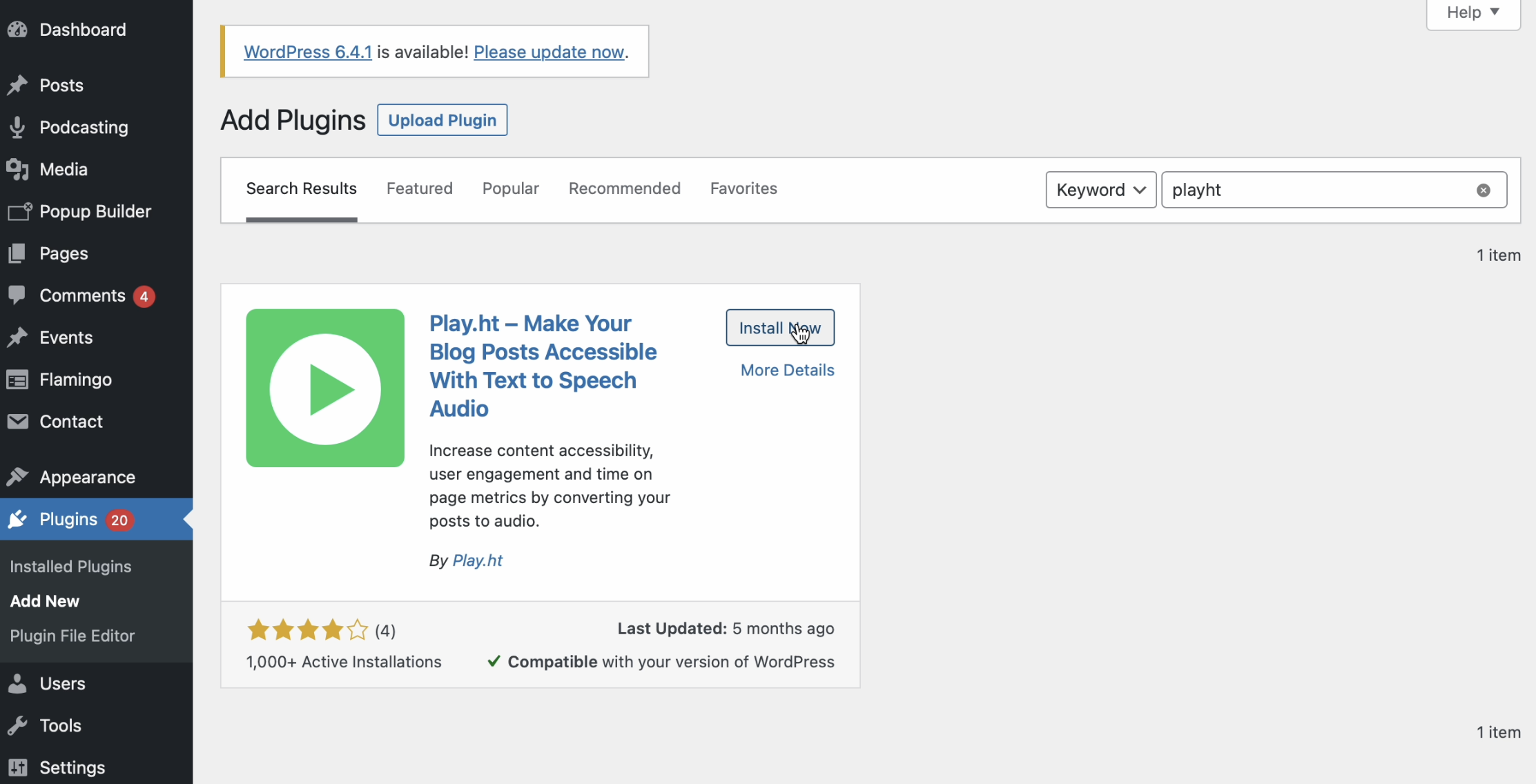
3. After successful installation, activate PlayHT via the button Activate.
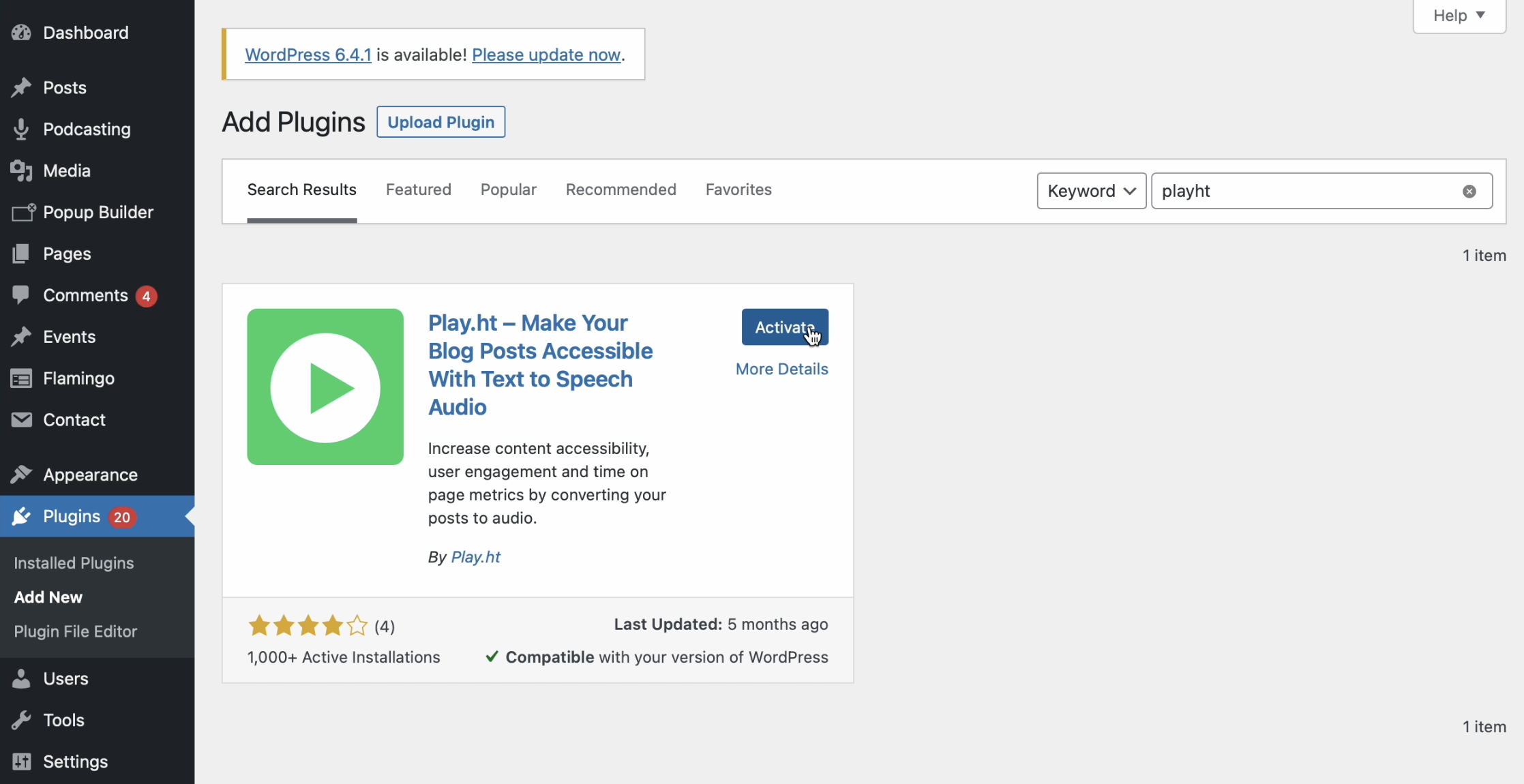
4. Now, PlayHT is in your WordPress account. You can see it in the bar on the left. Click on Play.ht to open it. And then click Get Started.
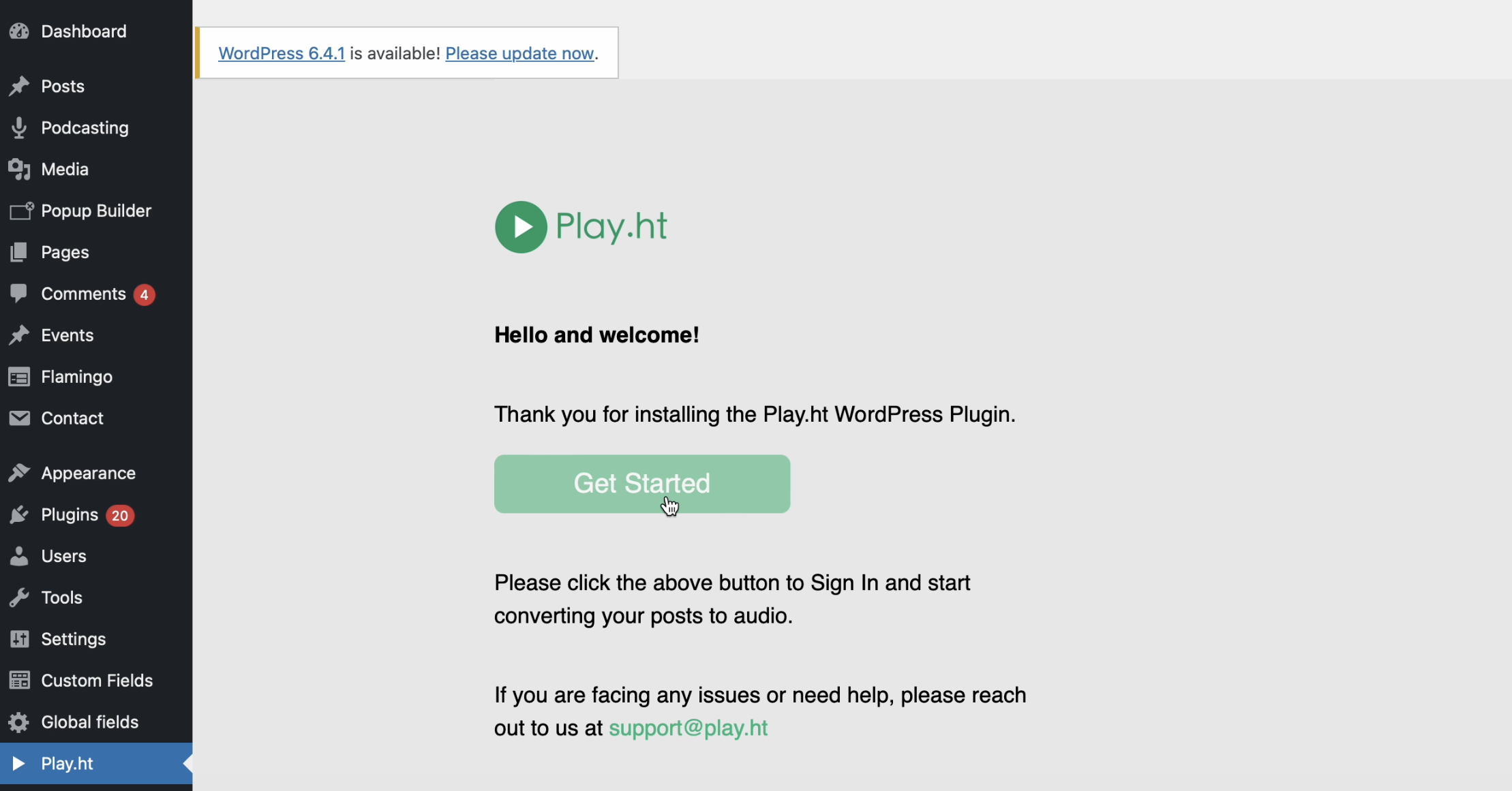
5. Create an account or sign into the already existing one.
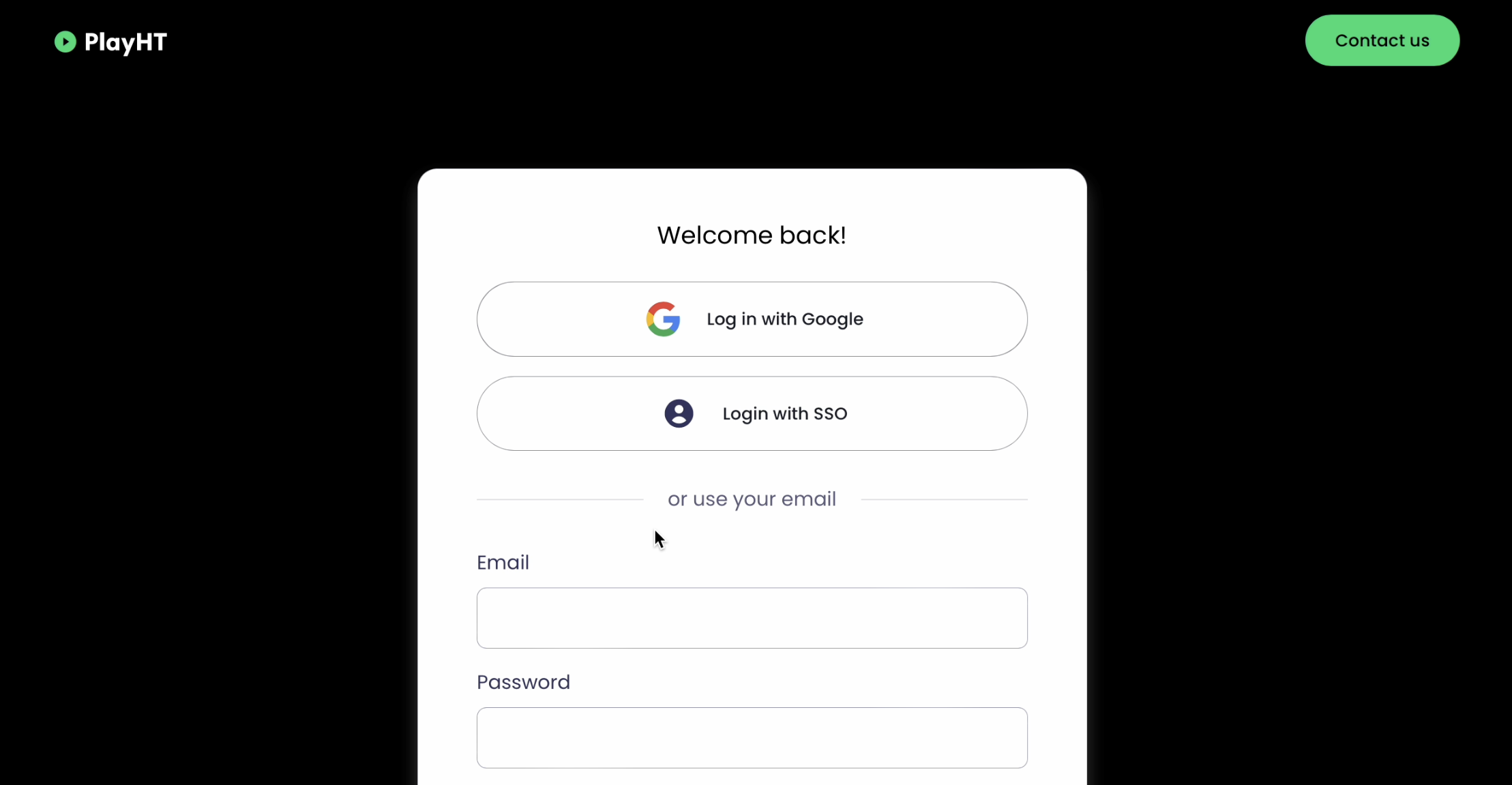
6. After signing in, you get here:
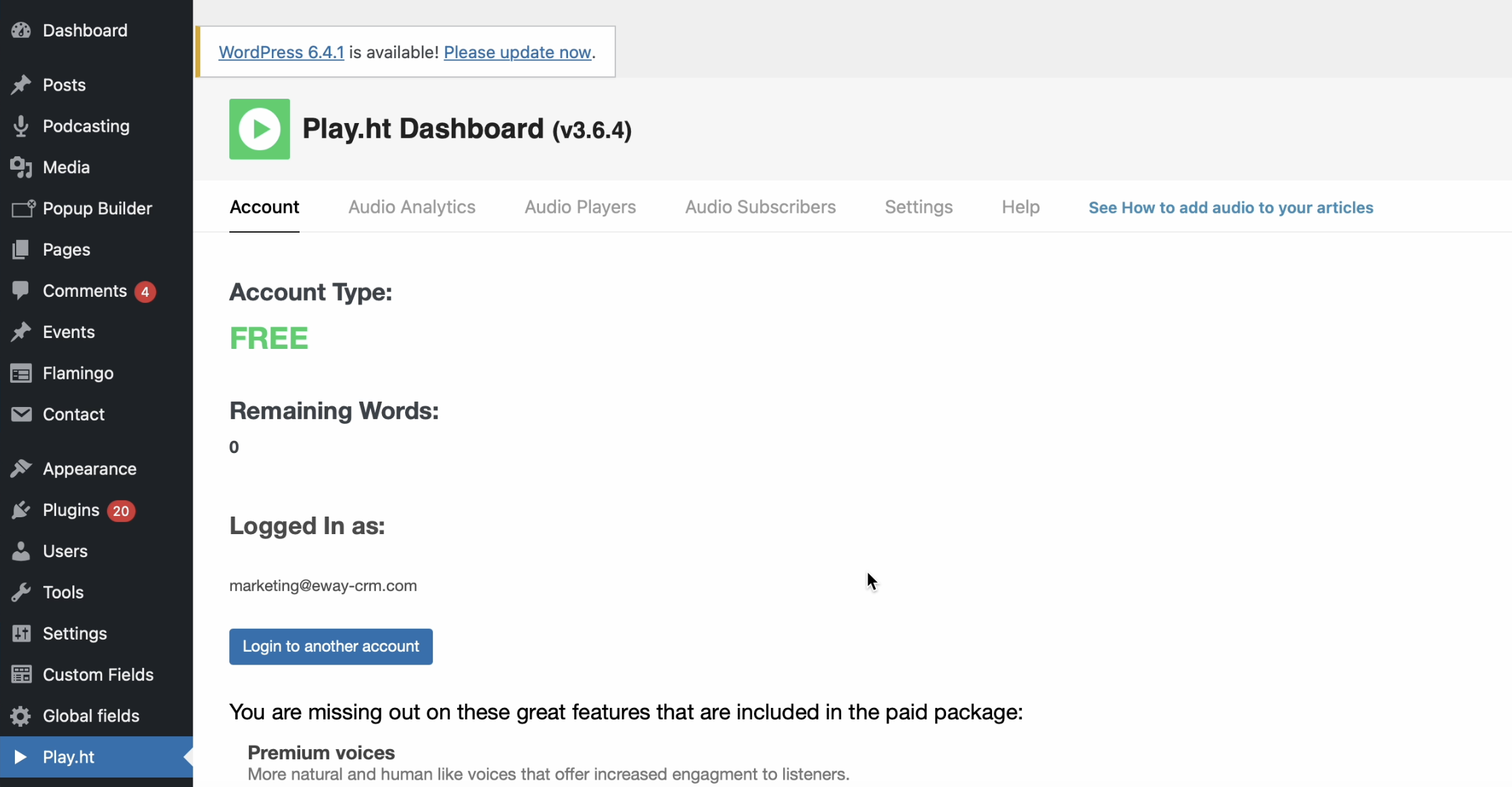
7. If you want to use a paid version of PlayHT, click on Upgrade Account. And then pick a plan that suits you best.
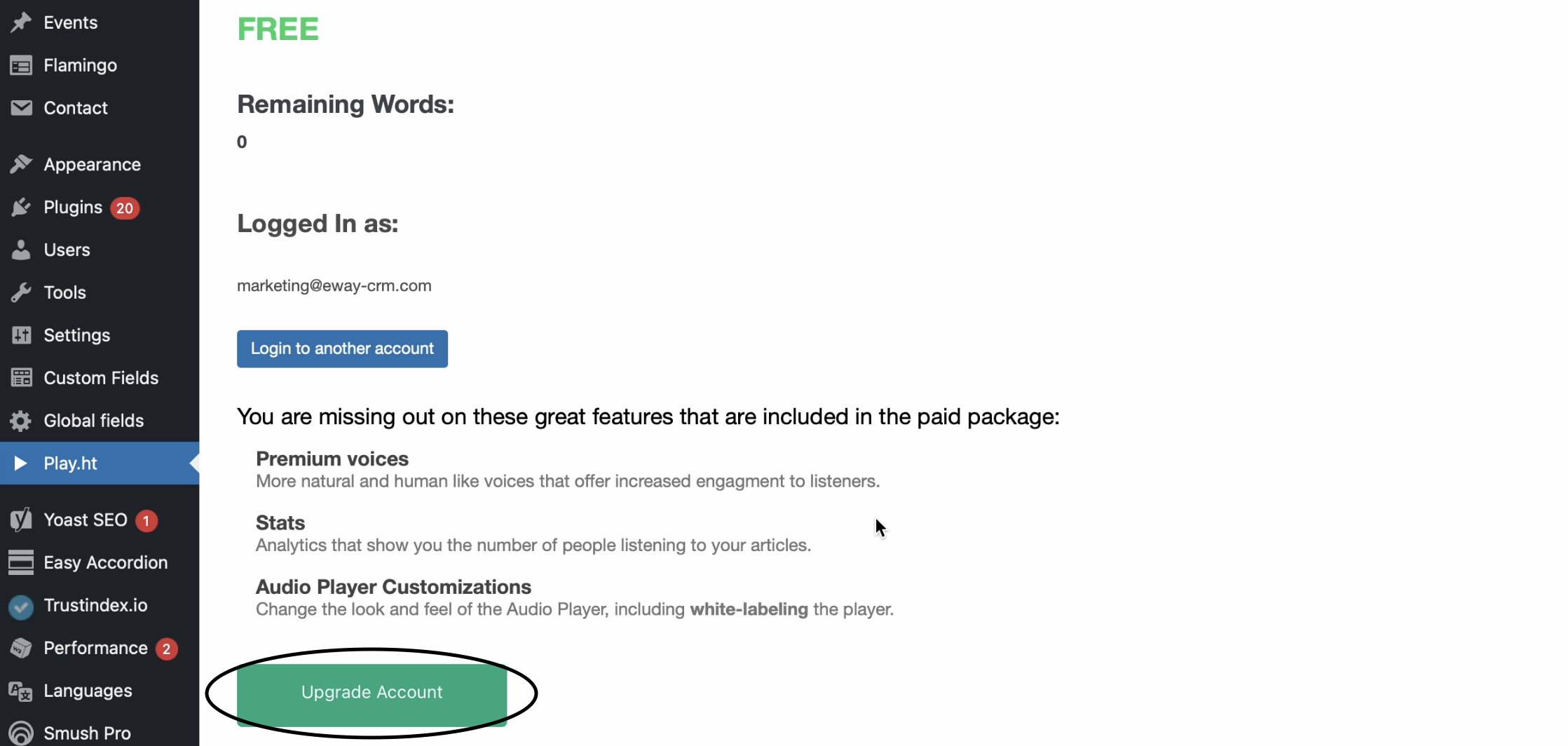
8. If you prefer using the free version of the software, you can get to conversion right away without the need to pick any plan from their pricing system.
Now, get ready. You are going to do all of the text-to-speech conversions this way:
Go to the section Posts which is in the WordPress bar. Then, open an article you want to convert into speech.
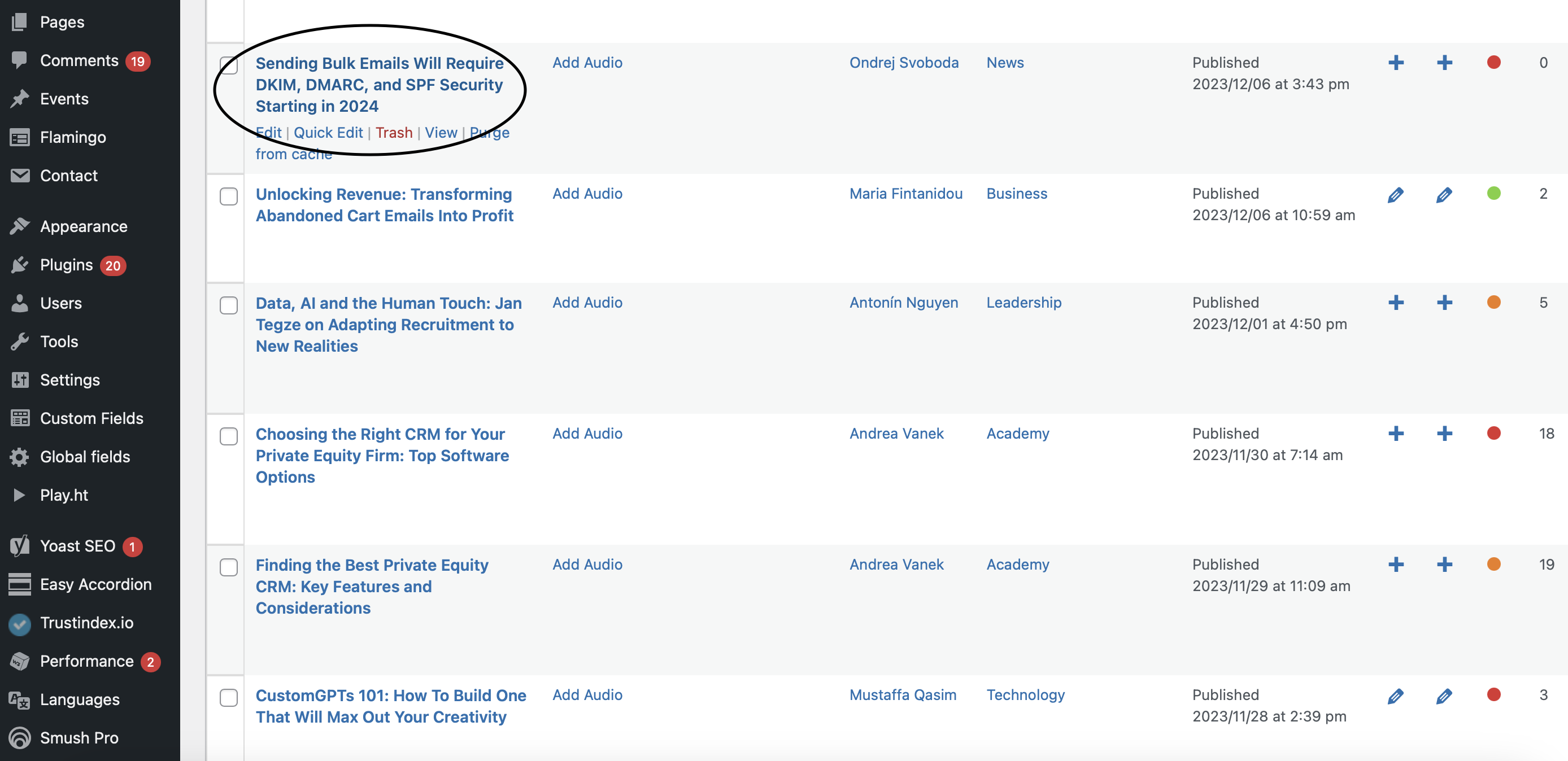
9. After installing the plug-in, a window for audio is already on the right side next to the article. You will create an audio file by clicking on Add Audio.
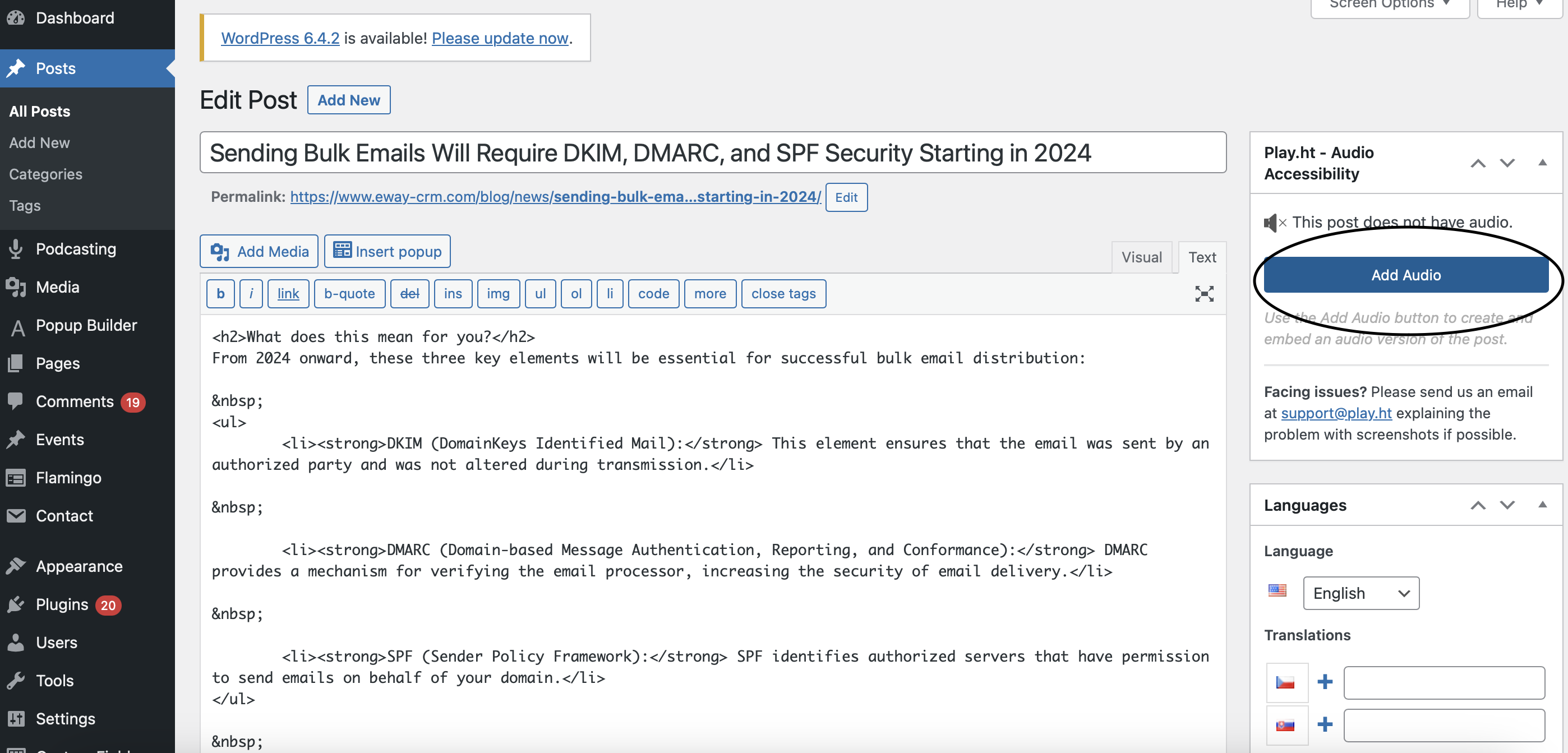
10. In this section, you can edit the text. Then, pick a language and voice you want to use. When happy with your choice, click on Confirm.
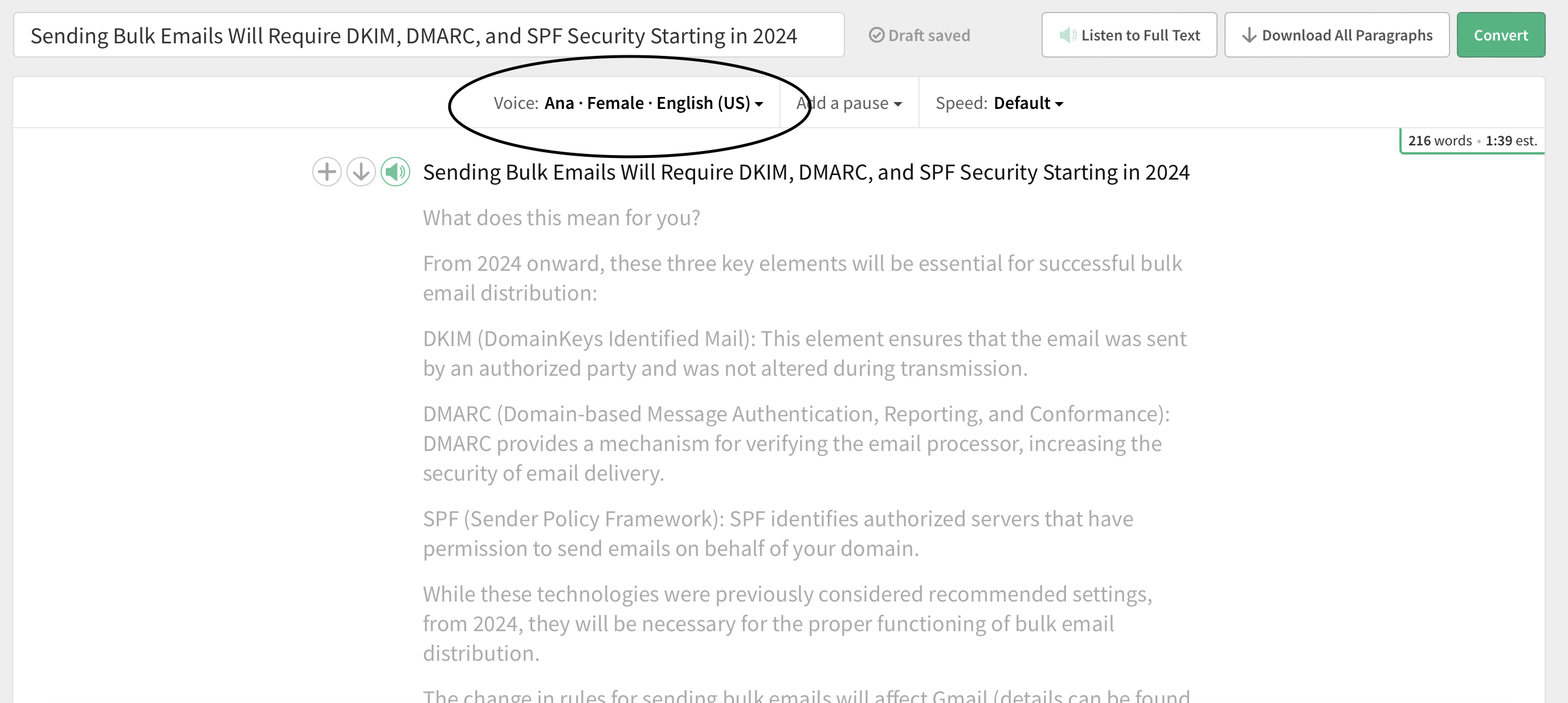
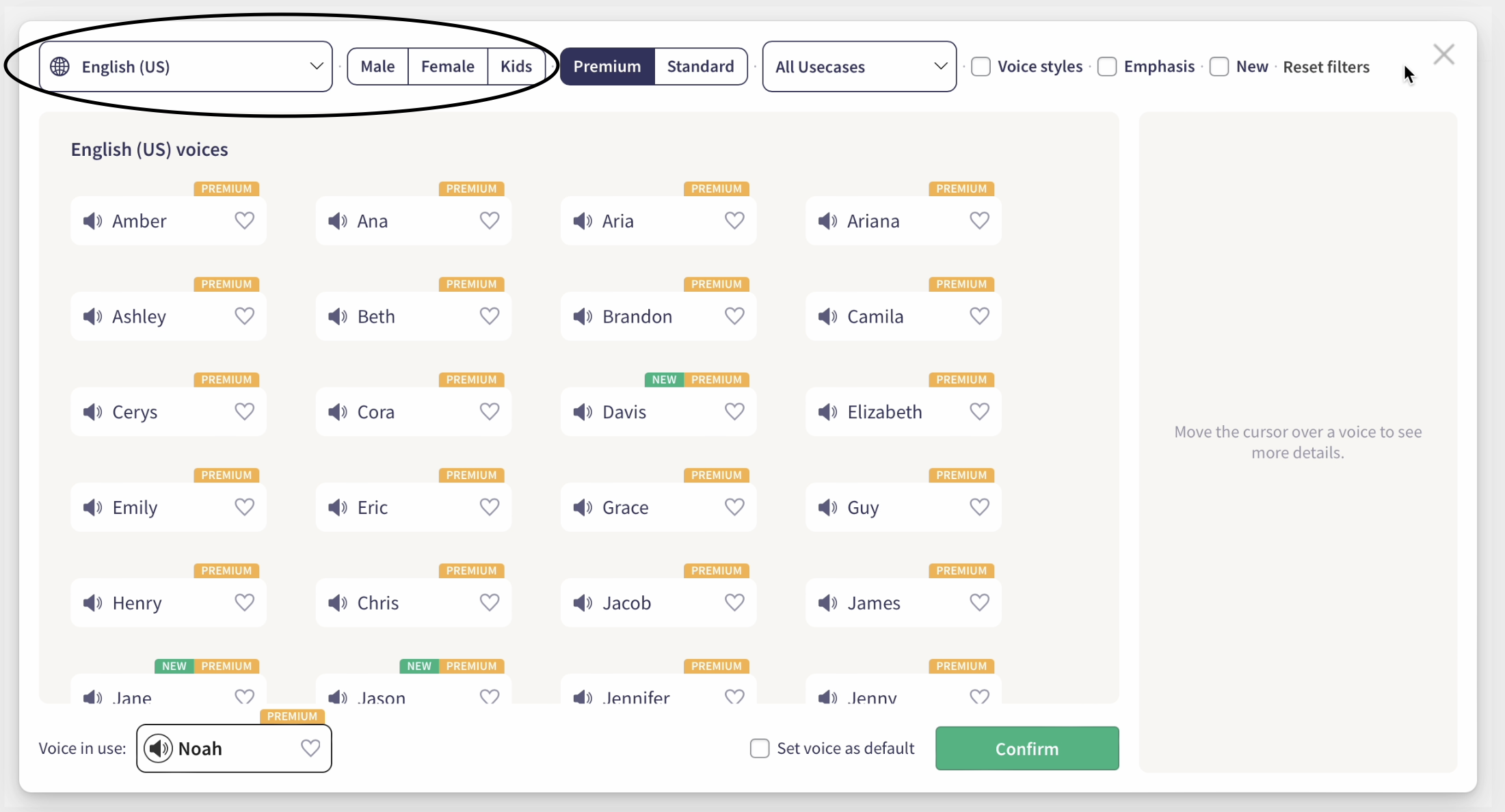
11. It is time to convert the text into speech.
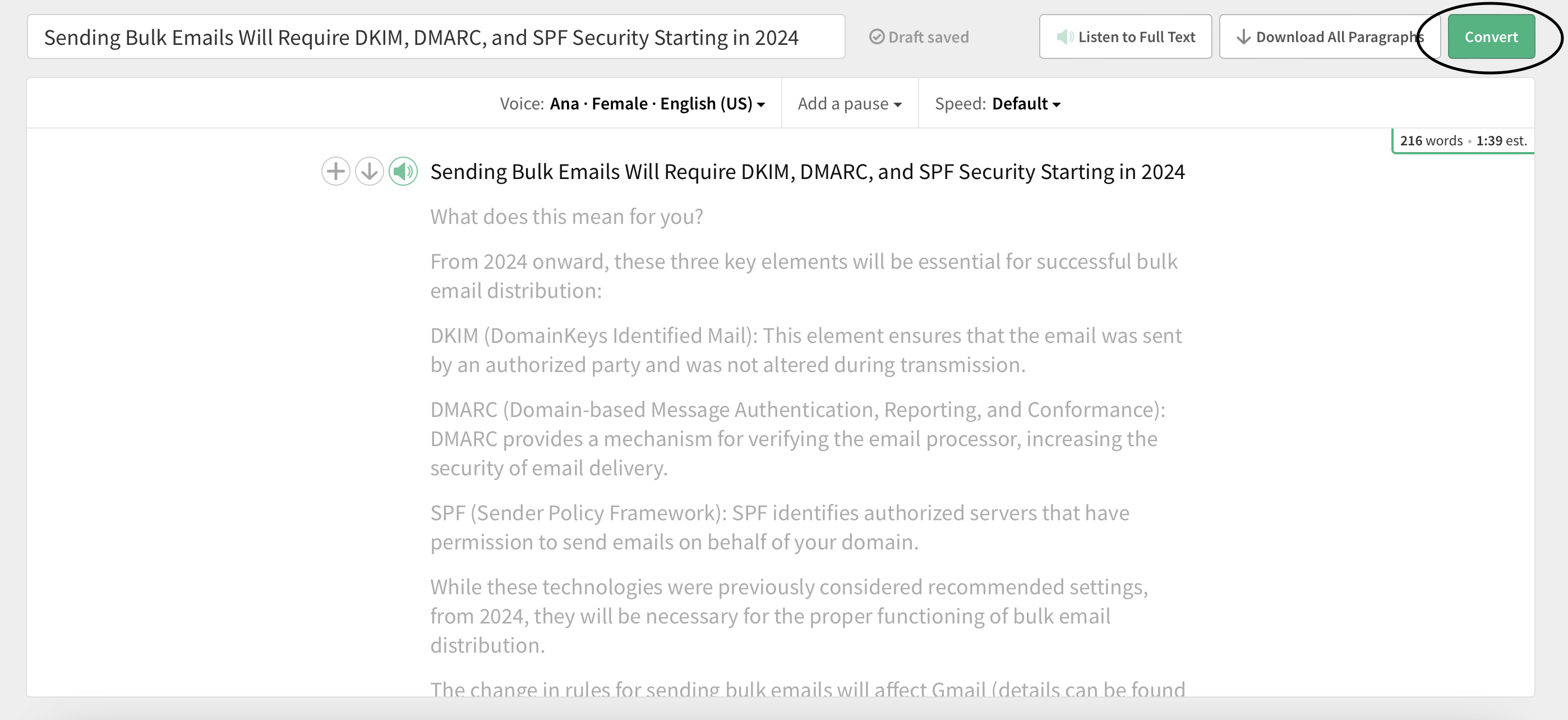
12. You can see the progress of conversion on the right next to your article.
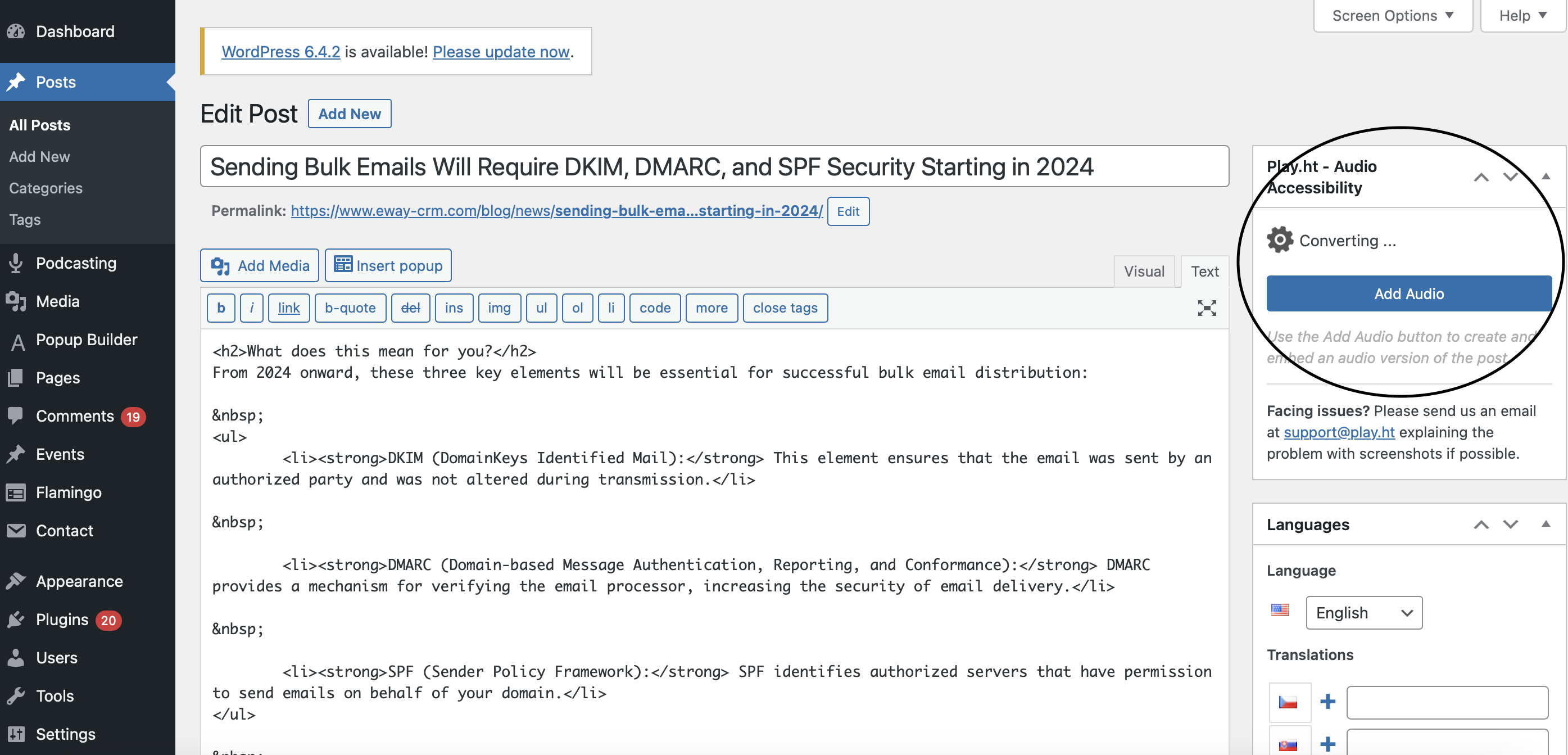
13. The software has generated two codes. You are going to use only the first one which you should add at the beginning of the article. See the arrow.
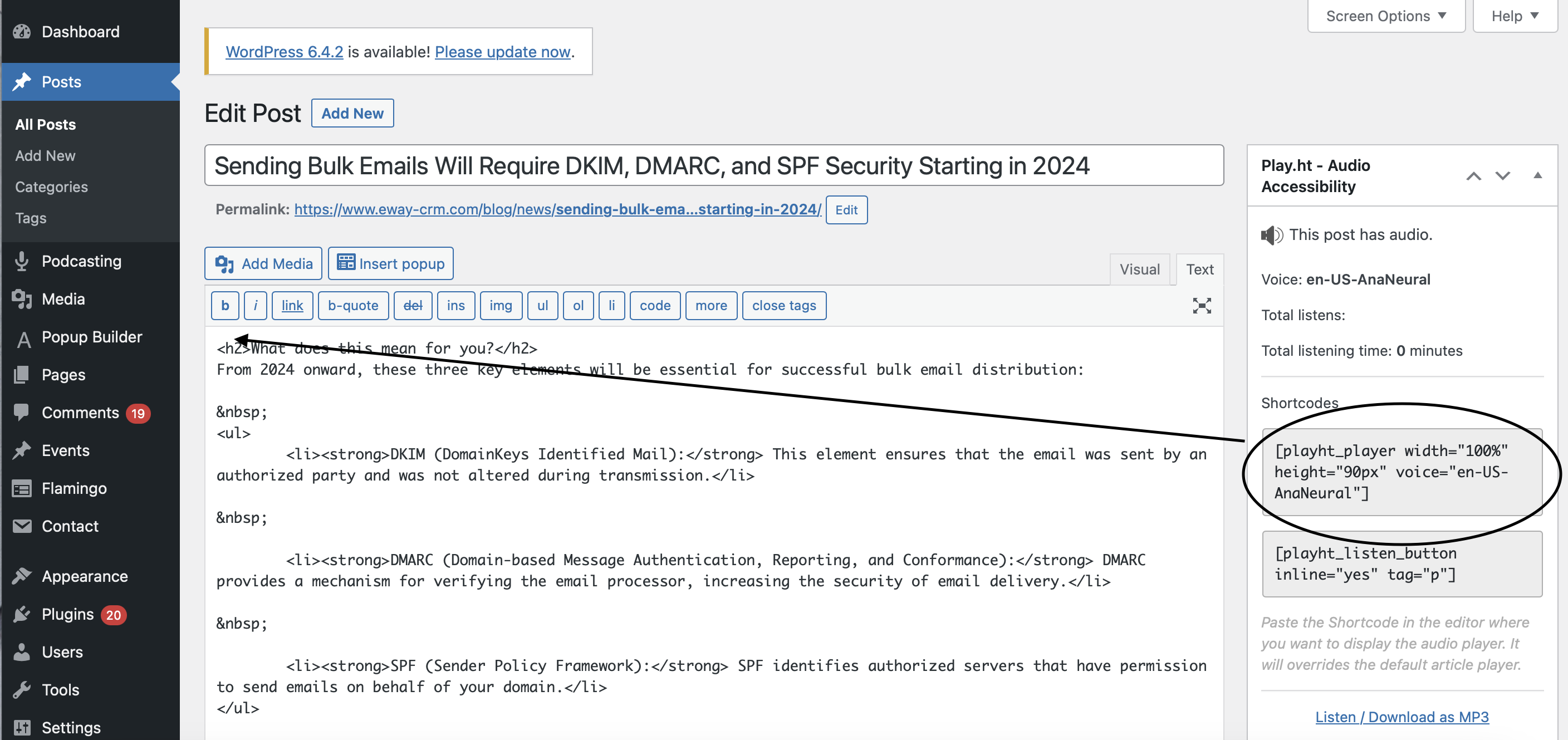
Done! That’s all you have to do to add an audio version of your post on your website. The PlayHT player will look like this:
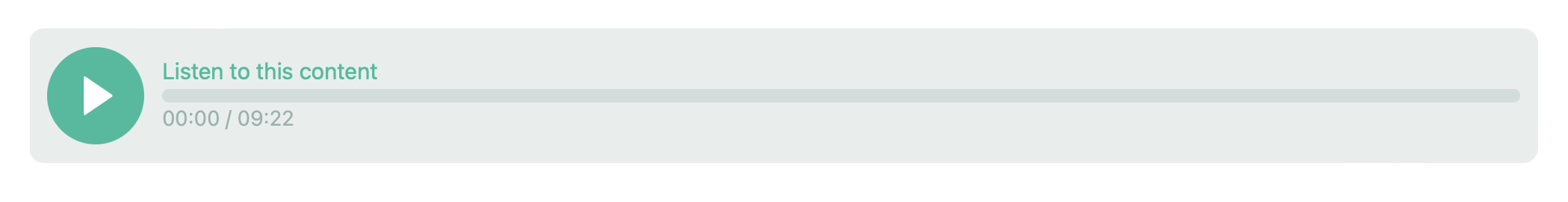
Conclusion
TTS is most probably going to attract many new readers (and listeners) to your website. Ask yourself: Which website would you prefer to visit regularly, the one with an audio player or without it? The one that gives you more freedom in how to gain information? Or the one that gives you only one option of how to grasp something?
My last note in this article would be that even the best TTS software is still an engine. No TTS, not even the one using advanced AI, can fully imitate a human voice, and way of talking.
Therefore, if you wish to have high-quality human-sounding audio, hire a professional voiceover artist.











