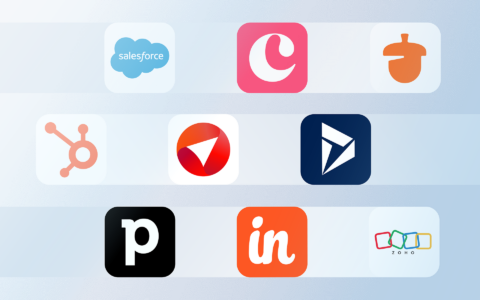If you’re a small or midsize business looking for a HubSpot alternative, you’re in the right place. This diplomatic, no‑nonsense comparison looks at price, day‑to‑day usability, the features SMBs actually use, and why the Outlook integration in eWay‑CRM can be a decisive advantage.

HubSpot is a powerful, all-in-one platform that combines marketing, sales, service, and more. It’s a favorite among enterprises thanks to its advanced automation and marketing capabilities.
But for small and midsize businesses, HubSpot is overwhelming.
“My bill quickly increased due to nonsense bundles and rocket‑science‑level complicated packages.”
user on Reddit
Three main challenges come up repeatedly in community discussions and client interviews:
- HubSpot price grows fast. Companies often start on the Starter plan, but as they add features or users, the bill rises steeply.
- Too many dashboards. Teams feel lost switching between hubs, dashboards, and credits.
- Focus on marketing over sales. HubSpot excels in marketing campaigns, but SMBs often need simple contact, sales, and project management instead.
That’s why many SMBs start looking for a HubSpot alternative that’s affordable, easy to use, and fits naturally with Microsoft 365.
Price: HubSpot vs. eWay-CRM
Both systems offer free versions and starter plans, plus additional bundles if you need more.
For a fair comparison, let’s imagine your team relies not only on standard CRM features but also makes use of more advanced sales tools. In that case, both HubSpot and eWay-CRM provide upgraded Sales packages—yet the price jump is much steeper on HubSpot’s side.
HubSpot price:
- Starter Customer Platform: from $15/user/month (annual)
- Sales Hub Professional: $90/user/month (annual)
- Extra fees may apply (AI credits, add-ons, bundles)
eWay-CRM price:
- Free plan: unlimited users (basic features)
- Standard: $24/user/month (annual)
- + Sales module Standard: $11/user/month
Comparison snapshot (10 users):
- Sales Hub Professional → $900/month
- eWay-CRM Standard + → $350/month
For small businesses, that difference can be decisive—especially when evaluating total cost of ownership over time.
Clarity & Simplicity
When choosing a CRM, price isn’t the only factor. Day-to-day usability plays an equally big role. Small teams often don’t have time to learn complex dashboards or manage multiple apps at once. That’s why it’s worth looking at how each system approaches clarity and simplicity.
- HubSpot: Multiple hubs (Marketing, Sales, Service, Commerce), each with its own dashboards and learning curve. Great if you’re running a large marketing department—but overwhelming for a 10-person firm.
- eWay-CRM: Everything lives in Outlook. Your contacts, deals, emails, projects, and tasks are side by side. No need to jump between browser tabs and apps.
Features Small Businesses Actually Use
HubSpot leans marketing‑platform first. It shines when you need multi‑hub orchestration (campaigns, content, journeys, support). But as threads above show, some SMBs find they’re paying for breadth they don’t fully use.
eWay‑CRM focuses on the everyday Outlook workflow—contacts, sales pipeline, projects, email follow‑ups—plus pragmatic AI to remove busywork:
- Convert email to task with details and suggested due date.
- Convert email to contact automatically (including pre-filled name, company, phone, email, and address).
- Email summaries for long threads.
- Track deals, projects, tasks directly in Outlook.
These are designed for real‑world speed rather than “learning a new platform.”
The Outlook Integration Advantage
Here’s where the comparison HubSpot vs eWay-CRM gets most interesting.
For most businesses running on Microsoft 365, Outlook is the hub of daily work. The inbox and calendar aren’t just tools for communication and scheduling—they’re where deals are discussed, tasks are assigned, and client relationships are maintained. That’s why the way a CRM connects with Outlook can make a real difference in adoption and everyday productivity.
- HubSpot: Offers a solid Outlook add-in. You can log emails, track opens, insert templates, etc. But the CRM itself lives in the browser. Outlook is just a side window.
- eWay-CRM: Is a true CRM for Outlook. It installs directly into Outlook, looking and working like a native part of the app. Your CRM data (contacts, deals, projects, tasks) shows up right next to your emails and calendar.
For teams that already use Microsoft 365, this is a huge advantage. Adoption is faster, training is easier, and there’s less context-switching. In other words: CRM for Microsoft 365 at its best.
HubSpot vs. eWay-CRM: Quick Comparison
Conclusion
HubSpot is a great platform for enterprises with complex marketing needs. But for small and midsize businesses, its price and complexity can be a heavy burden.
eWay-CRM is the practical HubSpot alternative—a CRM for Outlook and Microsoft 365 that is affordable, easy to use, and built around the tools you already know.