Outlook may seem like a fantastic assistant for your daily operations, being the central hub for your work emails, important contacts, calendar, and multiple work-related tasks. However, like any other software, it can sometimes lag. With my tips, you will speed up your inbox effortlessly.

I understand that time is of the essence for you. Therefore, I’ll discuss tips on speeding up the new Outlook which I am using daily. And that help me to be less stressed and more productive.
Table of Contents:
Streamline Your Inbox
Tweak Your Outlook Settings
Manage Your Add-Ins
Cached Exchange Mode
Optimize Data Files
Stay Updated
Shift to New Outlook
Wrap-Up
Streamline Your Inbox
On average, a business professional receives around 121 emails a day. This means piles and piles of emails being stored in your Outlook account every month. As a result of this clutter, your Outlook slows down frequently.
Hence, it’s vital to clear old emails from your inbox.
Organization is another key factor to speed up your Outlook. By creating folders or categorizing your emails, you can fetch them quickly.
Here is a great resource to master email organization in just 5 minutes.
Tweak Your Outlook Settings
While the new Outlook (both for web and Windows) offers features such as graphics and animations to customize your inbox, making more than necessary use of these features can slow down your system. This is especially true if you have less powerful computers in the office.
Moreover, you don’t always have your office computer or laptop with you when you’re on the go. This is where the option of email syncing comes in extremely handy, ensuring that your email account is updated across all devices.
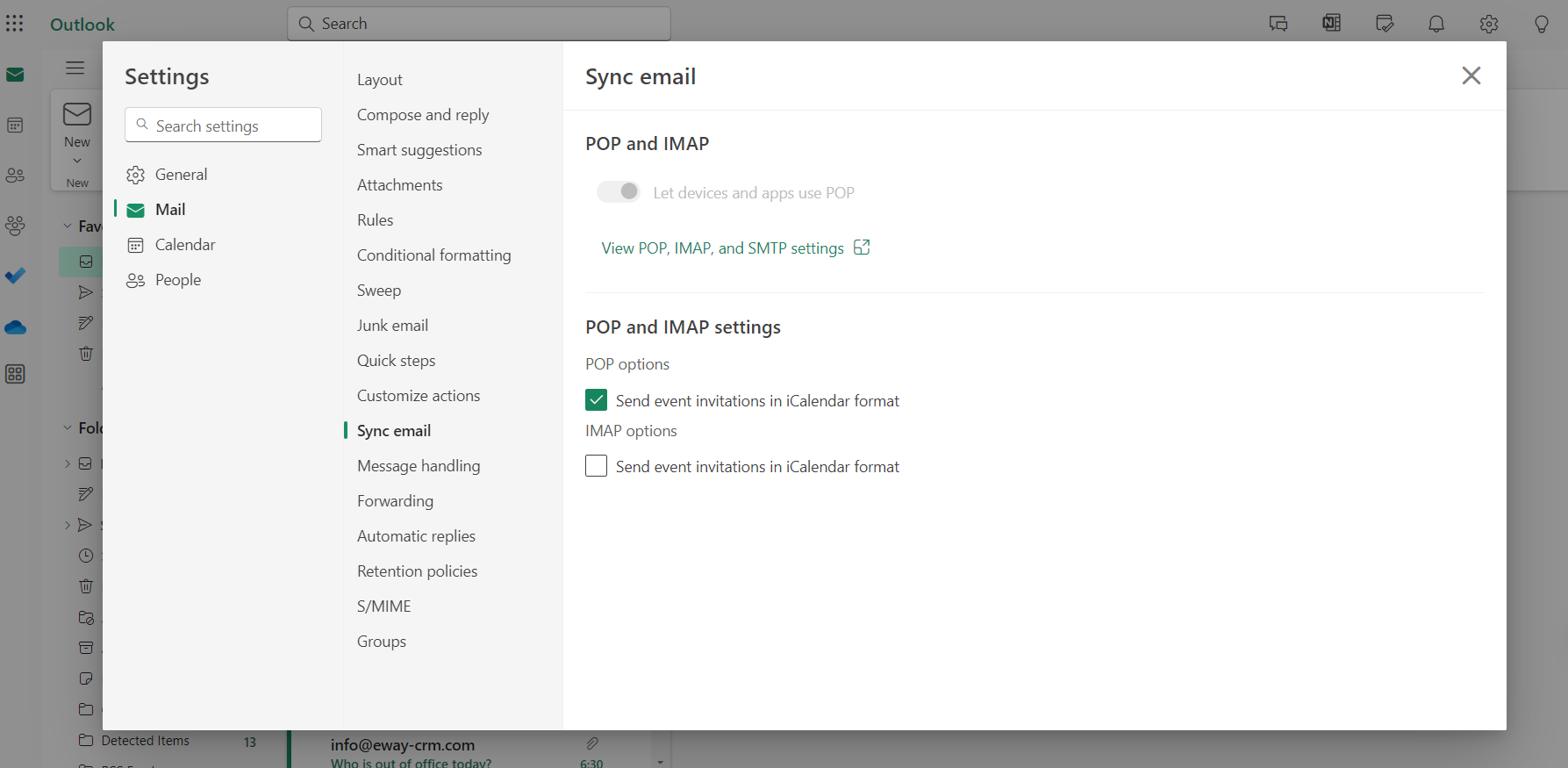
More frequent syncing is one of the reasons why Outlook can be so slow. Tweak your settings to less frequent syncing for immediate speed gains without compromising consistency across your accounts.
Manage Your Add-Ins
I know just how demanding your job can be, pushing you toward territories you’ve never explored before. Thus, it’s only natural to rely on add-ins to enhance your productivity and the capabilities of your Outlook account.
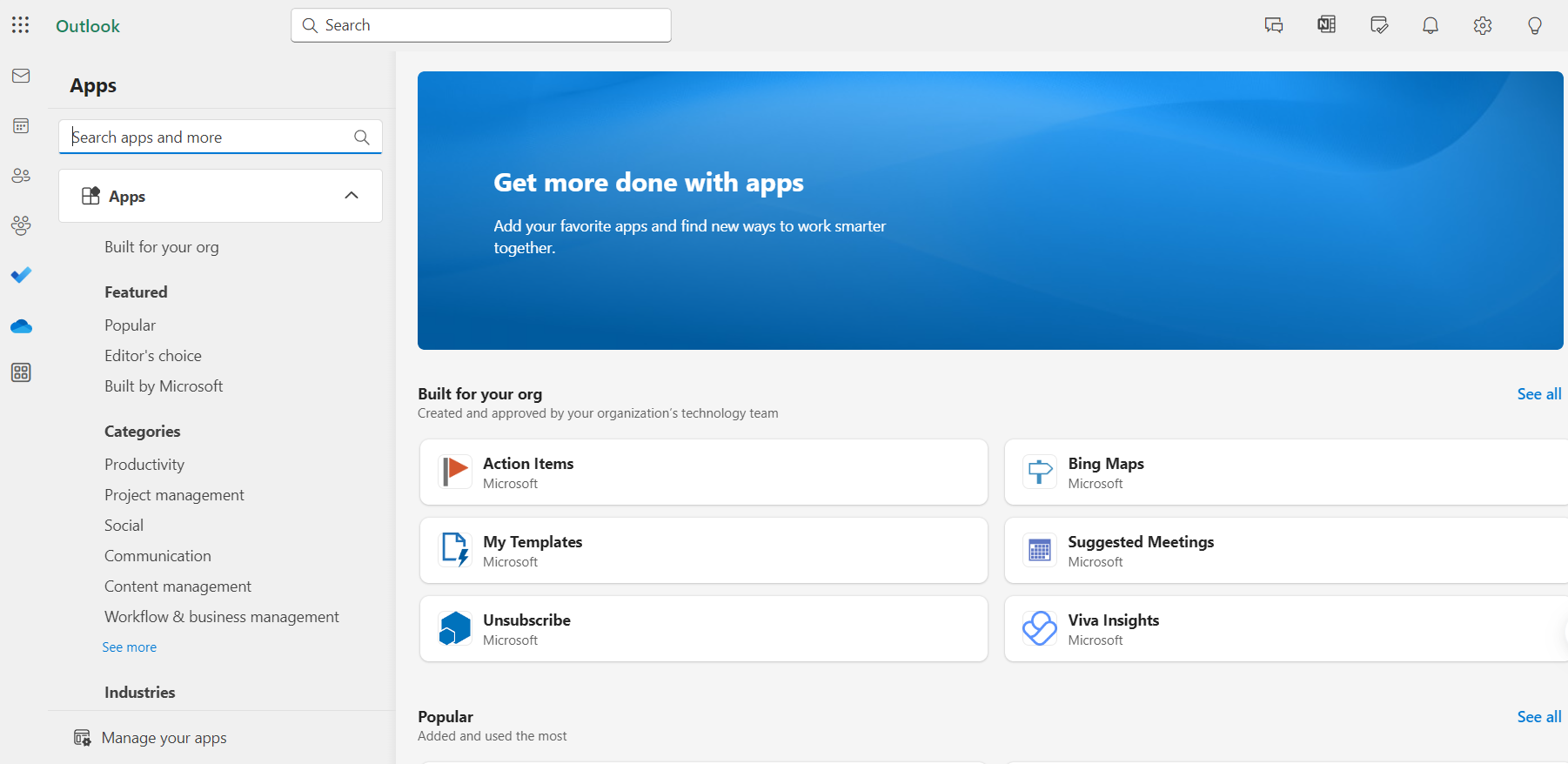
From productivity, communication, and CRM add-ins, the third-party tools you can integrate with your new Outlook account are endless.
But it’s integral to regularly remove the add-ins that are no longer of use to you for efficient system management. Similarly, ensure that all your add-ins are updated. Outdated tools are like clogs in a pipe, slowing down the tools’ functionalities.
Cached Exchange Mode
You never know when you’ll need to access the data stored on your Outlook. There may be instances when you need to check your calendar or return to a previous email while traveling.
This is where the Cached Exchange Mode comes into play. Once you enable the Cached Exchange Mode, the software transfers a copy of your entire Outlook data to your local computer.
Although this allows you to retrieve Outlook data even without an internet connection, you must limit the amount of data stored online. The lesser the data the faster the speed.
Optimize Data Files
It’s natural to keep the old files in your Outlook because you never know when you’ll need to utilize them again.
However, if you don’t want to delete them, you can at least archive them to enable your Outlook to breathe easier. Just right click on an email and select the Archive option.
Stay Updated
Wondering how to speed up your Outlook? Keep it and Office 365 updated. This regular tune-up is an essential part of your software’s health.
If you’re still facing issues, the Office Repair Tool can be your go-to solution to resolve mechanical hiccups in your software.
Shift to New Outlook
If you are still using a classic Outlook for desktop and it continues to give you a tough time or you just do not like its appearance, it’s time to find a new home for your emails.
And the new Outlook is the perfect choice. It is not only lighter but also faster, minus some missing features that are being worked on by the Microsoft team as you can see here.

Wrap-Up
Time is your most valuable asset. And with the help of my tips, you can make the most of it.
Optimizing, updating, and cleaning your Outlook are key elements to keep your inbox organized and fast.
And if there’s still some underlying issue disrupting your work routine, you can always ask Microsoft’s specialized IT support for help.
Their experts will handle all the technicalities while you can continue focusing on more important things!











