Enhancing Work Efficiency with Microsoft 365 Copilot: Another Revolutionary AI Tool
Since the release of ChatGPT, numerous AI tools have emerged. But now Microsoft has come up with another amazing tool that definitely doesn't fit the average. It's called Microsoft 365 Copilot, and it should make it easier for users to work with many M365 applications.

Employees are realizing AI's potential and seeking ways to enhance productivity. To meet this demand, Microsoft has created Microsoft 365 Copilot. It serves as an important companion to M365 users, revolutionizing work processes.
In this article, we will explore the Microsoft 365 Copilot Early Access Program and its new capabilities. Let's get started!
Table of Contents:
Microsoft 365 Copilot Early Access Program
Copilot Will Better Understand Users with a Semantic Index
Boosting Meetings with Copilot in Whiteboard
Transforming Presentations with DALL-E and Copilot in PowerPoint
Streamlining Communication with Copilot Integration in Outlook
Enhance Note-Taking with Copilot in OneNote
Effective Collaboration in Microsoft Loop with Copilot
Elevate Learning with Copilot in Microsoft Viva
Conclusion
Microsoft 365 Copilot Early Access Program
Microsoft 365 Copilot is currently unavailable for all users. However, following successful testing, Microsoft has announced the launch of the Microsoft 365 Copilot Early Access Program. This exclusive preview is limited to a select group of 600 customers globally.
Microsoft has been working with 20 enterprise customers since March to improve Copilot. Including Goodyear, General Motors and The Walsh Group. They all had good things to say about the app's potential. Microsoft plans to make Copilot easier to use based on feedback from these customers and others who try it later on.
Copilot Will Better Understand Users with a Semantic Index
Microsoft has developed an advanced feature called the Semantic Index for Copilot. It is exclusively accessible to Microsoft 365 E3 and E5 users. Its primary purpose is to ensure that customers are well-prepared for AI implementation.
Unlike traditional keyword-based approaches, the Semantic Index goes beyond surface-level analysis. It understands the context and intent of queries, making it easier for users to find the data they need.
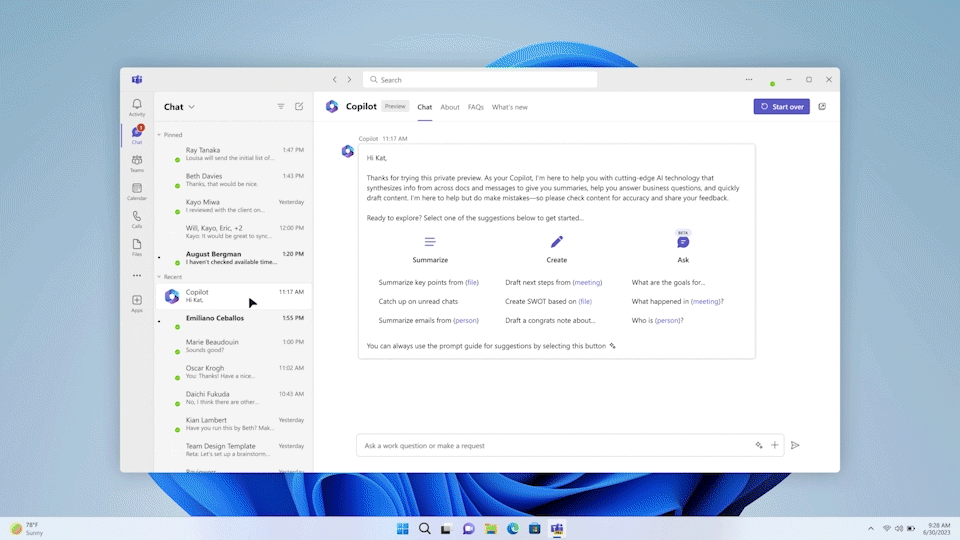 When you ask Copilot about the "March Sales Report", it understands that "sales reports" are produced by Kelly on the finance team and created in Excel. Source: Microsoft
When you ask Copilot about the "March Sales Report", it understands that "sales reports" are produced by Kelly on the finance team and created in Excel. Source: Microsoft
Boosting Meetings with Copilot in Whiteboard
Microsoft has integrated Copilot into Whiteboard. This integration enables users to enhance their Microsoft Teams meetings and brainstorming sessions. By using Copilot, ideas are generated and organized into themes. Designs are created and whiteboard content is summarized.
Users can run more efficient and creative meetings by leveraging Copilot's capabilities. They can ask Copilot in Whiteboard for ideas on specific topics, unlocking their creative potential. Additionally, Copilot can transform ideas into captivating images that complement the text.
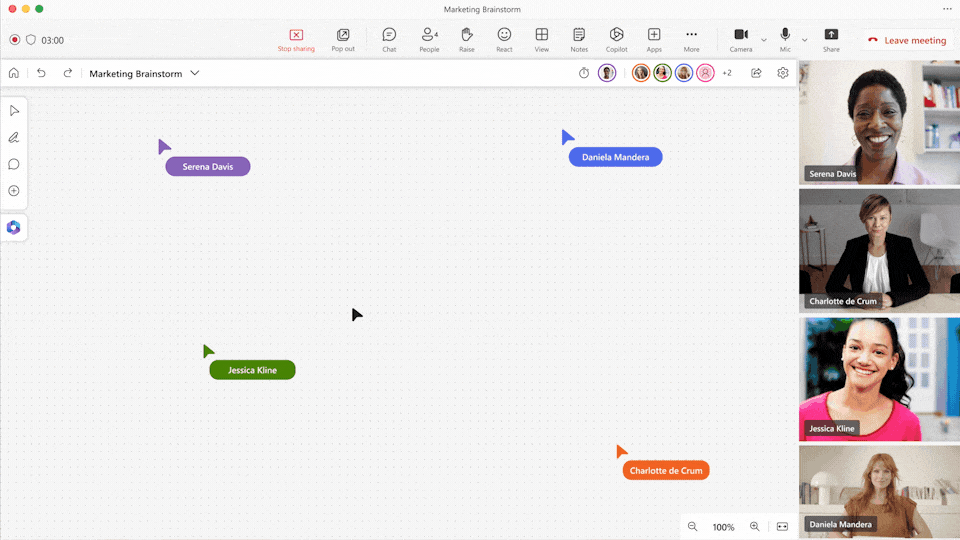 Copilot in Whiteboard. Source: Microsoft
Copilot in Whiteboard. Source: Microsoft
Transforming Presentations with DALL-E and Copilot in PowerPoint
To create visuals and presentations even faster, Microsoft has integrated DALL-E into PowerPoint. Users can simply describe their desired image to generate custom images that bring their presentations to life.
Moreover, the Rewrite with Copilot feature enhances the text in PowerPoint presentations. Users can convert bullet points into paragraphs, or vice versa. This feature allows users to make their text more concise and impactful. Additionally, users can create original titles for slides this way.
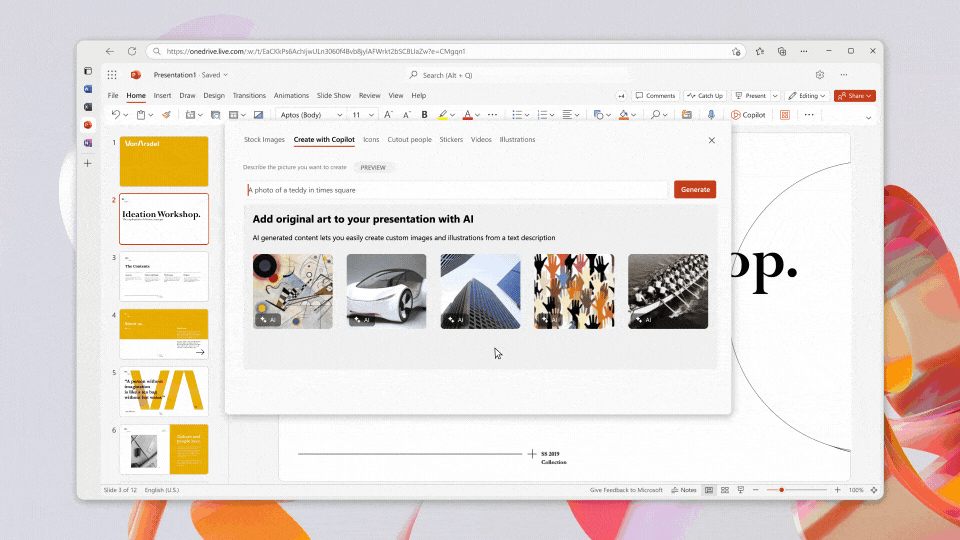 Copilot in PowerPoint. Source: Microsoft
Copilot in PowerPoint. Source: Microsoft
Streamlining Communication with Copilot Integration in Outlook
With the introduction of Copilot in Outlook, creating impactful communications becomes effortless. When composing emails, Copilot provides coaching tips and suggestions to improve clarity and tone. This valuable feature ensures that users craft more effective and well-received messages.
This feature proves invaluable when addressing sensitive topics or working under tight deadlines. Copilot in Outlook acts as a guiding companion. It helps users deliver their messages with precision and in an appropriate manner. It's another great improvement to the new Outlook.
Enhance Note-Taking with Copilot in OneNote
Copilot in OneNote is a versatile tool that works across all types of notes, images, and data. It helps users draft plans, generate ideas, create lists, and organize information in engaging formats. By leveraging Copilot's capabilities, users can improve the visual appeal of their digital notebooks, reorganize content, adjust formatting, and highlight essential points.
This integration allows users to summarize notes into bullet points. It also allows them to identify unanswered questions and create effective plans.
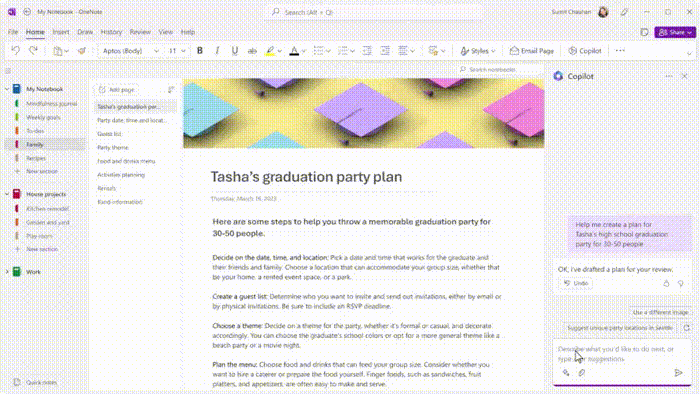 Copilot in OneNote. Source: Microsoft
Copilot in OneNote. Source: Microsoft
Effective Collaboration in Microsoft Loop with Copilot
In the quest to foster collaboration and ensure teams stay in sync, Microsoft introduces Copilot in Microsoft Loop. This integration enables users to summarize the content on their Microsoft Loop pages swiftly. It will help everyone involved grasp the main points and collaborate effectively.
Users can edit Copilot summaries, add details and context, and share them as Microsoft Loop components with team members. Whether it's generating highlights, sending summaries to new team members, or grabbing the attention of colleagues. Copilot in Microsoft Loop enhances collaboration and information sharing.
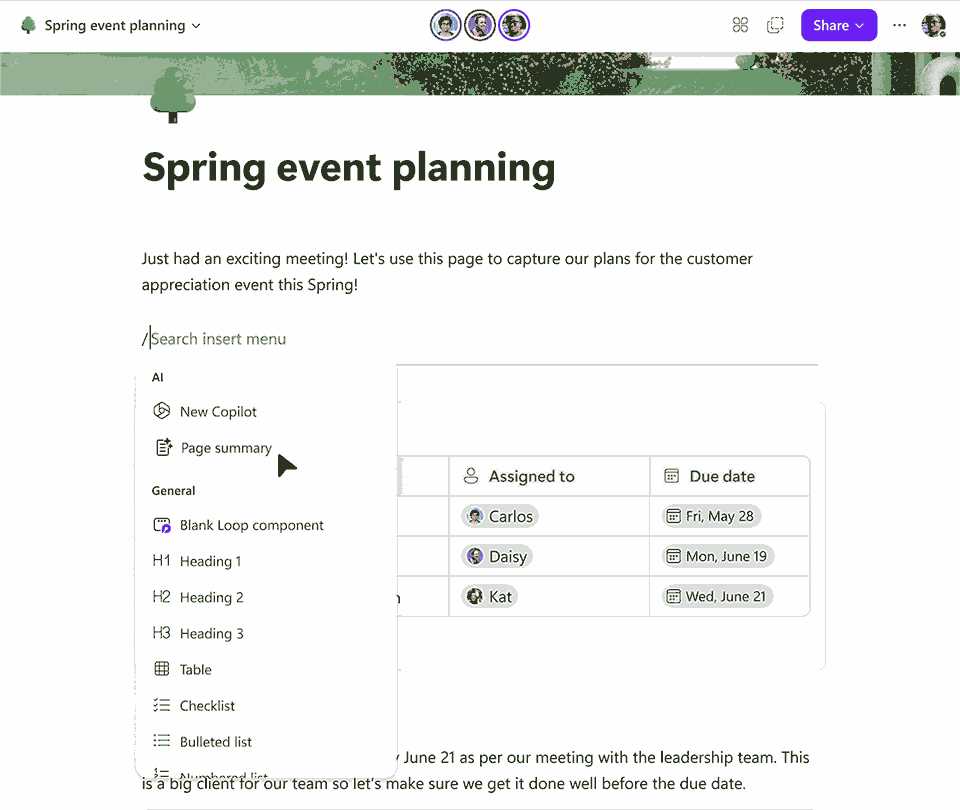 Copilot in Microsoft Loop. Source: Microsoft
Copilot in Microsoft Loop. Source: Microsoft
Elevate Learning with Copilot in Microsoft Viva
Microsoft is extending Copilot to Microsoft Viva. It will provide users with an array of personalized learning experiences. Copilot helps you discover relevant learning resources and manage your training schedules effectively. This integration empowers users to enhance their knowledge and skills effortlessly.
Conclusion
Microsoft 365 Copilot introduces an innovative approach to work. It serves as a copilot for Microsoft users and transforms the way tasks are accomplished. It also unlocks their creativity, improves productivity, and uplevel their skills.
Copilot is setting a new standard for efficiency and collaboration for M365 users. So the question is not whether to use Copilot, but when (will Microsoft release it to all users worldwide)?











