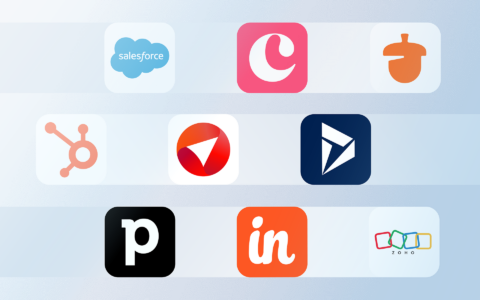CRMs for Microsoft Teams in 2025: Top Picks for Small Business Owners
Choosing the right CRM can transform your team's collaboration and customer relationships. If your business runs on Microsoft Teams, here's a fresh look at the best CRMs to consider in 2025, including a smart pick for Outlook users.

Smartsheet: Best for Project-driven CRM Workflows

Smartsheet is more than a spreadsheet. For small teams managing sales through structured project timelines, Smartsheet integrates smoothly with Microsoft Teams. You can:
- Share sheets directly in channels
- Set reminders and task ownership
- Collaborate on deals without switching apps
Great if your CRM process looks more like project management.
ClickUp: All-in-one Productivity Meets CRM
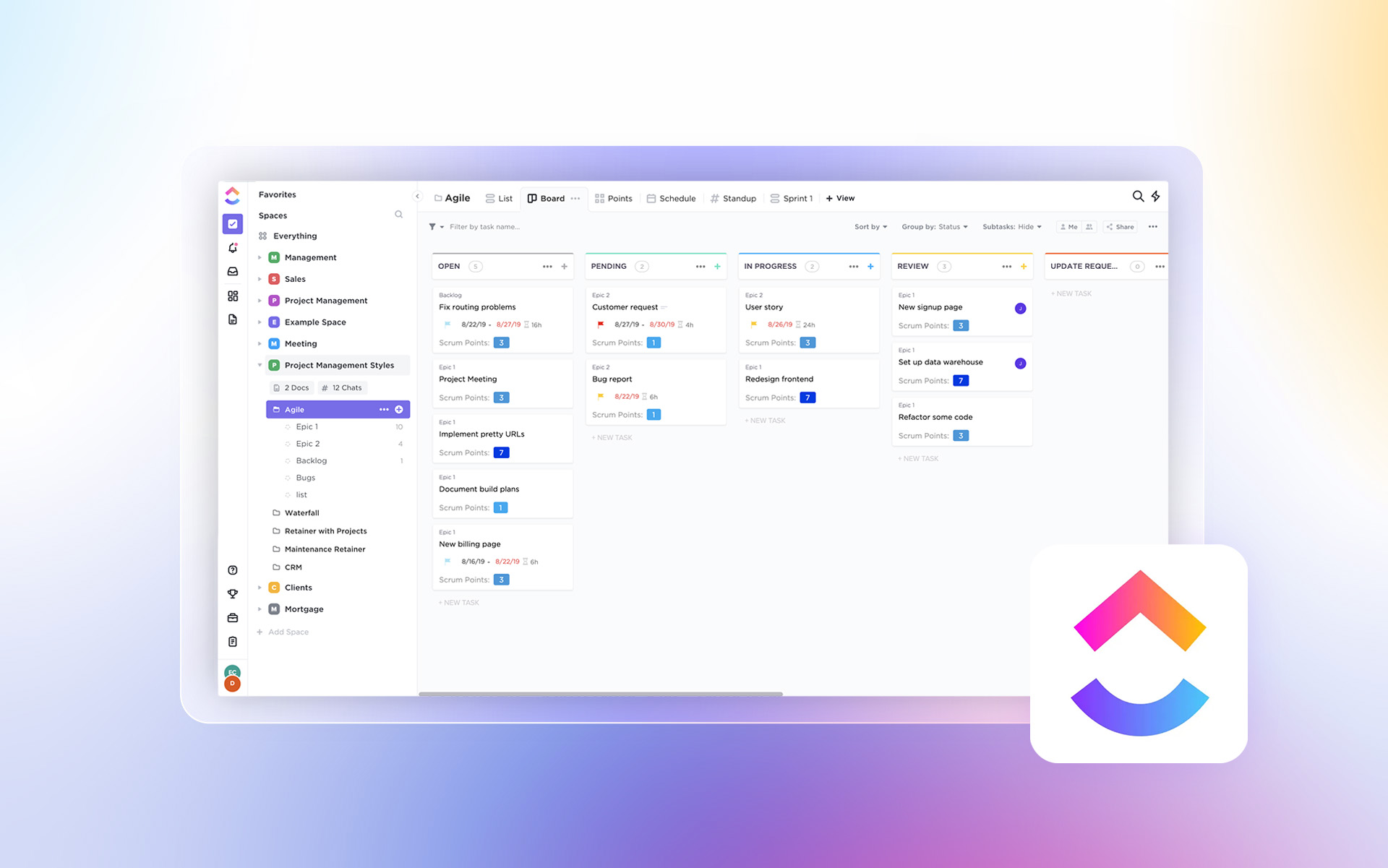
ClickUp isn't a classic CRM, but it's become popular with teams who want full flexibility. Sales pipelines, task tracking, lead forms – all possible with ClickUp. Its Teams integration lets you:
- Add tasks from Teams chats
- Link tasks and deals to channels
- See project updates in real-time
If you're just starting out and need a powerful free plan, ClickUp delivers.
Dynamics 365: The Native Microsoft Experience
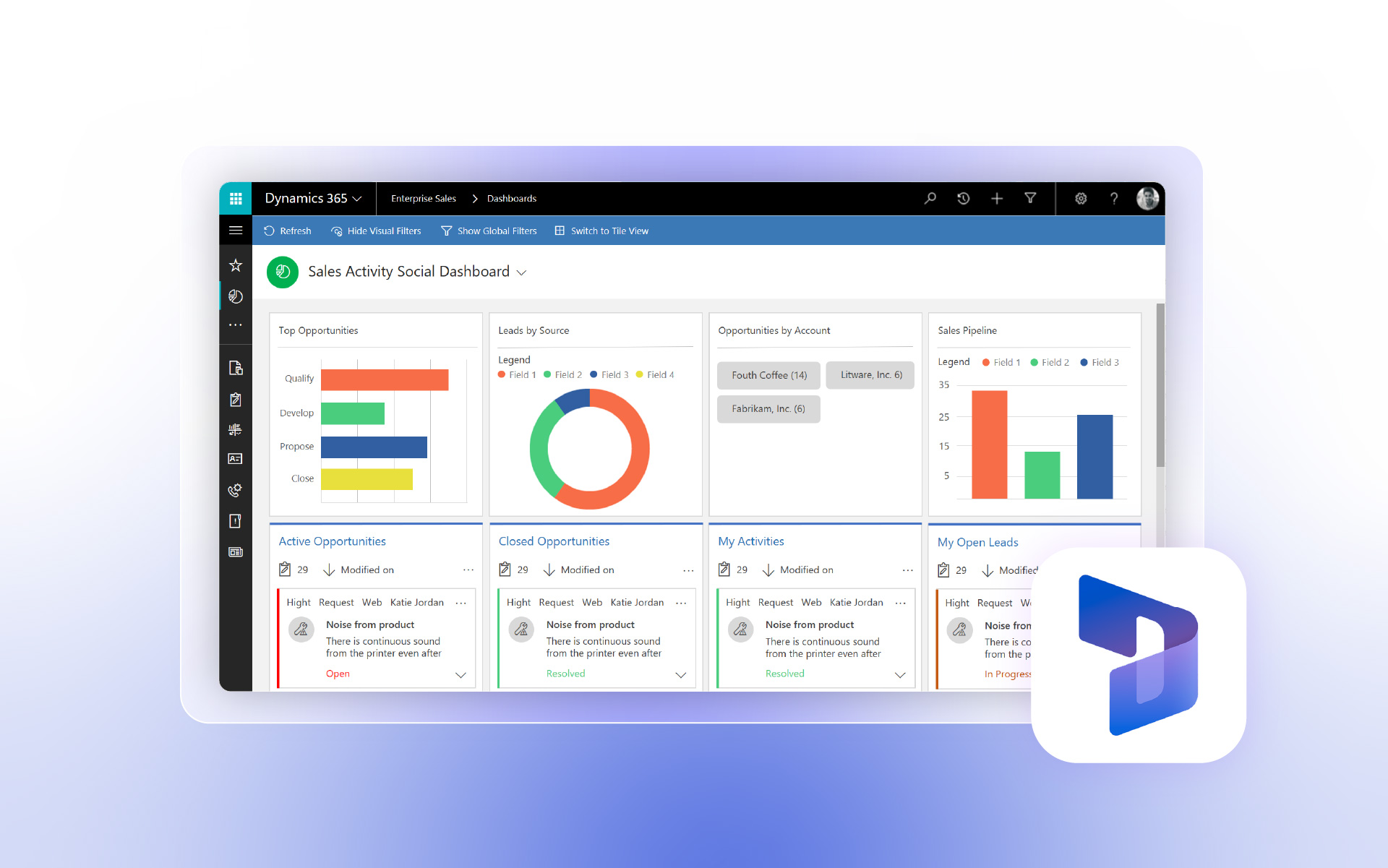
It's no surprise that Microsoft Dynamics 365 integrates best with Teams. It offers native support, including:
- Direct access to customer records in Teams
- Embedded meeting insights
- Real-time collaboration on leads and opportunities
Ideal for growing companies already in the Microsoft ecosystem.
Affinity: Smart CRM for Relationship-focused Teams
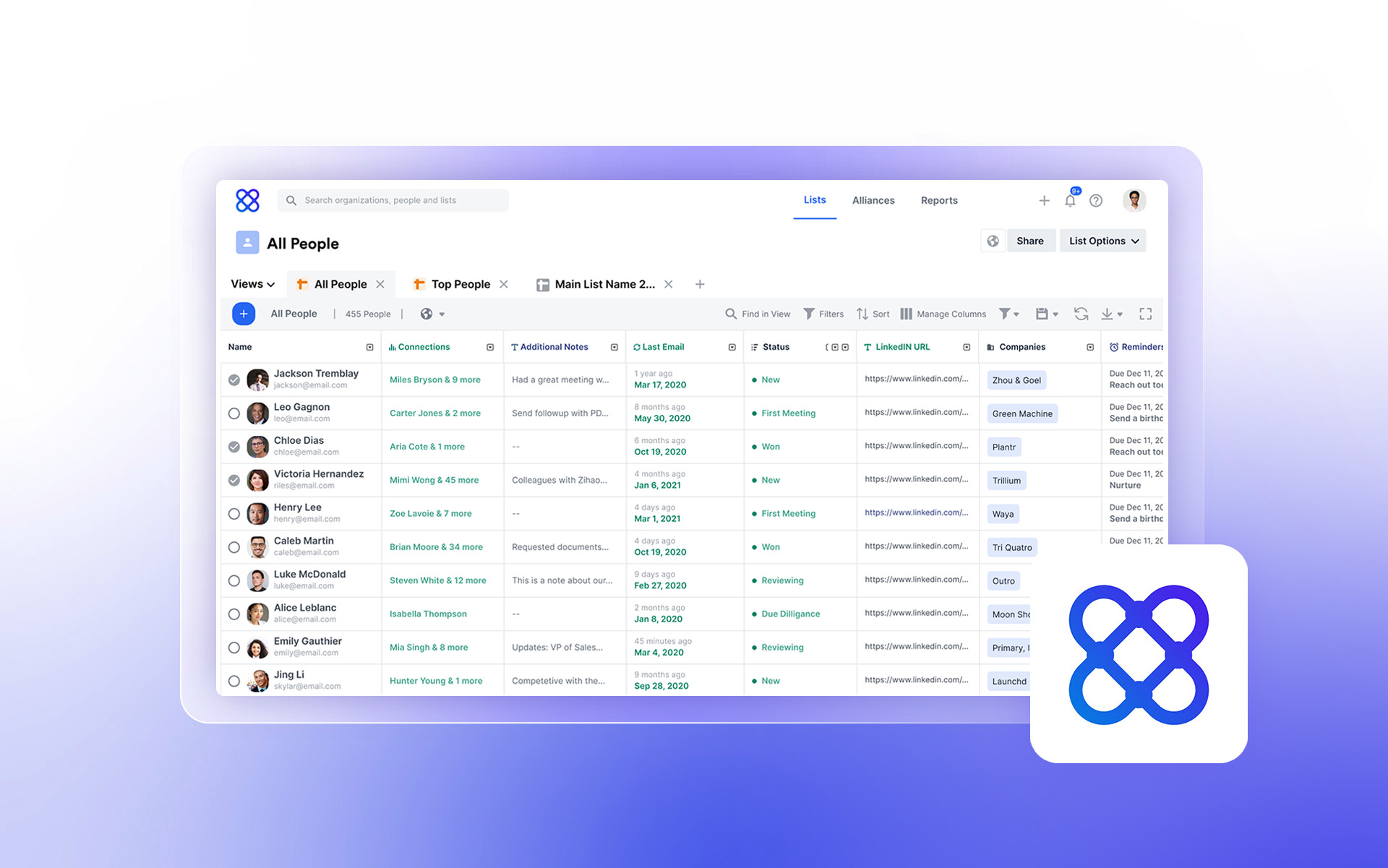
Affinity is tailored for teams that thrive on building strong relationships – think consultants, investment firms, or B2B service providers. With its Teams integration, you can:
- Get relationship insights within Teams
- Share notes and activity with your team
- Tag and follow key contacts across the company
A good choice for network-driven businesses.
ChurnZero: Focused on customer success
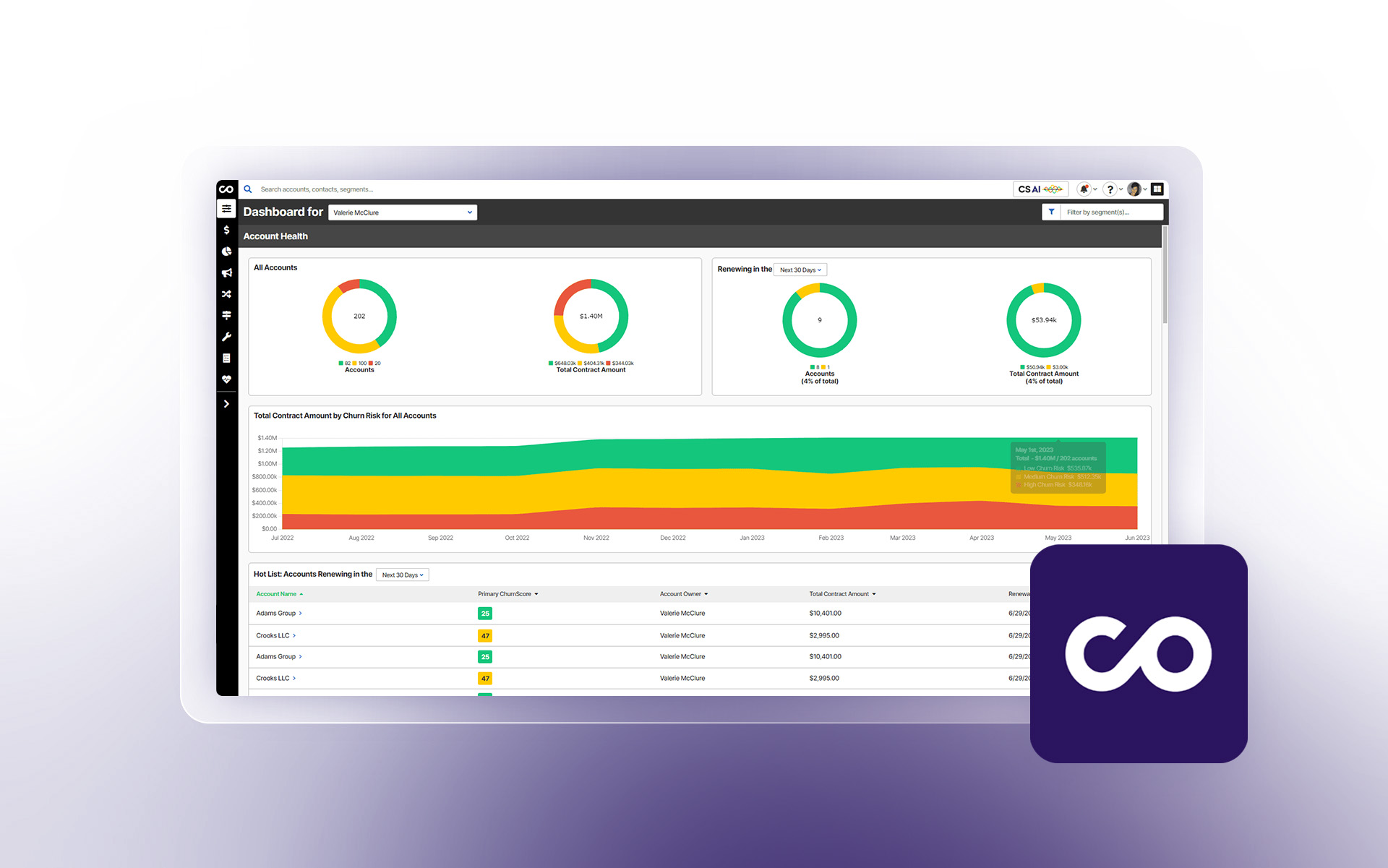
For SaaS businesses or subscription-based services, ChurnZero helps reduce churn and boost customer retention. Its integration with Microsoft Teams allows:
- Alerts about client behavior
- Internal collaboration on at-risk accounts
- Quick access to success plans during team calls
It's a niche CRM, but a powerful one if customer success is your priority.
eWay-CRM: Why Outlook Users Love It
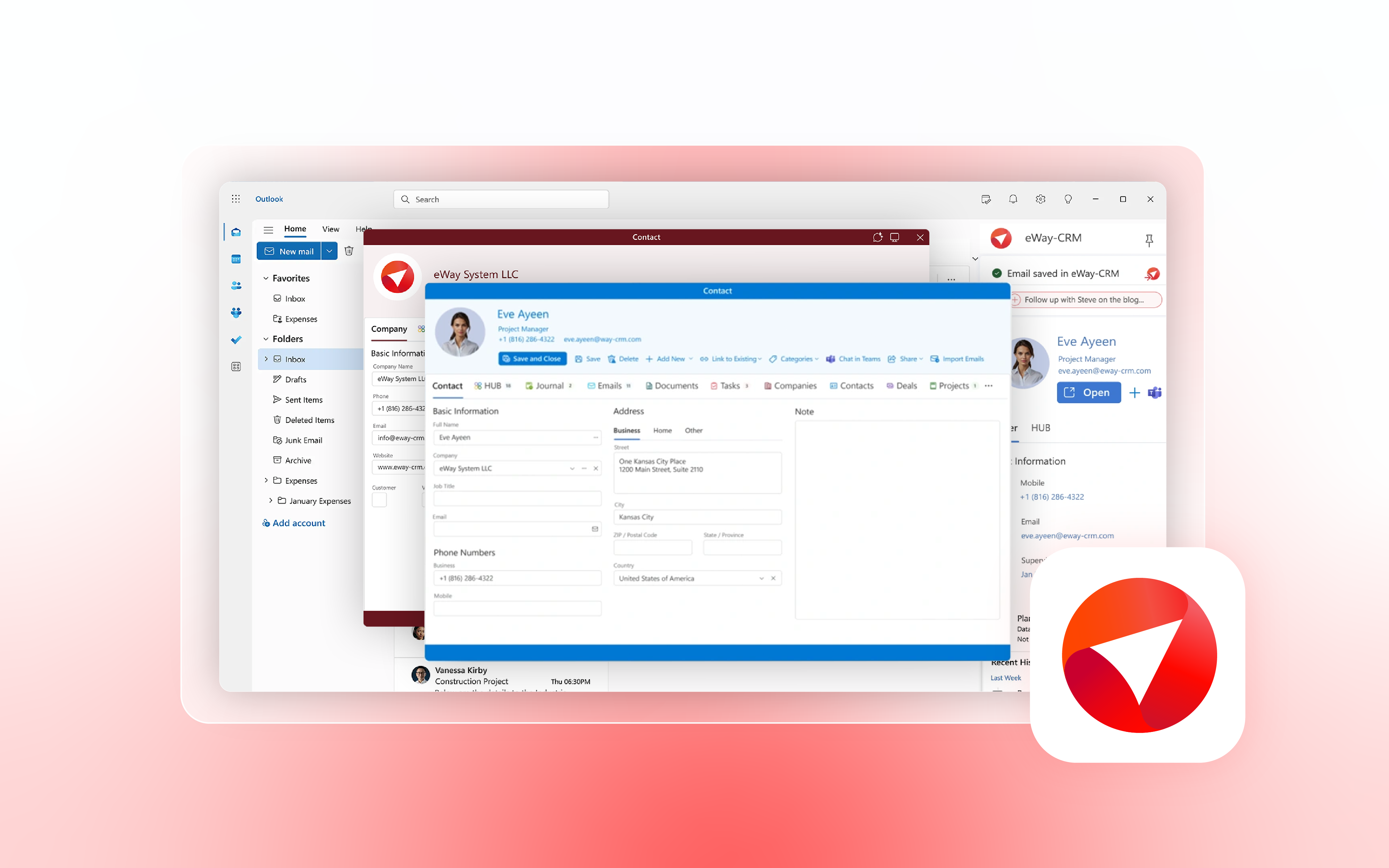
If you're a small business running most of your communication in Microsoft Outlook, eWay-CRM is a natural fit. Unlike most CRMs, it lives directly inside Outlook and integrates with Teams too. Here's what makes it stand out:
- Add contacts, deals, and tasks without leaving Outlook
- Collaborate in Teams using shared CRM records
- Use built-in sales automation and AI features
- Perfect for teams that don’t want to switch between apps
Many Outlook users find other CRM platforms overcomplicated. eWay-CRM keeps things simple and accessible, without sacrificing powerful features.
The eWay-CRM Teams app is designed to bring your CRM data right into Microsoft Teams. Without opening Outlook or the web version, you can:
- Open deals, projects, and contacts from Teams
- Convert the Teams message into a task or journal
- Pin CRM records to channels for shared context
- Start conversations tied to a specific client or opportunity
This means fewer emails, faster collaboration, and better visibility across the whole team.
What Can CRM + Teams Integration Actually Do? Here’s One Example
If you're wondering whether it’s worth the effort to connect your CRM with Microsoft Teams, take this real-world example from the manufacturing industry.
A small machinery manufacturer in Ohio struggled to keep customer project updates aligned between their sales and production teams. Emails were missed, deadlines slipped, and client feedback was scattered across inboxes.
Once they connected eWay-CRM with Microsoft Teams, everything changed:
- The sales team tracked client requirements directly in Outlook
- Project details were pinned to a shared Teams channel
- Customer questions and internal updates were logged in one place
The result? Faster responses, fewer meetings, and a 30% improvement in on-time deliveries.
How to Integrate Your CRM with Microsoft Teams
Integrating CRM with Microsoft Teams isn't complicated. Here's a typical step-by-step process:
- Find your CRM in Teams app store
- Open Teams, go to "Apps," and search for your CRM (e.g., eWay-CRM, Dynamics 365, Zoho CRM).
- Click "Add."
- Sign in and authorize
- Log in to your CRM account
- Allow access between Teams and your CRM
- Configure integration settings
- Link Teams channels to CRM modules (like deals or customers)
- Set notifications and activity tracking preferences
- Start collaborating
- Share CRM records inside Teams chats
- Mention colleagues in context of a deal
- View CRM details without leaving Teams
For eWay-CRM, this setup takes just a few clicks, and you’re ready to work across Outlook and Teams seamlessly.
Final Thoughts
Whether you're a fan of spreadsheets or Outlook power user, integrating your CRM with Microsoft Teams can transform how you work. From project-driven platforms like Smartsheet to full-service tools like Dynamics 365, there’s something for everyone.
But if you live in Outlook and want a CRM that feels native to both Outlook and Teams, eWay-CRM is a clear winner.
Ready to try it? Explore eWay-CRM for Teams and see how seamless collaboration can be.