Microsoft announced the launch of Copilot Studio during Microsoft Ignite 2023. This low-code groundbreaking tool aims to expedite business efficiency and productivity by enabling users to build and customize their standalone autopilot.
Let's explore this innovative, generative AI-powered chatbot and highlight its key features that will revolutionize how we work.

Table of contents:
Introduction to Microsoft Copilot
Copilot Studio Unifies the Whole Process
Key Features of Microsoft Copilot
1. Microsoft Teams
2. Microsoft Outlook
3. Microsoft Loop
4. Microsoft Word
5. Microsoft PowerPoint
6. Windows App
7. Microsoft Excel
Copilot Studio: What You Need to Remember
Introduction to Microsoft Copilot
Microsoft Copilot is an adaptable generative AI tool with conversational capabilities that simplifies a wide range of tasks, including but not limited to creating documents, email interpretation, presentation preparation, and more.
Copilot is compatible with built-in Microsoft 365 applications and the standalone Business Chat capability. By interacting with Copilot, this cutting-edge program streamlines the fulfillment of tasks involving your data and apps, including Microsoft Word, Outlook, PowerPoint, and Teams.
Using Business Chat, you can give Copilot instructions to send emails, create presentations, schedule meetings, or keep your team updated on project progress. If you want your user experience to be easy and productive, let Copilot handle content generation and assist you.
Copilot demonstrates its ability to simplify complex processes by swiftly summarizing long email conversations and analyzing enormous volumes of spreadsheet data. Imagine it as a vital partner that can improve your productivity in the Microsoft Office environment using its intelligence and advanced algorithms.
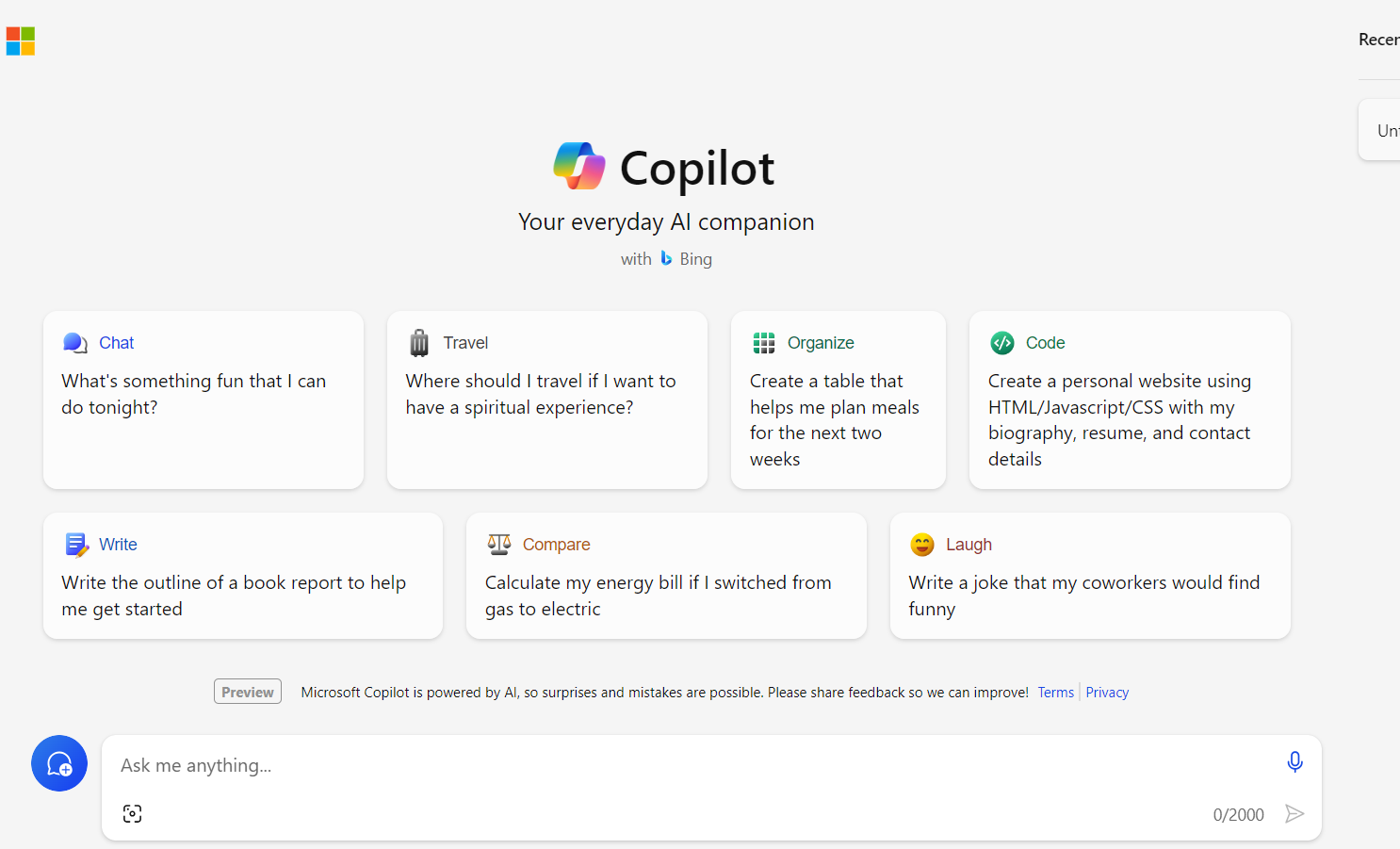
Copilot Studio Unifies the Whole Process
Copilot Studio unifies the process of creating customizable features and independent Copilots into a streamlined online interface. All processes are connected for efficient handling, starting with construction and continuing through deployment, analysis, and management.
You can create, test, and release autonomous Copilots and customizable GPTs, guaranteeing a solution specific to your business needs. With the help of statistics, user settings, data management, and access restrictions, you can precisely oversee and protect your modifications.
Improved connectivity experience is achieved by enabling Copilot to communicate with numerous data sources like GPTs, pre-built or plugins, and others. This expands Copilot's capabilities and allows for a more diverse and integrated workflow.
Key Features of Microsoft Copilot
Microsoft Copilot is a groundbreaking tool developed by the tech giant to enhance productivity significantly. It functions as a highly responsive chatbot. You can use it with your Microsoft applications to streamline your tasks and boost your efficiency.
Below are Microsoft 365 apps that fully integrate Copilot:
1. Microsoft Teams
Copilot, along with Microsoft Teams, enhances meeting dynamics. Copilot collects meeting notes using collaborative notes, allowing those who have missed the meeting to catch up.
There is now an option to activate Copilot in Teams meetings without transcription, which is great for those who prefer not to record the meetings. This configuration allows Copilot to respond to queries and communicate data in real-time without storing a conversation.
With its latest update, Copilot can now be used in Teams channels. It can summarize lengthy messages, extract action items, and analyze important talking points. For more precise and understandable communication, you can use the Copilot compose box in Teams chats and channels as a writing tool.
The intelligent recap capability will be available in Copilot beginning in December 2023. It will summarize key meeting components. This function provides a synopsis of the main ideas, next steps, and suggestions for individuals unable to attend the in-person session. Intelligent recap lets members ask detailed questions about the meeting and get concise responses.
In addition, the Copilot feature in Microsoft Whiteboard allows users to record and display Team meeting conversation topics visually, arranging them in a collaborative environment. All meeting participants can access this function, leading to better post-meeting cooperation.
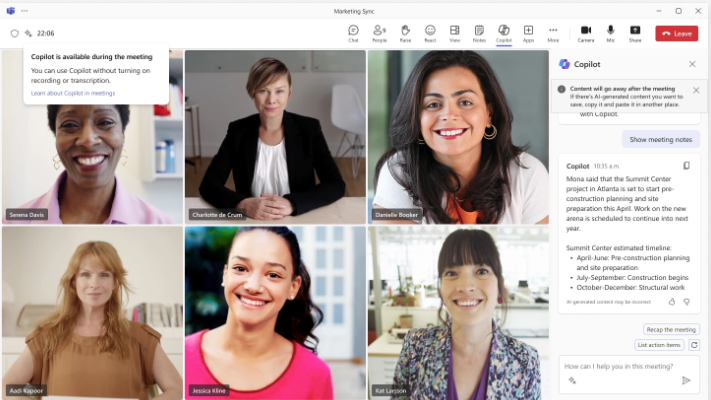
2. Microsoft Outlook
Microsoft Outlook with Copilot is all set to revolutionize meeting prep in 2024. It strives to make a short recap by looking at the requested information, linked emails, and relevant documents. This lets people quickly review and attend meetings with more information.
Its email thread summary feature allows you to easily navigate lengthy email chains, identify important facts, and suggest next actions like scheduling follow-up meetings. When you select a meeting, Copilot creates agendas, summarizes talks, adds people, clarifies threads, and suggests meeting times based on attendees' schedules.
This AI tool goes above and beyond email scheduling by autonomously assisting you in organizing meetings on certain subjects. Effective and coordinated teamwork is possible with this all-inclusive solution, which proposes people, creates agendas, suggests files, and finds good meeting times.
Copilot simplifies the whole process, from content development to time coordination. Copilot in Outlook is a multipurpose application that improves cooperation in your professional productivity, streamlines meeting preparations, and more.

3. Microsoft Loop
With this generative AI tool, Microsoft strives to serve as a versatile collaboration canvas, offering a one-stop-shop where teams and Copilot can brainstorm, plan, and build.
Introducing intelligent page generation, Copilot in Loop guides users by recommending pages from past work and customizing them dynamically for the present project. In addition, it generates brand-new pages with content recommendations that align with the project's objectives.
At the outset, Copilot proposes reusable templates from previous work and automatically modifies them with new content for the current project. The workspace status in Loop acts as a dashboard, informing users and encouraging them to take action by drawing on the team's collective knowledge.
This function is great for keeping tabs on how the team is doing, highlighting important details like upcoming deadlines, and keeping the project on track. Combined with Copilot's easy-to-use features, Microsoft Loop improves teamwork and project management, completely changing how teams work together.
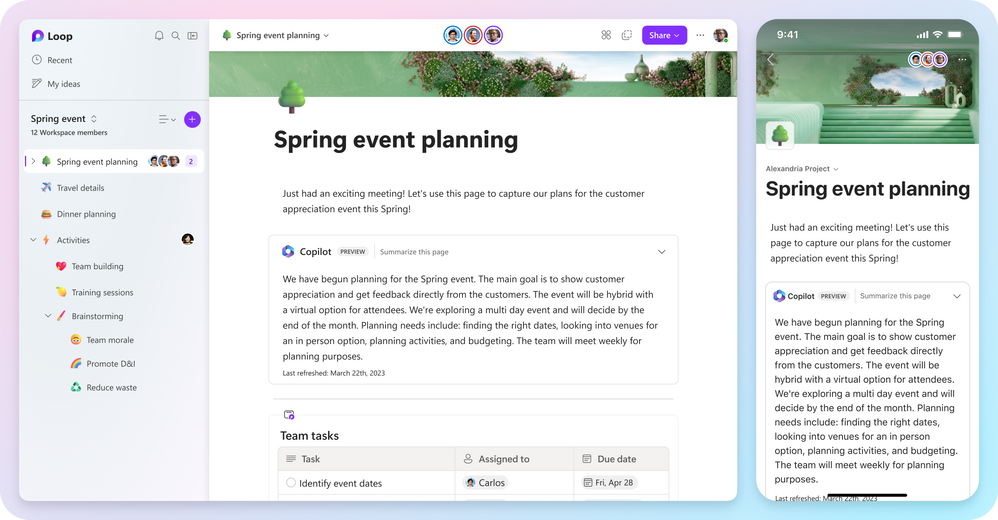
4. Microsoft Word
Copilot is an integrated personal writing assistant that works within Microsoft Word. Its extensive feature set makes it ideal for various document-related activities. The capacity to generate summaries from pre-existing text documents is a standout feature that allows for the efficient sharing and understanding of complicated material.
In addition, Copilot offers suggestions for suitable writing styles, allowing the document to have a more personalized feel. Copilot also provides strong supporting arguments for a thesis, making it an excellent tool for crafting persuasive papers.
Moreover, Copilot takes it further by streamlining the process of creating text drafts based on outlines or predetermined frameworks. This feature significantly speeds up the content creation process in Microsoft Word, making it an efficient and user-friendly tool for writers of any level.
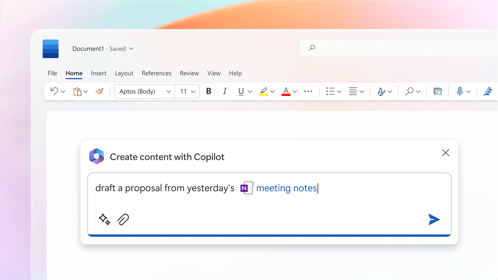
5. Microsoft PowerPoint
Copilot with Microsoft PowerPoint adds many useful features that make presentations more impressive. The tool facilitates the creation of draft slideshows by extracting information from various files, ensuring seamless integration with the presentation.
The tool's strength also lies in its ability to synchronize animations and reduce text, enhancing the presentation's flow and engagement. With its flexible feature set, Copilot in Microsoft PowerPoint becomes invaluable, simplifying the creative process and improving the presentation's visual appeal and efficacy.
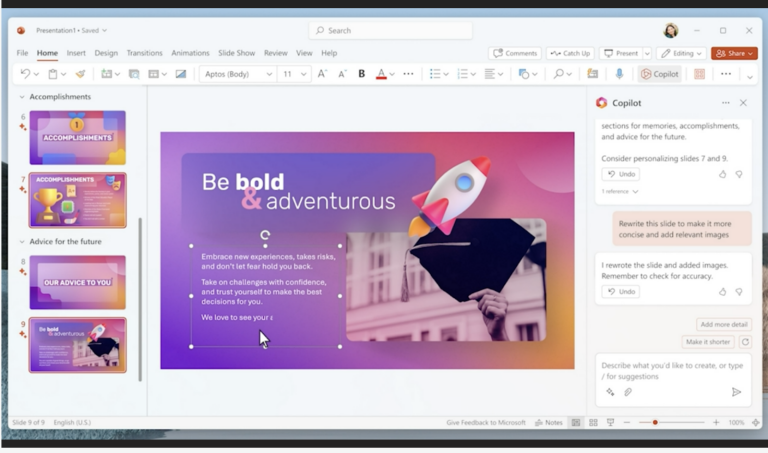
6. Windows App
With the new Windows App, get ready to experience the latest Windows 365 and Microsoft Azure Virtual Desktop updates. This app seamlessly integrates an array of cloud-based Windows services such as Windows 365, Remote Desktop, Azure Virtual Desktop, Microsoft Dev Box, and Remote Desktop Services on your device.
In early 2024, Copilot will be introduced to the Windows desktop, improving user experience by providing prompts based on content and context from Microsoft 365 Graph.
Windows 365 has added support for graphics processing units (GPUs) to meet the demands of data visualization, rendering, 3D modeling, and graphic design. With an upgrade to a 16 Core SKU, the capabilities of high-capacity computing are expanded even further.
An upcoming preview will showcase Windows 365's AI capabilities, suggesting resizing options for the best Cloud PC investment planning.
These improvements represent a significant advancement, providing Windows users with a more unified, robust, and intuitive computing experience.
7. Microsoft Excel
Copilot is changing data analysis by seamlessly integrating its powerful AI capabilities into Microsoft Excel. The integration introduces several significant features, making working with data simpler and more efficient.
Data analysis can be made easier by identifying patterns and creating visualizations. Copilot is a useful tool for swiftly organizing data and variables in a spreadsheet. This feature is particularly useful for identifying the top-selling products or conducting cost studies that assist in strategic decision-making.
Copilot expands its usefulness by aiding in the creation of preliminary budget accounting documents. In addition to graphing data, it uses changes to variables to infer future sales and growth. This useful method improves financial planning in Excel, giving users a strong tool for smart decision-making based on data.
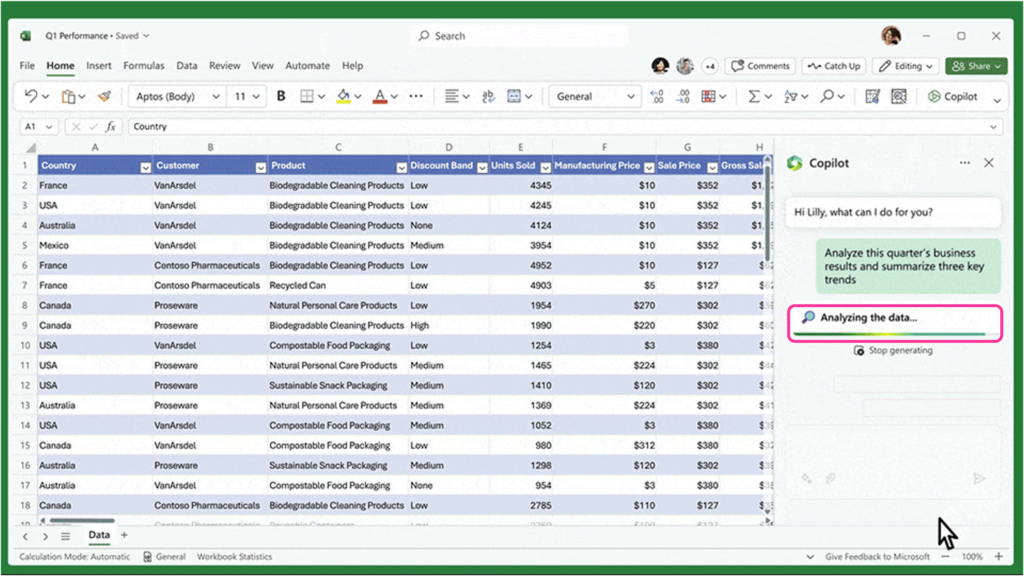
Copilot Studio: What You Need to Remember
With Microsoft Copilot Studio, businesses are reimagining digital assistants. Copilot uses Generative AI to provide a simple, low-code method for creating personalized digital assistants. These systems seamlessly integrate with numerous software.
Microsoft Copilot Studio's generative replies, pre-built connections, and simple customization make it a great tool for improving organizational efficiency and user engagement. Tools like Microsoft Copilot Studio are becoming more important for organizations to respond to digital change.










