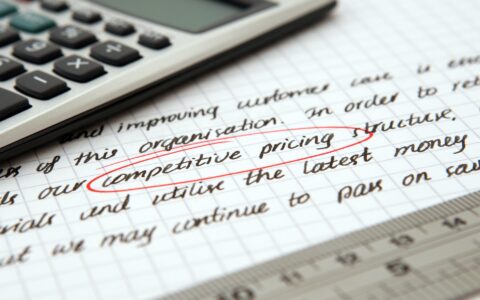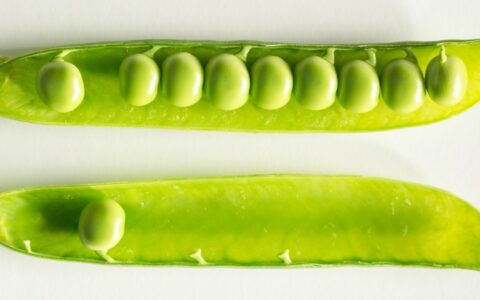Understanding SEO Basics, Part 5: How to Track and Monitor the Success of Your SEO Efforts
Would you like to track the SEO performance of your content to measure your efforts? This article will guide you through practical steps to achieve that goal.

We suggest you read the previous articles in the series before proceeding.
Here are the links to those articles:
Join us as we demonstrate how to analyze your SEO efforts.
Table of Contents:
Why Monitor SEO Effectiveness?
When to Start Measuring SEO Success?
What SEO KPIs to Track and Measure
How to Track SEO Performance and Measure Success?
1. Analyze Clicks and Click Through Rates (CTRs) in Google Search Console
2. How to Measure User Engagement in GA4
3. How to Analyze User and Traffic Acquisition Sources and Engagement in GA4
Conclusion
Why Monitor SEO Effectiveness?

Measuring and analyzing the performance of your SEO efforts helps determine what works and identifies areas that require improvement.
This information empowers you to modify your content SEO strategy, leading to improved results.
When to Start Measuring SEO Success?

Industry experts agree that seeing results from your SEO efforts typically takes 3-6 months. While SEO data analysis may require some patience, it is essential to start collating them immediately.
Regarding SEO data collation, Google provides two free tools for this purpose: Google Analytics and Google Search Console.
It is important to mention that there are other commercially available tools like Ahrefs and SEMRush. We recommend using at least one of these tools in addition to the free Google tools.
However, for this article, we will focus on using Google Analytics and Google Search Console to track and measure Search Engine Optimization efforts.
What SEO KPIs to Track and Measure
Your objectives will determine the metrics you use to track SEO performance. However, you can apply certain SEO Key Performance Indicators (KPIs) in most situations.
Start by Measuring keyword clicks and CTRs (Click Through Rates) using Google Search Console. These metrics help you gauge user response to your SEO title and description.
Next, evaluate content relevance by tracking user engagement in Google Analytics 4 (GA4). GA4 user engagement captures factors assessing how users interact with your content.
You also need to monitor traffic from search engines, social media, email, and more using Google Analytics.
By measuring traffic from various sources, you can evaluate the origin of your traffic. Additionally, assessing traffic performance from different sources informs you about the sources that generate higher engagement.
Finally, track conversion rates in Google Analytics for sales or user actions on your site.
How to Track SEO Performance and Measure Success?
The following subsections present detailed steps for tracking and measuring the SEO KPIs outlined in the previous section.
Analyze Clicks and Click Through Rates (CTRs) in Google Seach Console
1. Firstly, sign in to google.com.
2. Next, if you have multiple properties, select the desired property from the drop-down menu at the top-left corner.
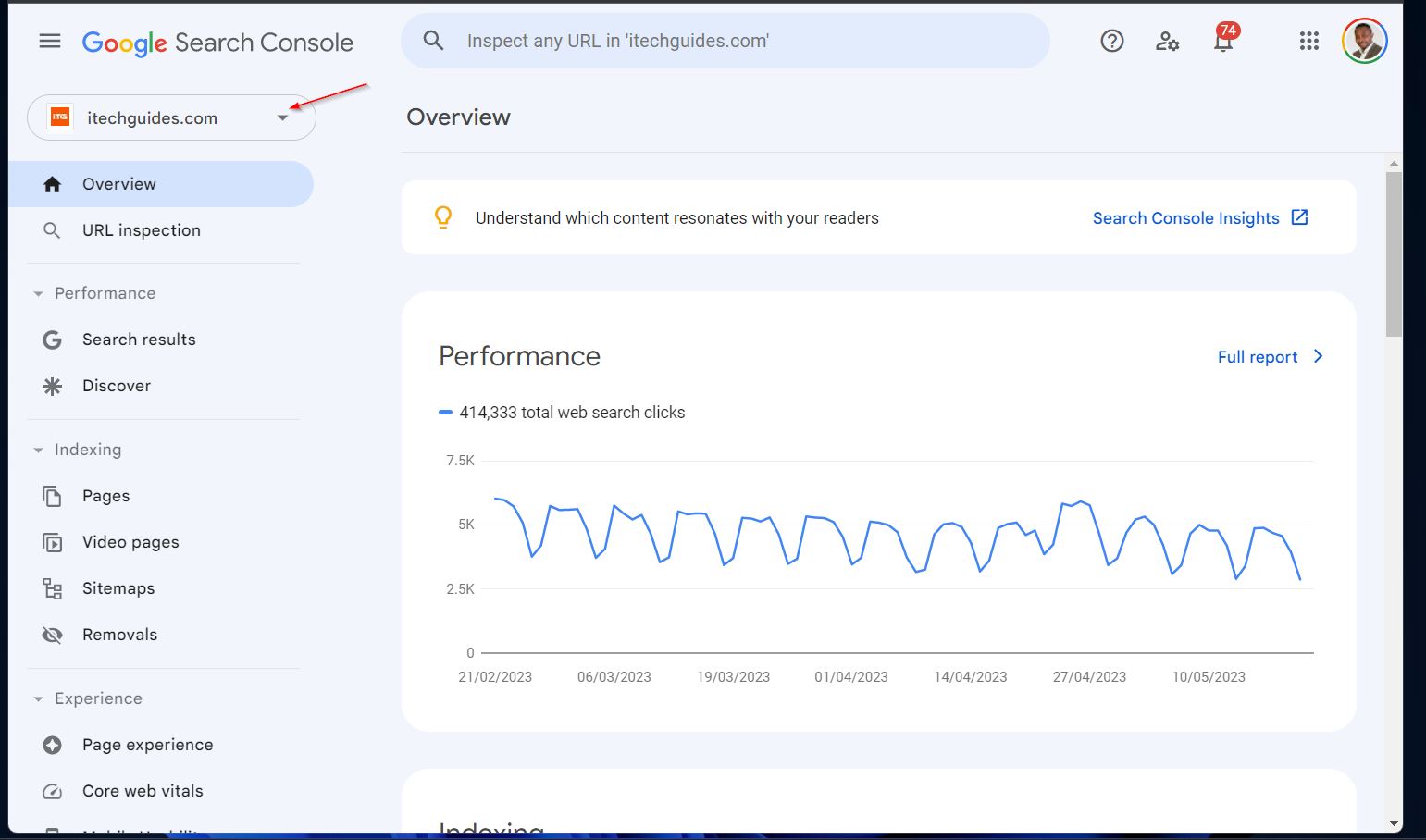
3. Then, navigate to the "Performance" menu and click on "Search results." By default, the "Performance on Search results" page displays data for the last 3 months in the web search category.
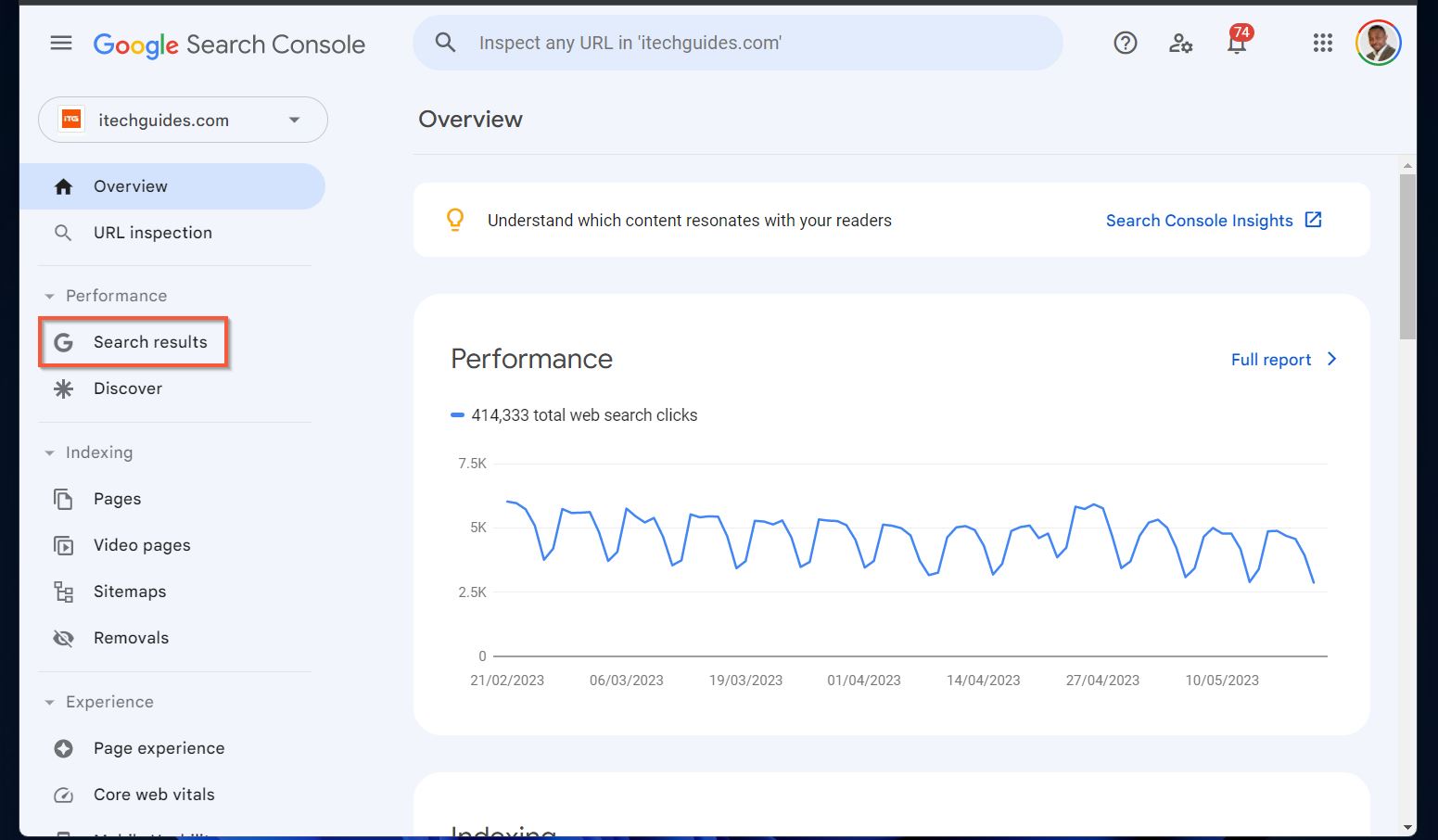
4. To modify the date range, click on the Date Additionally, you can adjust the Search type filter to suit your needs.
5. When examining the data on the page, you can view the total clicks and impressions. Moreover, you can review the average CTR and Average position of all your pages on search engine result pages.
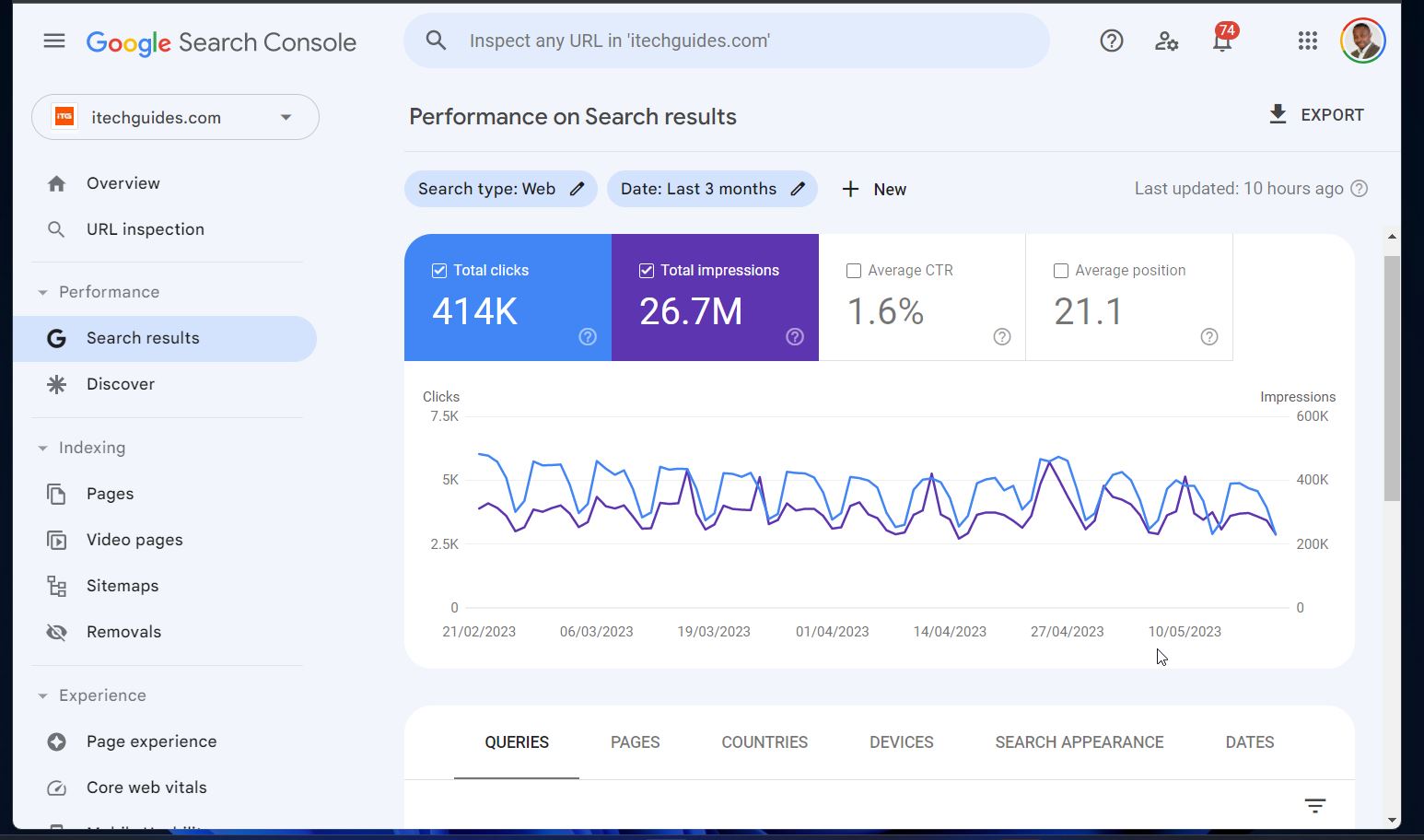
6. As you scroll down, you can further explore these metrics categorized by queries (keywords), pages, and countries. Click on the respective tab to view the clicks and CTR (clicks divided by impressions) by keywords, pages, or countries.
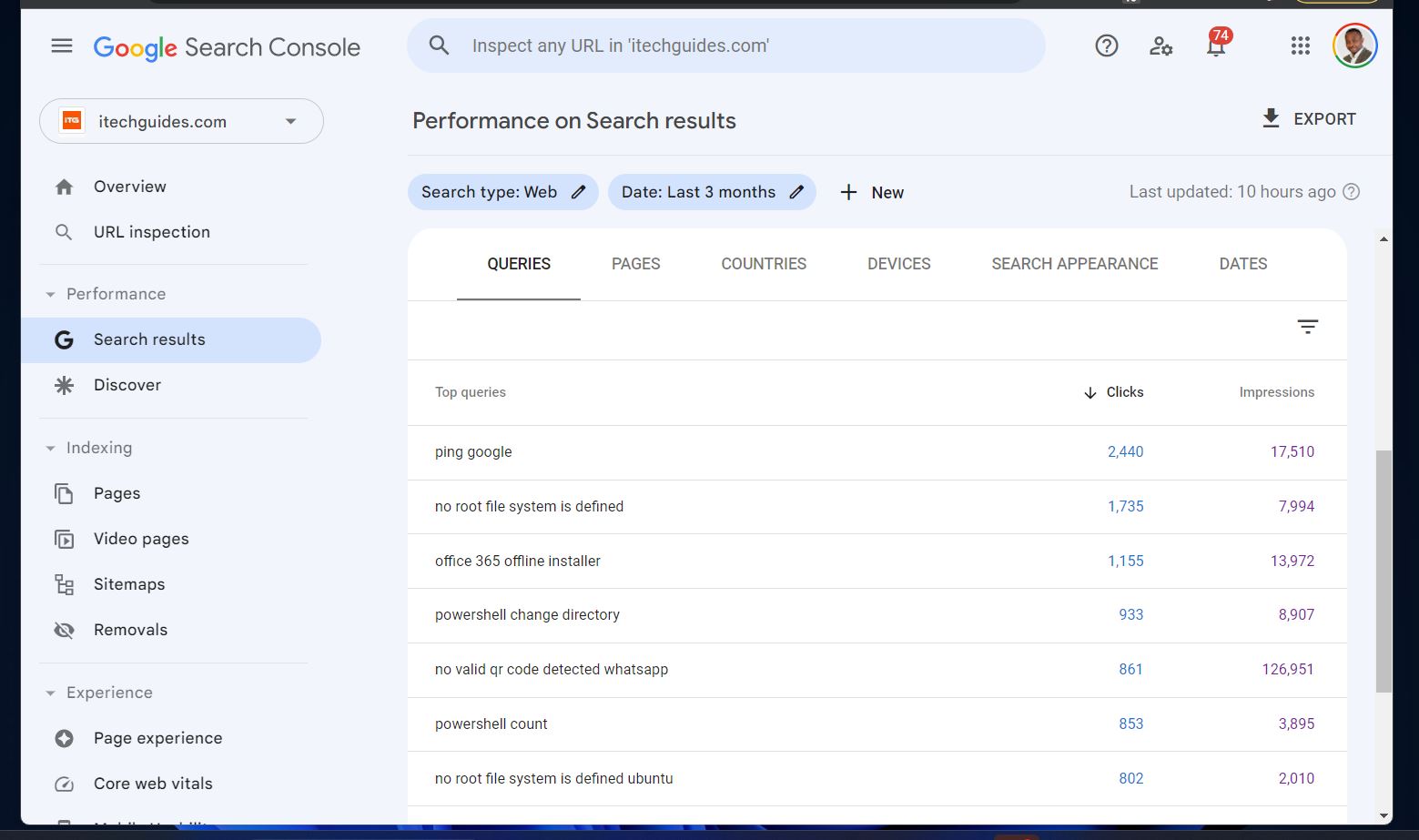
How to Measure User Engagement in GA4
1. Sign in to analytics.google.com and click the Reports tab on the left pane.
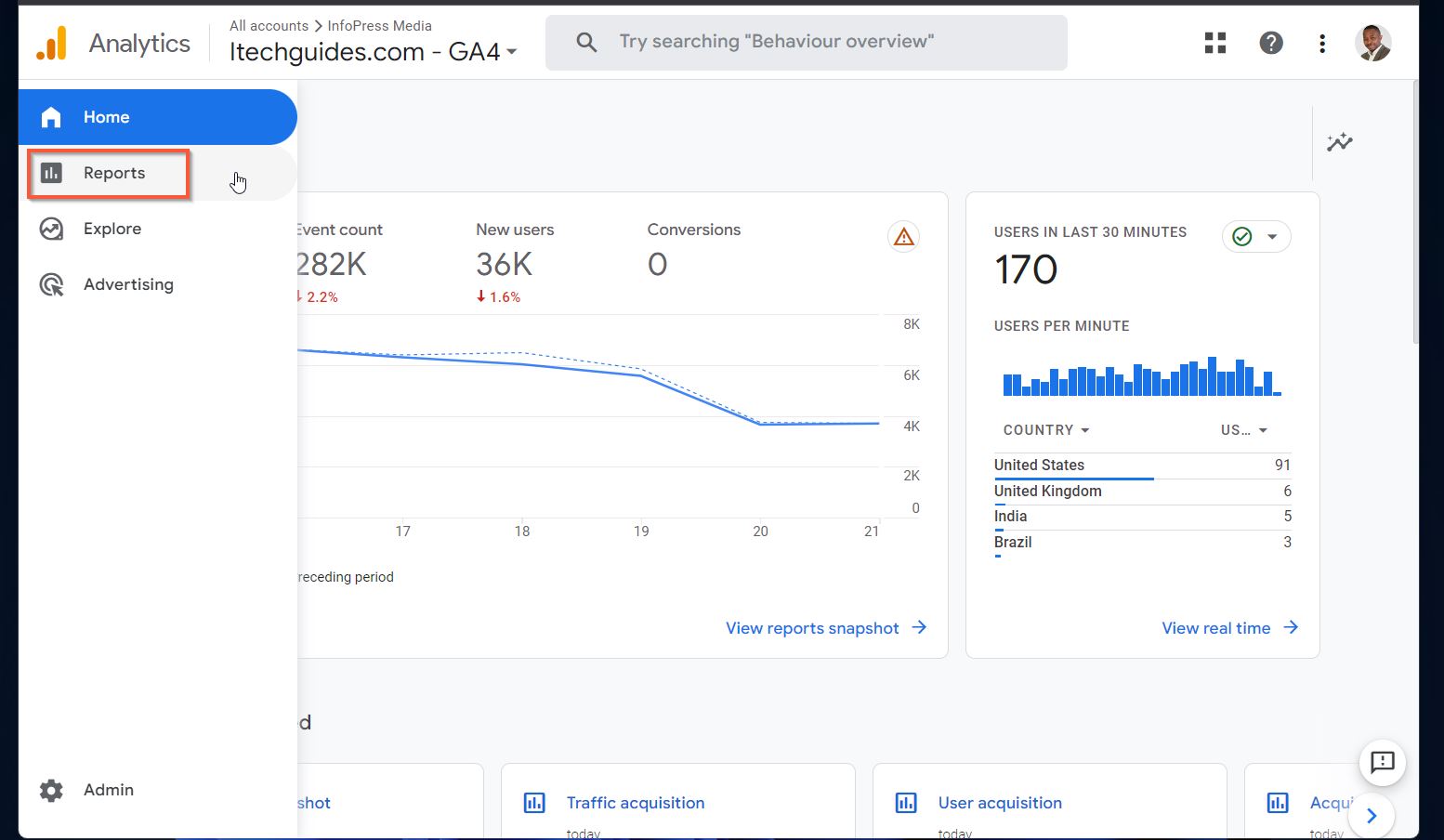
2. Then, on the Reports section, click “Engagements.”
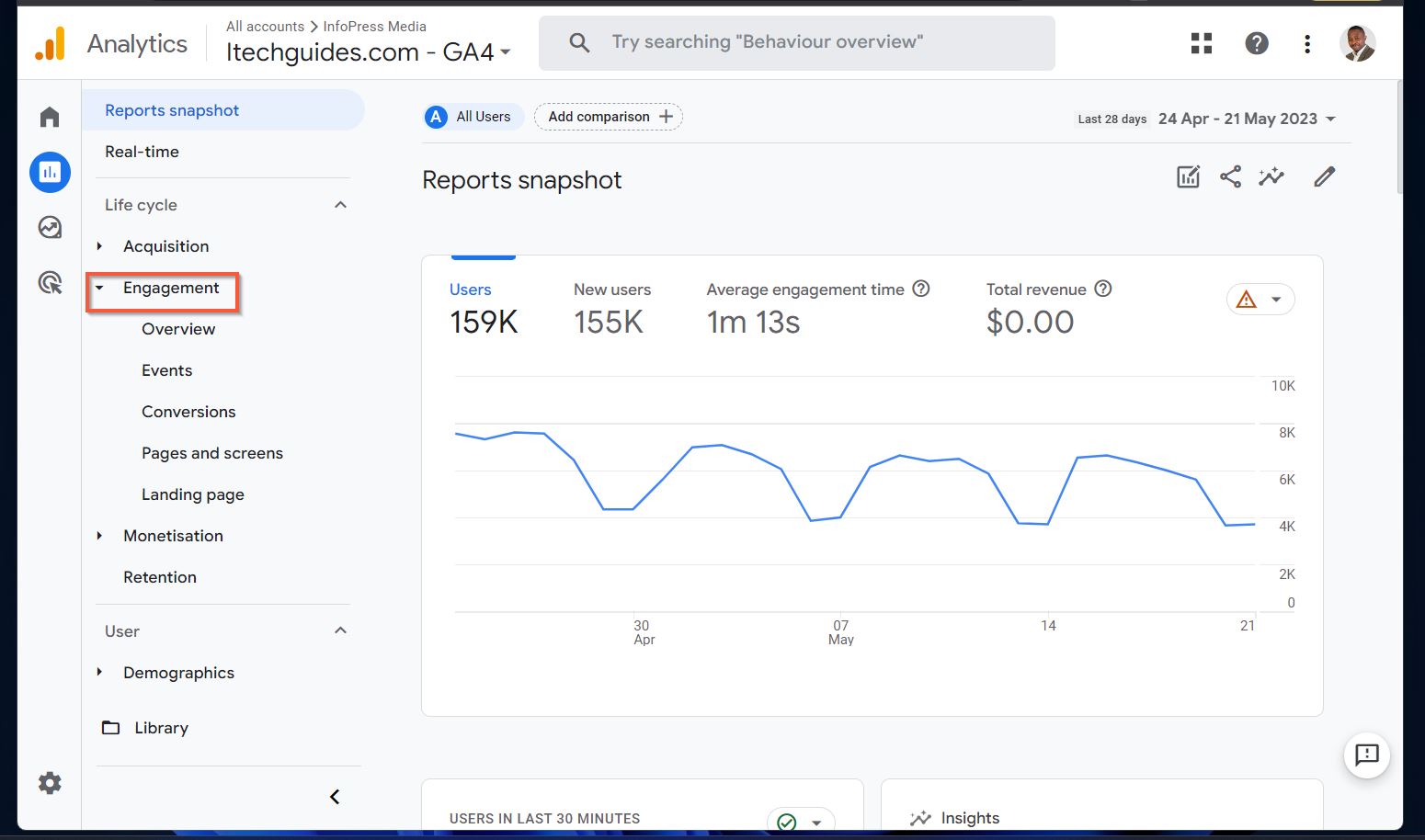
3. For a summary of key performance metrics, click the Overview page. Then, select a date range on the top right.
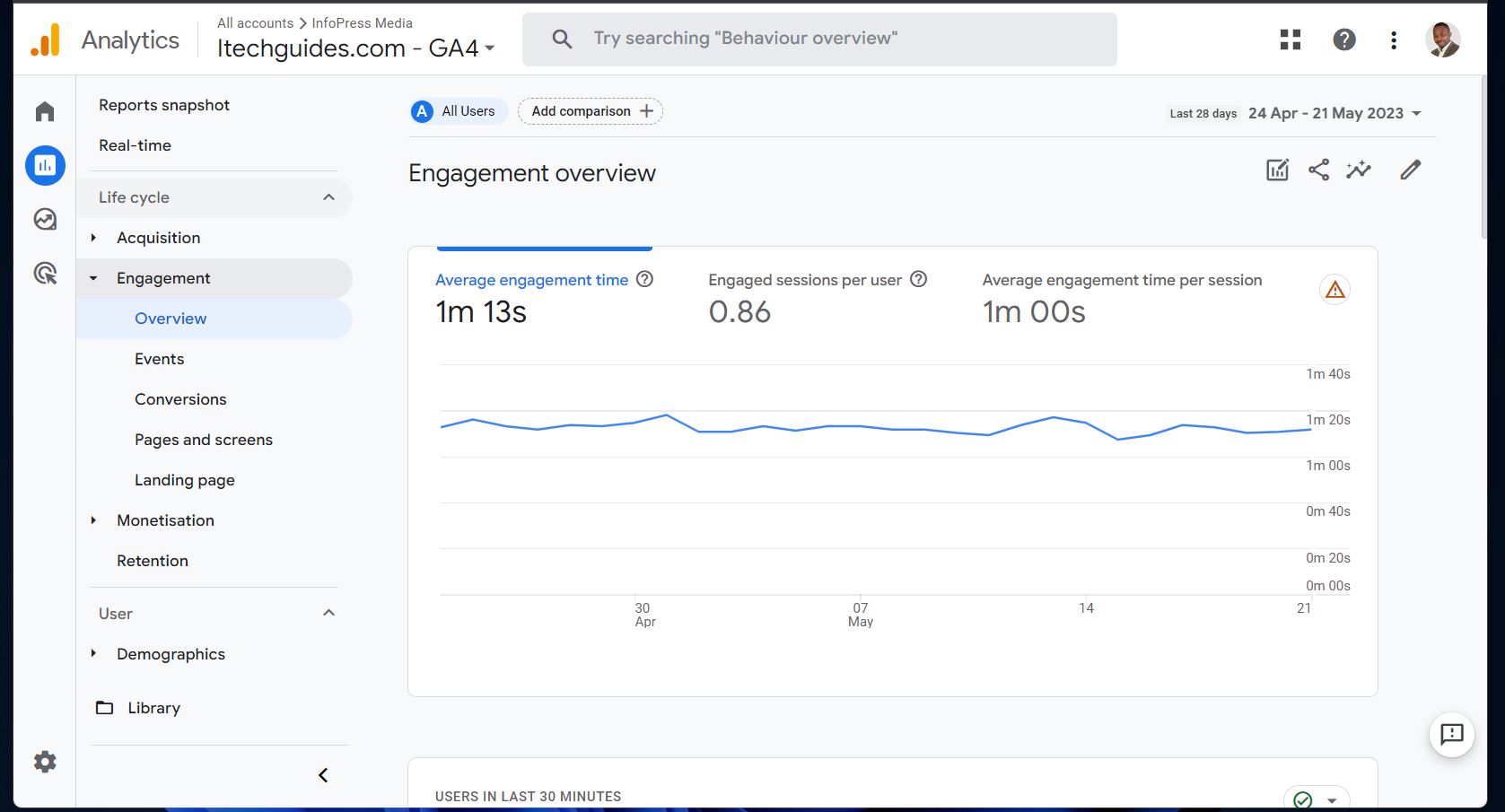
4. However, to drill down on the metric for individual pages, click “Pages and screens,” then scroll down. This report reveals your top-performing pages by traffic.
Additionally, you can view other important SEO KPIs by page. Specifically, the “Pages and screens” report displays Views, Users, Views per user, and Average engagement time.
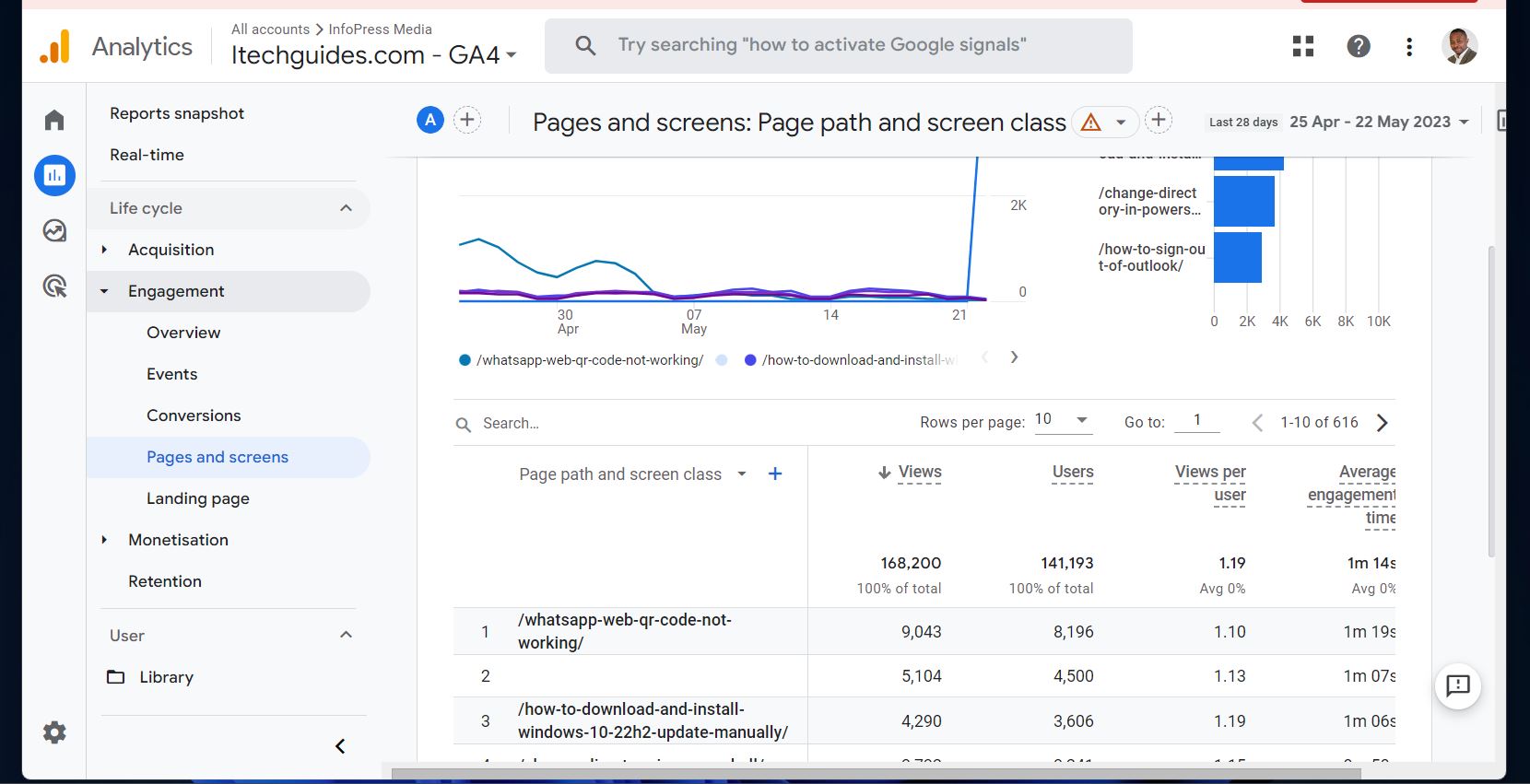
5. Furthermore, the “Landing page” report features more useful SEO performance-measuring KPIs like Sessions, New users, and “Average engagement time per session.”
6. Finally, if you measure conversions on your app or website, view the Conversions report.
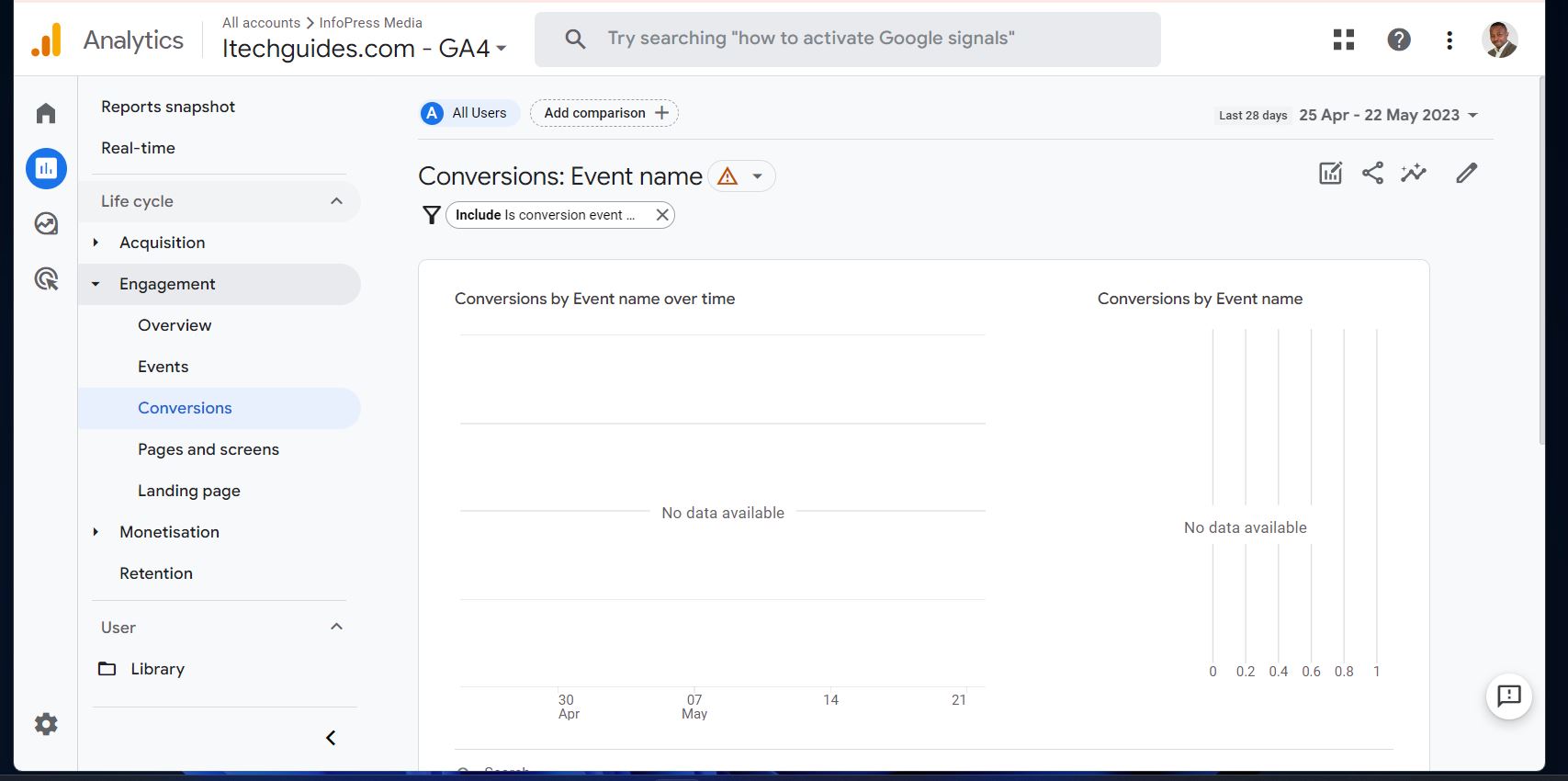
How to Analyze User and Traffic Acquisition Sources and Engagement in GA4
1. On your Google Analytics 4 property, click Acquisition.
2. The “Overview” report contains many essential Search Engine Optimization performance data.
Speaking of data, scroll down the “Overview” page to view New users by default channel, Sessions by default channels, and more.
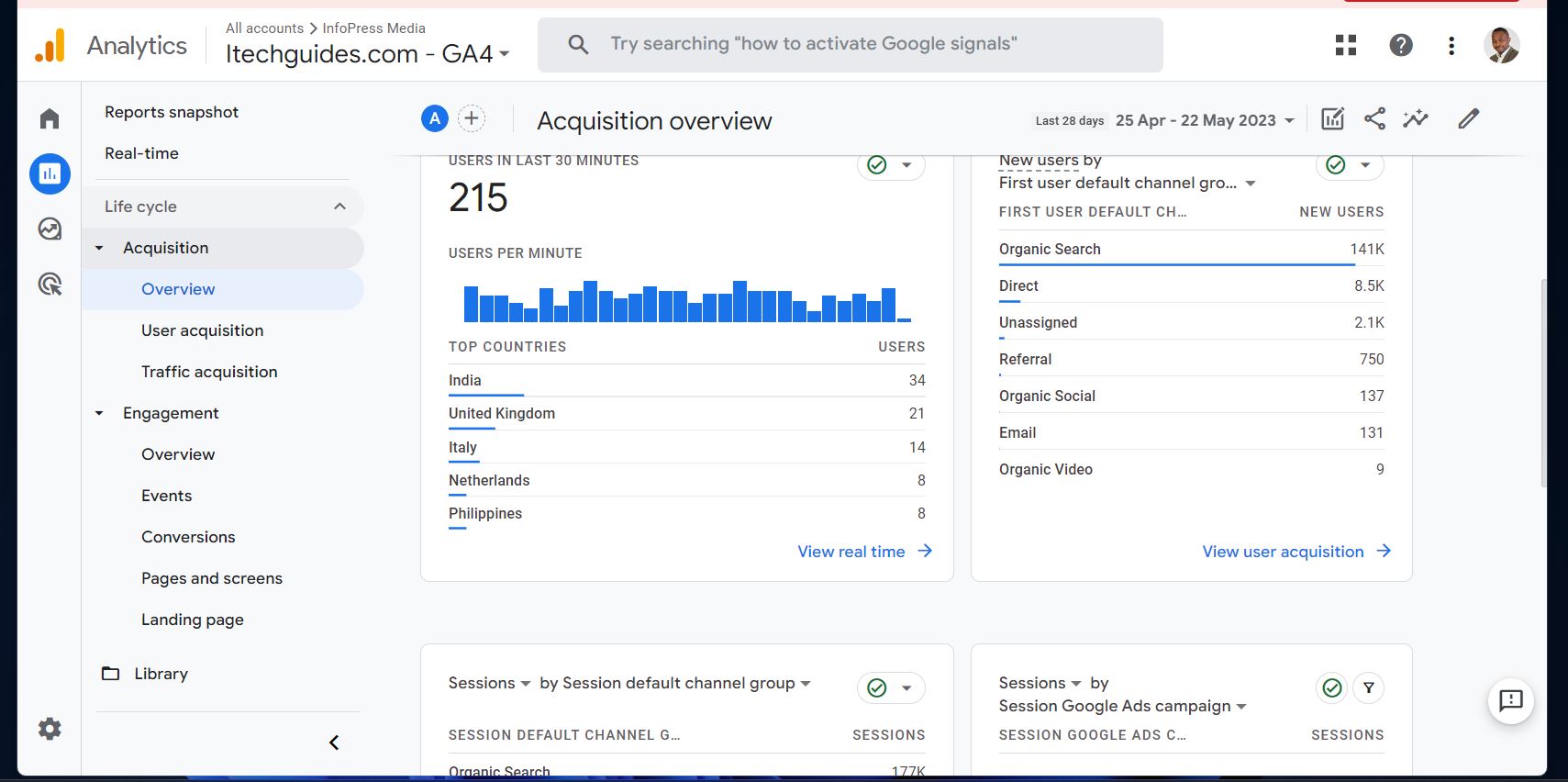
3. In addition to the overview summary report, the Acquisition report has two other essential pieces of performance data: User acquisition and Traffic acquisition.
Use these reports to further track, analyze and monitor the success of your SEO efforts.
Conclusion
To conclude, measuring the performance of your SEO effort allows you to learn what works and what you need to change.
In this final article of our SEO series, we recommend that you start collating SEO performance data as soon as possible. We also mention that you may need to wait up to three months to start seeing results from your SEO efforts.
Moreover, we suggest tracking and measuring essential SEO KPIs like clicks and Click Through Rates (CTRs) with Google Search Console. Additionally, we advise tracking user engagement metrics with Google Analytics.
Thank you for reading our "Understanding SEO Basics" series. We hope you find the articles helpful and start progressing in your content SEO strategy.