When businesses are constantly striving for an edge, what tools are you using to ensure your customers remain front and center? How do you tailor your communication to each customer, ensuring their needs are met and their loyalty retained?
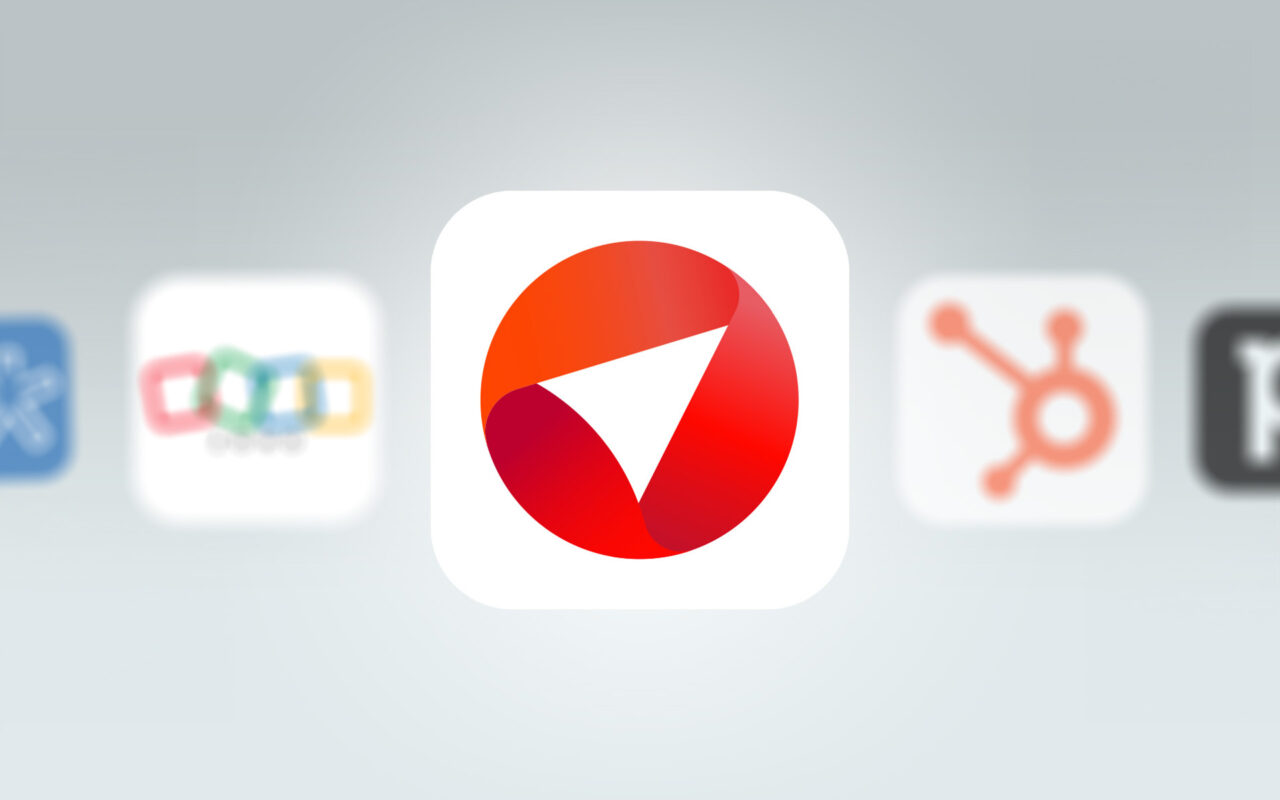
Central to answering these questions is the power of the right CRM (Customer Relationship Management) software. In this article, we explore five leading CRM solutions for B2C businesses.
Table of Contents:
1. eWay-CRM
2. Pipedrive
3. HubSpot CRM
4. Nimble
5. Zoho CRM
The Right CRM for Your B2C Needs
1. eWay-CRM: User-Friendly With Seamless Outlook Integration
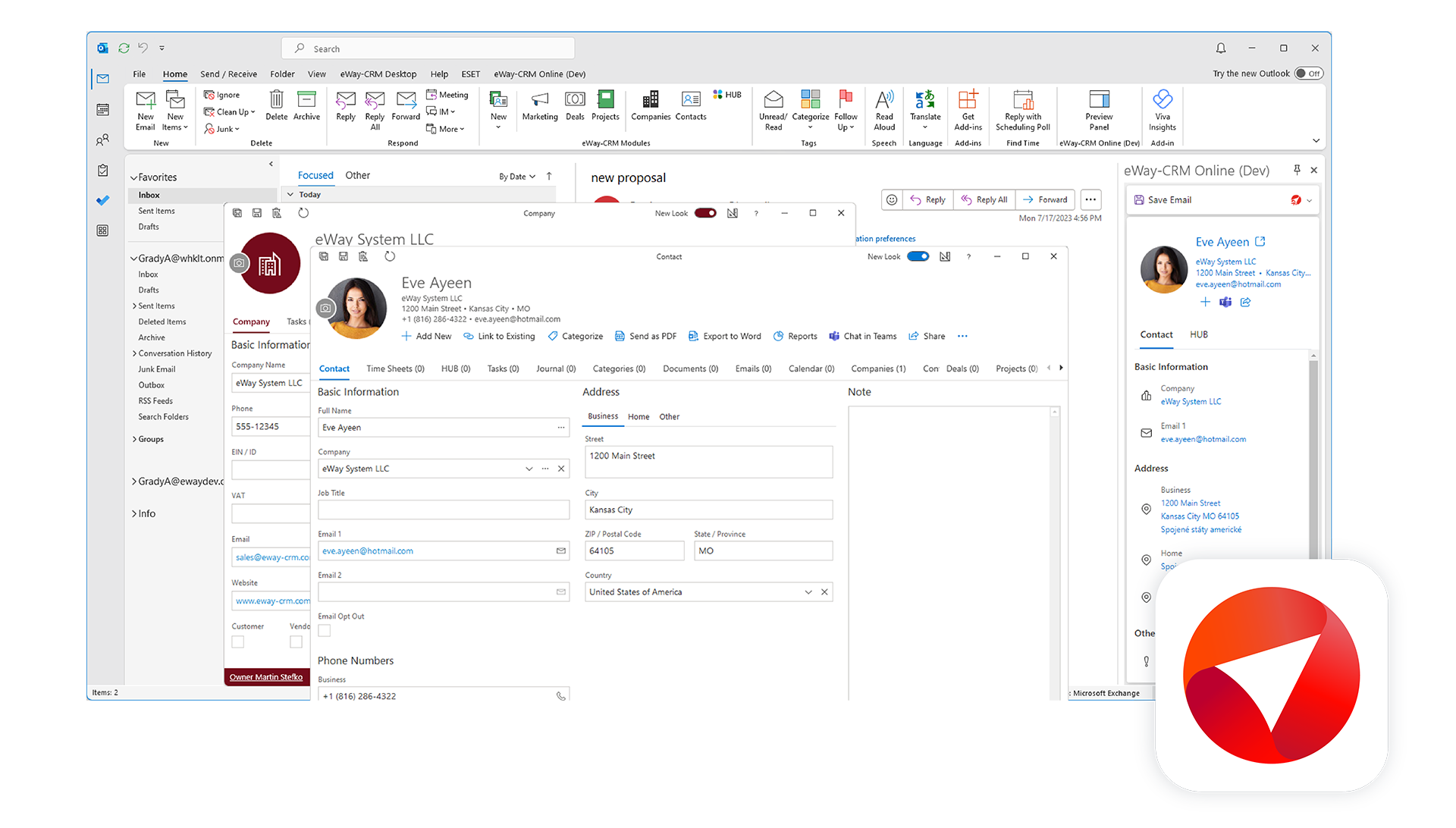
Overview:
eWay-CRM stands out, particularly for businesses that rely heavily on Outlook. eWay-CRM isn't just another CRM; it's an enhancement of a platform many businesses already use daily.
Features:
- Integration with Outlook:
One of eWay-CRM's strongest suits is its seamless integration with Outlook. It operates from the same familiar Outlook ecosystem. This feature eliminates the often-steep learning curve associated with new software and will ensure you can use it smoothly to maintain your efficiency. - User-friendliness:
Keeping it simple yet effective, this B2C CRM software prides itself on its intuitive design. Its versatility caters to both CRM novices and veterans.
Modules:
- Sales Management: Streamline the entire sales process, from lead generation to deal closure. This module ensures every opportunity is maximized.
- Project Management: Manage, track, and deliver projects on time.
- Email Marketing: Personalize, schedule, and optimize outreach. This module ensures your email marketing campaigns hit the mark.
- Contacts & Companies: Organize contacts, track interactions, and maintain detailed records for more personalized outreach.
Platform Versatility:
Whether you're at your desk or on the move, eWay-CRM will have you covered. It's fully functional across the web, desktop, and mobile. You will always be connected to your customer data. Even without an internet connection.
Pricing Model:
eWay-CRM offers a great free version. As your business grows and your needs evolve, you can upgrade your subscription plan further.
Advantages:
Unique integration with Outlook, a suite of comprehensive modules, highly customizable for various needs, and a flexible pricing model.
2. Pipedrive: Action-Based CRM for Active Sales Teams
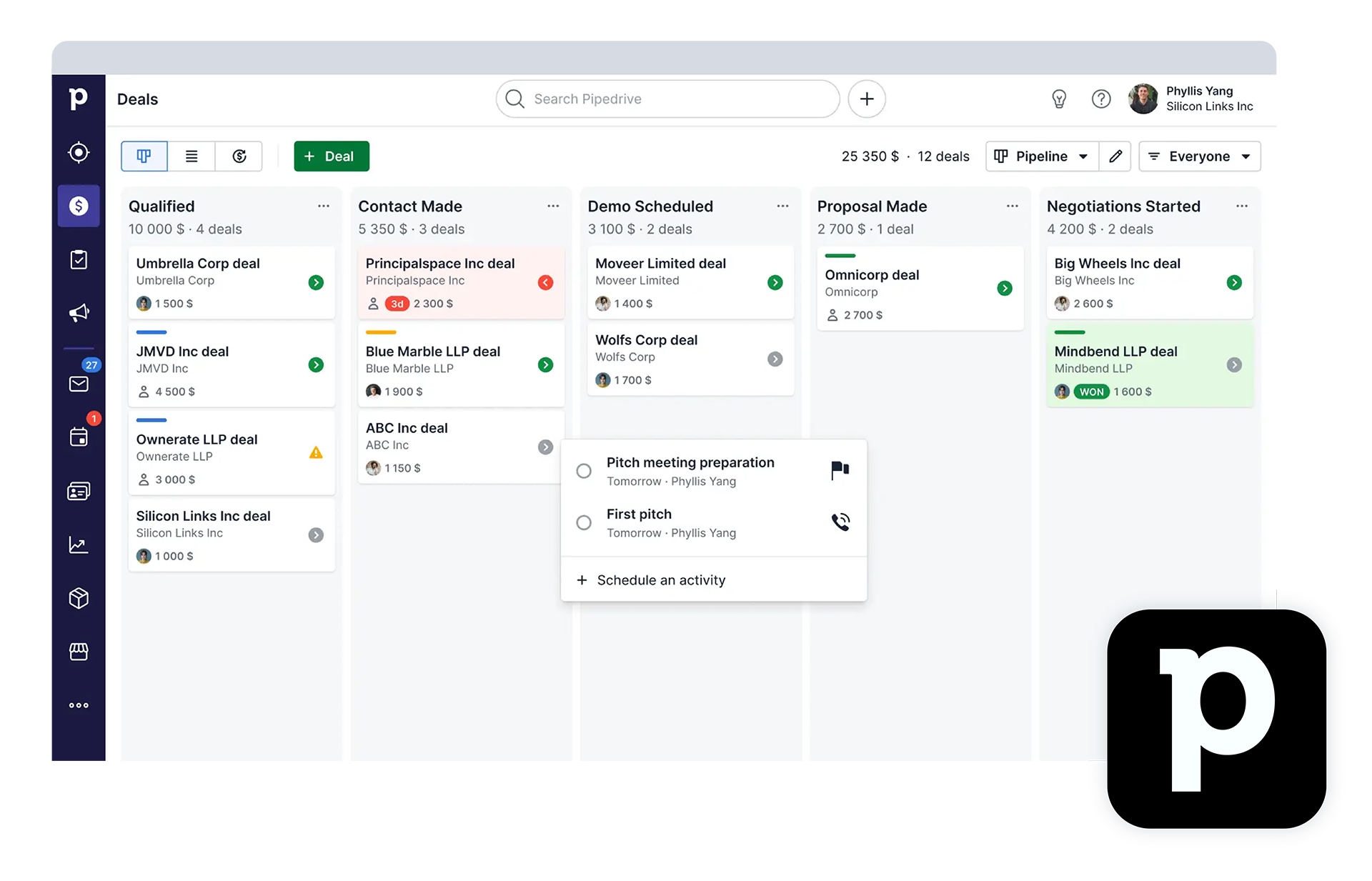
Overview:
Pipedrive is a CRM built by salespeople for salespeople. It is designed to keep teams organized. This CRM focuses on actionable opportunities.
Features:
- Visual Sales Pipelines:
Pipedrive's user interface will allow you to get a clear, visual representation of your sales pipeline. You can move deals across various stages. - Activity Reminders:
Ensuring that no lead goes unattended, Pipedrive will send you reminders for follow-ups, emails, and calls. This will optimize conversion chances. - Lead Scoring:
This feature ranks prospects based on their potential value. It will help you prioritize your efforts on the most promising leads. - Customizable Web Forms:
Capturing leads directly from the website is effortless with Pipedrive’s customizable web forms. - Mobile App:
This app ensures sales teams can access customer data, schedule activities, and update deal stages even when they're away from their desks.
Pricing Model:
Pipedrive operates on a tiered subscription model. While it doesn’t offer a free version like eWay-CRM, it does provide a free trial for users to test its capabilities.
Comparative Analysis:
Pipedrive has an action-based selling approach. It is particularly suitable for active sales teams aiming to keep their pipelines dynamic and organized.
For companies using Outlook environment, eWay-CRM's seamless integration provides an unmatched level of familiarity and ease of use. This is due to the fact it is designed to look just like Outlook.
3. HubSpot CRM: A Holistic Approach to Customer Relationship
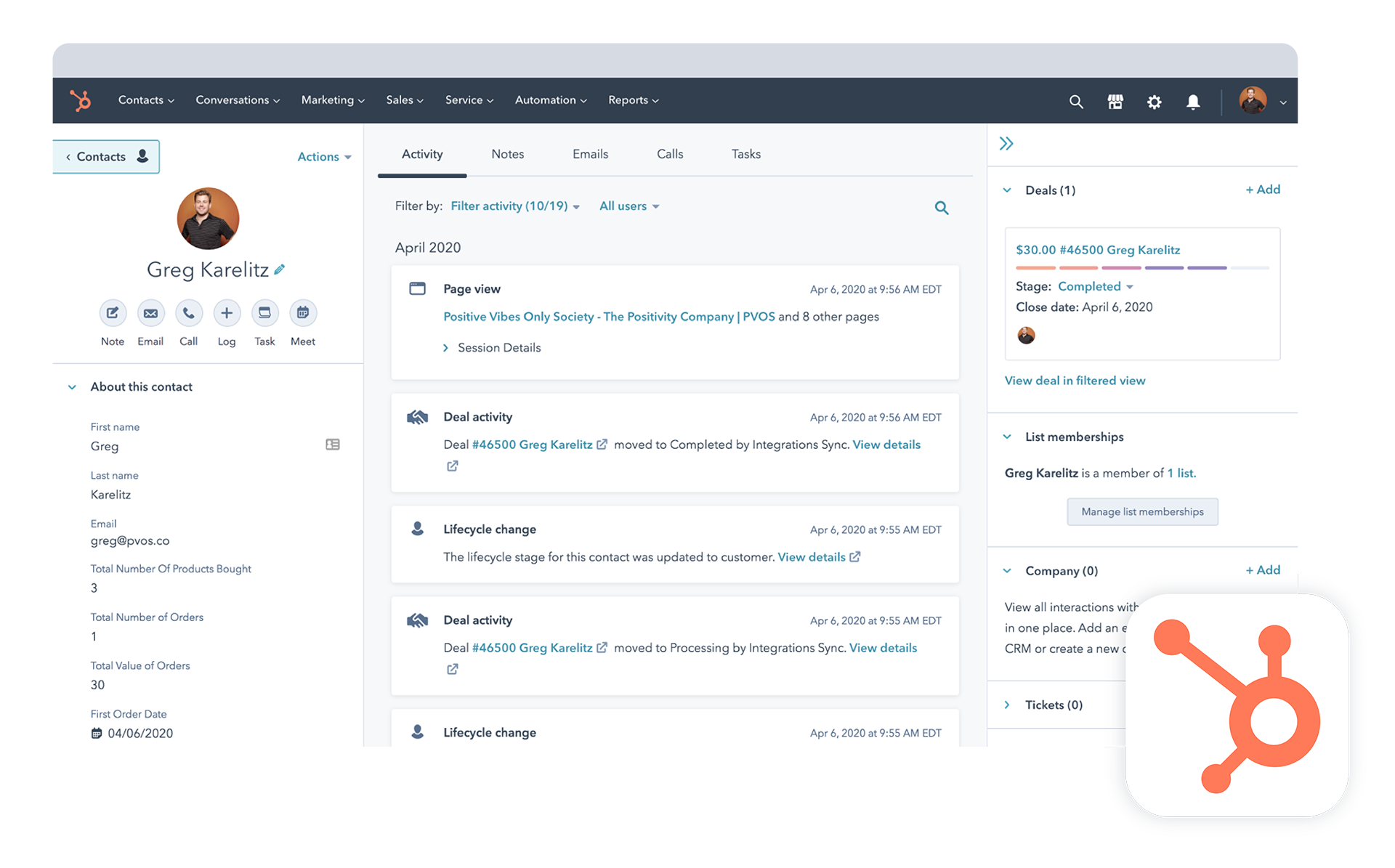
Overview:
HubSpot is often lauded for its comprehensive suite of inbound marketing, sales, and service tools. It aims to be a one-stop solution for b2b and b2c businesses looking to grow traffic, convert leads, and achieve solid ROI.
Features:
- Contact Management:
HubSpot's CRM is good for tracking customer interactions and it automatically updates itself whenever a customer engages. - Email Tracking & Scheduling:
The ability to know when a prospect opens an email is invaluable. With HubSpot, you can get instant notifications for timely follow-ups. - Pipeline Management:
You can customize your sales pipeline with the drag-and-drop interface. - Integration with Marketing Hub:
One of HubSpot’s standout features is its integration with the company's broader suite of tools. One of them is the Marketing Hub with comprehensive analytics. - Reporting Dashboards:
HubSpot's CRM offers detailed reporting capabilities. You can make data-driven decisions and fine-tune your strategies for better outcomes.
Pricing Model:
Pricing starts with a free version that offers a range of basic tools. But you can opt into HubSpot’s premium tiers. However, these are considered costly for many small-medium businesses.
Comparative Analysis:
HubSpot’s CRM is particularly enticing for businesses that are already using the broader HubSpot ecosystem. Its strength lies in its holistic approach to sales, marketing, and customer service.
For businesses seeking a user-friendly CRM that would sit right inside their Outlook, eWay-CRM provides all the necessary tools. HubSpot might be ideal for a comprehensive inbound marketing strategy though.
4. Nimble: The Simple CRM for Office 365 and G Suite
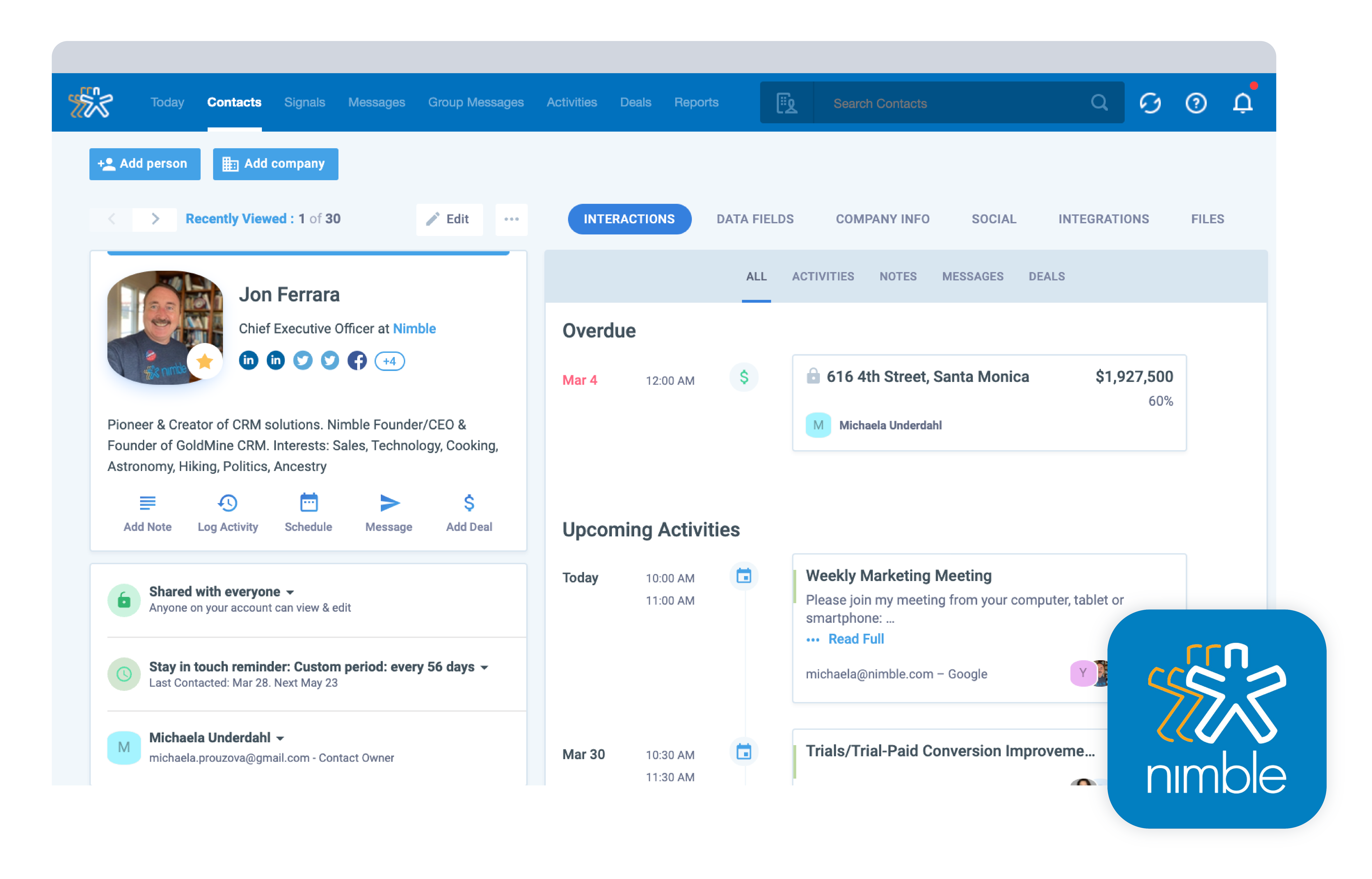
Overview:
Nimble is noted for its integrations with Office 365 and G Suite. It is designed to automatically combine contacts, communication histories, email inboxes, and calendar appointments. It also integrates with over 250+ SaaS business app contacts.
Features:
- Unified Contact Records:
Nimble compiles contacts from various platforms and channels. It provides a 360-degree view of interactions, be it emails, social media, or other third-party integrations. - Social Insights:
With just an email address or a social handle, it will provide you with a rich profile of a lead or contact. - Email Tracking & Templates:
It will allow you to track email opens and clicks to determine the most engaged contacts. Plus, with its templating feature, outreach becomes more efficient. - Calendar Sync:
Integrating with Google Calendar and Office 365, Nimble ensures every appointment and engagement is logged and synced across platforms. - Today Page Dashboard:
This unique feature provides a clear view of your day's tasks, events, and deals. You will be always on top of your engagements.
Pricing Model:
While Nimble doesn't start with a free tier like eWay-CRM, it offers a straightforward pricing structure with all features bundled into its premium version.
Comparative Analysis:
Nimble's strength is its ability to integrate with both Office 365 and G Suite. It is a versatile choice for teams operating on either platform. Its focus on combining social insights with traditional CRM functionalities makes it good for businesses that prioritize social selling and engagement.
Nimble offers a broad spectrum of integrations, but eWay-CRM ensures a focused and harmonious relationship with Outlook, plus over 2000 integrations through Zapier.
5. Zoho CRM: Customization at the Heart of Customer Management
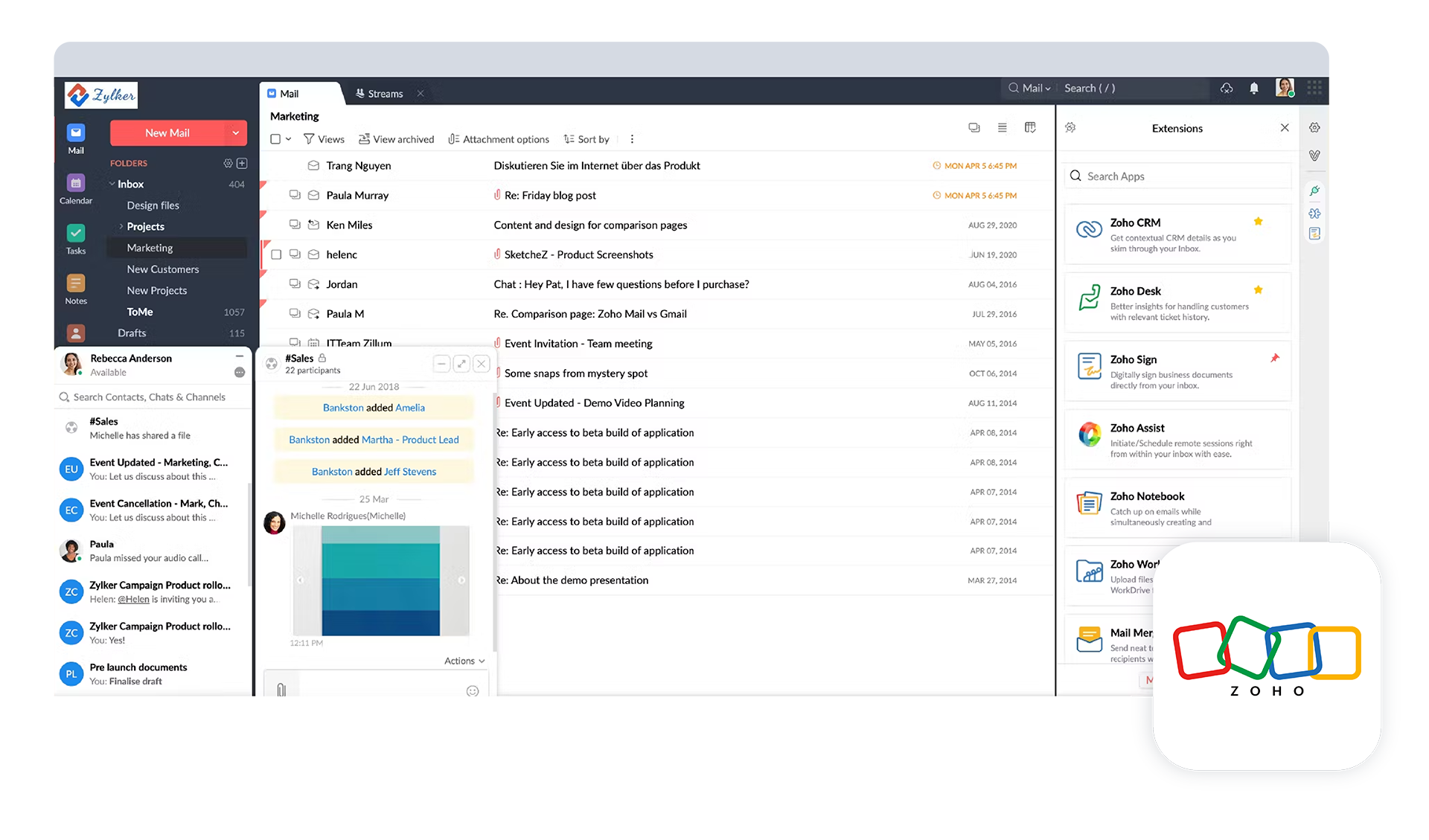
Overview:
Zoho CRM is part of the broader Zoho ecosystem, known for its suite of business applications spanning from email to finance software. It is also recognized for its customizability and quantity of features tailored to meet various needs.
Features:
- Multichannel Communication:
Zoho CRM promotes customer interactions across various channels, be it email, phone, live chat, or social media. - AI-Powered Sales Assistant:
AI assistant Zia offers predictive sales analytics, lead scoring, and even sentiment analysis to better gauge customer interactions. - Workflow Automation:
Reducing manual tasks, Zoho CRM's automation tools ensure that sales processes run like a well-oiled machine. From lead nurturing to deal closures. - Custom Modules & Fields:
Zoho CRM provides extensive customization options, allowing businesses to tailor the CRM to their unique processes and terminologies. - Performance Analytics:
Comprehensive dashboards and reporting tools provide insights into sales activities, team performance, and forecast trends.
Pricing Model:
Zoho CRM does offer a free version with basic features for a limited number of users. As businesses scale or require deeper functionalities, you can upgrade to a higher pricing model.
Comparative Analysis:
Zoho CRM's standout attribute is the depth of customization it offers, paired with its integration potential within the larger Zoho suite. If you are looking for a tailored CRM experience, it might be the tool you want to go with.
However, eWay-CRM’s seamless integration with Outlook remains unmatched. And it is highly customizable as well.

The Right CRM for Your B2C Needs
Choosing a CRM is not merely about picking the most feature-rich platform. It's about finding a solution that aligns with your specific needs.
From the intuitive Outlook integration of eWay-CRM to the extensive customization of Zoho CRM, each platform offers distinct advantages.
For businesses heavily reliant on Outlook, eWay-CRM emerges as an intuitive and smart choice. Its seamless integration ensures that there's little to no learning curve, allowing teams to use it effortlessly.
The best CRM is one that your team will use regularly, integrates smoothly into your operations, and brings tangible improvements in customer relations and sales.
It's always a good idea to start with free trials or demos to gauge the look, feel, and utility of a platform. Hands-on experience will provide you with invaluable insights to guide your final decision.
Remember, a CRM is more than just software; it's the backbone of your customer relationship strategy. So, choose wisely!
Discover how Outlook can step up as a versatile CRM for startups and beyond. Read 5 Reasons Why Outlook is a Great CRM Solution for Small-Medium Businesses.











