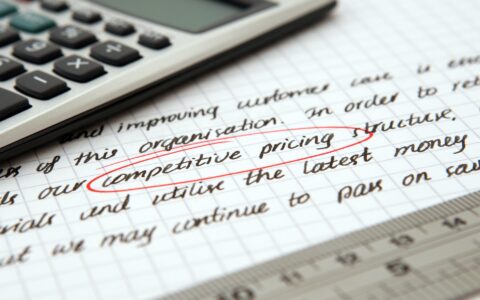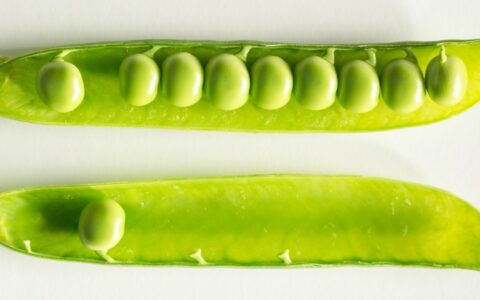E-mail marketing has long been one of the most effective tools for online promotion. After all, we all send and receive e-mails. Unfortunately, the fact that someone sends dozens of e-mails in Outlook a day is not a sufficient qualification for preparing e-mail campaigns. So how do you learn how to prepare effective e-mail campaigns? And what are the strengths and tricks of e-mail marketing?
If you are looking for an online marketing tool with the highest return on investment, statistics based on the experience of other companies may help. Most companies rank e-mail marketing as the most effective online marketing tool of all. E-mail marketing or e-mailing is popular not only for its low operating costs and high return, but also for its simplicity and measurability of results.
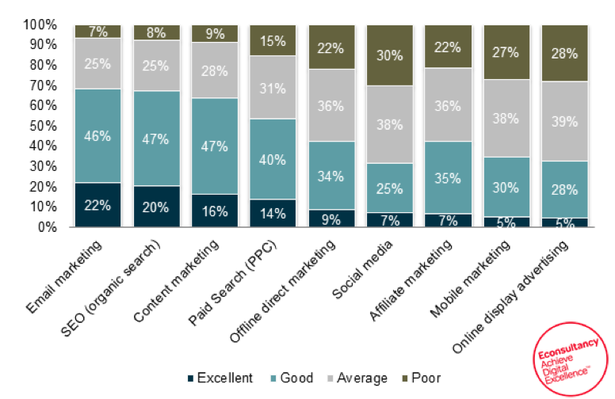
Source: Econsultancy.com
On the other hand, problems with undeliverable e-mails, spam filters or technical complexity can be a disadvantage, or rather to say an obstacle. E-mails that contain graphic elements may display differently on different devices and e-mail clients. However, all these obstacles can certainly be removed. How do you start making quality e-mail campaigns so that you turn potential customers into existing customers and turn existing customers into loyal ones?
Build a broad base of subscribers
The basis of every e-mail campaign is a quality list of recipients. Even the most resilient e-mail campaign can't deliver results if you have nobody to send it to. Therefore, it is important to collect e-mail contacts and at the same time consent to the processing of e-mail contacts for multiple marketing purposes. The first step is to offer visitors to your site the opportunity to subscribe to your e-mail newsletters. The subscription to the newsletter is usually located in the footer of the website.
On your website, you can request consent to the processing of personal data for marketing purposes, for example in the inquiry form. However, since the GDPR Directive became effective, none of these forms may have been pre-ticked by default. Last but not least, you can also ask for consent the contacts from your existing customer database. However, there are exceptions when you do not have to request consent.
Contacts can also be collected in other ways. For example, exchanging a contact for a free e-book download from your website is a very popular and widespread way. In the past, collecting contacts at the company's trade fair stand was also a popular method. However, this method is already somewhat problematic due to the stricter rules on proving consent to use the contact for marketing purposes. So, if you want to hunt contacts in the good old offline world, you can try to create a QR code that will direct the user to the page with the login form after scanning.
Increase deliverability of your e-mails
Just as it is essential that you have enough recipients for your e-mail campaigns, it is imperative that your e-mails be delivered correctly in order to deliver results. In other words, your e-mails must not be marked as spam. So how do you prevent spam filters from evaluating your e-mail as spam?
In the beginning, it's a good idea to focus on the subject of the e-mail. It is definitely not appropriate to use Caps Lock, exclamation marks or some controversial terms for spam filters, such as "free". Spam filters also block e-mails that have a content of at least 80% of the text to 20% of images for a long time. Today, however, there are more effective methods of blocking, so the optimal content ratio corresponds to 60:40. The content and subject of e-mail is still one of the factors influencing the delivery of e-mails, although it is increasingly influenced by a number of technical parameters.
TIP: For more information, read How to Increase the Deliverability of Your E-Mail Campaigns, which looks at this issue in more detail.
How to make functioning e-mail content?
Work with templates
Just as wireframes are important when creating content distribution websites to make them clear and engaging, professional e-mails require to start thinking about the functional division of content at the beginning.
The content of e-mails should be divided into short paragraphs or bullets, and important content should be highlighted. The ratio of text to images should be in favor of the text not only because of spam filters, but also the users consider the excess of images to be chaotic. It is definitely not worth using an image to represent content that can be expressed in text.
E-mail campaign tools usually offer ready-made templates that can be customized to your image. Alternatively, you can prepare your own template using an editor or import your own HTML template. When creating templates, keep in mind how they will appear on mobile phones where more and more customers are reading e-mails.
Call your customers to action
An essential part of e-mail content is a call to action to get customers to visit your site. This is where most e-mail campaigns turn into orders, inquiries and other goals. Therefore, it is necessary to create visually striking buttons with text that will be interesting for the reader. You need to write catchy email subject lines that will higher the chances of your email getting opened.
Test
The rule measure twice, cut once, applies at least twice to e-mailing. Once you send an e-mail, unlike posting on social networks or a corporate website, it's an irreversible action. Therefore, it really pays to send a test e-mail to your address, or your colleagues, and check how the e-mail is displayed on your PC and mobile phone. If you want to be particularly thorough, you can also check the display in different browsers and e-mail clients. In addition to the display, you also need to check that all the links and, of course, the text of the e-mail as such work.
Obligatory unsubscribe link
Don’t ever forget to include a unsubscribe link from the list of e-mails for sending your newsletters, together with information that it is a business message. At this point, this is not a recommendation, but a legal obligation.
Statistics
The evaluation of results is an integral part of marketing. E-mail marketing is no exception. One of the things you should initially test is the subject of the e-mail. Customers will react differently to different content and tone of the message. Statistics on the number of e-mail openings will tell you what suits your customers. It will also tell you if the day and time you are sending the e-mail suit your customers.
You can also experiment and track e-mail content. Just insert the UTM parameters into the links in the e-mail. You will then see detailed statistics in Google Analytics. You will see through which links users got to your site, where they went on your site or how long they were there.
Manage your e-mail campaigns effectively with eWay-CRM
Do you want to send your first e-mail finally? You will need a suitable tool, as a regular e-mail client will not make do for your needs. Just because it does not meet the necessary legislative requirements. Try eWay-CRM to efficiently manage your clients' database, easily manage and edit your e-mail templates, test e-mails and spam filters before sending, and work with e-mail campaign statistics. eWay-CRM includes a marketing module, thanks to which you will be able to manage campaigns directly in the well-known Outlook environment.