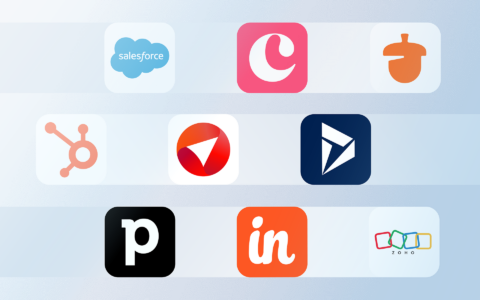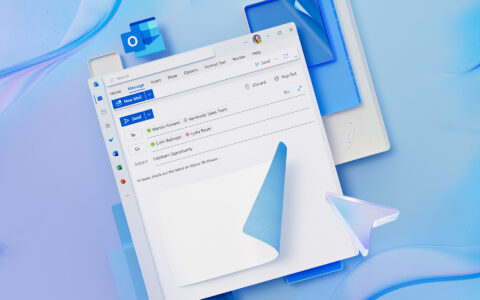How to Turn Your Outlook Contacts into Real Sales Opportunities
Most people treat their Outlook contacts like a digital junk drawer. But what if you could turn that messy list into your strongest sales pipeline?

You might not realize it, but you're sitting on a goldmine.
If you're like most Outlook users, your contact list is probably a messy, forgotten address book. A place where leads go to get lost. But with a little structure—and the right tools—you can turn those contacts into actual customers.
This article will show you how.
Your Contacts Are More Than Just Names
Think of your Outlook contacts not as an address book but as a list of potential deals.
Each name could be a new opportunity—a lead waiting for follow-up, a past customer ready to buy again, or someone who simply needs the right nudge. But if your contacts are scattered and unorganized, those opportunities stay buried.
The truth is simple: when your contacts are in order, it’s easier to reconnect. And when you reconnect, you sell.
Taming the Chaos Inside Outlook
Let’s face it. Outlook isn’t built for relationship management. But that doesn’t mean you can’t bring a little order to the chaos.
Start small:
Use categories: Group your contacts by region, type, or priority.
Add notes: Every interaction counts. Record important details you don’t want to forget.
Be consistent: Use the same naming structure across the board.
When you need to find someone—or remember why they matter—you’ll be glad you did.
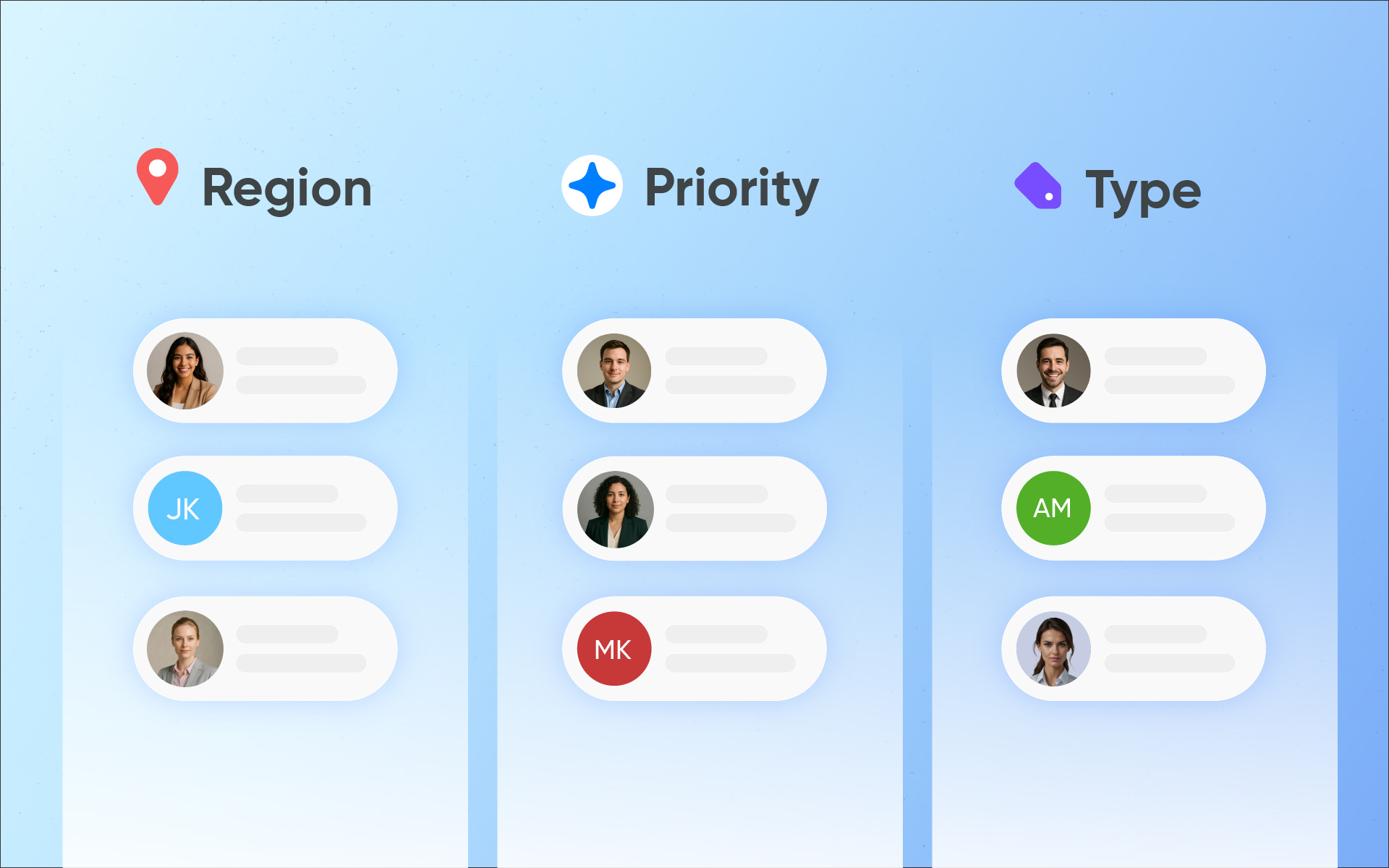
Not Every Contact Is the Same
Some people in your contact list are hot leads. Others are cold. Some are former customers. A few might be old newsletter signups who never replied.
Segmenting is key.
When you divide your contacts based on type—new leads, loyal clients, cold prospects—you know exactly who should receive what message.
And that means:
- No more sending the same email to everyone.
- Higher engagement.
- Better conversion.
Why Outlook Alone Isn't Enough
Outlook is great at emails. But not so great at sales follow-ups.
Without a system:
- You forget to follow up.
- You lose track of where deals stand.
- Your team has no visibility into your pipeline.
In short, you're flying blind.
That’s where CRM comes in.
Bring CRM Inside Outlook
You don’t need to switch tools or learn a new platform.
With a CRM that works inside Outlook you get:
- Automatic tracking of emails and tasks.
- Shared access to notes and deals for your entire team.
- A clean, unified view of every contact’s history.
- The ability to send personalized email campaigns to the right groups.
It’s like giving Outlook a memory—and a strategy.
A Quick Story: From Chaos to Control
John runs a small manufacturing company.
His Outlook was packed with contacts—suppliers, clients, leads—but everything was scattered. He kept missing follow-ups and repeating the same conversations.
Then he installed eWay-CRM.
Suddenly, he could track every deal, schedule reminders, and segment his audience. His email campaigns actually got replies.
In three months, he closed more deals with less stress.
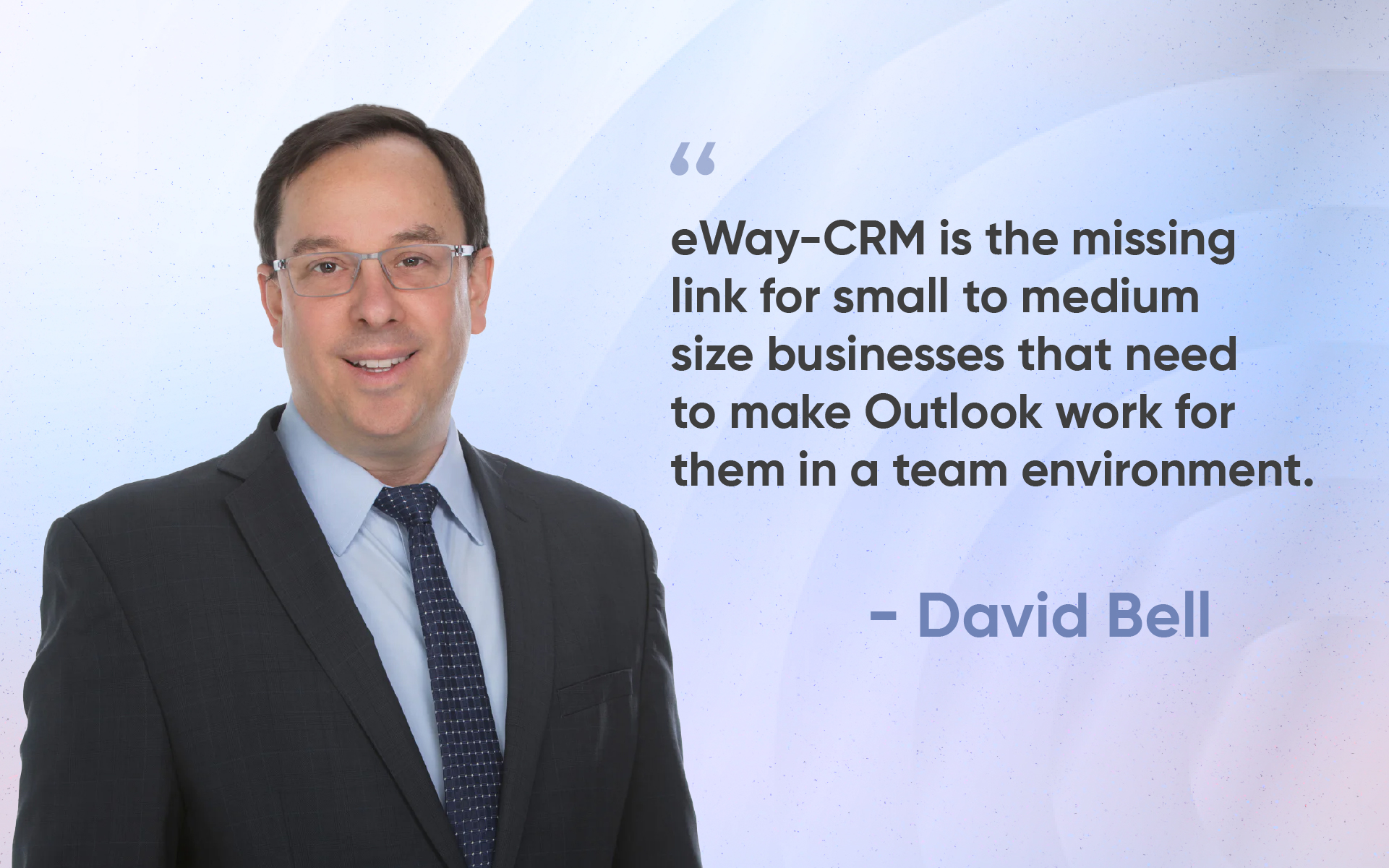
What You Can Do Today
- Clean up your contact list.
- Group your contacts by type or stage.
- Add notes to capture context.
- Start using a Free CRM that lives inside Outlook.
With eWay-CRM, you can send up to 1,000 marketing emails per month for free—and it’s built for Outlook users like you.
Make Your Inbox Work for You
Your Outlook contacts aren’t just data. They’re potential customers, waiting to hear from you.